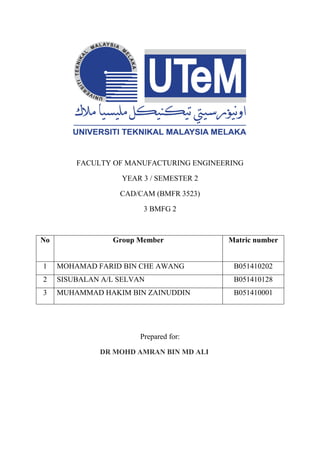
CAD/CAM - Wood picnic table (CATIA)
- 1. FACULTY OF MANUFACTURING ENGINEERING YEAR 3 / SEMESTER 2 CAD/CAM (BMFR 3523) 3 BMFG 2 No Group Member Matric number 1 MOHAMAD FARID BIN CHE AWANG B051410202 2 SISUBALAN A/L SELVAN B051410128 3 MUHAMMAD HAKIM BIN ZAINUDDIN B051410001 Prepared for: DR MOHD AMRAN BIN MD ALI
- 2. TABLE OF CONTENT No Titles Page 1.0 Introduction 2.0 Writing procedures 2.1 Sketcher 2.2 Part design 2.3 Assembly design 2.4 Drafting drawing 3.0 Conclusion 4.0 References
- 3. 1.0 INTRODUCTION CATIA stands for Computer Aided Three dimensional Interactive Application, the first release of CATIA was back in 1977 by Dassault Systemes, who still maintain and develop the software. CATIA was initially developed for use in designing the Dassault Mirage fighter jet. Over the years, CATIA has developed into much more than a CAD (Computer Aided Design) software package. It is now a software suite which incorporates the following capabilities; CAD, CAM and CAE [1]. In this assignment, every student will be grouped into 4 or 5 persons and every group has to create the assembly part using CATIA consists more than 3 parts by applying constraints in assembly drawing. After that, every group has to convert the drawing to drafting drawing and show bill of material (BOM), frame block, part name, part number, general dimensioning and any related symbol. As for this assignment, we decided to design a wood picnic table that has more than 3 parts. Figure 1: Wood picnic table Picnic tables are used for dining, resting, doing crafts, and other activities. Picnic tables can be found outdoors in many public parks, residential back yards, rest areas, campgrounds, amusement parks, and many other places. Picnic tables are also used indoors when it is desired to have attached seating to tables. This is most common in school cafeterias, community centers, and employee break rooms. Each table usually seats from six to eight people, though smaller and larger capacity tables are available. Picnic tables have been around for hundreds of years with a few changes. Picnic tables are traditionally
- 4. made of wood, but modern tables are often made from plastic, concrete, or metal. Wooden tables are constructed using lumber boards. The table-top and bench-top boards are attached to the trusses or beams using wood screws or nails. The legs can be secured with carriage bolts fastened by nuts and washers [2]. Propose of this report is to apply team based approached to which will improve teamwork and design skills of the students. This report will shows how the part is design by using CATIA.
- 5. Step by step procedure to sketch the part 1) Assemble Support 1: Bottom Stand Connector STEP 1: Enter the sketcher workbench Select Start -> Mechanical Design -> Sketcher from the menu bar Click the desired reference plane (XY plane) STEP 2: Activate the following options on Sketch Tools toolbar Grid - This tool can be used to turn on or turn off the grid. Construction/Standard Elements – Helps us in sketching the required profile. Internal Constraints - Creates the constraints specific to the elements that we were sketching.
- 6. STEP 3: Sketching Simple Profiles using Profiles toolbar Click the Rectangle icon from the Profiles toolbar Point to where you wish the first corner of the rectangle to appear Draw and drag the line until you obtain the rectangle part of the sketch following the desired parameters. Then, click on the Profile icon from the Profiles toolbar and finish the sketch by joining the points like the diagram below. STEP 4: Leaving Sketcher Workbench Once you have done with the sketching, click the Exit Workbench icon. You are now in the Part Design Workbench.
- 7. STEP 5: Create a solid feature from 2D sketch/profile From Sketch-Based Features, select the Pad icon. The Pad Definition dialog will be displayed. In the Selection text box, select the sketch name (Sketch.1) and enter the desired length (70mm) of the part inside the Length text box. Hence, the sketch will be extruded to the desired thickness. The sketch is saved.
- 8. 2) Assemble Support 1.1: Top Stand Connector STEP 6: Changing the dimensions of the previous sketch for the new sketch using Constraints Select the previous sketched file (Sketch.1) Select the Constraint icon. Change the vertical and horizontal dimensions of the sketch to a smaller size. Select Exit Workbench and click on Pad The Pad Definition dialog will be displayed. In the Selection text box, select the sketch name (Sketch.2) and enter the desired length (70mm) of the part inside the Length text box. Hence, the sketch will be extruded to the desired thickness. The sketch is saved.
- 9. 3) Assemble Part 1.3: Seat Bench Wood STEP 7: Repeat STEP 1 – 3 for a new sketch Enter the sketcher workbench Activate the following options on Sketch Tools toolbar Sketching Simple Profiles using Profiles toolbar Click the Rectangle icon from the Profiles toolbar Point to where you wish the first corner of the rectangle to appear Draw and drag the line until you obtain the rectangle part of the sketch following the desired parameters. Then, click on the Profile icon from the Profiles toolbar and finish the sketch by joining the points like the diagram below. STEP 8: Change the parameters of the sketched part Select Constraint icon Fix the dimensions of the sketch according to your desired parameters.
- 10. STEP 9: Extrude the sketch to the desired thickness Once you have done with the sketching, click the Exit Workbench icon. You are now in the Part Design Workbench. Then, select Pad icon on Sketch-Based Features The Pad Definition dialog will be displayed. Enter the desired length (70mm) on the Length text box. Click OK option and the sketch will be extruded to the desired thickness. The sketch is saved.
- 11. 4) Assemble Part 1.2: Tables’ Stand STEP 10: Repeat STEP 1 – 3 to sketch the tables’ stand part Enter the sketcher workbench Activate the following options on Sketch Tools toolbar Sketching Simple Profiles using Profiles toolbar Click the Rectangle icon from the Profiles toolbar Point to where you wish the first corner of the rectangle to appear Draw and drag the line until you obtain the rectangle part of the sketch following the desired parameters. Then, click on the Profile icon from the Profiles toolbar Set Constraints using Constraint option Finish the sketch by joining the points like the diagram below.
- 12. STEP 11: Creating Symmetrical Elements Select the part to be duplicated by Mirror Click the Mirror icon from the Operations toolbar Select the axis of symmetry Hence, the selected sketch part is duplicated and a symmetry constraint is created Once you have done with the sketching, click the Exit Workbench icon. You are now in the Part Design Workbench. Then, select Pad icon on Sketch-Based Features The Pad Definition dialog will be displayed Enter the desired length (70mm) on the Length text box
- 13. Click OK option and the sketch will be extruded to the desired thickness Thus also cause the duplicate to be extruded in same constraints and thickness.
- 14. Conclusion Computer-Aided Design and Computer-Aided Manufacturing, or in short CAD/CAM refers to computer software that is used in both designing and manufacturing products. CAD involves the use of computer technology to design and for design documentation, meanwhile CAD/CAM software is most often used for machining of prototypes and finished parts. CATIA would the perfect example for the software that involves CAD/CAM features. CATIA which is the acronym for computer aided three-dimensional interactive application is a multi-platform software suite for computer-aided design (CAD), computer-aided manufacturing (CAM), computer-aided engineering (CAE) and many other things. The purpose of this project would be to expose and train ourselves on how to use the CATIA which would be a great help to be used later in our future. By doing so, it would also provide us the opportunity to capitalize our technical skills and abilities in the field of industrial or manufacturing engineering. Throughout this project, we also learnt on how to create a good sketcher, part design, assembly parts and drafting drawing. With this knowledge on CATIA, we hope that it could lead us for getting a better job at higher probability.
- 15. REFERENCES [1] Picnic Table. (n.d.). Retrieved 5 10, 2017, from https://en.wikipedia.org/wiki/Picnic_table. [2] What is CATIA? (n.d.). Retrieved 5 10, 2017, from http://www.intrinsys.com/blog/what-is-catia.