Exercise Word 2
•Als DOC, PDF herunterladen•
0 gefällt mir•801 views
clinical informatics word exercises
Melden
Teilen
Melden
Teilen
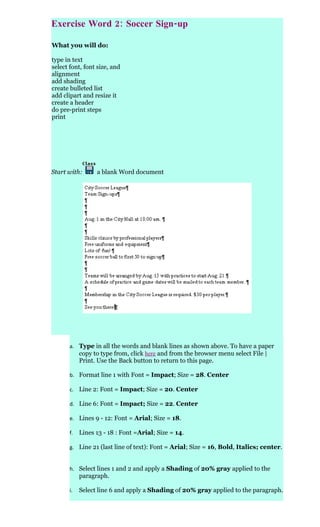
Empfohlen
Weitere ähnliche Inhalte
Was ist angesagt?
Was ist angesagt? (7)
GO16_XL_CH01_GRADER_1E_HW - Gym Sales 1.1 (completed solution)

GO16_XL_CH01_GRADER_1E_HW - Gym Sales 1.1 (completed solution)
CorelDRAW Shortcut Keys | Complete list of Keyboard Shortcuts for Corel DRAW

CorelDRAW Shortcut Keys | Complete list of Keyboard Shortcuts for Corel DRAW
Andere mochten auch
Andere mochten auch (6)
Ähnlich wie Exercise Word 2
Ähnlich wie Exercise Word 2 (20)
A Skills Approach Excel 2016 Chapter 7 Exploring Advanced C.docx

A Skills Approach Excel 2016 Chapter 7 Exploring Advanced C.docx
TUTorial By chad neuman in InDesign,Tutorial AT Vishal Dawdy .docx

TUTorial By chad neuman in InDesign,Tutorial AT Vishal Dawdy .docx
1 Digging,” by Seamus Heaney (1966) Between my fi.docx

1 Digging,” by Seamus Heaney (1966) Between my fi.docx
1 Digging,” by Seamus Heaney (1966) Between my fi.docx

1 Digging,” by Seamus Heaney (1966) Between my fi.docx
Lesson 11. The outline pane shares its portion of the screen wi.docx

Lesson 11. The outline pane shares its portion of the screen wi.docx
It is easy to do.... I need to do a basic project....Change margin.docx

It is easy to do.... I need to do a basic project....Change margin.docx
Teacher%20 Only%20 Day%20 Short%20cut%20 Presentation.[1]![Teacher%20 Only%20 Day%20 Short%20cut%20 Presentation.[1]](data:image/gif;base64,R0lGODlhAQABAIAAAAAAAP///yH5BAEAAAAALAAAAAABAAEAAAIBRAA7)
![Teacher%20 Only%20 Day%20 Short%20cut%20 Presentation.[1]](data:image/gif;base64,R0lGODlhAQABAIAAAAAAAP///yH5BAEAAAAALAAAAAABAAEAAAIBRAA7)
Teacher%20 Only%20 Day%20 Short%20cut%20 Presentation.[1]
Access 2013 Chapter 6 Creating Advanced Queries and Repor.docx

Access 2013 Chapter 6 Creating Advanced Queries and Repor.docx
Mehr von Jack Frost
Mehr von Jack Frost (20)
Other study questions - Related to Canadian Citizenship Exam

Other study questions - Related to Canadian Citizenship Exam
Important Names And Dates for Canadian Citizenship Exam

Important Names And Dates for Canadian Citizenship Exam
Kürzlich hochgeladen
FINALS_OF_LEFT_ON_C'N_EL_DORADO_2024.pptx

FINALS_OF_LEFT_ON_C'N_EL_DORADO_2024.pptxConquiztadors- the Quiz Society of Sri Venkateswara College
Model Call Girl in Tilak Nagar Delhi reach out to us at 🔝9953056974🔝

Model Call Girl in Tilak Nagar Delhi reach out to us at 🔝9953056974🔝9953056974 Low Rate Call Girls In Saket, Delhi NCR
USPS® Forced Meter Migration - How to Know if Your Postage Meter Will Soon be...

USPS® Forced Meter Migration - How to Know if Your Postage Meter Will Soon be...Postal Advocate Inc.
YOUVE GOT EMAIL_FINALS_EL_DORADO_2024.pptx

YOUVE GOT EMAIL_FINALS_EL_DORADO_2024.pptxConquiztadors- the Quiz Society of Sri Venkateswara College
Kürzlich hochgeladen (20)
ENGLISH 7_Q4_LESSON 2_ Employing a Variety of Strategies for Effective Interp...

ENGLISH 7_Q4_LESSON 2_ Employing a Variety of Strategies for Effective Interp...
How to do quick user assign in kanban in Odoo 17 ERP

How to do quick user assign in kanban in Odoo 17 ERP
Model Call Girl in Tilak Nagar Delhi reach out to us at 🔝9953056974🔝

Model Call Girl in Tilak Nagar Delhi reach out to us at 🔝9953056974🔝
Difference Between Search & Browse Methods in Odoo 17

Difference Between Search & Browse Methods in Odoo 17
AMERICAN LANGUAGE HUB_Level2_Student'sBook_Answerkey.pdf

AMERICAN LANGUAGE HUB_Level2_Student'sBook_Answerkey.pdf
Visit to a blind student's school🧑🦯🧑🦯(community medicine)

Visit to a blind student's school🧑🦯🧑🦯(community medicine)
Incoming and Outgoing Shipments in 3 STEPS Using Odoo 17

Incoming and Outgoing Shipments in 3 STEPS Using Odoo 17
MULTIDISCIPLINRY NATURE OF THE ENVIRONMENTAL STUDIES.pptx

MULTIDISCIPLINRY NATURE OF THE ENVIRONMENTAL STUDIES.pptx
USPS® Forced Meter Migration - How to Know if Your Postage Meter Will Soon be...

USPS® Forced Meter Migration - How to Know if Your Postage Meter Will Soon be...
TataKelola dan KamSiber Kecerdasan Buatan v022.pdf

TataKelola dan KamSiber Kecerdasan Buatan v022.pdf
Exercise Word 2
- 1. Exercise Word 2: Soccer Sign-up What you will do: type in text select font, font size, and alignment add shading create bulleted list add clipart and resize it create a header do pre-print steps print Start with: a blank Word document a. Type in all the words and blank lines as shown above. To have a paper copy to type from, click here and from the browser menu select File | Print. Use the Back button to return to this page. b. Format line 1 with Font = Impact; Size = 28. Center c. Line 2: Font = Impact; Size = 20. Center d. Line 6: Font = Impact; Size = 22. Center e. Lines 9 - 12: Font = Arial; Size = 18. f. Lines 13 - 18 : Font =Arial; Size = 14. g. Line 21 (last line of text): Font = Arial; Size = 16, Bold, Italics; center. h. Select lines 1 and 2 and apply a Shading of 20% gray applied to the paragraph. i. Select line 6 and apply a Shading of 20% gray applied to the paragraph.
- 2. j. Make lines 9-12 a bulleted list with solid discs for the bullet shape. k. Click the Indent button twice to indent the lines two tab stops. l. Insert a clip art image on line 4 - under Sports and Leisure or search on "soccer" -man kicking a soccer ball. (Use Insert | Picture | Clip art . If you can't find this picture, use another soccer-related picture.) m. Center the image. n. Size the image to be about as wide as the title, but keep all the text on one page. (Use the bottom corner handles. If you drag the upper handles, the picture may move above the title lines.) o. Create a header with your name, two spaces, the date, tab twice, type Exercise Word 2 . p. Spell check. q. Check the Print Preview and make any necessary changes to keep the document as 1 page. You may need to size the image smaller. Use the context Help button in the Print Preview toolbar or the Reveal Formatting task pane to check your formatting. r. Save as flyer-City Soccer League.doc on your Drive D disk in the word folder. s. Print. Quite a change from the original that you typed! t. Close the document once you have checked that it printed successfully.
