Programming Environment in Matlab
•
2 gefällt mir•415 views
Programming Environment in Matlab
Melden
Teilen
Melden
Teilen
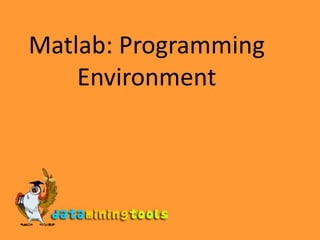
Empfohlen
Weitere ähnliche Inhalte
Andere mochten auch
Andere mochten auch (20)
MS SQL SERVER: Microsoft sequence clustering and association rules

MS SQL SERVER: Microsoft sequence clustering and association rules
Ähnlich wie Programming Environment in Matlab
Ähnlich wie Programming Environment in Matlab (20)
From zero to MATLAB hero: Mastering the basics and beyond

From zero to MATLAB hero: Mastering the basics and beyond
Introduction to Matlab for Engineering Students.pdf

Introduction to Matlab for Engineering Students.pdf
Mehr von DataminingTools Inc
Mehr von DataminingTools Inc (20)
Data Mining: Mining stream time series and sequence data

Data Mining: Mining stream time series and sequence data
Data Mining: Mining ,associations, and correlations

Data Mining: Mining ,associations, and correlations
Data Mining: Graph mining and social network analysis

Data Mining: Graph mining and social network analysis
Kürzlich hochgeladen
💉💊+971581248768>> SAFE AND ORIGINAL ABORTION PILLS FOR SALE IN DUBAI AND ABUDHABI}}+971581248768
+971581248768 Mtp-Kit (500MG) Prices » Dubai [(+971581248768**)] Abortion Pills For Sale In Dubai, UAE, Mifepristone and Misoprostol Tablets Available In Dubai, UAE CONTACT DR.Maya Whatsapp +971581248768 We Have Abortion Pills / Cytotec Tablets /Mifegest Kit Available in Dubai, Sharjah, Abudhabi, Ajman, Alain, Fujairah, Ras Al Khaimah, Umm Al Quwain, UAE, Buy cytotec in Dubai +971581248768''''Abortion Pills near me DUBAI | ABU DHABI|UAE. Price of Misoprostol, Cytotec” +971581248768' Dr.DEEM ''BUY ABORTION PILLS MIFEGEST KIT, MISOPROTONE, CYTOTEC PILLS IN DUBAI, ABU DHABI,UAE'' Contact me now via What's App…… abortion Pills Cytotec also available Oman Qatar Doha Saudi Arabia Bahrain Above all, Cytotec Abortion Pills are Available In Dubai / UAE, you will be very happy to do abortion in Dubai we are providing cytotec 200mg abortion pill in Dubai, UAE. Medication abortion offers an alternative to Surgical Abortion for women in the early weeks of pregnancy. We only offer abortion pills from 1 week-6 Months. We then advise you to use surgery if its beyond 6 months. Our Abu Dhabi, Ajman, Al Ain, Dubai, Fujairah, Ras Al Khaimah (RAK), Sharjah, Umm Al Quwain (UAQ) United Arab Emirates Abortion Clinic provides the safest and most advanced techniques for providing non-surgical, medical and surgical abortion methods for early through late second trimester, including the Abortion By Pill Procedure (RU 486, Mifeprex, Mifepristone, early options French Abortion Pill), Tamoxifen, Methotrexate and Cytotec (Misoprostol). The Abu Dhabi, United Arab Emirates Abortion Clinic performs Same Day Abortion Procedure using medications that are taken on the first day of the office visit and will cause the abortion to occur generally within 4 to 6 hours (as early as 30 minutes) for patients who are 3 to 12 weeks pregnant. When Mifepristone and Misoprostol are used, 50% of patients complete in 4 to 6 hours; 75% to 80% in 12 hours; and 90% in 24 hours. We use a regimen that allows for completion without the need for surgery 99% of the time. All advanced second trimester and late term pregnancies at our Tampa clinic (17 to 24 weeks or greater) can be completed within 24 hours or less 99% of the time without the need surgery. The procedure is completed with minimal to no complications. Our Women's Health Center located in Abu Dhabi, United Arab Emirates, uses the latest medications for medical abortions (RU-486, Mifeprex, Mifegyne, Mifepristone, early options French abortion pill), Methotrexate and Cytotec (Misoprostol). The safety standards of our Abu Dhabi, United Arab Emirates Abortion Doctors remain unparalleled. They consistently maintain the lowest complication rates throughout the nation. Our Physicians and staff are always available to answer questions and care for women in one of the most difficult times in their lives. The decision to have an abortion at the Abortion Cl+971581248768>> SAFE AND ORIGINAL ABORTION PILLS FOR SALE IN DUBAI AND ABUDHA...

+971581248768>> SAFE AND ORIGINAL ABORTION PILLS FOR SALE IN DUBAI AND ABUDHA...?#DUbAI#??##{{(☎️+971_581248768%)**%*]'#abortion pills for sale in dubai@
Kürzlich hochgeladen (20)
Exploring the Future Potential of AI-Enabled Smartphone Processors

Exploring the Future Potential of AI-Enabled Smartphone Processors
Cloud Frontiers: A Deep Dive into Serverless Spatial Data and FME

Cloud Frontiers: A Deep Dive into Serverless Spatial Data and FME
TrustArc Webinar - Unlock the Power of AI-Driven Data Discovery

TrustArc Webinar - Unlock the Power of AI-Driven Data Discovery
Apidays New York 2024 - The value of a flexible API Management solution for O...

Apidays New York 2024 - The value of a flexible API Management solution for O...
Cloud Frontiers: A Deep Dive into Serverless Spatial Data and FME

Cloud Frontiers: A Deep Dive into Serverless Spatial Data and FME
Apidays New York 2024 - Scaling API-first by Ian Reasor and Radu Cotescu, Adobe

Apidays New York 2024 - Scaling API-first by Ian Reasor and Radu Cotescu, Adobe
Web Form Automation for Bonterra Impact Management (fka Social Solutions Apri...

Web Form Automation for Bonterra Impact Management (fka Social Solutions Apri...
Polkadot JAM Slides - Token2049 - By Dr. Gavin Wood

Polkadot JAM Slides - Token2049 - By Dr. Gavin Wood
Biography Of Angeliki Cooney | Senior Vice President Life Sciences | Albany, ...

Biography Of Angeliki Cooney | Senior Vice President Life Sciences | Albany, ...
ICT role in 21st century education and its challenges

ICT role in 21st century education and its challenges
+971581248768>> SAFE AND ORIGINAL ABORTION PILLS FOR SALE IN DUBAI AND ABUDHA...

+971581248768>> SAFE AND ORIGINAL ABORTION PILLS FOR SALE IN DUBAI AND ABUDHA...
Spring Boot vs Quarkus the ultimate battle - DevoxxUK

Spring Boot vs Quarkus the ultimate battle - DevoxxUK
Strategize a Smooth Tenant-to-tenant Migration and Copilot Takeoff

Strategize a Smooth Tenant-to-tenant Migration and Copilot Takeoff
Axa Assurance Maroc - Insurer Innovation Award 2024

Axa Assurance Maroc - Insurer Innovation Award 2024
Connector Corner: Accelerate revenue generation using UiPath API-centric busi...

Connector Corner: Accelerate revenue generation using UiPath API-centric busi...
Programming Environment in Matlab
- 2. Your first run Section 1: The toolbar is where you can access the various features, tools and options regarding your code, debugging process, formatting, etc
- 3. Your first run Section 2: The file-manager shows your current directory and the files in it. You can change the directory by double clicking any folder or using the drop-down menu at the top.
- 4. Your first run Section 3: The command window is the place from where you tell MATLAB what is to be done! You have the option of either writing commands directly or running a 'MATLAB' file (with the extension .m) which would consist of commands, functions or programs.
- 5. Your first run Section 4: When you write a new program or type in some commands, you would almost always, use variables to store the values obtained. The workspace shows you all your current variables and their values and allows you to edit, copy or duplicate them.
- 6. Your first run Section 5: The command history window saves your recent commands and helps you in keeping a track of what you have been up to! It comes out quite handy when you have to use long commands repeatedly: Simply double click on that command in the command history window and it will start running!
- 7. MATLAB Help MATLAB provides an excellent documentation of all its toolboxes and their respective commands. It also includes sample codes and examples! Go to the Help option and MATLAB and click on 'Product Help'(or simply press F1).
- 8. MATLAB Help Explore the Help contents and you would find loads of useful things. Here is a snapshot of the first example in Image Processing toolbox. It teaches how to read and display an image.
- 9. Function Browser: a quick search tool! Click on 'Help' on the toolbar and go to 'Function Browser' (or press Shift+F1). This is what will pop up:
- 10. Function Browser: a quick search tool! The 'Function Browser', as the name suggests, is a quick search tool for description and synopsis of commands and functions of MATLAB. In the figure towards the right, I have searched for 'contrast' and it lists all the functions and commands related to that keyword. It gives concise information about the function you are looking for.
- 11. Basic Functions Matlab allows us to define (and evaluate) our own functions as well. For example, lets define a function f(x)=x2+1. To do this, we simply type in f=x.^2+1. Since x has a value of 10, the answer is 101. We can now change the value of x. For example, type x=5 and enter, then type f=x.^2+1 again. We should now get 26.
- 12. Basic Functions Almost all of Matlab's basic commands revolve around the use of vectors. A vector is defined by placing a sequence of numbers within square braces: >> v = [3 1] v = 3 1
- 13. Basic Functions To view the vector just type its label: >> v v = 3 1 >> v = [3 1 7 -21 5 6] v = 3 1 7 -21 5 6
- 14. Basic Functions To define a matrix, we can treat it like a column of row vectors (note that the spaces are required!): >> A = [ 1 2 3; 3 4 5; 6 7 8] A = 1 2 3 3 4 5 6 7 8
- 15. Basic Functions the whoscommand will let you know all of the variables you have in your work space. >> whos Name Size Bytes Class A 3x3 72 double array B 3x3 72 double array v 1x5 40 double array Grand total is 23 elements using 184 bytes
- 16. Basic Functions Sometimes you would like to clear all of your data and start over. You do this with the "clear" command. >> clear >> whos
- 17. Visit more self help tutorials Pick a tutorial of your choice and browse through it at your own pace. The tutorials section is free, self-guiding and will not involve any additional support. Visit us at www.dataminingtools.net
