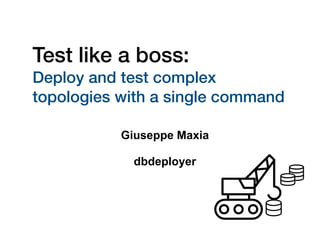
Test like a_boss
- 1. Test like a boss: Deploy and test complex topologies with a single command Giuseppe Maxia dbdeployer
- 2. Who's this guy? About me ‣ Giuseppe Maxia, a.k.a. "The Data Charmer" ‣ Software Explorer at VMware ‣ Several decades development and DB experience ‣ Long timer MySQL community member. ‣ Blog: http://datacharmer.blogspot.com ‣ Twitter: @datacharmer !2
- 3. Intro
- 4. dbdeployer •MySQL community application of the year 2019 •dbdeployer.org
- 5. dbdeployer • Command line tool to deploy MySQL in a sandbox • No dependencies (single binary per O.S., written in go) • Interface similar to git, docker • Fast! • Runs single database, replication, group replication, multiple deployments, multi-source replication. • Integrated help • Easy to extend. https://dbdeployer.org
- 8. Basic dbdeployer principle •LAZINESS! •i.e. try avoiding repeated tasks, or doing difficult things manually.
- 9. Basic dbdeployer principle •LAZINESS! •i.e. try avoiding repeated tasks, or doing difficult things manually. •Whenever a repeated task becomes annoying, a new dbdeployer feature comes out.
- 10. Let's start with a cool example
- 11. MySQL upgrade
- 12. MySQL upgrade • Will deploy MySQL 5.5 and 5.6
- 13. MySQL upgrade • Will deploy MySQL 5.5 and 5.6 • and upgrade 5.5 to 5.6
- 14. MySQL upgrade • Will deploy MySQL 5.5 and 5.6 • and upgrade 5.5 to 5.6 • Then deploy MySQL 5.7
- 15. MySQL upgrade • Will deploy MySQL 5.5 and 5.6 • and upgrade 5.5 to 5.6 • Then deploy MySQL 5.7 • and upgrade from 5.6 to 5.7
- 16. MySQL upgrade • Will deploy MySQL 5.5 and 5.6 • and upgrade 5.5 to 5.6 • Then deploy MySQL 5.7 • and upgrade from 5.6 to 5.7 • Then deploy MySQL 8.0
- 17. MySQL upgrade • Will deploy MySQL 5.5 and 5.6 • and upgrade 5.5 to 5.6 • Then deploy MySQL 5.7 • and upgrade from 5.6 to 5.7 • Then deploy MySQL 8.0 • and upgrade from 5.7 to 8.0
- 18. MySQL upgrade • Will deploy MySQL 5.5 and 5.6 • and upgrade 5.5 to 5.6 • Then deploy MySQL 5.7 • and upgrade from 5.6 to 5.7 • Then deploy MySQL 8.0 • and upgrade from 5.7 to 8.0 ALL IN LESS THAN ONE MINUTE!
- 20. WHY have I used it? • Support to customers using different versions • Consulting • Rapid prototyping • Testing of new versions • Reporting bugs • Avoid using a VM
- 21. WHY have I used it? • Support to customers using different versions • Consulting • Rapid prototyping • Testing of new versions • Reporting bugs • Avoid using a VM Do you have a different reason? Let me know via Twitter @datacharmer
- 23. Physical server deployments • Best performance • Highest isolation • Low scalability bare metal operating system libraries/applications service service service service service service Sandboxes, VMs, containers (1)
- 24. Virtual machines • High scalability • Good isolation • Low performance bare metal host operating system hypervisor virtual machine service guest operating system libraries/applications virtual machine service guest operating system libraries/applications virtual machine service guest operating system libraries/applications Sandboxes, VMs, containers (2)
- 25. Docker containers • High scalability • High performance • Minimal isolation bare metal host operating system Docker engine container service library library container service library library container service library container service library library library library Sandboxes, VMs, containers (3)
- 26. Sandboxes • Best performance • High scalability • Low isolation bare metal operating system libraries/applications service service service service service service Sandboxes, VMs, containers (4)
- 28. What can it do? (1) • Install a single MySQL sandbox of ANY VERSION • Separated from any existing MySQL server • Completely in user space • Reasonably isolated • Simple to use and administer dbdeployer deploy single 8.0
- 29. What can it do? (2) • Install a group of sandboxes • Isolated from each other • Without any relationship • With binary logging active dbdeployer deploy multiple 8.0
- 30. What can it do? (3) • Install a master-slave replication cluster • 1 master and 2 (or more) slaves • Replication enabled • Optional GTID • Handy tools to run operations on all nodes at once dbdeployer deploy replication 8.0 --topology=master-slave
- 31. What can it do? (4) • Install a group replication cluster (MySQL 5.7 and 8.0) • 3 (or more) nodes • Single-primary or multi-primary • Group replication configured and enabled • Handy tools to run operations on all nodes at once dbdeployer deploy replication 8.0 --topology=group
- 32. What can it do? (5) • Install a multi-source replication cluster (MySQL 5.7-8.0) • 3 (or more) nodes • fan-in or all-masters topologies • Handy tools to run operations on all nodes at once dbdeployer deploy replication 8.0.17 --topology=fan-in # or all-masters
- 33. What can it do? (6) • Install a single or multiple TiDB sandbox dbdeployer deploy single tidb3.0.0 --client-from=5.7.25 dbdeployer deploy multiple tidb3.0.0 --client-from=5.7.25
- 34. What can it do? (7) • Install a Percona XtraDB cluster (5.7, only Linux) • 3 (or more) nodes • Handy tools to run operations on all nodes at once dbdeployer deploy replication pxc5.7 --topology=pxc
- 35. What can it do? (8) • Install a MySQL Cluster (NDB 7.6 and 8.0) • 3 (or more) nodes • Handy tools to run operations on all nodes at once dbdeployer deploy replication ndb7.6 --topology=ndb
- 36. What can it do? (9) • Administer sandboxes • List available binaries • List installed sandboxes • start, restart (with options), stop • check status • test • delete
- 37. What can it do? (10) • Customize sandboxes • Customizable initialization and database start • Provide templates for every script • Allow on-the-fly and permanent template replacement • Change most of the default values • Make sandboxes permanent (= can't be deleted)
- 38. What can it do? (11) • Find free ports automatically • Test replication flow • Expose MySQL 8 dictionary tables • Use semi-sync replication • Run SQL command before and after loading grants • enable/disable X-protocol
- 39. What can it do? (12) • List downloads for MacOS and Linux (dbdeployer 1.33.0) • Download latest binaries directly dbdeployer downloads list
- 40. What can it do? (12) • List downloads for MacOS and Linux (dbdeployer 1.33.0) • Download latest binaries directly dbdeployer downloads list dbdeployer downloads get mysql-5.7.26.tar.xz
- 41. What can it do? (12) • List downloads for MacOS and Linux (dbdeployer 1.33.0) • Download latest binaries directly dbdeployer downloads list dbdeployer downloads get mysql-5.7.26.tar.xz dbdeployer downloads get-by-version 8.0 --newest --minimal
- 42. What can it do? (12) • List downloads for MacOS and Linux (dbdeployer 1.33.0) • Download latest binaries directly dbdeployer downloads list dbdeployer downloads get mysql-5.7.26.tar.xz dbdeployer downloads get-by-version 8.0 --newest --minimal dbdeployer downloads get-unpack mysql-5.7.26.tar.xz
- 43. What can it do? (13) • Import existing database servers into a sandbox (dbdeployer 1.39.0) • Use the imported sandbox with regular sandbox scripts
- 44. What can it do? (13) • Import existing database servers into a sandbox (dbdeployer 1.39.0) • Use the imported sandbox with regular sandbox scripts dbdeployer import single 192.168.0.164 3306 admin notMyPassword
- 45. demo # 2 (features, features)
- 46. installation
- 47. Installation (1) 1. Go to https://github.com/datacharmer/dbdeployer 2. Find releases 3. Download the binary for your O.S. 4. Put it in a directory within your $PATH 5. Run it!
- 52. Installation (2) (if you use go) 1. go get github.com/datacharmer/dbdeployer 2. Use it!
- 53. sandbox usage
- 54. Using it (the long [old] way) 1. Download a MySQL binary tarball 2. Use dbdeployer to expand it 3. start creating sandboxes
- 58. Choose your download MySQL 8.0.16+ has MINIMAL tarballs!
- 59. operations: unpack once, use forever $ dbdeployer unpack mysql-8.0.11-linux-glibc2.12-x86_64.tar.gz Unpacking tarball mysql-8.0.11-linux-glibc2.12- x86_64.tar.gz to $HOME/opt/mysql/8.0.11 $ dbdeployer versions 8.0.11 $ dbdeployer deploy single 8.0.11 Database installed in $HOME/sandboxes/msb_8_0_11
- 60. Principles
- 61. Principles https://dev.mysql.com/downloads/mysql/get a MySQL binary tarball 1 mysql-5.7.26-yourOS.tar.gz
- 62. Principles https://dev.mysql.com/downloads/mysql/get a MySQL binary tarball 1 mysql-5.7.26-yourOS.tar.gz dbdeployer unpack2 $HOME/opt/mysql/5.7.26
- 63. Principles https://dev.mysql.com/downloads/mysql/get a MySQL binary tarball 1 mysql-5.7.26-yourOS.tar.gz dbdeployer unpack2 $HOME/opt/mysql/5.7.26 dbdeployer deploy single3 $HOME/sandboxes/msb_5_7_26
- 64. Principles https://dev.mysql.com/downloads/mysql/get a MySQL binary tarball 1 mysql-5.7.26-yourOS.tar.gz dbdeployer unpack2 $HOME/opt/mysql/5.7.26 dbdeployer deploy single3 $HOME/sandboxes/msb_5_7_26 dbdeployer deploy multiple3 $HOME/sandboxes/multi_msb_5_7_26
- 65. laziness alert!
- 66. Using it (the modern way) $ dbdeployer downloads list Available tarballs (2019-08-10) name version flavor size --------------------------------------------------- --------- ------------- ------- tidb-master-darwin-amd64.tar.gz 3.0.0 tidb 26 MB mysql-5.7.26-macos10.14-x86_64.tar.gz 5.7.26 mysql 337 MB mysql-8.0.16-macos10.14-x86_64.tar.gz 8.0.16 mysql 153 MB mysql-8.0.15-macos10.14-x86_64.tar.gz 8.0.15 mysql 139 MB mysql-5.7.25-macos10.14-x86_64.tar.gz 5.7.25 mysql 337 MB mysql-5.6.41-macos10.13-x86_64.tar.gz 5.6.41 mysql 176 MB mysql-5.5.53-osx10.9-x86_64.tar.gz 5.5.53 mysql 114 MB mysql-5.1.73-osx10.6-x86_64.tar.gz 5.1.73 mysql 82 MB mysql-5.0.96-osx10.5-x86_64.tar.gz 5.0.96 mysql 61 MB mysql-cluster-8.0.16-dmr-macos10.14-x86_64.tar.gz 8.0.16 ndb 252 MB mysql-8.0.17-macos10.14-x86_64.tar.gz 8.0.17 mysql 155 MB mysql-5.7.27-macos10.14-x86_64.tar.gz 5.7.27 mysql 337 MB mysql-cluster-gpl-7.6.10-macos10.14-x86_64.tar.gz 7.6.10 ndb 482 MB mysql-cluster-8.0.17-rc-macos10.14-x86_64.tar.gz 8.0.17 ndb 255 MB mysql-cluster-gpl-7.6.11-macos10.14-x86_64.tar.gz 7.6.11 ndb 482 MB mysql-shell-8.0.17-macos10.14-x86-64bit.tar.gz 8.0.17 mysql-shell 17 MB (1a)
- 67. Using it (the modern way) $ dbdeployer downloads list Available tarballs (2019-08-10) name version flavor size minimal -------------------------------------------------------- --------- ------------- -------- --------- tidb-master-linux-amd64.tar.gz 3.0.0 tidb 26 MB mysql-8.0.16-linux-glibc2.12-x86_64.tar.xz 8.0.16 mysql 461 MB mysql-8.0.16-linux-x86_64-minimal.tar.xz 8.0.16 mysql 44 MB Y mysql-5.7.27-linux-glibc2.12-x86_64.tar.gz 5.7.27 mysql 645 MB mysql-8.0.17-linux-glibc2.12-x86_64.tar.xz 8.0.17 mysql 480 MB mysql-8.0.17-linux-x86_64-minimal.tar.xz 8.0.17 mysql 45 MB Y mysql-5.7.26-linux-glibc2.12-x86_64.tar.gz 5.7.26 mysql 645 MB mysql-5.6.44-linux-glibc2.12-x86_64.tar.gz 5.6.44 mysql 329 MB mysql-5.5.62-linux-glibc2.12-x86_64.tar.gz 5.5.62 mysql 199 MB mysql-8.0.15-linux-glibc2.12-x86_64.tar.xz 8.0.15 mysql 376 MB mysql-8.0.13-linux-glibc2.12-x86_64.tar.xz 8.0.13 mysql 394 MB mysql-5.7.25-linux-glibc2.12-x86_64.tar.gz 5.7.25 mysql 645 MB mysql-5.6.43-linux-glibc2.12-x86_64.tar.gz 5.6.43 mysql 329 MB mysql-5.5.61-linux-glibc2.12-x86_64.tar.gz 5.5.61 mysql 199 MB mysql-5.1.73-linux-x86_64-glibc23.tar.gz 5.1.73 mysql 134 MB mysql-5.0.96.tar.xz 5.0.96 mysql 5.5 MB Y mysql-5.1.72.tar.xz 5.1.72 mysql 10 MB Y mysql-5.5.61.tar.xz 5.5.61 mysql 6.6 MB Y mysql-5.5.62.tar.xz 5.5.62 mysql 6.6 MB Y mysql-5.6.43.tar.xz 5.6.43 mysql 9.0 MB Y mysql-5.6.44.tar.xz 5.6.44 mysql 9.1 MB Y mysql-5.7.25.tar.xz 5.7.25 mysql 23 MB Y mysql-5.7.26.tar.xz 5.7.26 mysql 23 MB Y mysql-5.0.96-linux-x86_64-glibc23.tar.gz 5.0.96 mysql 127 MB mysql-4.1.22.tar.xz 4.1.22 mysql 4.6 MB Y mysql-cluster-gpl-7.6.10-linux-glibc2.12-x86_64.tar.gz 7.6.10 ndb 916 MB mysql-cluster-8.0.16-dmr-linux-glibc2.12-x86_64.tar.gz 8.0.16 ndb 1.1 GB mysql-cluster-gpl-7.6.11-linux-glibc2.12-x86_64.tar.gz 7.6.11 ndb 916 MB mysql-cluster-8.0.17-rc-linux-glibc2.12-x86_64.tar.gz 8.0.17 ndb 1.1 GB mysql-shell-8.0.17-linux-glibc2.12-x86-64bit.tar.gz 8.0.17 mysql-shell 30 MB (1b)
- 68. Using it (the modern way) $ dbdeployer downloads show mysql-8.0.17-linux-x86_64-minimal.tar.xz Name: mysql-8.0.17-linux-x86_64- minimal.tar.xz Short version: 8.0 Version: 8.0.17 Flavor: mysql OS: Linux URL: https://dev.mysql.com/get/ Downloads/MySQL-8.0/mysql-8.0.17-linux-x86_64- minimal.tar.xz Checksum: MD5: 26e807f0140472fcc40166a67a775c7d Size: 45 MB (1c)
- 69. Using it (the modern way) $ dbdeployer downloads get mysql-8.0.17-linux-x86_64-minimal.tar.xz (1d)
- 71. Principles (revised) get a MySQL binary tarball 1 dbdeployer downloads get mysql-5.7.27-yourOS.tar.gz
- 72. Principles (revised) get a MySQL binary tarball 1 dbdeployer downloads get mysql-5.7.27-yourOS.tar.gz dbdeployer unpack2 $HOME/opt/mysql/5.7.27
- 73. Principles (revised) get a MySQL binary tarball 1 dbdeployer downloads get mysql-5.7.27-yourOS.tar.gz dbdeployer unpack2 $HOME/opt/mysql/5.7.27 dbdeployer deploy single3 $HOME/sandboxes/msb_5_7_27
- 74. Principles (revised) get a MySQL binary tarball 1 dbdeployer downloads get mysql-5.7.27-yourOS.tar.gz dbdeployer unpack2 $HOME/opt/mysql/5.7.27 dbdeployer deploy single3 $HOME/sandboxes/msb_5_7_27 dbdeployer deploy multiple3 $HOME/sandboxes/multi_msb_5_7_27
- 76. Using it (the hyper-modern way) $ dbdeployer downloads get-unpack mysql-8.0.17-linux-x86_64-minimal.tar.xz Downloading mysql-8.0.17-linux-x86_64- minimal.tar.xz .... 45 MB File mysql-8.0.17-linux-x86_64-minimal.tar.xz downloaded Checksum matches Unpacking tarball mysql-8.0.17-linux-x86_64- minimal.tar.xz to $HOME/opt/mysql/8.0.17 .........100.........200..227 Renaming directory $HOME/opt/mysql/mysql-8.0.17- linux-x86_64-minimal to $HOME/opt/mysql/8.0.17 (2)
- 77. customising
- 78. defaults • list • export • load • reset • update • or use option --defaults=key-value Internal values used to create sandboxes
- 79. Templates • list • show • export • import • reset • or use option --use-template=tmpl_name:file_name used to create sandbox scripts
- 81. Using it with generated tools
- 82. Using it with generated tools Knowing these tools makes the difference between fumbling around and proficient usage
- 83. Single sandbox tools 1. init_db 2. use / use_admin 3. start / restart [options] 4. stop / send_kill 5. status 6. clear 7. add_option 8. test_sb 9. mysqlsh 10. my 11. show_log 12. show_binlog 13. show_relaylog 14. replicate_from 15. clone_from
- 84. init_db • Initialises the server. • Useful to see what is being done at startup # sample: $HOME/opt/mysql/8.0.17/bin/mysqld --no-defaults --user=gmax --basedir=$BASEDIR --datadir=$DATADIR --tmpdir=$SBDIR/tmp --initialize-insecure
- 85. use / use_admin • Runs the mysql client with the right options • use_admin exists if you used --enable-admin-address # sample: ./use -e 'select @@port'
- 86. start/restart • starts or restarts the server with optional parameters • the optional parameters are only valid until the server stops # sample: ./restart --max-allowed-packet=209715200 ./stop ./start --max-connections=650
- 87. status • Show the status of the sandbox • "on" = running, "off" = not running # sample: $ ./status msb_8_0_17 on ./stop ./status msb_8_0_17 off
- 88. add_option • restarts the server with a permanent new option • # sample: # NOTE: no '--' ./add_option max-allowed-packet=209715200
- 89. stop/send_kill • Stops the server cleanly • If the command fails, send_kill will attempt a stronger method # sample: ./stop ./start ./send_kill Attempting normal termination --- kill -15 70070
- 90. clear • Stops the server and REMOVES ALL DATA • WARNING: cannot be undone # sample: ./clear ./status msb_8_0_17 off
- 91. my • prefix for all "my*" tools • It adds automatically all options # sample: # NOTE: space between "my" and "sqldump" ./my sqldump database_name > file_name # runs # mysqldump --defaults-file=$PWD/my.sandbox.cnf database_name
- 92. show_log • shows the error log # sample: ./show_log ###################### WARNING ############################ # You are not using a pager. # The output of this script can be quite large. # Please pipe this script with a pager, such as 'less' or 'vim -' # Choose one of the following: # * simply RETURN to continue without a pager # * 'q' to exit # * enter the name of the pager to use q ./show_log | less
- 93. show_binlog/show_relaylog • shows the binary log or relay log (if present # sample: ./show_binlog | less
- 94. replicate_from • replicates from another sandbox • both sandboxes need to be replication ready # sample: $ dbdeployer sandboxes msb_8_0_17_1 : single 8.0.17 [8017 18017 ] msb_8_0_17_2 : single 8.0.17 [8018 18018 ] $ cd ~/sandboxes/msb_8_0_17_1 $ ./replicate_from msb_8_0_17_2 or $ ./replicate_from msb_8_0_17_2 clone
- 95. clone_from • clones from another sandbox • both sandboxes need to be clone ready (8.0.17+) # sample: $ dbdeployer sandboxes msb_8_0_17_1 : single 8.0.17 [8017 18017 ] msb_8_0_17_2 : single 8.0.17 [8018 18018 ] $ cd ~/sandboxes/msb_8_0_17_1 $ ./clone_from msb_8_0_17_2
- 96. Single sandbox data 1. my.sandbox.cnf 2. grants.mysql 3. metadata 4. connection.conf 5. connection.json 6. connection.sql 7. sbdescription.json 1. options file 2. grants for all sandbox users 3. metadata 4. connection data 5. connection data 6. connection commands 7. sandbox info
- 97. replication tools 1. check_slaves 2. initialize_slaves 3. clear_all 4. m, s1, s2 5. n1, n2 ,n3 6. start_all / restart_all [opt] 7. stop_all / send_kill_all 8. status_all 9. use_all 10. use_all_masters 11. user_all_slaves 12. test_sb_all 13. test_replication sbdescription.json
- 98. initialize_slaves • called when creating replication • should not be needed after that # sample: $ cat initialize_slaves [...] echo "initializing slave 1" echo 'CHANGE MASTER TO master_host="127.0.0.1", master_port=20718, master_user="rsandbox", master_password="rsandbox" , GET_MASTER_PUBLIC_KEY=1' | $SBDIR/node1/use -u root $SBDIR/node1/use -u root -e 'START SLAVE' [...]
- 99. check_slaves • shows replication status $ ./check_slaves master port 20718 - server_id 100 File: mysql-bin.000001 Position: 7732 slave1 port 20719 - server_id 200 Master_Log_File: mysql-bin.000001 Read_Master_Log_Pos: 7732 Slave_IO_Running: Yes Slave_SQL_Running: Yes Exec_Master_Log_Pos: 7732 slave2 port 20720 - server_id 300 Master_Log_File: mysql-bin.000001 Read_Master_Log_Pos: 7732 Slave_IO_Running: Yes Slave_SQL_Running: Yes Exec_Master_Log_Pos: 7732
- 100. m, s1, s2 • m = master • s1 = slave1, etc # sample: $ ./m -e 'select @@server_id' +-------------+ | @@server_id | +-------------+ | 100 | +-------------+ $ ./s1 -e 'select @@server_id' +-------------+ | @@server_id | +-------------+ | 200 | +-------------+
- 101. n1, n2, n3 • n1 = master • n2 = slave1, n3 = slave2 # sample: $ ./n1 -e 'select @@server_id' +-------------+ | @@server_id | +-------------+ | 100 | +-------------+ $ ./n2 -e 'select @@server_id' +-------------+ | @@server_id | +-------------+ | 200 | +-------------+
- 102. status_all, start_all, *_all • same as corresponding single commands • execute them on all nodes # sample: $ ./status_all REPLICATION /Users/gmax/sandboxes/ rsandbox_8_0_17 master : master on - port 20718 (20718) node1 : node1 on - port 20719 (20719) node2 : node2 on - port 20720 (20720)
- 103. use_all, use_all_masters, use_all_slaves • runs a query in all nodes or all masters or all slaves • # sample: $ ./use_all 'select @@server_id' # master @@server_id 100 # server: 1 @@server_id 200 # server: 2 @@server_id 300
- 104. test_replication • checks that replication is working • $ ./test_replication # master log: mysql-bin.000001 - Position: 14700 - Rows: 20 # Testing slave #1 ok - slave #1 acknowledged reception of transactions from master ok - slave #1 IO thread is running ok - slave #1 SQL thread is running ok - Table t1 found on slave #1 ok - Table t1 has 20 rows on #1 # Testing slave #2 ok - slave #2 acknowledged reception of transactions from master ok - slave #2 IO thread is running ok - slave #2 SQL thread is running ok - Table t1 found on slave #2 ok - Table t1 has 20 rows on #2 # Tests : 10 # failed: 0 ( 0.0%) # PASSED: 10 (100.0%) # exit code: 0
- 105. group replication tools 1. check_nodes 2. initialize_nodes 3. clear_all 4. n1, n2 ,n3 5. start_all / restart_all [opt] 6. stop_all / send_kill_all 7. status_all 8. use_all 9. use_all_masters 10. user_all_slaves 11. test_sb_all 12. test_replication sbdescription.json
- 106. NDB replication tools 1. check_nodes 2. initialize_nodes 3. ndb_mgm 4. clear_all 5. n1, n2 ,n3 6. start_all / restart_all [opt] 7. stop_all / send_kill_all 8. status_all 9. use_all 10. use_all_masters 11. user_all_slaves 12. test_sb_all 13. test_replication sbdescription.json
- 107. multi-masters tools 1. check_ms_nodes 2. initialize_ms_nodes 3. clear_all 4. n1, n2 ,n3 5. m1,m2,m3, s1,s2,s3 6. start_all / restart_all [opt] 7. stop_all / send_kill_all 8. status_all 9. use_all 10. use_all_masters 11. user_all_slaves 12. test_sb_all 13. test_replication sbdescription.json
- 108. demo # 4 (tools)
- 109. scripting
- 110. designed for scripting • Use internal sandbox tools like shell commands • See examples in cookbook
- 111. cookbook: dbdeployer scripting examples • dbdeployer cookbook list
- 112. demo # 5 (scripting)
- 113. dbdeployer in docker
- 114. docker for dbdeployer datacharmer/mysql-sb-base empty container, with latest dbdeployer and pre-requisites for running MySQL datacharmer/mysql-sb-full mysql-sb-base + extracted tarballs for MySQL 4.1, 5.0, 5.1, 5.5, 5.6, 5.7, 8.0
- 115. docker usage (1a) # in the host OS $ docker run -ti -v $PWD:/workdir datacharmer/mysql-sb-base bash
- 116. docker usage (1b) # inside docker $ dbdeployer unpack /workdir/mysql-8.0.18-linux- x86_64-minimal.tar.gz Unpacking tarball /workdir/mysql-8.0.18-linux- x86_64-minimal.tar.gz to $HOME/opt/mysql/8.0.18 .........100.........200...233 Renaming directory $HOME/opt/mysql/mysql-8.0.18- linux-x86_64-minimal to /home/msandbox/opt/ mysql/8.0.18
- 117. docker usage (1c) # inside docker $ dbdeployer versions Basedir: /home/msandbox/opt/mysql 8.0.18 $ dbdeployer deploy single 8.0 # 8.0 => 8.0.18 Creating directory /home/msandbox/sandboxes Database installed in $HOME/sandboxes/msb_8_0_18 run 'dbdeployer usage single' for basic instructions' .. sandbox server started
- 118. docker usage (2a) # in the host OS $ docker run -ti datacharmer/mysql-sb-full bash # in the container $ dbdeployer versions Basedir: /home/msandbox/opt/mysql 4.1.22 5.0.96 5.1.72 5.5.62 5.6.44 5.7.26 8.0.16 tidb3.0.0
- 119. docker usage (2b) # in the container $ dbdeployer versions Basedir: /home/msandbox/opt/mysql 4.1.22 5.0.96 5.1.72 5.5.62 5.6.44 5.7.26 8.0.16 tidb3.0.0 $ for v in 4.1 5.0 5.1 5.5 5.6 5.7 8.0 ; do dbdeployer deploy single $v ; done
- 120. docker usage (2c) # in the container $ dbdeployer sandboxes --full-info .------------.--------.---------.-----------.---------------.--------. | name | type | version | host | port | flavor | +------------+--------+---------+-----------+---------------+--------+ | msb_4_1_22 | single | 4.1.22 | 127.0.0.1 | [4122 ] | mysql | | msb_5_0_96 | single | 5.0.96 | 127.0.0.1 | [5096 ] | mysql | | msb_5_1_72 | single | 5.1.72 | 127.0.0.1 | [5172 ] | mysql | | msb_5_5_62 | single | 5.5.62 | 127.0.0.1 | [5562 ] | mysql | | msb_5_6_44 | single | 5.6.44 | 127.0.0.1 | [5644 ] | mysql | | msb_5_7_26 | single | 5.7.26 | 127.0.0.1 | [5726 ] | mysql | | msb_8_0_16 | single | 8.0.16 | 127.0.0.1 | [8016 18016 ] | mysql | '------------'--------'---------'-----------'---------------'--------' $ dbdeployer delete all --concurrent --skip-confirm
- 121. docker usage (2d) # in the container $ dbdeployer deploy replication --topology=group --single-primary 8.0
- 122. demo # 5 (dbdeployer in docker)
- 123. Imported sandboxes
- 124. Importing sandboxes • You can import an existing MySQL database into a sandbox • The only requirement is that the database is accessible from your machine • Syntax: dbdeployer import single IP port user password • After importing, you can access the external database like any other sandboxes
- 125. import example (1) # Importing MySQL from a docker container # with port 3306 redirected to host port 5000 $ dbdeployer import single 127.0.0.1 5000 public secret detected: 8.0.17 # Using client version 8.0.17 Database installed in $HOME/sandboxes/ imp_msb_8_0_17 run 'dbdeployer usage single' for basic instructions'
- 126. import example (2) # You can replicate from the imported server # into a regular sandbox $ ~/sandboxes/msb_8_0_17/replicate_from imp_msb_8_0_17
- 127. Many possibilities 192.168.0.15 - port 3306 192.168.0.21 - port 3306 sandbox sb1 imported sandbox sb2 imported sandbox sb3
- 128. Many possibilities 192.168.0.15 - port 3306 192.168.0.21 - port 3306 sandbox sb1 imported sandbox sb2 imported sandbox sb3 Replicate from sb2 to sb1 (from 192.168.0.15 to 127.0.0.1)
- 129. Many possibilities 192.168.0.15 - port 3306 192.168.0.21 - port 3306 sandbox sb1 imported sandbox sb2 imported sandbox sb3 Replicate from sb2 to sb1 (from 192.168.0.15 to 127.0.0.1) Replicate from sb3 to sb2 (from 192.168.0.21 to 192.168.0.15)
- 130. wrapping up Will publish the slides soon Check twitter: @datacharmer
