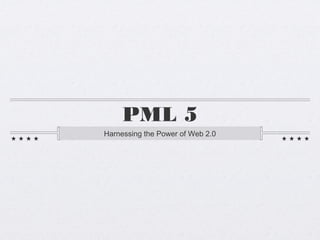
Pml 5 copy
- 1. PML 5 Harnessing the Power of Web 2.0
- 2. Learning Goals Discover a variety of platforms students and teachers can use to become critical consumers and producers of texts Play, experiment, make mistakes
- 3. Agenda Reminders regarding lesson redesign Blog feedback Discuss reading Defining Web 2.0 Will Richardson Explore Web 2.0 tools Share
- 4. Lesson Redesign Due on blog by Feb 6 class Share original lesson as well as your redesign and any resources Credit sources by including hyperlink if possible Provide a rationale for your redesign. Why did you change what you changed?
- 5. Lesson Redesign For example, you might take a lesson you originally did on inference-making with a short story and redesign the lesson for inference-making with a graphic novel selection. Or You might use that same short story but rather than focus on having students answer questions about plot, and character, you have them focus on applying their understanding to a new context by creating a comic in Bitstrips (or by hand).
- 6. Lesson Redesign Please provide a rationale for what you've changed and why. It doesn't have to be long, but it should be specific. Post the original lesson and your redesign. Make sure you're thinking about the curriculum expectations you are addressing in your lesson. It will make it more helpful for your classmates.
- 7. What is Web 2.0? http://prezi.com/26a056rap0i6/the-new-media/
- 8. Why Web 2.0? QuickTime™ and a decompressor are needed to see this picture. Will Richardson www.willrichardson.com
- 9. Explore! For your lesson redesigns, you may wish to use some web 2.0 technology. Here are some sites/tools you can explore. Goals: play, experiment, make mistakes. If you find one tool/site that really captures your interest feel free to hang out there the whole time. If you feel like sampling a number of different sites, that’s fine too. Be prepared to share what you learned about the site and possible classroom applications.
- 10. Bitstrips
- 11. Bitstrips Bitstrips: You can either create a free trial account or join my “class” and see how a student experiences the site. If you want to join my class, you need to do the following: Step 1: Go to http://www.bitstripsforschools.com/login/ Step 2: Under Student Login on the left, enter the following classroom code: 5452S and click on the Go button Step 3: Select your name from the name box. If this is the first time you are logging in, create your password and click Set Password.
- 12. Ning
- 13. Ning Ning is a platform that lets you create your own social networking site. It can be closed or open. You can have a free one month trial and apply to have Pearson sponsor your education site for free. If you’d like to explore a ning that is already set up, check out my grade 12 literature circle ning. My students decided to make it an open site so other teachers and students could use it. http://pining.ning.com/
- 14. PB Works
- 15. PBWorks PBWorks is a site that lets you make wikis. Some teachers use this as a course organizer or their main website, while others use it for collaborative writing. The basic education account is free. My media class’s “New Media” Wiki: http://pbworks.com/pbworks-basic-edition
- 16. Edmodo
- 17. Edmodo Edmodo is a closed social network site specifically designed for teachers, students, and parents. You can also use it to post assignments, have students submit, and then mark them right on the site. www.edmodo.com
- 18. Animoto
- 19. Animoto Animoto lets you create slide shows with music. We’ve used similar programs to create “book trailers” in my ENG4C class.
- 20. Prezi
- 21. Prezi Prezi is a zooming online presentation maker. It’s non- linear which can make for interesting planning possibilities as well as presentations. Students can collaborate online. Because it’s online, students don’t need any software to create it, but they do need internet access.
- 22. Glogster
- 23. Glogster Glogster used to have free education accounts where you could manage a whole class. You can still create a free accounts though. My students used glogster to create interactive multimedia collages on pop culture for my media class.
- 24. Today’s Meet
- 25. Today’s Meet Today’s Meet can be used to set up a backchannel during a lecture or lesson. We use it while watching films to ask questions and comment. It doesn’t require an account and students don’t have to register, but you would have to think about classroom management issues that can result because of this.
- 26. Google Docs
- 27. Google Docs Students can use this store work “in the cloud” and to collaborate on projects with peers. It gives them access to Word, Excel, and Power Point without having to install any software. https://docs.google.com/
- 28. What did you learn? Features? How it worked? What you liked/didn’t like? Classroom applications? Cautions? Consider making this one of your blog posts.
- 29. Next Week Blog about the Web 2.0 tools you’ve explored. Post your lesson redesign and resources. Readings: Kirby Ferguson. Everything is a remix (video) http://www.everythingisaremix.info/watch-the-series/ David Silverberg. What is a poetry slam? (video) http://www.youtube.com/watch?v=ZbI-R27VzL8