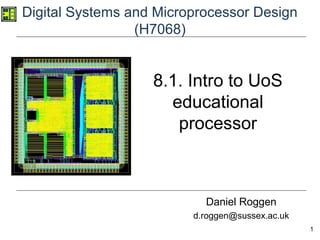
W8_1: Intro to UoS Educational Processor
- 1. 1 Digital Systems and Microprocessor Design (H7068) Daniel Roggen d.roggen@sussex.ac.uk 8.1. Intro to UoS educational processor
- 2. 2 UoS Educational Processor • Developed in 2014 for "Digital Systems and Microprocessor Design" at University of Sussex by Daniel Roggen • License: LGPL 2.1 • https://github.com/droggen/uos_educational_processor.git • https://opencores.org/project,uos_processor
- 3. 3 General processor • Instruction and data memory outside of processor – One reason: different semiconductor technologies – Higher densities with dedicated chips program counter
- 4. 4 What's next: Educational Processor • 8-bit, 4 register processor, Von Neumann architecture • 3 clock cycle per instruction • 16-bit instruction set (inspired by x86 ISA) – Direct, indirect, immediate, register addressing • Customizable instructions • External memory bus (for program/data) • I/O interface (as in microcontrollers) • Implemented in VHDL • Synthesizable
- 5. 5
- 6. 6 Educational processor overview • Control unit: loads the instruction from memory and controls its execution – Memory interface: whether to read or write memory (we: write enable), where to read (address), the data to write (datawr) and gets the data from memory with datard – External interface: whether to write or read – The ALU operation – The input to the register bank – The input to the ALU
- 7. 7 Educational processor overview • Register bank: 4 8-bit registers RA,RB,RC,RD – Provides two outputs from any two registers (asynchronous output). Registers to read from are specified by control lines. – Allows to synchronously write to one register. Register to write to, and whether to write, is controlled by control lines. – Registers (to read or write) are identified by a 2-bit code: RA=00, RB=01, RC=10, RD=11
- 8. 8 Educational processor overview • Register bank input: select data written to the register bank (if a write occurs in the register bank) • Data to register bank can come from: ALU output, memory interface, external interface, another register, or the instruction
- 9. 9 Educational processor overview • ALU input: select data fed to ALU • ALU input data can come from the register bank or from the instruction
- 10. 10 Educational processor overview • The ALU takes two inputs and performs a logical or arithmetic operation defined according to the control line
- 11. 11 Educational processor overview • The external interface allows to read or write data from a parallel interface on the processor • This is commonly used in microcontrollers to connect peripherals (LEDs, buttons) • During a write the interface stores the value to put on ext_out (D FF). • No special operation during read, however more advanced external interfaces could perform signal conditioning (e.g. debouncing)
- 12. 12 Educational processor overview • The memory interface allows to connect to an external memory • In this educational processor the memory interface is transparent (no special function). • More advanced processors may have special interfaces to read from DRAM, SRAM, SD cards, etc.
- 13. 13 Educational processor overview • Processor ports: memory interface, exernal interface, clock and reset • Reset is synchronous! (occurs on the rising edge of clock) • More advanced processors may have several memory and external interfaces, additional pins to generate "interrupts" (branch of the execution flow when a pin is toggled), etc.
- 14. 14 Educational processor on FPGA • The processor is synthesized on the FPGA as any other component with the entity port map syntax. • A 32 bytes memory is synthesized alongsize the processor for program and data. It has 32 entries (5 bit address) of 8 bits • Push buttons allow to generate single clocks to test the processor • LED and switches connected to external interface Memory From switches To LEDsPush button
- 15. 15 Stored program (von Neumann) • Instructions represented as number in memory • Programs are just like data • However: – Program goes to the control unit – Data goes to the data path
- 16. 16 Instruction • An instruction defines the operation of the processor when it is executed • An instruction is defined by it's bit-width and whether it is fixed-length or variable length – Fixed length lead to easier implementation but use more memory – Variable length can optimize the size for frequent instruction • It comprises multiple fields: opcode (operation code), source, destination, etc. • Different processor architectures have different instruction sets with their own encoding
- 17. 17 Instructions in the educational CPU • All instructions are 16-bit wide (fixed size) • 3-bit opcode (operation code): indicates the type of operation • The meaning of the remaining bits depends on the opcode! instr(15..13) instruction(12..8) instruction(7..0) Opcode depends on the instruction src
- 18. 18 Program counter / Instruction pointer • PC or IP: register in the processor control unit that indicates the memory location where the instruction is fetched • PC starts at zero on reset • As instructions are 16 bits, the first instruction is at memory location 00 and 01; the second instruction at memory location 02 and 03;... • PC incremented continuously for usual instructions • Except with "jump" instructions: the PC changed to fetch instruction from another location
- 19. 19 Encoding v.s. "assembler" instruction • All instructions are 16-bit data stored in memory • The instructions can be specified by their binary code: – 1000001010101 • Or to simplify reading by their hex code: – 1055h • To further simplify reading we use a human readable format: – mov ra,55h • We refer to this format as an "assembler" instruction because a software (or human) would read the text "mov ra,55h" and "assemble" the various parts of the encoding to obtain 1055h
- 20. 20 Opcodes • Defines the "category" of the instruction • 3-bit opcode: total of 8 "categories" of instructions • Defined in order to help the decoding of the instruction. • All instructions of the same opcode share the same encoding • Opcode 000: move instructions • Opcode 001: ALU instructions • Opcode 010: ALU instructions • Opcode 011: ALU instructions • Opcode 100: unused • Opcode 100: ALU instructions • Opcode 101: jump instructions • Opcode 110: external interface instructions • Opcode 111: unused
- 21. 21 Move instructions (opcode 000) • Moves data between registers, immediate and memory • mov dst,src – moves the data specified by source into destination Instructions instruction(15..8) Instruction(7..0) Move Opcode dd#m sd#m dreg src mov r, r 0 0 0 0 0 0 r r - - - - - - r r mov r, i 0 0 0 1 0 0 r r i i i i i i i i mov r, [r] 0 0 0 0 0 1 r r - - - - - - r r mov r, [i] 0 0 0 1 0 1 r r i i i i i i i i mov [r], r 0 0 0 0 1 0 r r - - - - - - r r mov [r], i 0 0 0 1 1 0 r r i i i i i i i i IR /
- 22. 22 immediate/register • the src field contains the "source" data for the instruction (sometimes unused) • Source can be immediate or register depending on R'/I • R’/I=1: src is an immediate: the 8 LSBs in the instruction are used as the data • R’/I=0: src is a register: the data comes from a register. The register is specified by the 2 least significant bits in src – RA: 00 – RB: 01 – RC: 10 – RD: 11 Instructions instruction(15..8) Instruction(7..0) Move Opcode dd#m sd#m dreg srcIR /
- 23. 23 direct/indirect • Source: direct or memory mode specified by sd#m • Direct mode: the value of a register or immediate is moved to dst • Memory mode: the instruction fetch the data from the memory location specified by src (which can be immediate or register) • Syntax: use brackets around src to indicate memory mode – mov ra,[55h] Instructions instruction(15..8) Instruction(7..0) Move Opcode dd#m sd#m dreg srcIR /
- 24. 24 destination • Destination is always a register (direct) or a memory location (memory mode) specified by a register, depending on dd#m • Direct mode: the value of source is moved to a register • Memory mode: the instruction will fetch the data from a memory location. • Syntax: use brackets around dst to indicate memory mode – mov [ra],55h Instructions instruction(15..8) Instruction(7..0) Move Opcode dd#m sd#m dreg srcIR /
- 25. 25 Move examples • mov ra,rb: – src is direct, register: moves the content of reg b into reg a – dst is direct register • mov ra,13h: – src is direct, immediate: moves 13h into reg a – dst is direct register • mov ra,[rb] – src is memory, register: moves the data at the memory location b into a – dst is direct register • mov ra,[13h]: – src is memory, immediate: moves the data at the memory location 13h into a – dst is direct register • mov [ra],rb: – src is register: – dst is memory: moves the content of reg b into reg a
- 26. 26 ALU (opcodes 001,010,011) • Performs an arithmetic/logic operation on one or two operands • instr dst, src – Performs a two operand operation on dst and src and puts the result in dst • instr dst – Performs a single operand operation on dst and puts the result in dst • dst is always a register • src is a register or an immediate
- 27. 27 ALU: two operands • ALU op indicates which ALU operation • src: source (immediate/register according to R'/I) • dst: destination Instructions instruction(15..8) Instruction(7..0) ALU 2 op opcode ALU op dreg src add r, r 0 0 1 0 0 0 r r - - - - - - r r add r, i 0 0 1 1 0 0 r r i i i i i i i i sub r, r 0 0 1 0 0 1 r r - - - - - - r r sub r, i 0 0 1 1 0 1 r r i i i i i i i i and r, r 0 0 1 0 1 0 r r - - - - - - r r and r, i 0 0 1 1 1 0 r r i i i i i i i i or r, r 0 0 1 0 1 1 r r - - - - - - r r or r, i 0 0 1 1 1 1 r r i i i i i i i i xor r, r 0 1 0 0 0 0 r r - - - - - - r r xor r, i 0 1 0 1 0 0 r r i i i i i i i i IR /
- 28. 28 Examples • add RA,RB – Stores RA+RB in RA • sub RA,03h – stores RA-3 in RA. • and RD,55h – stores the logical AND of RD and 55h in RD Always indicate numbers by a 2 digit with an h at the end for hex! Avoids confusion between register RA and value Ah
- 29. 29 ALU: comparison • Comparison: cmp dst,src • src: source (immediate/register according to R'/I) • dst: destination • Comparison is performed by subtracting src from dst! • Result of the comparison is stored in flags: carry and zero – Zero=1 Carry=0: dst=src – Zero=0 Carry=0: dst>src – Zero=0 Carry=1: dst<src • Result of comparison used by conditional jump Test opco de ALU op dr eg immedite / reg cmp r, r 0 1 0 0 0 1 r r - - - - - - r r cmp r, i 0 1 0 1 0 1 r r i i i i i i i i IR /
- 30. 30 ALU: one operand • Format: instr dst • The operation is applied on dst and the result is in dst • Example: – not ra – asr rb Instructions instruction(15..8) Instruction(7..0) ALU 1 op opcode ALU op dreg not r 0 1 1 0 0 0 r r - - - - - - - - shr r 0 1 1 0 0 1 r r - - - - - - - - ror r 0 1 1 0 1 0 r r - - - - - - - - asr r 0 1 1 0 1 1 r r - - - - - - - - rol r 0 1 1 1 0 0 r r - - - - - - - -
- 31. 31 Jumps (opcode 101) • Unconditional jumps: changes the value of PC to destination – jmp dst • Conditional jumps: changes the value of PC if a condition is met. Condition is tested by checking the flags (carry, zero). Flags are set by a prior comparison • JA: jump if above – Jumps if Zero=0 and Carry=0 • JB: jump if below – Jumps if Zero=0 and Carry=1 • JE: jump if equal – Jumps if Zero=1
- 32. 32 Compare / jump examples Carry Zero mov ra,0Ah 0 0 cmp ra,09h 0 0 cmp ra,0Ah 0 1 cmp ra,0Bh 1 0
- 33. 33 Compare / jump examples Carry Zero mov ra,0Ah 0 0 cmp ra,09h 0 0 jb dst1 -- not taken: RA not below 9h je dst2 -- not taken: RA not equal 9h ja dst3 -- taken: RA above 9h
- 34. 34 Compare / jump examples Carry Zero mov ra,0Ah 0 0 cmp ra,0Ah 0 1 jb dst1 -- not taken: RA not below Ah je dst2 -- taken: RA not equal Ah ja dst3 -- not taken: RA not above Ah
- 35. 35 Compare / jump examples Carry Zero mov ra,0Ah 0 0 cmp ra,0Bh 1 0 jb dst1 -- taken: RA below Bh je dst2 -- not taken: RA not equal Bh ja dst3 -- not taken: RA above Bh
- 36. 36 External interface (opcode 110) • Out: write register or immediate to the external interface • In: read data from the external interface into a register Instructions instruction(15..8) Instruction(7..0) IO opcode IO type dreg src out r 1 1 0 0 0 0 - - - - - - - - r r out i 1 1 0 1 0 0 - - i i i i i i i i in r 1 1 0 - 0 1 r r - - - - - - - - IR /
- 37. 37 Instruction fetch and execution • Instructions are 16 bit but memory is 8 bit! • Two cycles needed to fetch the instruction • One cycle for execution • Consequence: 3 clock cycles per instruction
- 38. 38 Summary • The architecture and features of the processor are clear at a high level • The characteristics of the instruction set are understood: – Instruction execution time – Instruction encoding – Instruction set (move, alu, jump, external) and its characteristics (register/immediate, direct/memory)
