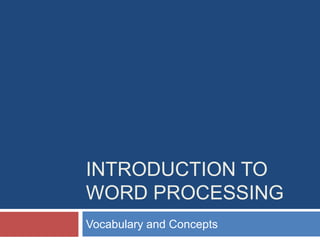
Word Processing Introduction
- 1. INTRODUCTION TO WORD PROCESSING Vocabulary and Concepts
- 2. Word Processing A computerized method of writing, editing, saving, formatting, and printing text.
- 3. Text Another name for alphabetical data that was entered. Text consists solely of letters.
- 4. Character Any letter, number, or symbol typed on the keyboard. A character represents every key on your keyboard.
- 5. Word Wrap In word processing programs, this occurs when you get to the end of the line and the text wraps without you pressing the Enter key. Enter Key
- 6. Document Anything produced on a word processing program.
- 7. Cursor The blinking line that indicates the user’s location in a document. l
- 8. Arrow Keys The keys used in place of the mouse to move the cursor to a new location.
- 9. Special Function Keys Keys that carry out specific tasks.
- 10. Command Keys This key needs to be used along with another key to carry out an operation.
- 11. Font A specific style and size of writing.
- 12. Scroll To move text up/down or left/right on your screen. Use mouse Use scroll bars Use arrow keys
- 13. Edit To make changes to a document.
- 14. Insert To add something to your document. Common items added to a document include clip art, tables, WordArt, and Headers/Footers.
- 15. Delete To remove or erase.
- 16. Icons A picture or a symbol that represents work (either a file or a program).
- 17. Printout Output from a printer.
- 18. Hard Copy Output from a computer that you can touch. Output from a printer.
- 19. Soft Copy Output from a computer that you can see or hear, but can not touch. Example: Output from a monitor or speaker.
- 20. Cut and Paste To remove something from one location and place it in another. Cut (Ctrl + X) Paste (Ctrl + V)
- 21. Copy/Paste To add a copy of something in another location. Copy (Ctrl + C) Paste (Ctrl + V)
- 22. Tab When the tab key is pressed, the cursor is advanced .5”. You may also set your own custom tab stops. These are used for indenting at the beginning of a paragraph or for formatting. Tab
- 23. Justification To align text to the left, center, right, or both (justified) margins. Justified
- 24. Columns In a document, a column is a vertical area reserved for text. Most newspapers, for example, contain four or more columns per page. Word processing software includes a column feature that automatically divides a page into columns.
- 25. Table Refers to data arranged in a series of rows and columns. Word processing software includes a feature to easily insert a table into a document.
- 26. Spelling & Grammar Check A feature built into a word processor that checks for spelling and grammar errors in a document. A red line indicates a spelling error. A green line indicates a grammar error.
- 28. Use Word Processing Software to Create the Following Types of Documents… Letters Reports Tables Schedules Outlines Newsletters Table of Contents Cover Pages
Hinweis der Redaktion
- MS Word Screen Shot
