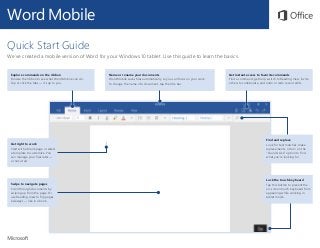
Microsoft Word Mobile Quick Start Guide
- 1. Explore commands on the ribbon Browse the ribbon to see what Word Mobile can do. Tap or click the tabs — it’s up to you. Name or rename your documents Word Mobile saves files automatically, so you can focus on your work. To change the name of a document, tap the title bar. Get right to work Start with a blank page or select a template to customize. You can manage your files later — or not at all. Get instant access to favorite commands Find a command, get help, switch to Reading View, invite others to collaborate, and undo or redo recent edits. Find and replace Look for text matches, make replacements, or turn on the “Sounds Like” option to find what you’re looking for. Lock the touch keyboard Tap this button to prevent the on-screen touch keyboard from appearing while working in tablet mode. Swipe to navigate pages Scroll through documents by swiping up from the page. Or use Reading View to flip pages sideways — like in a book. Word Mobile Quick Start Guide We’ve created a mobile version of Word for your Windows 10 tablet. Use this guide to learn the basics.
- 2. Word Mobile Find your recent files Whenever you start Word Mobile, the Recent list shows you documents you’ve recently opened. To return to this list at any time, tap File > Open and then tap the document you want — or tap Browse to look for files not in the list. Don’t worry about saving Word Mobile automatically saves all of your changes as you work — so you never have to. Even when you close the app or your tablet goes to sleep, your work is saved, so you can continue right where you left off. To name or rename a document, tap its current name in the center of the title bar, and then type the name you want. Word Mobile will continue auto-saving with the new file name you entered. Touch or click where you want Word Mobile gives you the option to work in tablet mode on the go, or in laptop mode when you have a mouse and keyboard attached. Tap anywhere on the page to activate the cursor. Tap text to begin a selection — which you can then adjust by dragging the handles that appear. Apply any of the contextual commands to your selection on the menu that appears. Create something Start with a Blank document to get right to work. Or save yourself a bunch of time by selecting a template that closely resembles what you need, and then customizing it to your liking.
- 3. Word Mobile Read documents like e-books Whenever you’re done editing your own work or it’s time to review someone else’s, you can display the pages of your current document like an e-book. On the ribbon, tap View > Read, and then use your finger to swipe between the pages. Set options for reading While in Reading View, tap the dots in the top right corner of the screen to reveal the Read tab on the ribbon. You can make text larger or smaller, change the page background, or choose how much text to display. To hide the ribbon and continue reading, tap anywhere in the document. When you’re done with Reading View, tap the dots in the top right corner of the screen, and then tap Edit on the Read tab. (Pressing Esc on a keyboard works, too.) Format text with style The Home tab includes many of the familiar formatting tools from the desktop version of Word. Tap text in your document to select it, and then change the font, size, and alignment — or use the Styles gallery to apply consistent formatting. Review and track changes Whether you want to keep an eye on your word count or fully collaborate with other people, the commands on the Review tab let you track all of your changes.
- 4. Word Mobile Get other Quick Start Guides Word Mobile is just one of the new mobile Office apps for your Windows 10 tablet or device. Visit http://aka.ms/office-mobile-guides to download our free Quick Start Guides for the mobile versions of Excel, PowerPoint, and OneNote. Send us your feedback Love Word Mobile? Got suggestions for improvement? We want to hear from you! Tap File > Feedback and then follow the steps to submit your thoughts about the app directly to the product team. Thank you! Find a command or get help Not sure where to find a command or setting? Tap the lightbulb icon in the upper right corner, and then type what you’re looking for. In the search results, tap a command to use it immediately — there’s no need to look for it on the ribbon. Share work with others Word Mobile lets you work privately on your own, but you can just as easily share your work with others. To give someone permission to view or edit your current document, tap File > Share, and then set the options you want.
