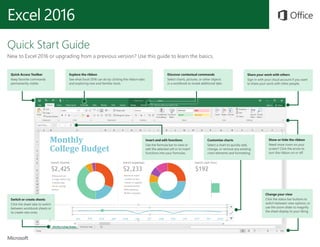
Excel 2016 Quick Start Guide
- 1. Excel 2016 Quick Start Guide New to Excel 2016 or upgrading from a previous version? Use this guide to learn the basics. Explore the ribbon See what Excel 2016 can do by clicking the ribbon tabs and exploring new and familiar tools. Quick Access Toolbar Keep favorite commands permanently visible. Discover contextual commands Select charts, pictures, or other objects in a workbook to reveal additional tabs. Share your work with others Sign in with your cloud account if you want to share your work with other people. Switch or create sheets Click the sheet tabs to switch between workbook sheets or to create new ones. Change your view Click the status bar buttons to switch between view options, or use the zoom slider to magnify the sheet display to your liking. Show or hide the ribbon Need more room on your screen? Click the arrow to turn the ribbon on or off. Insert and edit functions Use the formula bar to view or edit the selected cell or to insert functions into your formulas. Customize charts Select a chart to quickly add, change, or remove any existing chart elements and formatting.
- 2. Excel 2016 Find recent files Whether you only work with files stored on your PC’s local hard drive or you roam across various cloud services, clicking File > Open takes you to your recently used workbooks and any files that you may have pinned to your list. Stay connected Need to work on the go and across different devices? Click File > Account to sign in and access your recently used files anywhere, on any device, through seamless integration between Office, OneDrive, OneDrive for Business, and SharePoint. Set your preferences Something not working quite as expected? It’s easy to change and customize options at any time. Click File > Options, and then set up Excel 2016 the way you want. Create something Begin with a Blank workbook to get right to work. Or save yourself a bunch of time by selecting and then customizing a template that resembles what you need. Click File > New, and then select or search for the template you want.
- 3. Excel 2016 Discover contextual tools You can make contextual ribbon commands available by selecting relevant objects in your workbook. For example, clicking a chart element displays the Chart Tools tabs, and clicking any inserted picture displays the Picture Tools tab. Insert functions, build formulas On the Formulas tab, click Insert Function to display the Insert Function dialog box. Here, you can search for and insert functions, look up the correct syntax, and even get in-depth help about your selected functions. Enable optional add-ins Get all of the statistical functions you need by enabling the optional add-ins you want. To display the list of available add-ins, click File > Options. In the Options dialog box that opens, click Add-ins, and then click the Go button next to Manage: Excel Add-ins.
- 4. Excel 2016 Get other Quick Start Guides Excel 2016 is just one of the newly designed apps in the new Office 2016. Visit http://aka.ms/office-2016-guides to download our free Quick Start Guides for the other new versions of your favorite Office apps. If you have any feedback about our guides, please submit your comments at the bottom of the download page. Thank you! Send us your feedback Love Excel 2016? Got an idea for improvement? Click File > Feedback to open the Windows Feedback app, from where you can send kudos, gripes, and ideas directly to the Excel development team. Get help with Excel Type a keyword or phrase into the Tell me what you want to do box on the ribbon to find the Excel features and commands that you’re looking for, read our online Help content, or perform a Smart Lookup on the Web for more insights. Share your work with others To invite others to view or edit your workbooks in the cloud, click the Share button in the top right corner of the app window. In the Share pane that opens, you can get a sharing link or send invitations to the people you select.
