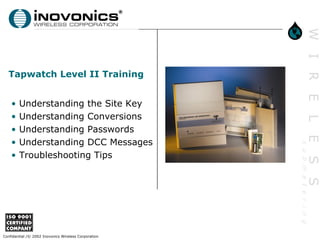Weitere ähnliche Inhalte
Ähnlich wie Tapwatch level II training (20)
Kürzlich hochgeladen (20)
Tapwatch level II training
- 1. Tapwatch Level II Training
• Understanding the Site Key
• Understanding Conversions
• Understanding Passwords
• Understanding DCC Messages
• Troubleshooting Tips
Confidential /© 2002 Inovonics Wireless Corporation
- 2. Site Key (Unique identifier)
• This should not be confused with the Password
Key.
• The Site Key is a unique identifier that is
placed on the DCC during the initial
programming.
• Once it is loaded onto a DCC it is locked in
place and can not be overwritten.
• When is this key created?
Confidential /© 2002 Inovonics Wireless Corporation
- 4. Site Key Creation
• When the OK button is pressed the system
automatically generates a site key (unique
identifier).
• All site programming is associated with this
site key (unique identifier)
• This feature allows you to have 2 sites with
the same name and prevents you from
accidentally overwriting one with the other
sites information.
Confidential /© 2002 Inovonics Wireless Corporation
- 5. Blanking a DCC
In the event that a DCC is
incorrectly programmed, Inovonics
has the ability to blank the DCC of
all programming. If this becomes
necessary it should be done before
the installer leaves the site and
before the site commissioning.
Blanking the DCC should always be
a last resort.
Confidential /© 2002 Inovonics Wireless Corporation
- 6. Site Conversions
The following information is required in order
for the conversion to be completed:
• .DAT files (4)
• Property identifier
• Meter Model in use at the site
• Full Capture or Hot/Cold Allocation
• Enhanced or Conventional PMTs
Confidential /© 2002 Inovonics Wireless Corporation
- 7. Site Conversion Program
• Each of these fields
are required in order
to run the conversion
program.
• If any of this
information is not
available this will put
the conversion on
hold until the
information can be
obtained.
• Planning ahead will
always speed the
conversion program.
• Only Inovonics
maintains this
program.
Confidential /© 2002 Inovonics Wireless Corporation
- 8. Conventional Site Conversions
• Require same information as enhanced
• Requires manual data correction by Inovonics
Team in order to work
• Will require technician and billing office to
restore from the original backup created by
Inovonics
Confidential /© 2002 Inovonics Wireless Corporation
- 11. Passwords
passwords
• Inovonics designed the password system to
ensure that your sites are secure.
• Because it involves security, the password
system can sometimes seem very
confusing.
• Inovonics prefers not to be involved in
setting passwords since it is a matter of
corporate security.
Confidential /© 2002 Inovonics Wireless Corporation
- 12. Password Key
passwords
• The password key is set at the time of
software installation. At this time it is
referred to as a “blank key”.
• This blank key must be forwarded to
whoever maintains the corporate level
software in order to have the key “cut” to
the passwords your company is using.
Confidential /© 2002 Inovonics Wireless Corporation
- 14. Understanding Passwords
passwords
• The DCC can maintain 5 separate
passwords.
• Of these 5 there are 3 passwords that
are mandatory.
• The password key contains these 3
core passwords.
Confidential /© 2002 Inovonics Wireless Corporation
- 16. Subcontractors/Property Owners
passwords
• These 2 fields are set
only at the DCC and
are not part of the
Password Key.
• Subcontractors and
Property Owners
who access the DCC
must enter their
passwords each time
and select the
appropriate software
level.
• If you are using passwords for either of these • This is a security feature
2 levels you will need to have whoever for your system.
maintains the corporate level software set up
these two fields. Should you choose to no
longer allow access to them then you would
want to delete these fields so the password
they are using are no longer valid.
Confidential /© 2002 Inovonics Wireless Corporation
- 17. Questions and Answers
• What is another way of describing the Site
Key?
• What data is required to complete a
conversion from TW1 to TW2?
• How many passwords can be held in
memory at the DCC?
• What passwords are associated with a
Password Key?
Confidential /© 2002 Inovonics Wireless Corporation
- 18. How It Works
Programming
• The DCC has many tools which if
used correctly will help you speed
your programming and installation
times.
• Global Default settings seem to be
one of the most confusing tools.
Confidential /© 2002 Inovonics Wireless Corporation
- 19. Global Defaults
how it works
• Global defaults are in
place in an attempt to
save on time by
populating certain fields
in advance for you.
• Global defaults are
maintained on your PC/
Laptop and are not
specific to the site DCC.
• Understanding how the
defaults work will
ensure quality
programming and
maintenance.
• Initially the defaults are
set to a meter model of
“Other” and a count
factor of “0”. This is
simply because we do
not know what products
are being used at any
given time.
Confidential /© 2002 Inovonics Wireless Corporation
- 20. Global Defaults
how it works
When programming a
site, the technician will
select the meter model in
use at the site. This will
populate the count factor
field for you.
Confidential /© 2002 Inovonics Wireless Corporation
- 21. Global Defaults
how it works
From here the
technician is able to
move forward with
programming, the meter
model and count factor
will be populated for
them as they register
PMTs. This will save
time as the technician
will not have to
manually enter this for
each unit they register
into the system.
Confidential /© 2002 Inovonics Wireless Corporation
- 22. Global Defaults
how it works
• When the technician completes the job and
moves on to another site there is a chance that
the meter model will be different at the next
site.
• This is where it is critical that the technician is
aware of the default settings.
• When you retrieve data from the next site your
defaults will remain the same as they were at
the previous job. If there is a different meter
model in use, you will need to either reset the
defaults or select the meter model in use on the
edit option in the meter tab.
Confidential /© 2002 Inovonics Wireless Corporation
- 23. Understanding DCC Messages
Viewing Meter Readings
how it works
What does it mean when meter readings are in red when you attempt to view them?
There are 3 reasons why the meter readings would appear highlighted in red,
indicating that there is no data found:
1. The technician did not
select “get meter
readings for “x” periods”.
2. The date at the DCC is not
correct
3. An information change has
been published to the
DCC and you are
attempting to view data
before the supervision
window expires.
Confidential /© 2002 Inovonics Wireless Corporation
- 24. Viewing Meter Readings
how it works
Why would meter readings be in red following someone
publishing a change?
When a change is published to the DCC, the DCC will receive all the data
as “new” data and as a result all of the data will be dated 01/01/80. As
the PMTs check in each one will include a current date along with the
count. This info is then updated at the DCC. At the end of the
supervision window everything is updated and viewable.
In the event that a PMT does not check in then the 01/01/80 date will be
posted.
This will create an issue if there is a weak RF link making it difficult for some
PMTs to check in. PMTs which check in intermittently (every few days) could
cause confusion for the billing center as the date will fluctuate between current
date with a count and 01/01/80 with no count.
Confidential /© 2002 Inovonics Wireless Corporation
- 25. Initial Meter Count Update
how it works
Whenever the reset button is pressed in a PMT
• The Count value in the PMT is reset to zero, and
• The Initial Meter Count is updated in the DCC.
Before:
After:
When the update occurs, no data is lost.
Confidential /© 2002 Inovonics Wireless Corporation
- 26. Database Change Message
how it works
Whenever a change is made at the DCC it will update the last
modified and last published to date at the DCC. When someone
connects with a different modified/published date then they will
see a message to alert them of the change.
It is important to read the entire message to understand who was last
connected and determine the best course of action next.
What would be the best course of action in the event you see a message like
this one?
Confidential /© 2002 Inovonics Wireless Corporation
- 27. Date and Time Incorrect
how it works
• It is important not to confuse the “date and time may be
incorrect message” with the database message just
discussed.
• You will see this message when you have a new install
and the DCC has not fully charged yet. After setting the
date and time it will be maintained in the DCC.
• How long will the date and time be maintained without
power?
Confidential /© 2002 Inovonics Wireless Corporation
- 28. Losing Connection
how it works
• Occasionally the connection with the DCC will be lost.
• It is suggested to wait at least 30 seconds following a failed
publish or retrieval where the connection is still maintained.
• It is suggested to wait 5 minutes following a loss of connection
Confidential /© 2002 Inovonics Wireless Corporation
- 29. Warning Messages
how it works
• There will be several different warning messages to encourage
you to slow down and think prior to retrieving or publishing.
• It is important to pay attention to what each message is
saying even though it may seem familiar.
Confidential /© 2002 Inovonics Wireless Corporation
- 30. Unexpected Error
how it works
• The software used in the DCC is an event driven program. In
order for it to move forward certain events must occur. If the
expected event does not occur the software will generate an
Unexpected Error.
• What should be done when you see an Unexpected Error?
Whenever you see
this error you need
to:
1. Copy the exact
error and email or call
Inovonics to report
the EXACT ERROR.
2. Select Exit not
continue to get rid of
the error message.
Confidential /© 2002 Inovonics Wireless Corporation
- 31. Repeater Troubleshooting
how it works
It is still possible to troubleshoot repeaters with ease by retrieving the
exception log and then sorting by the repeater column. This will pull any
problem repeater information to the top for you to view.
Confidential /© 2002 Inovonics Wireless Corporation
- 32. Troubleshooting Tips
• Name 2 settings that effect all of the sites in your database?
• Why is it important to maintain a solid RF link within the
system?
• How can global defaults effect programming?
• How can you verify a system is working before you leave the
site?
• How can hitting reset on a PMT effect your system?
• How do you know if you need to retrieve the site configuration
from an existing site?
Confidential /© 2002 Inovonics Wireless Corporation
- 33. Questions/Answers/Comments
How would you compare the TW product and its stability 1
year ago to the TW product being marketed today?
Confidential /© 2002 Inovonics Wireless Corporation