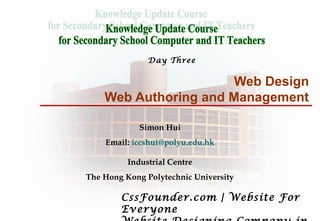
Web page design-cssfounder
- 1. Web Design Web Authoring and Management Simon Hui Email: iccshui@polyu.edu.hk Industrial Centre The Hong Kong Polytechnic University Day Three CssFounder.com | Website For Everyone
- 2. The Web is Cool! The World Wide Web burns like a fire on the Internet WWW, the hottest topics in business, education and the media. It is worldwide. Its distribution is worldwide. . CssFounder.com | Website For Everyone
- 3. Fast and Attractive Today’s Internet will not be what is now without the WWW. WWW is now the fastest-growing medium on Earth. It is attractive because it can include: Sounds, movies and animation. Information Sharing People want to share and collaborate. They want to share effectively. Sharing material in electronic form will be more efficiently at large.CssFounder.com | Website For Everyone
- 4. Hypertext and Media All kinds of Media If you want to share a file with colleagues or friends, they need some same kind or compatible hardware and software. Think of the publishers all over the world. They have same problem. How to let people on earth read their files is their concern. Hypertext Text and other content in a Web document can be made to link to any other document, anywhere in the world. CssFounder.com | Website For Everyone
- 5. Web Hypertext Format The Base Code ASCII is pure text documents. No formatting information. ASCII stands for American Standard Code for Information Interchange. The basic format for text published on the Web is ASCII with markup. The way to express hypertext is called a language – the Hypertext Markup Language, HTML. Special software called a browser, on the side of reader, retrieve and display HTML files and other commonly used formats. CssFounder.com | Website For Everyone
- 6. Helper Applications Not all formats can be read by the browser. Initially, the Netscape browser allowed you to download, install, and define supplementary programs. These programs play sound or motion video or performed other functions. These were called helper applications. However, these applications run as a separate application and require that a second window be opened. A special type of helper application called a plug-in is more user-friendly. CssFounder.com | Website For Everyone
- 7. Plug-in A plug-in application is recognized automatically by the browser. Plug-in applications are easily be installed and used as part of your Web browser. Plug-in’s function is integrated into the main HTML file that is being presented. If the HTML file contains no file that needs the plug- in to play, reader does not need to install the plug-in. Most users wait until they need a particular plug-in before they download it. CssFounder.com | Website For Everyone
- 8. Popular Plug-ins There are now hundreds of possible plug-ins. Adobe's Acrobat, a document presentation and navigation program that lets you view documents just as they look in the print medium. RealNetworks' streaming video player, a bandwidth adaptive video player. Macromedia's Shockwave for Director, an interactive animation and sound player. CssFounder.com | Website For Everyone
- 9. HTML Capabilities HTML Capabilities change all the time. A few years ago, the text styles included six head levels, one font, numbered and bulleted list. This is very basic set of elements. Demands on HTML further demand development of HTML. HTML Versions 1995 HTML 2.0 1996 HTML 3.2 1998 HTML 4.0 1999 HTML 4.01. 2002 XHTML Refer to http://www.w3.org/TR/html401/2002 XHTML 1.0CssFounder.com | Website For Everyone
- 10. XHTML Versions XHTML 1.0 documents could be compatible with existing HTML user agents. XHTML 2.0 is a markup language intended for rich, portable web-based applications XHTML reformulates HTML 4 in XML, resulting in XHTML 1.0. XHTML 1.1 looks very similar to XHTML 1.0 Strict, it is designed to serve as the basis for future extended XHTML Family document types, XHTML 1.1 plus MathML 2.0 document type is an example of such XHTML Family document type. CssFounder.com | Website For Everyone
- 11. Get Start of HTML Many people still write HTML by hand using tools such as NotePad. Learning HTML make better use of such tools and how to make your HTML documents. Refer to http://www.w3.org/MarkUp/Guide/ CssFounder.com | Website For Everyone
- 12. Early Browsers (Source: http://www.w3.org/MarkUp/) In 1989 Tim Berners-Lee collaborated on ideas for a linked information system that would be accessible across the wide range of different computer systems in use at CERN, Geneva. At that time many people were using TeX and PostScript for their documents. A few were using SGML. Tim realized that something simpler was needed that would cope with dumb terminals through high end graphical X Window workstations. HTML was conceived as a very simple solution, and matched with a very simple network protocol HTTP. National Center for Supercomputer Applications (NCSA) sponsored X Window Mosaic browser, later ported to PCs and Macs and became a run-away sucess story. CssFounder.com | Website For Everyone
- 13. Web Page Organization HTML Elements HTML elements can be grouped into categories. Structural elements Presentation elements Interactive elements CssFounder.com | Website For Everyone
- 14. HTML Elements HTML Structural Elements These provide structure to an HTML document, including text, lists, tables, links and embedded objects, images and applets. HTML Presentation Elements These contribute to present HTML document, including fonts, colors, rules, frames and style sheets. HTML Interactive Elements These provide interactivity, like forms and scripts. CssFounder.com | Website For Everyone
- 15. Editors for HTML Text editor, e.g. NotePad Commercial HTML browsers, e.g. Netscape Composer. Commercial Web authoring tools, e.g. Macromedia Dreamweaver Word processor or office software, e.g. Microsoft Word. CssFounder.com | Website For Everyone
- 16. Skeleton of HTML More features are being added to and up to HTML4.0. A skeleton of HTML provides: Headers that show levels of importance of text. Text in paragraphs with in-line images in a page. Text block formatting. Tables and forms. Frames and windows Background graphics or color. Script and style sheet handling Object handling. CssFounder.com | Website For Everyone
- 17. Structure of Web Pages Web pages focus on a single subject or topic of interest or a closely associated groups of these topics. Web pages can be structured: Hieararchical Linear Alternative Structure of Web Pages CssFounder.com | Website For Everyone
- 18. Web Design Process World Wide Web is still a new medium. No establish models exist. (Think of standards) Quick changes in technology make situation harder. Available tools change the role of designers. WYSIWYG authoring tools Interactive scripting tools CssFounder.com | Website For Everyone
- 19. Designers and Artists Take Over Web Design Without authoring and scripting tools, HTML pages layout and interactivity will be done by programmers or only those who know the meanings of the associated languages and how to use the languages to design layout and interactivity. As bandwidth improves, site become more media- rich, producing a Web site could demand all skills and arts of producing a film, requiring professional video, graphic and sound effects and actors. CssFounder.com | Website For Everyone
- 20. Web Site Development Process Design, in goal definition, information architecture, interface design Production, in content creation, scripting and programming, testing Distribution, in publishing and publicizing Nature of Web Publishing Web publishing is collaborative by nature, calling on the skills of teams. As in any publishing project, Web or print, ideas and expertise are pull together. Managing the Project The most important job is define the project. CssFounder.com | Website For Everyone
- 21. Defining the Site’s Goals Involve the client or the boss of the project. Get the needed information. Understand the audience or user. Trade-off Considerations Download speed and flashy effects. Understand the end of spectrum the users, such as browser types and versions. CssFounder.com | Website For Everyone
- 22. Gather Client’s Requirements for Content, Look and Feel, and Functions Web design usually starts with fact-finding, design team determine the client’s requirement. Question lists will be useful for thinking and determining. Conceptual Development Find out goals and messages. Ask questions about. Goals and capability Content Structure and Interpretation Sensorial Design Market Testing Team CssFounder.com | Website For Everyone
- 23. Goals and Capability Primary and secondary goals of the publisher Audience description, such as interests, needs, skills, capabilities or experience, assumptions) Audience resource capabilities, in platform, browser and applications, connection speed) The top few messages of the author Team Who What experience Spectrum of expertiseCssFounder.com | Website For Everyone
- 24. Content Existing content or new content, or repurpose existing content to new content Repurpose content in appropriate interactive medium or else. How is new content captured or created, and how much. How much data and in what forms if data is entered by user. What can be done with the user data once entered. (e.g. Greeting the user after name entered) CssFounder.com | Website For Everyone
- 25. Structure and Interpretation What are the main ideas of the structure of project Most important features Primary organization of content The organizations can be made available for various mode of usage, such as, searching, viewing and exploring. New technology employed Level of interactivity CssFounder.com | Website For Everyone
- 26. Sensorial Design Overall visual elements and style (use adjectives) Overall auditory (sense of hearing) elements and style Averaged ratio of text elements and written portions with graphical portions Ideas about animation style and use Ideas about video style and use Sophistication of programming needed, such as scripts. The required authoring system for the sensorial design decided. CssFounder.com | Website For Everyone
- 27. Market Testing User environment and issues (in what situation that users read) The most important situation issues to the users (e.g. screen size) What kind of competitors and who are they How do competitors rate on the environmental issues (e.g. user walking) Competitors’ weakness and strengths and how these can be addressed Best opportunities and how can these be used to an advantage Most critical weaknesses and how these can be eliminated Where are the best positions in the competitors’ field? CssFounder.com | Website For Everyone
- 28. Information Architecture Once the site’s goals are understood, the planning of content can begin. Consider functions, as in online feedback, sales and order, search, chat and sharing resources etc. Information architect builds a structure of the site that will hold the information. Navigation guide for design, content organized in the hyperlinked structure of the Web. Information architect needs to know enhanced technologies to be used in the site. Network engineers needs to know technical implications of any design direction being discussed. Particular type interactions require their traffic resources on the computers and networks. Programming languages implications, such as speed of processing, time to implement and maintain. Be there more innovative and elegant solution, newest tools available. CssFounder.com | Website For Everyone
- 29. Document of Information Structure Storyboard is a document that shows any time-lined objects such as frames or video. Branching diagram (Navigation guide) shows what pages a site contains and how they are related to one another. Functional Specification Sites that depend on any kind of interactivity need functional specification. Functional specification is technical describes how the site behave. The document provides the blueprint for implementation such as coding. CssFounder.com | Website For Everyone
- 30. Branching Diagram Branching diagram forms the backbone on which the interface designers and writers, artists, HTML coders, and other team members can build the site. This provides the information the project manager will need to predict talent and scheduling needs such as writing, graphics, programming and animation. This provide information to define directories and filenames, the logical important detail for building a working site with functioning hyperlinks later in the process. CssFounder.com | Website For Everyone
- 31. Page Architect and Interface Design Once client approved the branching diagram, team knows what information and functions need in page level, Page-by-page design can begin. Page architecture is the first stage that designers decide how the elements of each page will relate to one another on screen and how they will interact with the site as a whole. Page architecture will probably include creating a navigation system for the site. Navigation system is set of created links that users can quickly learn for navigating through the pages. CssFounder.com | Website For Everyone
- 32. Graphic Design Only after knowing how the site and pages are structured can the actual look of pages be designed. Interface designers define a “look and feel” for the information, directing the work of illustrators, photo-editors and HTML coders to create a logical, attractive and appropriate interface. Graphic Concept Capturing Many designers think in pictures and develop ideas visually. Sketches for possible looks and graphic elements begin early. CssFounder.com | Website For Everyone
- 33. Creating the Content Writers create concise, effective copy for each page. Editors and copy-editors fine tune the copy. Illustrators, animators, sound and video specialists create visual and multimedia sequences. Production teams prepare smallest possible file sizes with best performance available or desired and in required or special formats. CssFounder.com | Website For Everyone
- 34. Programming and Scripting Interactivity is built into HTML. Hyperlinks allow pages jump from one to another. Email address can be specified in HTML for email sending. Forms can collect data, process, and response to user. Counters count visitors to the site responding to a click on a page. Scripting is writing list of instructions for the computer to follow in response to user inputs. HTML and Scripting Simple scripts, such as change an object color when mouse over. Specialized effect scripts, such as Flash ActionScript. Data centric scripts, such as hook in back-end databases.CssFounder.com | Website For Everyone
- 35. Production Web production has a lot of common with the world of print production. Desktop design software automated may production tasks previously performed by typesetters and paste- up artists. 1996 desktop tools for Web publishing still not sophisticate enough to replace HTML specialists. WYSIWYG HTML editors let authors edit pages in a graphic format that mimics the appearance of the page as it will be displayed in a browser. CssFounder.com | Website For Everyone
- 36. Production Tasks Setting up and saving files in an appropriate directory structure on the server. HTML coding, or verifying and fine-tuning HTML files. Prepare graphics and other media for the lowest bandwidth of the times. Writing scripts Creating and testing hyperlinks Check code works in all target browsers. CssFounder.com | Website For Everyone
- 37. Publishing Most Web teams use an internal staging server to test links, scripts and other functions before the site goes “live.” The staging server should be an exact replica of the real server, with the same files, directories, and scripts. Copy the final directories and files into server. Web Site Hosting Setting up a Web server need not be difficult. But Web site hosting is challenging, requiring round-the-clock maintenance. If the system is down or bandwidth is insufficient, visitors will go away. CssFounder.com | Website For Everyone
- 38. Publicizing Your Site The ease of publishing on the Web has a flip side. The publisher is saved the trouble and expense of mailing and shipping. As your site does not appear in the readers’ mailboxes or catch their eye on a shelf, they do not know your site exits. Steps to Publicizing Register an easy-to-remember domain name. School names, organization names and company names registered for domain names allow readers to go directly to the site by directly typing the name in their browser. Use standard marketing tools such as television commercials, magazine advertisements, and billboards that list Web addresses. Mail marketing materials to clients with highlight the advent of a new Web site. On-line customer support, not only help, but sales.CssFounder.com | Website For Everyone
- 39. Publicizing with Search Engines Many people find what they need on Web through online search engines. By typing keywords, potential visitors can find your site. Most Internet search companies crawl the Web regularly to find and index new pages. You can register with these companies directly. You can pay to submit your site to many search companies at the same time through some on-line service so as to save your time. CssFounder.com | Website For Everyone
- 40. Other Publicizing Ways Related interest communities form newsgroups, you can post news of your site there. Many sites operate just to introduce other sites that they call them ‘cool sites”. Like wine or food tasters, they select what they judge “cool” and introduce to the public. Thousands of followers will be attracted by their introduction. The taste-makers often scan through thousands of sites or you can get your site to the notice of those taste-makers. Joining Web design competitions, sponsoring some events etc. may also attract public attention. CssFounder.com | Website For Everyone
- 41. Structuring the Site What is the context of structuring a site when any page can link to any other anywhere in the world? Movement through a site is so unpredictable. Although there will not be control or predicted path a Web user chooses to travel through on the Web, Web designer’s job is to make the content of a site available in a way that visitors can finds their own paths. CssFounder.com | Website For Everyone
- 42. Requirement of Structuring That requires careful analysis of the content, its main messages or components. Skills are required to help visitors to find and understand those messages. Steps to Structuring the Site Information architecture: what goes where Site navigation: making content accessible Integrating look and feel The home page Accommodating advertisingCssFounder.com | Website For Everyone
- 43. Information Architecture Discover the basic outlines of the content by initial conversations with the client. That defines what information client wants to have available to who. Understand what interactions client want to offer. Determine what client’s boarder marketing goals are, such as through asking who are the client’s competitors. User-centered Information Architecture Information architecture should be driven by human behavior. Get the system fit the user and not user fit the system. Review the architecture by user testing and reaction to earlier design. CssFounder.com | Website For Everyone
- 44. Example of Information Architecture A college wants its potential students to have access to a complete catalog of available courses and updated schedules. The marketing messages of time, path, recognition of studying a qualification may arrive at potential students for some particular types of students such as matured, or fresh graduates etc. Potential students may submit application form online. CssFounder.com | Website For Everyone
- 45. Structure Designed for Change The contents of a Web site should change constantly like creating a new magazine. Content planners must think in terms of content categories, not specific content, when planning the site’s sections. Designers think in terms of rules, or templates, for styling the content. The site’s graphic identity should remain constant while the specific content changes, as with a magazine. CssFounder.com | Website For Everyone
- 46. What the Web Can be Random-access reference information, like an encyclopedia. Sequential pages, like a book. Graphically presented sections, like a magazine. Multimedia, like a television. Active animations, like a cartoon. Sequential flip cards, like a slide show. Exploring mysterious space, like a computer game. Interaction, like a chat or conference. Controlling and monitoring, like a telemeter. CssFounder.com | Website For Everyone
- 47. Some More Considerstions Goals and Technology With goals understood, challenge becomes how. The question is how to achieve those goals creatively and effectively using the technology of the Web. Web technology still has limitations. Home Page Let users see at a glance what information is offered. A goal best achieved by determining and offering a limited set of content categories. Cognitive psychology experts hold that the set should be limited to seven such groups.CssFounder.com | Website For Everyone
- 48. Logical Module of Information of Each Page The hyperlinked structure of the Web enables users to get straight to the information they need from different starting points. The best way to achieve that is limit each page to one topic. Keeping each module of information on its own page makes updates easy. Important Information and Three-clicks Each click costs visitor valuable time. The most wanted information should be as close to the top of structure as possible. For example, if depends if the Head’s messages on top level. Put more information within easy reach by using thoughtful navigation strategies.
- 49. Site Navigation Create a system of hyperlinks for moving around the site efficiently. Can count on standard set of Web browser navigation controls such as Forward and Backward. Simplest way is to offer a link to the site’s home page from every page on the site. Navigation bar is more powerful, it is a site’s standard element that lists the site’s main sections on every page, offering a deeper level of access with a single click. For more complex sites, a site index or table of contents is a popular tool. Particularly large sites often offer a search function to look for occurrences of keywords anywhere on the site. HTML frames divide the browser windows into separate regions, may isolate a site navigation elements into their own frame.
- 50. Integrating Look and Feel Interface design creates a strong subjective impression to the users. Interface allows understanding of how the site works. Strong interface seamlessly melds navigational tools and graphic identity that gives a Web site its character.
- 51. Aware of Browser-built Conventions Anyone creating site-specific navigation methods must first be aware of navigation already built into Web browsers. These conventions tip off user some further interactions. For example, Hyperlink underline or your own preferences such as bold and colored. Graphical browsers finger pointer when passes over a hyperlink. Decide to or not to replicate those conventions when creating non-HTML interfaces using tools like Shockwave or Java.
- 52. Clues of Navigation Browser-built conventions or any other clues tell visitor for reasons to move around. The art of clues in interface design is to create an environment that includes information users need in a quickly assimilated and attractive manner. Guidelines of Interface Design Ask for an interface that convey message with appropriate “look and feel”. Ask for obvious use of the site to the first-time visitors, for example, labeled arrow for proceed forward, question mark for help, beveled button inviting exploration.
- 53. Interface Design Originality and Custom People expect some common interface features will work as they have had in previous experience. Creative original interface design may not be accepted in the first instance. Obvious custom interfaces have less problems for the average. Instructions may be used, but users have to learn that before they can use. Running tests with people who have never used or seen your design will indicate possible user difficulty or favor.
- 54. Style Consistency Any interface has to be learned. A visitor starts by testing assumptions about how interface will work. A visitor tried a few times and learned the style of the interface will expect the consistency of this style in the rest of the visit of the site. Visitor predicts and expects the similar site behavior. If users find different site behavior all the time, they will get annoyed and quit.
- 55. Cues and Feedback Consistency If a link is expected, a broken link will annoy. If a behavior is expected, another behavior will upset the user, for example If on one page, the upward-pointing arrow link to the home page, another upward point arrow in other page link to a child page, that trust is broken, the skill is unlearned, and the visitor is discouraged from exploring. Good interfaces use metaphor, location on screen, shape, color, typography, and every other cue consistently. For example, http://www.fao.com/
- 56. Design for Lowest-Common-Denominator Systems Sites stress on only graphics to convey important navigation information making unusable to those who do not access to graphics. Alternate paths for text-only browsers may be needed. Reasons for the need of text-only browsers are: Old browsers, low-bandwidth, slow processors, little memory storage, limited display capability, disabled users. Alternate paths for those avoid rich or specialized media to convey you ideas.
- 57. The Home Page Often used as a synonym of Web site. More often, it refers to the “front page” of the site. The front page is the landing of the site’s domain name. The front page can reach all other pages on the site. The front page can also be the home position of all the pages to go back to. The Importance of Home Page That is the first, sometimes the only page for the visitors. It has important feature, like the cover of a book or opening of a show. State the message clear and attractively.
- 58. Designers Struggled Web designers have struggled to find the balance. Decide the right balance of content and style on home page. Options like: The home page highlights and provides direct links to as much content as possible, like an index, or table of content or map. The home page is simple with nothing but links to the site’s main sections. The home page mimics magazine covers or newspaper layouts. Compare at: http://www.ewg.org http://www.sun.com http://www.ptec.com.hk/main.html
- 59. Accommodating Advertising The challenge is to give advertisers prominence without overwhelming the site’s own content. The basic issues are the same in any medium, like magazine. Basic Issues How to make clear it is an ad and what is not. How to accommodate graphics that are not under control of the site designer. Web Set of Standard Ad Styles A set of standard ad sizes has been established. The most common ad size is the standard ad “banner”, 468x60 pixels. Some guidelines can be found at http://www.iab.net/standards/adunits.asp#
- 60. Ad Styles There are many different types of ads for your Web site. banner ad - This is the old standard of the Web ads. They are generally displayed at the top and bottom of Web sites. For examples, http://www.banneradmuseum.com/Galleries/ skyscraper ad Skyscrapers are similar to banners, only instead of being horizontal, these ads are vertical. They are generally displayed on the sides of Web pages. The standard skyscraper is 160x600. For more information, http://www.marketingterms.com/dictionary/skyscraper_ad/
- 61. Ad Styles . pop-ups You probably know what a pop-up is. But in case you don't, it's an ad that opens in a new window, usually with JavaScript. A standard is 250 x 250 pixels. pop-under The difference between a pop-up and a pop-under is that the pop-under opens beneath the current Web page. interstitial An interstitial ad loads when you click on a link. It loads between the page you were on and the page you're going to. Implementation tips on, http://www.vwm-usa.com/marketer/formats.htm
- 62. Ad Styles .. rich media Rich media ads are, essentially, any ad that goes beyond straight images and text - from forms to Macromedia Flash. Guidelines on http://www.iab.net/standards/richmedia.asp overlays Overlay type ads are built by various companies, generally using Macromedia Flash, but rather than playing in a specific space, they generally take over the entire page, overwriting the page, replacing the background or just fluttering around. Examples can be on http://www.nextads.net/overlays.htm Sample site as in http://www.nextads.net/samples/ov6.htm Sample ad as in http://www.nextads.net/gallery/ht/ht2.htm
- 63. Browser Statistics University of Illinois summarized browsers used by 11741 hosts in 74 countries making 147604 accesses on 18/Feb/2003. Browser Platforms % 1. Windows 2K (NT5) 58.4 2. Windows 28.1 3. X11 3.7 4. Windows NT 3.5 5. Macintosh 3.3 6. other 3.1
- 64. Browsers Statistics Browsers % 1. Microsoft Explorer (NT) 58.1 2. Microsoft Explorer (Win) 25.4 3. Netscape (Windows) 4.7 4. Netscape (X11) 3.7 5. Microsoft Explorer (Mac) 2.3 6. Opera 1.3 7. Misc Netscape-compatible 1.2 8. Netscape (Macintosh) .9 9. Netscape (NT) .3 10. Netscape (?) .3 11. Java/JDK/HotJava .1 12. other 1.6 Browser Flavors % 1. Microsoft 85 2. Netscape 9 3. other
- 65. Browser Versions Statistics Netscape Version % 1. v5 50.2 2. v4.5+ 40.6 3. v6 4.1 4. v4 4.0 5. v3 .3 6. other .8 Microsoft Explorer Version % 1. v6 70.1 2. v5 29.3 3. v4 0.6
- 66. Understanding Web Design Web site design encompasses HTML, CSS, layout, colors, fonts, graphics, scripting and much more. Color Depth Red-green-blue measures each channel from 0 to 255 ranged from 8 bits of data, or a byte. The amount of data used to represent a color is called color depth. Designers using colors should match both color depth of the files and users’ monitor color depth.
- 67. Color True Color A full 24-bit color is called true color. A true-color monitor displays every pixel's color exactly. 16,777,216 Red Green Blue combinations often appear as Millions of Colors in monitor settings. True-color image file records the full range of colors precisely. High Color High color display reduced color depth to 16 bits per pixel, 5 bits or 32 distinct levels of red, 5 bits or 32 of blue, and 6 bits or 64 of green.
- 68. Web-safe Colors The 216 colors that is often used in Text, background, border in HTML documents are called Web-safe assuming the lowest end of the user display can only be in 256 colors. Representation of Web-safe color is often listed in RGB channels in either decimal or hexadecimal. For each RGB channels, these numbers are used. 0 (hex 00), 51 (hex 33), 102 (hex 66), 153 (hex 99), 204 (hex CC), 255 (hex FF) There are only 6 values for each channel. The total colors is 6 times 6 times 6 equal 216.
- 69. True vs Web Image Formats Keep an original copy of an image in True colors format for further editing without losing quality and details. Image for the Web is generated from the original copy of image. Re-edit images in Web image formats will further reduce quality. True image formats have large file sizes, unsuitable for sending over the Internet. For Web images, pick a smallest possible file size format. The two most common Web image formats are the Graphics Interchange Format (GIF) and the Joint Photographic Experts Group (JPEG).
- 70. Graphics Interchange Format CompuServe's GIF compresses images in two ways. GIF uses an encoding method which counts rows of like-colored pixels as a single unit. GIF can have no more than 256 colors. GIF doesn't work well for photographic or high-color images.
- 71. Joint Photographic Experts Group Format The JPEG format supports full 24-bit color. JPEG compresses images by accurately recording the brightness of each pixel. JPEG averaged out the hues, which our eyes distinguish less accurately. JPEG encodes only a description, not the literal composition of that image. The viewer's Web browser decodes this description into a bitmap that looks more or less like the original image. Image editor applications interpret bitmap rather than the JPEG data itself. Resaving as a JPEG will put the interpreted bitmap, defects and all, back through the encoding process again, and the resulting image will be further degraded.
- 72. Resolution of JPEG for Web JPEG support high-quality printing and for Web, JPEG format supports pixel resolutions besides 72 dots per inch (dpi). On the Web, anything over 72dpi is a waste, there's no benefit to higher resolutions as there is when printing onto paper.
- 73. True Image Formats A true image format accurately stores an image for future editing. Common True image formats: Window’s BMP format, Apple’s PICT format. Many bit-map editors such as Photoshop, Corel Draw supports TIFF, Modern browsers support Portable Network Graphics (PNG).
- 74. Portable Network Graphics PNG is an open, patent-free standard supported by W3C. GIF images support up to 8-bit color, but PNG is a true-color format, supporting up to 48-bit color. 8-bit PNG image will be 10 to 30 percent smaller than the same image as a GIF. PNG gives to faster downloads. IE 4.0 natively supports PNG in Oct 1997. But PNG lacks support for multiple images such as with GIF animations. A subset of PNG, Multiple-Image Network Graphics (MNG) aims for animated PNGs.
- 75. Synchronized Multimedia Integration Language W3C SMIL is modeled after HTML. It allows Web builders to coordinate multiple media types, such as text, GIFs, and JPGs, with streaming video and audio. Like HTML, SMIL file itself is a plain ASCII text file, so you can create it in a text editor. SMIL presentations can be viewed in a 4.0 browser through a plug-in like the RealPlayer G2
- 76. Combining Digital Parts SMIL is a framing language for integrating multiple media types into a single presentation experience. Developer can control when things happen as well as where they should show up in the SMIL player. Normally, some video, and a couple of audio tracks, you would assemble them with tools like Macromedia Director or Adobe Premiere into a single digital movie. The parts can remain separate and are combined only when they are being viewed.
- 77. SMIL Saves Encoding Work For example, to change one of audio clips; instead of having to recompile and re-encode the whole project, simply have to change the name of your new audio track in the SMIL file. Another important and useful feature of SMIL is that various back-end server side routines can be added to update or generate SMIL content. SMIL can draw on existing http streamed resources or take advantage of newer server products like the RealNetworks G2 server.
- 78. SMIL Support Formats GIF JPG RealAudio/Video (.ra/.rm) QuickTime (.mov) AVI (.avi) AIFF (.aif) AU (.au) WAV (.wav) ASF (.asf) Vivo (.viv)
- 79. SMIL Specification The SMIL file itself is a plain ASCII text file, so you can create it in a text editor. SMIL can draw on existing http streamed resources or take advantage of newer server products like the RealNetworks G2 server. SMIL 1.0 specification can be found on http://www.w3.org/TR/REC-smil/ XML namespace mechanism can be used to include SMIL elements and attributes in other XML-based documents
- 80. Raster vs Vector Images On a computer monitor, images are nothing more than variously colored pixels. Raster image-file formats record images literally in terms of the pixels to display. Editing raster images is by altering the pixels directly with a bitmap editor, such as Photoshop. Vector image files record images descriptively, in terms of geometric shapes. These shapes are converted to bitmaps for display on the monitor. Vector images are easier to modify, because the components can be moved, resized, rotated, or deleted independently.
- 81. Vector Image Formats PostScript is a popular vector format for printing. Macromedia's Flash is the closest thing to a standard vector format on the Web. The W3C has produced an XML-based format called Scalable Vector Graphics (SVG), but browsers have yet to widely support it. Works on Scalable Vector Graphics Work continues on SVG 1.2 and future profiles for Mobile and Printing Refer to, http://www.w3.org/Graphics/SVG/Overview.htm8
- 82. What is Scalable Vector Graphics SVG is a language for describing two-dimensional graphics in XML. SVG allows for three types of graphic objects: vector graphic shapes (e.g., paths consisting of straight lines and curves), images, text. SVG works with Graphic Objects Graphical objects can be grouped, styled, transformed and composited into previously rendered objects. Text can be in any XML namespace suitable to the appplication, which enhances searchability and accessibility of the SVG graphics. The feature set includes nested transformations, clipping paths, alpha masks, filter effects, template objects and extensibility.
- 83. SVG Dynamic and Interactive Features Full XML Document Object Model (DOM) for SVG allows straightforward and efficient vector graphics animation via scripting. A rich set of event handlers such as onmouseover and onclick can be assigned to any SVG graphical object. SVG aims for compatibility and leveraging of other Web standards. SVG graphic objects and other XML elements from different namespaces can be rendered simultaneously within the same Web page. Standard Web scripting is also supported.
- 84. SVG Implementation and Tools W3C list of implementations of SVG includes: SVG viewers, e.g. Adobe SVG Viewer, a browser plug-in, Netscape 4.5 to 4.7, MS IE 4, RealPlayer 8. SVG editor, e.g. W3C Amaya, an open-source visual editor for SVG and for mixed namespace. SVG editors export SVG, e.g Adobe Illustrator 10.0, Corel Draw 11. SVG conversion tools convert between raster and vector images, e.g. Celinea CR2V. http://www.w3.org/Graphics/SVG/SVG-Implementations#viewer
- 85. Web Design Considerations Web Design Technical and Artistic Considerations Web design uses both side of the brain. There are pre-requisite technical considerations for artistic expression. Selection of Web Image Formats GIF and JPEG formats compromise the image for the sake of compression. Image and Download When using images, always define the width and height properties of the graphics. This enables faster loading for the browser without resolving the size of the image. <IMG SRC=”graphic.gif” WIDTH=”225” HEIGHT=”183”>
- 86. Accessibility Accessible Site Design Guidelines can be on http://www.anybrowser.org/campaign/abdesign.html The keys to making your page accessible are graceful degration, standards compliance, fast loading, and intelligent organization.
- 87. Image It is possible to have a web site without any images, but it's not very common. Image may be used to convey a message deliberately. Include ALT attributes for all graphics enable users if these graphics are expressing something users need to know or simply decorative. ALT takes toward text-mode accessibility for being friendly to those indexing robots, minority audiences such as the blind, or users who simply want text content using text mode terminals. Graphics for Downloading Other than viewing the images on the site, users may want to download the images for their storage. Give a link and specifying the image size help them.
- 88. Using Image Maps Many web users don't have graphical browsers, or browse with autoloading of images turned off, which makes navigation of sites difficult if they depend upon image maps. The image map has no difference in appearance with ordinary image, gives less significant invitation to navigate than other navigation means. Image maps are sometimes useful on web sites, but they can often provide a barrier to access of site content if they aren't supplemented by other modes of navigation. Image Map as Alternative Means of Navigation Whenever possible, text navigation links or a textual site map is made available. Using textual navigation or separate graphics may be a viable alternative to using image maps entirely.
- 89. Animated Images Animated pictures often provided to decorate. Sometimes provide useful information. Not all pictures in an animated image can be shown when printed on paper. Animated GIFs are note easily stoppable, this may annoy many users. File size in animated GIFs is larger than standard GIF.
- 90. When to Use Animated Images Too much is too bad. Only attracting user’s eye is the main goal is the time to use animation. Animation diminishes the effectiveness of conveying other important information. Animation bore user quickly, designing another animation will be quickly in needed. When animated image is used frequently, suddenly a replace of non-animated image may imply a failure Animated image is addictive. A sudden remove of animated images is a good option sometimes. People will anticipate, what’s next?
- 91. Spacing If you aim for accessibility, create additional space between items. Non-breaking space character   or   for English language character sets work well. Using transparent 1 pixel graphic approach to creating more space is more flexible. This would not work if browser turns off automatic image loading.
- 92. Cascading Style Sheets CSS won't interfere with the accessibility of your document. CSS will be supported by most browsers over time. CSS do not interfere with readability on old browsers. If the spacing is not essential to the document, it is a good idea to look into using cascading style sheets to create it.
- 93. Tables Today few browser won’t support tables. Tables are used for page layout and data formatting. Table Rendering Unpredictability Even tables used for layout purposes don't often pose a severe problem to readability, it is best to avoid using tables for layout when possible, because their rendering is unpredictable in different browsers, or even in the same browser on different platforms. Table Rendering Slower One other issue to be considered when using tables for layout of pages is that they can often make pages load much more slowly (because most browsers need to read the entire table before rendering it), so definitely make sure tables are the best approach before using them.
- 94. Tables Used for Formatting Data The order of using tags for table is important, missing one tag results in all data unformatted. To make table tags cleaner, avoid using ROWSPAN and COLSPAN if possible, since their unintentionally absence causes confusion such as crash in a line. Preformatted Text as an Alternative Preformatted text can be used in stead of tables. Preformatted text load faster than tables and readable without browser’s help rendering as table does. Use spaces rather than tabs in text tables since tab spacing is not the same in all browsers.
- 95. Frames Due to the poor implementation of frames in some browsers, non-existent implementation in others, and their poor degradability, it is best that frames only be used if appropriate and necessary. Web pages designed with frames are more difficult to maintain than with pages without frames. Frame is typically used for navigation, but there are many ways to design navigation. To book mark a framed page is more difficult, you need to estimate your users’ browser using skill. Old browsers such as Netscape 2 do not support frames entirely. For those older browsers, add message in between <NOFRAMES> and </NOFRAMES> to inform your users. If you must use frames, for all users to access your information, give the site with paths of pages with no frames.
- 96. Separating Design from Content for Better Accessibility Style Sheets can be a valuable method of adding an attractive and standard design to all the pages on your site. By separating the design from the content of the page, style is easily to maintain. The site’s centralized style sheets allows style updates in a place rather than individual on individual pages. The biggest barrier is older browsers do not support style sheet. But even these older browser do not support style sheet, the page can still be displayed without it. It is safe to use CSS.
- 97. Style Sheet Support Since sites can be designed to take advantage of style sheets without causing problems for non-style-sheet capable browsers, they are worth looking into. When designing a site using style sheets, it is best to test both in browsers that support style sheets and those that don't, to ensure readability is preserved. Most compatibility issues you'll encounter when using style sheets are in browsers which partially support them.
- 98. Cookies Cookies are a feature supported by some browsers which allow sites to keep information on the user's computer to be retrieved when the user revisits the site. Cookies are useful for many things, including page personalization. Many browsers don't support cookies. Many users consider cookies an invasion of privacy. Some users disable cookies in the browsers. If cookies must be used, think of those users who do not allow your cookies. Do you still want to provide service for them by providing other means
- 99. Javascript For older browsers, if your Javascript is not properly comment, your code may appear in the browser screen. For these browsers, make sure they ignore your code even they do not render what your code intended.
- 100. Problems With Using Javascript in Javascript Capable Browsers Even browsers that support Javascript can encounter problems with it. Javascript has a tendency to crash browsers. Javascript is in a major state of flux, and different browsers support different versions of it and sometimes those versions are incompatible. (i.e. JScript) Due to security concerns and features of Javascript which sometimes annoy users (like popup windows), many web users turn Javascript off in browsers which support it. Because of this, you can't count on Javascript being available even if people are browsing with the major browsers.
- 101. Testing Your Javascript One way to solve is to check the user’s browser and the browser version. This create administration overhead. If you find it necessary to use Javascript, take care to make sure that users of non-Javascript and semi- Javascript capable browsers can still access all the content of your site. Make sure to test your Javascript in different versions of Javascript browsers on different platforms to make sure it works as expected and doesn't generate errors or cause crashing.
- 102. Providing Alternative Content to Non- Javascript Users If you use Javascript to provides content, provide alternative access to that content for non-Javascript users. Use the NOSCRIPT tag to encase the alternative content. Browsers with Javascript support will ignore the content inside the NOSCRIPT tag. Browsers that don't support Javascript will show the alternative content. For those who disable Javascript, The message inside the NOSCRIPT tag will also display.
- 103. Commenting If you must use Javascript, make sure to comment your Javascript appropriately so that browsers that don't support Javascript won't display your Javascript code when rendering your page. <!-- function XX( ) { …} function YY( ) { …} //-->
- 104. Java Older browsers do not support Java. Many users turn Java off in Java capable browsers for speed. Some corporate firewall filter Java out. If content must be implemented by Java, test your applet to make sure it won’t crash browsers. Use alternative text for user who disable Java. Most applets are used for interactive purpose that are not easily implement by simply HTML or Javasript. Using the Java language to develop Web interactivity is more difficult than other says Javascript.
- 105. Plug-ins Many platform browsers support plug-ins friendly. But user still take the trouble to download the plug- in and run. Plug-in discourages accessibility. User without the required plug-in may be annoyed and cause them trouble to download the plug-in. The best thing is that seeing the new version browser already include this plug-in already.
- 106. Screen Size Target screen size varies overtime. One approach, design for the lowest-common- denominator. The average approach, design for screen with 800X600 resolution. User may not have a big screen. Vertical scrolling is generally considered acceptable. Horizontal scrolling is almost never a good idea.
- 107. User Preferences in Screen Size Some prefer Web browse in a window that does not take up the entire screen. This allows to do other things as well as Web browsing. Some people set their font sizes higher than normal (especially common with older Internet users who may have difficulty with small default font sizes). If you design your page to be formatted only to fit a certain size screen there are a lot of things that can go wrong for your site visitors, even in the most popular browsers. To these people, keeping absolute pixels size text formatting that you insist to control the layout will create problems. You can improve their readability if you use percentage sizes, such as +1, +2 etc.
- 108. Tests for Screens Again test, test and test. Try your page at different window sizes and font sizes so you can catch the most common problems with readability that exact pixel sizing will exhibit. If you must use absolute pixel sizes, assume a large font and a small screen so that your page will work with the largest variety of visitor's environments.
- 109. File Distribution Files to be downloaded or opened by the user exist in various formats. Different applications will be needed for the different formats. Narrowing file types to a few formats help accessibility thus you need careful consideration of file types. Distributing Text Documents For text documents, it is best to distribute files in text format. Although Word and Excel are common, if possible do not distribute a file in these formats. Sometimes it is necessary to preserve the formatting of the document to some file types guess that your users can use with an application. Word is not free, Adobe Acrobat format (PDF) reader is available to most users free of charge.
- 110. Distributing Compressed Files Most of the files can be compressed, including text files. Compressing many folders and files together to become single file is so convenient to transfer through the Web. Compressed file shorten download time in addition to smaller storage space. If you are distributing compressed files, choose the format that makes the most sense to your users. (Most wanted) If your files are likely to be used by people on multiple platforms, consider more routes. Either distribute it in multiple formats, or choose a format that you know those multiple platforms all can read files in. Provide the site address for downloading the appropriate software for users’ convenient if they happened had not installed the software.
- 111. Compressed File Formats Zip is probably the best format if you know you will have users from all platforms and can only provide your file in one format, since software is available for reading it on more platforms than any other format. If you are distributing files that are likely to be only used by a specific platform, it is best to use the compression format which is most widely used on that specific platform. For example: .sit files for the Mac, .zip files for Windows, and .tar, .gz, or .Z files for UNIX.
- 112. Web Design Artistic Considerations As the Web Design Process is understood, and the technical issues are considered, designer will consider the artistic design. Web designers today are tasked with designing interactive experience for the visitors. Unlike static media, the Web is interactive since it first comes to existence.
- 113. Planning User Interface Two important rules: Consistency and clarity. Consistency, from page to page, the same look and feel. Clarity, a logical and inviting design empowers to get around in the site at a glance and in a click.
- 114. The Browser Sizes and Web Page Display Monitors in 17’’ larger monitor become standard, 15” or larger LCD panels are similar. Hence 640x480 screen is not standard anymore. 800x600 resolution will be Web designers target for in most of the cases. The browser itself takes up real estate on the screen. The actual size is really 717x390. Keeping under 390 ensures no user scrolling. Current good practice is to consider 800x600 design can scale to look good in 1024x768. Clever ways table cells can scale or larger background images fit the large as well as the lower. Different user will see your well-thought-out design in different resolution screens.
- 115. Creating Navigation Elements Navigation is journey or path you want users to explore. Users always need a sense of place. Users like to know where to or the alternative paths to go from here. Unlike sequential navigation as in a fiction book does, the Web is organized in file cabinet. The files should be organized into categories. To allow for user quick access, well-thought arrangement and efforts in the effective access are inevitable.
- 116. Fundamentals in Good Navigation Organization, limit the number of links by clean, clear information structure. Naming convention, intuitive names for areas on the site. Hierarchy, important information first and on top, group areas top-down.
- 117. Organizing Links In a single page, too much links always confuse users, discourage exploration. Fewer links allows to better control the direction you want users to go. Naming Links Links, as important navigation element in all the pages especially the Home page, simple wording is must. Simple words should clearly describe the areas of the site. Simple words allow clean and clear design, letting your design message more focused. Links optionally hide less important but necessary messages, such as the privacy statement.
- 118. Graphics Versus Text Links It is easy to update for text links than for graphic links. Graphic links has artistic purposes. Alternative text link can be added side by side. Text footers navigation can be used as. | Home | Search | Contact Us | What’s New |
- 119. Rendering Links Image Maps The coordinates and location recorded in an image pre-specified URLs. The bottom browser status bar displays the URL to go to. Customized Status Bar Rollover Messages Interactive designer can at wish, post messages with presentation effects such as shifting, using simple JavaScript.
- 120. Targeting New Browser Windows A general site often has links that go outside. Designers always want to provide a path for users to come back as they go out. The best option is to target a new browser window for links outside. Users close the browser window for outside links, will not also close the window from where they go out. <a href="http://www.ic.polyu.edu.hk" target="_blank">
- 121. Virtual Headers and Footers For the HTML page, use <SCRIPT> to reference a JavaScript .js file. <HTML><HEAD><SCRIPT LANGUAGE=”JavaScript” SRC=”footer.js”></SCRIPT></HEAD> In the exact area, add to display the footer this code. <SCRIPT LANGUAGE=”JavaScript”> printVirtualFooter(); </SCRIPT> The JavaScript .js file can be. Function printVirtualFooter(){ document.write(“<HR> WIDTH=”500”><BR>”); document.write(“<a href=”index.html”>Home</a> | ”) document.write(“<a href=”contact.html”>Contact Us</a> “) } Home | Contact Us
- 122. Layout Controls Many designers use tables and frames as the basic foundation to building a site. Tabling techniques include tables with graphics, colored blackgrounds, and nested tables. Frame techniques include different frameset options, border control and target frames. Interactive and artistic designs are not often separable for discussion.
- 123. Using Tables for Layout Designers use tables to align image and text. Table can be used to format a whole page. Many can be achieved using tables. Cut up a large image and slice the pieces give illusion of fast loading time. Slicing an image can be a design in itself, like a large multi- screen TVs. Colored blackground cells enhance graphics without adding more weight as image does. Control text wrapping. Use tables to justify text alignment with images. Arrange items in columns in a page, like a paper presentation.
- 124. Table and Cell Properties for Layout Cell properties give control. Borders and cell’s spacing and padding give options to control layout. Without image files and using backgrounds, coloring tables and cells still add layout preferences with less cost.
- 125. Frames in Layout Frames are more difficult to maintain but designers can use frames to achieve design goals. The gray browser border can make design worse. Borderless frames eliminate it, provide seamless look between framesets. Frames used for navigation eliminate refresh of the navigation part itself. http://www.neutrogena.com/careers/
- 126. Type and Web Design Type is more than blocks of text. Type adds feeling or context. The design use of type is typography. Typography has terminology. http://www.typographic.com (for appreciation) http://www.wpdfd.com/wpdtypo.htm (for beginers)
- 127. Typesetting Typographical Terms Typeface: the name of the style of type. Today we call font. Size: letters are measured in points. Weight: the thickness of letters, such as bold, black, and so on. Style: variation of typeface, such as Italic, Condensed, etc. Leading: the amount of space between each line of text. Kerning: the amount of space between each letter.
- 128. HTML Typography The common tags for HTML fonts. Font coloring <FONT COLOR> Font naming <FONT FACE> Font sizing <FONT SIZE> Color for Text Legibility is part of design aesthetic. Color of text does not clash. Keep in Web-safe color.
- 129. Size for Text Limited range available, size go from 1 to 6. The standard base font is a size 3. <font size=”3”>Text Goes Here</font> <font size=”+2”> means <font size=”5”> <font size=”-1”> means <font size=”2”> Size 3 is browser default font size, but user can change. Using + or – may not be a good idea, specifying size 3 (the mid range) general has no harm.
- 130. FontHTML Default Fonts Default font is Times New Roman. HTML gives such type as teletype, code or preformatted. Teletype, with keyboard typeface, in <tt> and </tt> Code, with fixed width font, in <code> and </code> Preformatted, with text on exactly same place on a page, in <pre> and </pre> These types use Courier as the display text. Easy to Read Fonts Times New Roman is not easy to read as Verdana and Arial in large bodies of text. The combination of some types to ensure that ensure users on all platforms such as Mac, see virtually the same. <font face=”Verdana, Arial, Helvetica, sans-serif; *”> The wildcard * indicates if none reside, use default browser font. The first detected by the system will be the one displayed.
- 131. Drop Caps Combining font size and font colors, the paragraph begins with the first letter in the combination you select. <p><font face="Arial" size="6" color="#FF0000">M</font>icky will stay in Hong Kong.</p> Micky will stay in Hong Kong.
- 132. Text Text Color Change Rollovers A special effect often used in navigation, calls for attention to links. <a href =”page2go.html” ONMOUSEOVER=”javascript:this.style.color=’YELLOW’“ ONMOUSEOUT=”javascript:this.style.color=’ ‘ “>GO TO PAGE</a> Text Alignment There are only three choices in HTML, LEFT, CENTRE and RIGHT. Together with others, text align in more creative way, like with table and <PRE> tag.
- 133. Vector Graphics to Achieve Type Use HTML text for the main body for fast update. Use graphics for special text effects. Graphic tools (e.g. Photoshop) give precise text attributes like text leading, kerning etc.
- 134. Limitation of Web Medium. A Web design is virtual, rendered on displays. The display types are more or less the same. Unlike paper media, there is a range of papers to create the feeling, like a wedding invitation card or a guest book. Web design uses color and composition wit color to evoke the feeling and emotions associated with your work.
- 135. Colour Colour and Web Design Colour creates mood of your design, thereby defining the experience for your visitors. People Response to Colour Every person has a unique reaction to seeing a colour or combination of colours. Some people see as many as one million colours, most see tens of thousands, some unfortunate people can only see a few.
- 136. The Use of Colours Shade and Contour Different shades of the same color create depth when put together. Different objects and contours on surfaces can be formed by different color shades. For example, boundaries of space are indicated with color variation on maps. Tone Many shades of same color but of different tones show depth in space. Slight variations in tones relate an entire space with a consistence meaning. This can not be achieved by using different contrast colors.
- 137. The Use of Colours
- 138. Light The colors seen depend on light. If light is weak, shape still be seen. Objects observed may be under one or more sources of lights. Or objects emit light themselves. With so many sources of light, your perception of color will change and user experience is different.
- 139. Color Compensate Impaired Vision When certain areas of vision are impaired, they are compensated for by others, such as colors. This implies colors and tones sometimes compensate a blur picture to make it for your design.
- 140. How People Use Color In mid-nineteenth century, people began to represent objects in a way that was more about the momentary experience with the image. Europe painters use form and color as a means of conveying feeling rather than rendering reality. Art became the expression of emotions. Art now attempts to reveal new and abstract reality to reach the subconscious and the heart.
- 141. Minimizing Color Sometimes color is used minimally to allow the viewer more space to think. Using less color may be your intention to let viewer to participate more with the image. Chances are more for viewers to interact or response to your image and narration. Lack of color adds sophistication. Color treating photography such as de-saturate is a technique for accompany of textual content without pulling too much attention away.
- 142. Minimizing Color
- 143. Selecting Your Colors Know what colors you can choose for a subject matter. Narrow your selection to those colors that best convey the message of the whole site. Understand the Subject Matter Know the client. Know this time the project. With each project, apart from design, you will learn a whole new field that you may not be familiar with. Then know the audience. Know who will visit the site. For example, children will generally response best to bright and contrasting colors. Age, gender, profession and culture are factors to considerate. In general but not all occasions, natural colors of different season and weather are good choices.
- 144. Color Balance Color composition is about balance, add more colors to the design results in harder to get balance. Using only one color, balancing color within your composition is easy. If there are two colors, one color is most likely bolder than the other. The bolder color should probably take up less space. Adding an additional color to an already balance color design makes the design imbalance. Limited no of colors do not necessary limit design variation. For example, same color can have a full range of brightness.
- 145. The Color Palette of the Client In client design, designer will sometimes be limited by a predefined corporate identity. Designer may not like the client palette. You can make the most of this situation. Use natural colors or black and white for the background and use the corporate identity colors for prominence. Back your design with technical reasons if client insists on a certain palette or idea. Example, small blue type is illegible on a black background.
- 146. Colors for Pages Background Color Background patterns can look beautiful, but if misused, distract the reading of the content. The background works with the rest of the pages, keep in mind in the decision you made. Use Web-safe color when solid color is used in background. Text Color For a large body of text, choose a color that will cause the least amount of stress on the eyes. Black text on white background is much easier to read. White text on black may look great but cause some stress. Choose colors that contrast one another. Use Web-safe color.
- 147. Navigation by Color Color coding facilitates navigation. Think of color paper folders, they help you identify information in a cabinet. It is natural and logical to sort information by color. Establish the rules for the user by deciding the colors to be used with other navigational and interactive elements such as mouse over a suggested link. The rules should be consistence, for example in your navigation system, if you make green text always link to glossary, another green link to hot news, the users will confuse and will not trust your design.
- 148. Using Color to Create a System Color coding your background and navigation can create a solid system of information architecture. The home page introduces the main navigation colors of the site. A different color block in the navigation represents each major section of the site. For all pages in a colored area section, the primary color of the background is taken directly from the main navigation colors. Every colored area section page has color blocks for navigation too. The color blocks are taken from the main navigation colors. The home page, the color area section pages together form a navigation system based on the selections of colors.
- 149. Web-safe Color Considerations Web-safe colors are extremely restricting, most of them are highly saturated and difficult to combine. If the audience is a very large community, Web-safe color is safer. If the audience is wealthy and sophisticated, probably, create your design with thousands of color causes no problems. There is no “true” color, test your work with variety of browsers, monitors and computers.
- 150. Summary of Color Color is most important elements of Web design. Select colors that heighten the audiences’ interaction with the site. For clarity, use blur or water mark like background colors with contrasting dark type. Removing rich color images with limited palette create mystery and drama. All in all, choose colors that generate feelings and emotions.
- 151. Page Layout With HTML Available Layout Options Structure Tags Tables Frames Style Sheets
- 152. Structure Tags HTML has a lot in common with the desktop typesetting for printed media. Codes embedded in file tags and layout is determined by software under pre-programmed specifications. For old browsers, designers have no control over the typesetting specifications that determine the look of the page. Structure tags provide the basic layout.
- 153. HTML Structure Tags Block, <BLOCKQUOTE> and </BLOCKQUOTE>, 12-pt. Times, indented 48 pixels from quotation margins. Paragraph, <P></P>, 12-pt. Times, 16 pixels space above and below. Horizontal rule, <HR>, 2 pixel line, flush left. Level-1 head, <H1></H1>, 24-pt Times bold, flush left. Level-2 head, <H2></H2>, 18-pt Times bold, flush left. Level-3 head, <H3></H3>, 14-pt Times bold, flush left. Level-4 head, <H4></H4>, 12-pt Times bold, flush left. Level-5 head, <H5></H5>, 10-pt Times bold, flush left. Level-6 head, <H6></H6>, 8-pt Times bold, flush left.
- 154. HTML Structure Tags . Directory list, <DIR></DIR>, 12-pt. Times, indented 48 pixels, preceded by a bullet, indented 36 pixels. <LI> starts a new item. Definition list, <DL></DL>. Definition term, <DT></DT>, 12-pt. Times, flush left. Definition, <DD></DD>, 12-pt. Times, indented 48 pixels. Menu list, <MENU></MENU>, 12-pt. Times indented 48 pixels, preceded by a bullet, indented 36 pixels. <LI> starts a new item. Ordered (numbered) list, <OL></OL>, 12-pt. Times, indented 48 pixels, first line preceded by Arabic numeral and indented 33 pixels. <LI> starts a new item. Unordered (bulleted) list, <UL></UL> List item, <LI>, no </LI> is required.
- 155. Control Layout with Preformatted Text Any text between Tags <PRE> and </PRE> is displayed exactly including extra spaces and returns (which are usually ignored insider other tags). <PRE> text is default 10-pt Courier.
- 156. Control Layout with Tables Tables used to hold some textual information. With tables, designers can specify different-width columns and row spaces. Table cells can include text, graphics and even other tables. Tables used as layout tools can be problematic since visitors’ font and screen sizes are unpredictable. But tables can also allow to specify to pixel, exactly where text or images will be placed.
- 157. Table Tags Surround all tags that make up the table, <TABLE>and</TABLE> Related attributes: align=”left” or “right” or “centre”, the table’s alignment in the window. background=”URL”, an image file to be used as the table’s background. bgcolor=”#RRGGBB” or “name”, table’s background color using hex values or a color name. border=n, width of the table’s border in pixels. Border=0 means no border. cellpadding=n, space between each cell’s border and its contents, specified in pixels. cellspacing=n, space between each cell’s contents, specified in pixels. Cols=n, number of columns in the table. Height=n, width=n or n%, the table’s total height, width specified in pixels or (for width) as a percentage of the window size. <TD> and </TD> mark the data that goes in each cell. Surrounding table data(s), <TR> and </TR> create a new table rows.
- 158. Example of Table Layout In this table row <tr> Two table data <td > widths 252 and 137 In this table row <tr> Two table data <td > widths 252 and 137 In this table row <tr> One table data <td> with column span 2
- 159. <html> <head><title>Layout Table</title></head> <table width="535" border="1" cellspacing="20" cellpadding="20" bordercolor="#000000"> <tr> <td width="252"><img src="bike.jpg" width="131" height="77"></td> <td width="137" valign="top">…</td> </tr> <tr> <td width="252" valign="top">…</td> <td width="137"><img src="compass.jpg" width="147" height="322"></td> </tr> <tr> <td width="409" colspan="2">…</td> </tr> </table> </body> </html>
- 160. Dividing Window with Frames Frames let designers divide a window into any number of horizontal and vertical rows and columns. Unlike table cells, each frame can hold a separate URL’s HTML file. Each frame can optionally scroll separately. Frames can be individually named. The frame names can be used as target for a hyperlink. In this target for links properties, frames are often used for navigation controls for a site. Navigation control can always remain on screen. Like table rows and columns, frames can be fixed in size or scale to fit the content. Use of border and scrollbars can be determined by designer.
- 161. Setting Up Framesets A frameset defines the destinations of the frame sources to be used. Multiple framesets can be nested to create columns within rows, or vice versa. Once the frameset is defined, individual <FRAME> tags are used to name the content and set the style of each frame.
- 162. Example of Using Frames <HTML> <FRAMESET rows=” *, *, * “> <FRAME src=”file1.html”> <FRAME src=”file2.html”> <FRAMESET column=” *, *”> <FRAME src=”file31.html”> <FRAME src=”file32.html”> </FRAMESET> </FRAMESET> </HTML>
- 163. Specifying Layout with Style Sheets When style sheet is used, browsers will look for the specification in the sheet defined by the designer. Style sheet is used for the whole site layout for style consistency. Style sheet is centrally defined and design attributes can be easily changed. The specification is controlled by the specific style sheet language you use. The standard style sheet language for the Web is cascading style sheets (CSS).
- 164. What can be the Styles or the Layout Specifications CSS let designers specify point size, leading line spacing, indent for text. CSS use measurements for design like points, pixels and percentages. How to Include Style Sheet Different ways can be used. Import external style sheets using <LINK> tag in a document’s heading. Use HTML <STYLE> tag in document’s heading to add document-wide styles. Or can use a style=attribute with just about any HTML tag.
- 165. CSS Cascading Order Several style sheets can be combined in a single document. The precedence order as: Specific to element instance Specific to element class Defined by author as important Defined by user as important User default Browser default
- 166. References Zee, Natalie and Harris, Susan, HTML & Web Artistry 2: More Than Code, New Riders, 2003 DiNucci, Darcy, Elements of Web Design, Peachpit Press, 1998.
