2010 new power point features.pptx chloe and cinthya
•Als PPTX, PDF herunterladen•
0 gefällt mir•357 views
new features in powerpoint 2010
Melden
Teilen
Melden
Teilen
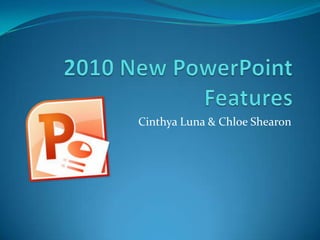
Empfohlen
Empfohlen
Weitere ähnliche Inhalte
Kürzlich hochgeladen
Kürzlich hochgeladen (20)
Boost PC performance: How more available memory can improve productivity

Boost PC performance: How more available memory can improve productivity
Automating Google Workspace (GWS) & more with Apps Script

Automating Google Workspace (GWS) & more with Apps Script
Boost Fertility New Invention Ups Success Rates.pdf

Boost Fertility New Invention Ups Success Rates.pdf
Exploring the Future Potential of AI-Enabled Smartphone Processors

Exploring the Future Potential of AI-Enabled Smartphone Processors
Understanding Discord NSFW Servers A Guide for Responsible Users.pdf

Understanding Discord NSFW Servers A Guide for Responsible Users.pdf
Mastering MySQL Database Architecture: Deep Dive into MySQL Shell and MySQL R...

Mastering MySQL Database Architecture: Deep Dive into MySQL Shell and MySQL R...
Strategize a Smooth Tenant-to-tenant Migration and Copilot Takeoff

Strategize a Smooth Tenant-to-tenant Migration and Copilot Takeoff
IAC 2024 - IA Fast Track to Search Focused AI Solutions

IAC 2024 - IA Fast Track to Search Focused AI Solutions
Scaling API-first – The story of a global engineering organization

Scaling API-first – The story of a global engineering organization
Presentation on how to chat with PDF using ChatGPT code interpreter

Presentation on how to chat with PDF using ChatGPT code interpreter
From Event to Action: Accelerate Your Decision Making with Real-Time Automation

From Event to Action: Accelerate Your Decision Making with Real-Time Automation
What Are The Drone Anti-jamming Systems Technology?

What Are The Drone Anti-jamming Systems Technology?
[2024]Digital Global Overview Report 2024 Meltwater.pdf![[2024]Digital Global Overview Report 2024 Meltwater.pdf](data:image/gif;base64,R0lGODlhAQABAIAAAAAAAP///yH5BAEAAAAALAAAAAABAAEAAAIBRAA7)
![[2024]Digital Global Overview Report 2024 Meltwater.pdf](data:image/gif;base64,R0lGODlhAQABAIAAAAAAAP///yH5BAEAAAAALAAAAAABAAEAAAIBRAA7)
[2024]Digital Global Overview Report 2024 Meltwater.pdf
Empfohlen
Empfohlen (20)
Product Design Trends in 2024 | Teenage Engineerings

Product Design Trends in 2024 | Teenage Engineerings
How Race, Age and Gender Shape Attitudes Towards Mental Health

How Race, Age and Gender Shape Attitudes Towards Mental Health
AI Trends in Creative Operations 2024 by Artwork Flow.pdf

AI Trends in Creative Operations 2024 by Artwork Flow.pdf
Content Methodology: A Best Practices Report (Webinar)

Content Methodology: A Best Practices Report (Webinar)
How to Prepare For a Successful Job Search for 2024

How to Prepare For a Successful Job Search for 2024
Social Media Marketing Trends 2024 // The Global Indie Insights

Social Media Marketing Trends 2024 // The Global Indie Insights
Trends In Paid Search: Navigating The Digital Landscape In 2024

Trends In Paid Search: Navigating The Digital Landscape In 2024
5 Public speaking tips from TED - Visualized summary

5 Public speaking tips from TED - Visualized summary
Google's Just Not That Into You: Understanding Core Updates & Search Intent

Google's Just Not That Into You: Understanding Core Updates & Search Intent
The six step guide to practical project management

The six step guide to practical project management
Beginners Guide to TikTok for Search - Rachel Pearson - We are Tilt __ Bright...

Beginners Guide to TikTok for Search - Rachel Pearson - We are Tilt __ Bright...
Unlocking the Power of ChatGPT and AI in Testing - A Real-World Look, present...

Unlocking the Power of ChatGPT and AI in Testing - A Real-World Look, present...
2010 new power point features.pptx chloe and cinthya
- 1. Cinthya Luna & Chloe Shearon
- 2. Mouse Laser Press and Hold control first then you left click To change laser color you go to Set Up Show, than under options you click on laser pointer color and chose the color of your choice.
- 3. Artistic effects You put your picture in PowerPoint You right click on your picture Click format picture Then click on artistic effects After Before
- 4. 3-D Transitions Click on the transitions tab Then chose your desired transition for each slide.
- 5. Animations You put your picture in PowerPoint Then you click on the Animations tab You then pick the animation of your choice
- 6. PowerPoint Web and Phone App Access PowerPoint on phone and edit your presentations easily even if you don’t have access to your computer.
- 7. Directly insert videos from online video sites like YouTube Click Insert and select Video from Online Video Site. Copy and paste the embed HTML into the box that pops up. Click Insert button, and then the video will be added to the presentation. Make sure your computer is connected with the Internet when showing the presentation or it will not work!
- 8. Sharing Presentations on the Web 1. Go to Slide Show tab and click on Broadband Slide Show. 2. You will need a Windows Live ID to use it. Click Start Broadcast. 3. It will upload your file and give you a link to the broadcast. (Can't make changes while it's being broadcast!) 4. Send your friends/coworkers the link and they will be able to view the PowerPoint!
- 9. Improved Picture Crop • Find Picture Tools and Choose Crop. • Select the picture you would like to crop. • This does not stretch and skew the pictures like older versions of PowerPoint used to!
- 10. Directly insert videos from your file in PowerPoint 2010 You can now directly insert a video from your file to your presentation. Just click Insert, and then Video. Finally click Video from file.
- 11. Screenshots Click on the Insert tab Then click on screenshots Then you just pick what website you want to show on your PowerPoint