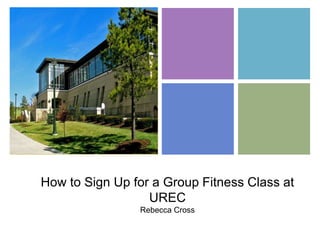
Assignment 4 rebecca cross
- 1. + How to Sign Up for a Group Fitness Class at UREC Rebecca Cross
- 2. + What is UREC? UREC = University Recreation Over 100 group fitness classes are offered every week at UREC! http://www.youtube.com/watch?v=KIE7ixPxQkM
- 3. + Let’s Begin! Log onto the JMU website Click on the “Current Students” tab Redirect to the UREC website
- 4. + The Next Steps UREC Website “Howto Register” heading Xpiron
- 5. + Registering on Xpiron First Time User Student ID Number (use JAC Card) Complete personal information page
- 6. + Password Safety Why is it important to keep your password to yourself? What precautions can you take to keep your password private and safe? Password Infographic (http://infographicsmania.com/make- strong-password/)
- 7. + Back to Xpiron Security Question and Answer Successful registration screen
- 8. + Login Atthe login menu, use your email and newly established password to sign into Xpiron.
- 9. + Final Steps Group Fitness Tab GroupFitness Calendar Make Booking Confirm Booking
- 10. + Your Turn! What site do you first find before registering for a class? What are qualities of a strong password? Name a few possible group fitness class that are available to you through UREC. Questions?
Hinweis der Redaktion
- Learner Analysis:New students to JMU:Do not know what UREC isDo not know what group fitness classes are offeredDo not know what a group fitness class isDo have internet access and know how to log onto the internetKnow how to get to the JMU websiteDo not know how to get onto the UREC websiteLearning ObjectivesAt the end of this presentation, new students at JMU should be able to:Explain how to locate the UREC website.Describe how to find the group fitness sign up site on the UREC website.Demonstrate how to sign up for a group fitness class.
- Urec was built in 1996. About 4,000 students come in through UREC’s doors each day to use the workout facilities, gym area, pool, and rock wall. -A group fitness class is an exercise class taught by JMU students to other students at UREC. Class time ranges are from 30 minutes to an hour. Over 100 group fitness classes are offered each day including classes such as yoga, Zumba, Core, cardio craze and many more! For those of you who have participated in group fitness classes, what are some of your favorite classes?What do you think the benefits are to group fitness classes?Workout buddiesTeacher has a set workoutFun workout atmosphereLearn new exercise techniquesI would then play this video to help the learners have a better understanding of what UREC looks like and what is offered there. I would point out that this video is a few years old and we have had some changes in the facilities, including the turnstiles that are seen in the first clip inside of UREC. http://www.youtube.com/watch?v=KIE7ixPxQkM
- 1.Open your internet browser and go to the James Madison University website (www.jmu.edu)2.Click on the “Current Students” tab in the left corner. Under the “Live Well” heading, you will see a link for “Recreation”. Click this link. This will direct you to the UREC website.After explaining this directions, I would have the students do these steps.
- 3. Once on the UREC website, click the “Register” tab on the top of the site. 4. Under the “How to Register” heading, you will see purple wording that says ‘Click here to get to Registration Site”. After clicking this link, a new internet window will appear on your screen for www.xpiron.com.I would explain to the learners that the UREC website would direct them to a third party site, Xpiron. This site is where they will be able to sign up for group fitness classes. After this, I would have the learners complete the steps that we had just gone over.
- 5. In the center of the screen, select the option, “First Time User”. A box will pop up that says “Member Identification”. You will want to enter your 9-digit Student ID number that is found on your JAC card. This will serve as your Member Number. Once you have typed in your Student ID number, then click OK.6. You will then be taken to a registration page to fill in your personal information. Complete all of the starred areas that include your first and last name, gender, your email address, and your new password that you create for yourself. - When explaining about the student ID number, I would have all of the learners pull out their JAC cards to see what number I was talking about. They would then complete all of the steps that are listed above.
- Begin group discussion on password safety techniques.Password Infographic: http://infographicsmania.com/make-strong-password/
- 7. You will then have to create a security question and answer. Consider questions such as “What is your mother’s maiden name?” or “What is the name of your first pet”. After you have completed this, click the “ok” button.8. You will then be taken to a screen that says that your registration was successful. Click the “return” button to begin your sign up process.- I would ask for examples of security questions and then the learners would complete the steps that we had just gone over.
- At the login menu, enter your email address that is on your JAC card and enter your newly formed password. Click enter and then you will be taken to the registration site.- I would have the learners do this step all together to make sure we were on the same page.
- 10. In the left corner, you will see a tab for “group fitness”. Directly after, you will need to click the “All group fitness classes” tab below the above tab. Click on this tab to move onto the next step of signing up for a group fitness class.11. You will now be looking at the group fitness calendar that lists all of the classes for the day and the times that they are offered. Browse through the classes offered and when you find one that suites you schedule and fitness level, click the blue magnifying class directly above the class name. 12. You will then need to click the “make booking” button to reserve your spot in the class. A new window will open and click “ok” to confirm your class booking. 13. You are now registered for a group fitness class at UREC! - Everyone would choose a class to sign up for and confirm their booking.
- I would have all of the learners close out of the site. They would each log onto the UREC website and then the registration site to demonstrate that they know how to sign up for a class. I would then do a review of some “terms” so make sure that all the students understand the various sites and the “lingo”