Add YouTube Video to PowerPoint 2010
•Als PPTX, PDF herunterladen•
3 gefällt mir•30,350 views
Two alternative methods to embed a YouTube video in PowerPoint 2010. Samples, screenshots & detailed instructions. Created on a Windows 7 computer.
Melden
Teilen
Melden
Teilen
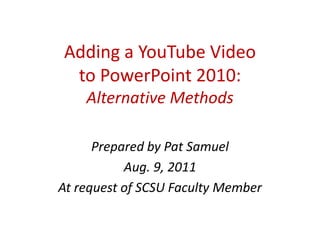
Empfohlen
Empfohlen
https://app.box.com/s/x7vf0j7xaxl2hlczxm3ny497y4yto33i80 ĐỀ THI THỬ TUYỂN SINH TIẾNG ANH VÀO 10 SỞ GD – ĐT THÀNH PHỐ HỒ CHÍ MINH NĂ...

80 ĐỀ THI THỬ TUYỂN SINH TIẾNG ANH VÀO 10 SỞ GD – ĐT THÀNH PHỐ HỒ CHÍ MINH NĂ...Nguyen Thanh Tu Collection
Weitere ähnliche Inhalte
Kürzlich hochgeladen
https://app.box.com/s/x7vf0j7xaxl2hlczxm3ny497y4yto33i80 ĐỀ THI THỬ TUYỂN SINH TIẾNG ANH VÀO 10 SỞ GD – ĐT THÀNH PHỐ HỒ CHÍ MINH NĂ...

80 ĐỀ THI THỬ TUYỂN SINH TIẾNG ANH VÀO 10 SỞ GD – ĐT THÀNH PHỐ HỒ CHÍ MINH NĂ...Nguyen Thanh Tu Collection
Kürzlich hochgeladen (20)
HMCS Vancouver Pre-Deployment Brief - May 2024 (Web Version).pptx

HMCS Vancouver Pre-Deployment Brief - May 2024 (Web Version).pptx
80 ĐỀ THI THỬ TUYỂN SINH TIẾNG ANH VÀO 10 SỞ GD – ĐT THÀNH PHỐ HỒ CHÍ MINH NĂ...

80 ĐỀ THI THỬ TUYỂN SINH TIẾNG ANH VÀO 10 SỞ GD – ĐT THÀNH PHỐ HỒ CHÍ MINH NĂ...
Exploring_the_Narrative_Style_of_Amitav_Ghoshs_Gun_Island.pptx

Exploring_the_Narrative_Style_of_Amitav_Ghoshs_Gun_Island.pptx
General Principles of Intellectual Property: Concepts of Intellectual Proper...

General Principles of Intellectual Property: Concepts of Intellectual Proper...
NO1 Top Black Magic Specialist In Lahore Black magic In Pakistan Kala Ilam Ex...

NO1 Top Black Magic Specialist In Lahore Black magic In Pakistan Kala Ilam Ex...
Micro-Scholarship, What it is, How can it help me.pdf

Micro-Scholarship, What it is, How can it help me.pdf
Plant propagation: Sexual and Asexual propapagation.pptx

Plant propagation: Sexual and Asexual propapagation.pptx
Jual Obat Aborsi Hongkong ( Asli No.1 ) 085657271886 Obat Penggugur Kandungan...

Jual Obat Aborsi Hongkong ( Asli No.1 ) 085657271886 Obat Penggugur Kandungan...
Python Notes for mca i year students osmania university.docx

Python Notes for mca i year students osmania university.docx
On National Teacher Day, meet the 2024-25 Kenan Fellows

On National Teacher Day, meet the 2024-25 Kenan Fellows
Interdisciplinary_Insights_Data_Collection_Methods.pptx

Interdisciplinary_Insights_Data_Collection_Methods.pptx
Empfohlen
Empfohlen (20)
Product Design Trends in 2024 | Teenage Engineerings

Product Design Trends in 2024 | Teenage Engineerings
How Race, Age and Gender Shape Attitudes Towards Mental Health

How Race, Age and Gender Shape Attitudes Towards Mental Health
AI Trends in Creative Operations 2024 by Artwork Flow.pdf

AI Trends in Creative Operations 2024 by Artwork Flow.pdf
Content Methodology: A Best Practices Report (Webinar)

Content Methodology: A Best Practices Report (Webinar)
How to Prepare For a Successful Job Search for 2024

How to Prepare For a Successful Job Search for 2024
Social Media Marketing Trends 2024 // The Global Indie Insights

Social Media Marketing Trends 2024 // The Global Indie Insights
Trends In Paid Search: Navigating The Digital Landscape In 2024

Trends In Paid Search: Navigating The Digital Landscape In 2024
5 Public speaking tips from TED - Visualized summary

5 Public speaking tips from TED - Visualized summary
Google's Just Not That Into You: Understanding Core Updates & Search Intent

Google's Just Not That Into You: Understanding Core Updates & Search Intent
The six step guide to practical project management

The six step guide to practical project management
Beginners Guide to TikTok for Search - Rachel Pearson - We are Tilt __ Bright...

Beginners Guide to TikTok for Search - Rachel Pearson - We are Tilt __ Bright...
Add YouTube Video to PowerPoint 2010
- 1. Adding a YouTube Videoto PowerPoint 2010:Alternative Methods Prepared by Pat Samuel Aug. 9, 2011 At request of SCSU Faculty Member
- 2. Two Methods 1. Can use Insert > Video > Video from Web. Be sure to select “Use Old Embed Code” at YouTube – otherwise won’t work OR 2. Download video to your hard drive & use Insert > Video > from File This method gives you more options in displaying video Use www.zamzar.com to download the YouTube video in WMV format Samples and detailed instructions follow. Both examples use same Corvida Raven video from YouTube at http://www.youtube.com/watch?v=Rrb3JgX5YQ4 Embedding videos in earlier versions of PowerPoint is more complex. A useful tutorial for PowerPoint 2007 at http://cliotech.blogspot.com/2007/05/tech-tip-really-embedding-video-into.html
- 3. Sample: Using Insert>Video>from Web& Selecting “Use Old Embed Code” at YouTube While only this black box shows when running PowerPoint in editing mode, will see a more pictorial version with ribbon for Play, Pause, etc. if run in Slideshow mode. Here I chose the 640 x 510 size (in YouTube dialog box), but one can choose the larger 960 x 750 size.
- 4. Sample: Embed Video after Downloading to Hard Drive This method results in more attractive view in Editing Mode. In both Editing & Slideshow mode, if hover mouse over the video, a ribbon appears below for playing, pausing, etc.
- 5. Details: Insert Video from Web In PowerPoint 2010, after you display the Insert ribbon and choose Video from Web site, a dialog box appears where you need to paste in the Embed Code. Go to YouTube and display the video you want to insert. Select Use Old Embed Code & choose size of video display. Copy embed code & paste into PowerPoint 2010
- 6. Download a YouTube Video to Hard Drive 1. Display your video at YouTube 2. Open a second window or tab in your browser and go to www.zamzar.com 3. Follow the directions, choosing WMV as the video format you want. 4. Wait for notice to appear in your email that video is ready – may take only 10 minutes; might take an hour or more.
- 7. Inserting Downloaded Video Click on Insert > Video > from File Navigate to the video file you want and click on it Video will appear on your slide. Note the Drawing Tools in center above ribbon. Can click to display a toolbar with options for resizing video, trimming, placing fancy frames, etc. A useful tutorial for using the Video Tools to trim or change color or add effects, etc. to your video can be found at http://www.addictivetips.com/windows-tips/powerpoint-2010-tutorial-video-editing/ Another tutorial covering inserting video from hard drive, from web site and from ClipArt at http://www.presentationmagazine.com/how-to-embed-videos-in-your-powerpoint-presentation-5961.htm THE END
Hinweis der Redaktion
- This PowerPoint created on a Windows 7 machine using Microsoft Office 2010.
- Here I tried Insert > Video > From Web. But at the YouTube site, after clicking share and embed code, I clicked on a choice (near bottom) of “use old embed code”. Note results in black box. Note also you can choose a size for Video Display – I chose 640 x 510, but should have chosen the larger size of 960 x 750. In normal or editing view, If double click on black box, will get pictorial video with Play Arrows.If running as a slide show, you will see the video picture with a Play Arrow button, ribbon below to Pause, etc.See tutorial at http://www.presentationmagazine.com/how-to-embed-videos-in-your-powerpoint-presentation-5961.htm which verifies that one must use the “old embed’ code from YouTube.
- Here I used Insert Video from file and inserted the same Corvida Raven video that I had previously downloaded from YouTube i.e., “CorvidaRaven Geek Girl_YouTubeWmusic_viaZamZar.wmv”Note how much more attractive it looks than the black box one gets when using the Insert>Video>from Website method. Again, one must hover mouse over the video to get a ribbon at bottom where one can click Play Arrow.Note: if run this PowerPoint in Vista, will NOT get a ribbon at bottom where on can click Play, Pause, etc.
- Screen shot made and annotated with FastStone Capture app.
- Again, screen shot made and annotated using the FastStone Capture app.
