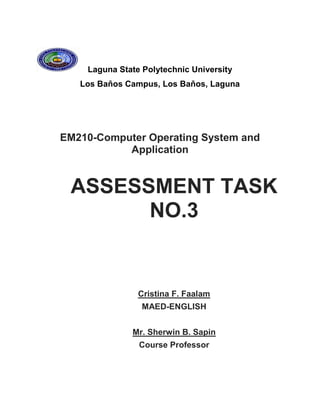
ASSESSMENT TASK no.3
- 1. Laguna State Polytechnic University Los Baňos Campus, Los Baňos, Laguna EM210-Computer Operating System and Application ASSESSMENT TASK NO.3 Cristina F. Faalam MAED-ENGLISH Mr. Sherwin B. Sapin Course Professor
- 2. I. Activity Task A. Discuss the background of the school B. Discuss the Rationale of your ICT room C. Develop a LAN layout of your ICT room A. Background of the School Majada In National High School is sited at Sitio Majada In, Brgy. Canlubang, Calamba City. The newly built high school since 2011 is now placed at the middle of a subdivision –like place. It is beside the new elementary school buildings of the place. The school now has 31 faculty staffs. Mrs. Nelia U. Manaligod is the current principal of the school. Unlike the other big schools in Calamba ; Majada In National High School still has one shift in class since the school could still accommodate the population of more or less than 850 students. In terms of multimedia instruction and technologies, teachers have been using various instructional and educational technology in teaching. Also, in terms of computer subject included in their TLE subject, the school has now its ICT room where there some few computers for the students to use. Mrs. Marychel S. Manaig is the current ICT coordinator. B. If I were to be new the ICT coordinator and had identified the ICT room in our school; the following would be the Rationale of our ICT room: The room is big enough to accommodate more or less 40 students which common number of students per section. The room is well ventilated and has an airconditioning which can help students to work and study properly. It will also be good to the gadget. The room is conducive for learning and for computer hands –on activities. It is near at the principal’s office and to the faculty room so they could connect properly to the LAN
- 3. C. Local Area Network (LAN) Layout of the ICT room Teacher’s Table DOOR Internet HUB Server DOOR
- 4. II. As an IT consultant, if I were to recommend three browsers the following are the Firefox, Google Chrome and the Internet Explorer. Factors to consider in choosing a browser Beyond standards support and page-rendering speed, factors to consider when choosing a browser include extension support, customizability, startup times, browsing helps like bookmark and tab managers, privacy, and security 1. GOOGLE CHROME Google Chrome is a freeware web browser developed by Google. It used the WebKit layout engine until version 27 and, with the exception of its iOS releases, from version 28 and beyond uses the WebKit fork Blink. It was first released as a beta version for Microsoft Windows on September 2, 2008, and as a stable public release on December 11, 2008. As of November 2015, Stat Counter estimates that Google Chrome has a 58% worldwide usage share of web browsers as a desktop browser. It is also the most popular browser for smartphones, and combined across all platforms at about 45%. Its success has led to Google expanding the 'Chrome' brand name on various other products such as the Chromecast. Google releases the majority of Chrome's source code as an open-source project Chromium. A notable component that is not open source is their version of the built-in Adobe Flash Player, called Pepper Flash Player. Built-In Flash and PDF Support Chrome was the first browser to come with Adobe Flash built in, rather than requiring a separate (and annoying) installation. Like Firefox and Edge, Chrome boasts a PDF reader, so you don't have to worry about installing Adobe plug-ins for viewing specialized Web content. When
- 5. you load a PDF, an intuitive toolbar shows when your mouse cursor is in the lower- right corner of the browser window. From this toolbar, you can have the document fill the width of the window, show a full page, or zoom in and out. By default, you can select text for copying and pasting, but the viewer doesn't let you copy and paste images. You can print the PDF as you would any webpage. According to the article of Michael Muchmore; Chrome gained its reputation on speed and minimalist interface design, as well as by being promoted on the most-visited site on the Web, Google search. Since its 2008 debut, other Web browsers have closed the gap on both speed and design. FEATURES OF CHROME Extensions in Chrome There's a healthy supply of Chrome extensions these days, accessible from the Tools submenu of the Chrome main menu. These don't customize the browser quite as drastically as Firefox extensions and themes can. A checkbox for each extension allows it to run while you're in incognito (private-browsing) mode. Enough users must have complained that extensions disappear when you enter that mode; it makes sense that you might still want to run your Ad Blocker while in the private mode. In comparison, Firefox's extensions always work in its private-browsing mode. Performance Many may be surprised that Chrome no longer comes in first in any of the benchmarks below. At its launch, Chrome took the browser world by storm with blindingly fast JavaScript performance. In fact, its speed advantage was a major reason for its impressive adoption rate (along with download links on the most popular webpage on the planet). Other browsers have since equaled and even surpassed it.
- 6. Performance is most easily and repeatably measured by JavaScript benchmarks. But browser performance involves more than just what shows up on synthetic JavaScript benchmarks, since loading webpages has multiple components aside from JavaScript. HTML and CSS parsing, network interaction, prioritization of which content is loaded first, prefetching, handling mouse moves, DOM events, painting the window with content, and caching strategies all play roles. Effective use of graphics hardware acceleration is another consideration. Standards and Compatibility Chrome has one of the best records in the business on supporting new Web technologies. Keep in mind, however, that some of these ostensible standards are in flux and haven't actually been ratified by standards bodies. But that's never stopped Google from including a technology in Chrome. Chrome supports the emerging real-time streaming-media standard, WebRTC, which uses simple JavaScript APIs to work its magic. It's a cool technology demo that you can see in action in Firefox Hello, a Web-based Skype clone. For a comparison of Web technologies supported, the HTML5test website awards points based on the number of functions recognized by a browser, with a maximum of 555. As you can see, Chrome has a comfortable lead here, but keep in mind that many of the functions tested for are used by very few sites. Security Chrome was groundbreaking when it came to security. The entire program architecture is internally sandboxed so that almost all vulnerabilities cannot be exploited in any practical way. By integrating Flash, Google automatically updates it, which is certainly an important security advance. A new security feature included in Chrome, HTTP public key pinning (HPKP), while ostensibly improving security, actually brings new privacy risks. As outlined by Ars
- 7. Technica's Dan Goodin, the new protocol can enable zombie cookies, which malicious sites can use to track users even after they've deleted that site's cookies. Google's Safe Browsing supplies the same kind of anti-malware and anti-phishing protections you find in Firefox and Internet Explorer; you even see a red warning page similar to Firefox's if you try to surf onto a bad site. But Chrome no longer warns about sites' containing, mixed content—in which some elements on a webpage are secured by HTTPS and others aren't; Firefox still flags this. Privacy Chrome was the last major browser to include support for the Do Not Track privacy option. It's buried in Advanced Settings, with a warning popup telling you your privacy won't actually be protected. A survey showed that 75 percent of users wanted it on by default, and another survey found 96 percent wanted Do Not Track to be respected by website publishers. But the Web ad industry has pretty much killed the initiative, even despite an FTC call for a viable way for consumers to protect themselves from being tracked. Do Not Track is hardly the strongest privacy protection around, either. IE has the strongest anti-tracking feature among the most popular browsers. Not yet available in Edge, Microsoft's Tracking Protection is the only built-in browser tool that doesn't require total buy-in from the potential trackers, as Firefox's Do Not Track HTTP header solution does. For a privacy-optimized Chrome experience, check out Comodo Dragon, which is based on Chrome's underlying code. Plugins like Privacy Badger and Ghostery also offer solutions for those who want to end tracking of their Web activities. For local privacy, Chrome's Incognito mode lets you move around the Web without leaving traces of your activity. Chrome's privacy mode lets you have one tab in Incognito mode while viewing others in public mode. Firefox's mode goes one better, blocking trackers while you're in the mode—something I think should always have been in all browsers' privacy modes.
- 8. Google's groundbreaking browser started the trend in simplifying the user interface and making it wickedly fast. The company continues to innovate. But despite Chrome's fine performance, coding support, and innovative features, . And Google claims to have built the feature in such a way that the search giant doesn't have to know what sites generated warnings. In sum, Chrome is at least as good in the security department as other browsers. Syncing Bookmarks and More Bookmark syncing has been available in Chrome for years, duplicating a feature introduced by Opera and later implemented by Firefox. Chrome can now sync tabs, passwords, preferences, themes, the aforementioned Web apps, auto-fill entries, extensions, and Omnibox history. You can also add new users to one machine's installation of Chrome, letting multiple users sync their customizations 1. MOZILLA FIREFOX With a beautifully redesigned interface, excellent performance, thrifty memory use, helpful browsing tools, and leading customizability, the independent open-source browser has reclaimed PCMag.com's Editors' Choice for browsers. For a fast, full-featured, customizable, and less-invasive browser, look to our Editors' Choice, Firefox. In the past, Firefox had a reputation for eating up memory, but Mozilla attacked the problem to the point that, in my last testing round, it consumed the least amount of RAM of any of the major Web browsers. But the folks at Google have now taken up the same kind of approach Firefox implemented, known as garbage collection. This amounts to simply aggressively releasing memory the app no longer needs. Firefox's extensions always work in its private-browsing mode. Firefox now gets the PCMag Editors' Choice nod for browsers on the PC thanks to its appealing design, customizability, speed, standards support, and privacy protections.
- 9. The Mozilla Foundation and its thousands of coding volunteers just keep innovating with the open-source Firefox Web browser. Lately, the most-customizable, privacy-respecting browser has added tracking protection in its Private Browsing mode, Hello video chat, a clean-reading mode for ad-jumbled pages, Windows 10 customizations, new social-sharing capabilities, Pocket integration, and even a Web-app store. Microsoft is making noise with its innovative and fast new Edge browser, but for now, Firefox remains our first choice for day-to-day browsing. It's fast, web-standards compatible, and supremely customizable. For all that, Firefox remains our Editors' Choice for Web browsers. (PCMAG.Com) EDITORS CHOICE FEATURES New Feature: Firefox Hello Skype, watch out! With Firefox's built-in Hello video chatting (with the cooperation of Telefonica, a Spanish communications provider), you no longer need to install separate software. You don't even have to create a separate account to start seeing your far-off friends. To get started with Hello, you click the smiley face button on the left side of the browser toolbar, and then press the Start a Conversation button. This opens a chat box at the bottom of the browser window, showing your own webcam image. New Feature: Reading Mode These days, a lot of sites, particularly magazine- and news-type sites, have become nearly unreadable with the number of pop-up ads and auto-play videos they foist on you. Even formerly staid publications like the New York Times have gotten cluttered beyond readability. A reading mode has become a necessity, and after Apple's Safari led the way several years ago, Firefox now offer such a tool. Chrome doesn't include this feature, probably because its maker wants you to see all the ads it delivers. Microsoft's new Edge browser does, however. Social: Firefox Share These days, no browser should be without a permanent social sharing button. After all, what do we do on the Web these days besides finding sites that amuse
- 10. us and sharing them to Facebook, Twitter, Tumblr, LinkedIn, or a few other social networks? Firefox's Share button, which cleverly looks like a paper airplane, not only lets you share to the bigger services, but it, like the rest of Firefox, is extensible to any new ones that come along. It's not in the toolbar by default, so you have to drag Share This Page there from the Customize view. Once you do this, you can choose which sharing targets to include Better Syncing Firefox's syncing capabilities, do not only let you see your bookmarks and settings in any instance of the browser on any device, but also even let you continue a browsing session from machine to machine. You can sync passwords and form data as well. The new syncing method is much easier to set up. Before, you had to enter a generated code in any new device; now you simply sign in. The synced information is encrypted end to end, according to Mozilla. 2. INTERNET EXPLORER The One Box. Internet Explorer's combined address and search box—the One Box—protects privacy better than Firefox and Chrome's corresponding boxes, by letting you turn on an off the autosuggest feature of your search engine. With IE you can also choose among search providers from icons at the bottom of its dropdown suggestions. Doing so with Chrome requires a visit to the Settings page, while Firefox's search box also lets you choose different search providers on the fly. The IE method means you can switch your searching scope to just Wikipedia or just eBay, for example, on the fly. Legacy Features. Internet Explorer 11 still supports unique features introduced way back in IE8, too, including Accelerators. These let you right-click on a page to do things like search, translate, or email the page. Another legacy feature, Web slices, lets you "subscribe" to specified spots on a Web page. For example, you might use Web slices for the price of an item, headlines in a news site, or a sports team's results.
- 11. Extensions. Internet Explorer does have an extension capability, but there's nowhere near as rich an ecosystem for it as there is for Firefox's. You access IE's extension-related controls from the same menu as that for plugins like Adobe Flash and your PDF reader. Unfortunately, those standard Adobe plugins aren't built in as they are in Chrome (and in PDF reading for Firefox). IE does, however, have a nifty ability to tell you if an add-on is excessively slowing down your Web browsing. The browser includes a good download manager you can pause, an effective popup blocker, and capable Favorites, History, and Bookmark features accessible from the star icon. A couple of features you don't get: Syncing and multiuser capabilities. Opera, Firefox, and later Chrome have offered syncing of bookmarks, tabs, history, passwords, and settings for a few years. You do get IE11 syncing between Windows 8 and 8.1 PCs and tablets, but not with Windows 7. Chrome and Firefox allow sign-ins for separate multiple users, so each can get their own bookmarks and configuration. Performance Browser performance is a many-tentacled topic. There are some easy things to measure, such as JavaScript performance. But loading a Web page involves a lot more: Along with network interaction, there's prioritization of which page content is loaded first, and caching strategies. Like other major browser makers, the IE team's goal, as they've told me, is to blur the lines between applications and websites, making the latter every bit as powerful and "performant." Internet Explorer was the first browser to implement "hardware acceleration"—using the graphic processor to speed up some of the processing required to display a webpage. With IE11, another thing gets sped up this way— JPG decoding. Microsoft claims this technique is up to 45 percent faster than using the CPU.
- 12. Startup Times. Another performance consideration is how long the browser takes to start up. IE has been a leader in this area since version 9, taking less time to be ready for action than most of the competition. My Own Perspective Currently, I am using Google as my browser in my new netbook. I believe that its better than the other browsers that I have tried. In my old laptop, I was using then Firefox. I could see the difference now between the two in terms of performance. Although, it has been stated in the information above that Mozila is somewhat better than Google and has lots of best features to offer; I would still go with using the Google. I also like the feature of Google that it asked the user whether to remember tha passwords he or she entered since I, most of the time, forgot my passwords. I also appreciate the changing theme of Google. It works faster too in my netbook. Anyway, it is just my own perspective since it works better in my netbook. . BIBLIOGRAPHY: http://asia.pcmag.com/internet-products/34/feature/which-browser-is-best- chrome-vs-firefox-vs-interne http://www.pcmag.com/article2/0,2817,2349494,00.asp http://www.pcmag.com/article2/0,2817,2373853,00.asp
- 13. III. RESEARCH STUDY ON SOCIAL NETWORK Title: Why people use social networking sites: An empirical study integrating network externalities and motivation theory Author: Kuan-Yu Lin , Hsi-Peng Lu ( 2010) Abstract Fast-developing social networking sites (SNS) have become the major media by which people develop their personal network online in recent years. To explore factors affecting user’s joining SNS, this study applies network externalities and motivation theory to explain why people continue to join SNS. This study used an online questionnaire to conduct empirical research, and collected and analyzed data of 402 samples by structural equation modeling (SEM) approach. The findings show that enjoyment is the most influential factor in people’s continued use of SNS, followed by number of peers, and usefulness. The number of peers and perceived complementarity have stronger influence than the number of members on perceived benefits (usefulness and enjoyment). This work also ran clustering analysis by gender, which found notable difference in both number of peers and number of members between men and women. The number of peers is an important factor affecting the continued intention to use for women but not for men; the number of members has no significant effect on enjoyment for men. The findings suggest that gender difference also produces different influences. The implication of research and discussions provides reference for SNS operators in marketing and operation. MY INSIGHTS ABOUT THE RESEARCH It is really inevitable that with the fast growing development of technologies and the use of internet, various social networks would come out. Given the technologies around which are made affordable and shared, most of us can use and have it. The study above focused on the reasons why people are using and keep on joining the social networking sites considering the network externalities and motivation theory. The result showed that the greatest factor that could influence their interest in using and joining SNS is the enjoyment followed by the number of peers. However, the
- 14. number of peers only applies to women. The gender differences too also produce different influence. It only implied most of the people tend to use SNS because it is where they could probably have enjoyed themselves. With the various features of SNS, there are lots of ways on how to entertain and enjoy it. Games, videos and even meeting friends and love ones can be found already in SNS aside from some informative facts that it could give to them. Another meaning could be that most of the people can be easily influence by their peers and find camaraderie in their friends which is made possible by SNS since one of its essence is the communication. Knowing and studying this kind of research can be a big help those in the SNS industries in terms of their marketing strategies as stated in the research. BIBLIOGRAPHY: http://www.researchgate.net/profile/Hsi- Peng_Lu/publication/220496210_Why_people_use_social_networking_sites_An _empirical_study_integrating_network_externalities_and_motivation_theory/links/ 00b4952f03a1f4f065000000.pdf
