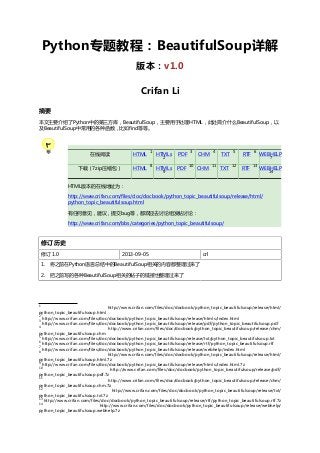Python topic beautifulsoup
- 3. 目录
前言 ........................................................................................................................................ iv
1. 本文目的 ...................................................................................................................... iv
2. 待完成 ......................................................................................................................... iv
1. BeautifulSoup简介 ............................................................................................................... 1
1.1. BeautifulSoup模块简介 .............................................................................................. 1
2. BeautifulSoup中的find函数详解 ........................................................................................... 2
2.1. BeautifulSoup中使用find,findAll等函数时,除了字符串外,也可以用正则表达式作
为参数 .............................................................................................................................. 2
3. BeautifulSoup使用注意事项 .................................................................................................. 3
3.1. BeautifulSoup的Tag的属性 ........................................................................................ 3
3.2. BeautifulSoup有时候会遇到非法的,不支持的html源码而导致无法解析或无法正常解
析html ............................................................................................................................. 4
参考书目 .................................................................................................................................. 7
iii
- 4. 前言
1. 本文目的
本文目的在于,介绍Python中第三方的,用于处理HTML(和xml)的库,BeautifulSoup
使得看完后,就明白BeautifulSoup是啥,以及基本的使用方法,
以及避免出现一些常见的错误
2. 待完成
将下面帖子内容整理合并进来:
• 【教程】Python中第三方的用于解析HTML的库:BeautifulSoup
• 【总结】Python的第三方库BeautifulSoup的使用心得
1
2
• 【整理】关于Python中的html处理库函数BeautifulSoup使用注意事项
3
• 【已解决】BeautifulSoup已经获得了Unicode的Soup但是print出来却是乱码
• 【已解决】Python3中,已经安装了bs4(Beautifulsoup
5
No module named BeautifulSoup
4)了,但是却还是出错:ImportError:
• 【教程】BeautifulSoup中使用正则表达式去搜索多种可能的关键字
• 【整理】用BeautifulSoup查找属性值未知的标签
4
6
7
1
http://www.crifan.com/python_third_party_lib_html_parser_beautifulsoup
http://www.crifan.com/summary_usage_of_beautifulsoup_in_python
3
http://www.crifan.com/some_notation_about_python_beautifulsoup_parse_html
4
http://www.crifan.com/beautifulsoup_already_got_unicode_soup_but_print_messy_code/
5
http://www.crifan.com/python3_after_install_bs4_still_error_importerror_no_module_named_beautifulsoup/
6
http://www.crifan.com/python_beautifulsoup_find_using_regular_expression/
7
http://www.crifan.com/python_use_beautifulsoup_find_tag_with_unknown_attribute_value/
2
iv
- 5. 第 1 章 BeautifulSoup简介
1.1. BeautifulSoup模块简介
Python的BeautifulSoup模块,可以帮助你实现HTML和XML的解析
先说一下,一般写网页爬虫,即抓取网页的html源码等内容,然后分析,提取相应的内容。
这种分析html内容的工作,如果只是用普通的正则表达式re模块去一点点匹配的话,对于内容简单点的
网页分析,还是基本够用。
但是对于工作量很大,要分析的内容很繁杂的html,那么用re模块,就会发现无法实现,或很难实现。
而使用beautifulsoup模块去帮你实现分析html源码的工作的话,你就会发现,事情变得如此简单,极
大地提高了分析html源码的效率。
1
比如我这里的想要实现博客搬家 之前,想要抓取对应的博客中的内容,就需要先去打开一个URL地
址,去解析其中的内容,找到第一个固定链接,然后一点点分析HTML中的内容,抓去下来,导出
wordpress所需要的xml文件等。
这其中对于HTML的分析,就可以利用BeautifulSoup这个模块了。
更多内容参见"Beautiful Soup 中文文档"
其中,原先链接:
http://www.crummy.com/software/BeautifulSoup/documentation.zh.html
已失效,最新的可用的地址是:
http://www.crummy.com/software/BeautifulSoup/bs3/documentation.zh.html
想要下载的话,这是BeautifulSoup的官网,其中可以下载到最新的版本:
http://www.crummy.com/software/BeautifulSoup/
1
http://www.crifan.com/crifan_released_all/website/python/blogstowordpress/
1
- 6. 第 2 章 BeautifulSoup中的find函数详
解
2.1. BeautifulSoup中使用find,findAll等函数
时,除了字符串外,也可以用正则表达式作为参
数
在使用Beautifulsoup的find/finaAll等函数时候,常见用法都是传递字符串本身,比如:
foundIncontentTitle = lastItem.find(attrs={"class":"a-incontent a-title"});
可以找到:
<a href="/serial_story/item/7d86d17b537d643c70442326" class="a-incontent a-title"
target=_blank>I/O-Programming_HOWTO(上)zz</a>
中的值。
但是却无法匹配:
<a href="/serial_story/item/0c450a1440b768088fbde426" class="a-incontent a-title cscontentblock-hoverlink" target="_blank">为什么幸运的人总幸运倒霉的人老倒霉-1 斯宾塞·约翰
逊著</a>
即,class的值是:a-incontent a-title cs-contentblock-hoverlink,而不仅仅是a-incontent a-title
此时,如果想要匹配才class,使用传统的方法,则需要写两个find去匹配,而后来得知,原来find/
findAll等函数的参数中,也可以使用正则表达式的,所以就用了:
titleP = re.compile("a-incontent a-title(s+?w+)?");# also match a-incontent a-title cscontentblock-hoverlink
foundIncontentTitle = lastItem.find(attrs={"class":titleP});
就可以一次性匹配,a-incontent a-title,a-incontent a-title cs-contentblock-hoverlink,以及未来
更多可能的a-incontent a-title xxx了。
感叹一句,Beautifulsoup,做的的确很好用,特此感谢作者。
2
- 7. 第 3 章 BeautifulSoup使用注意事项
3.1. BeautifulSoup的Tag的属性
BeautifulSoup处理这种html源码:
<a href="http://creativecommons.org/licenses/by/3.0/deed.zh" target="_blank">版权声明</
a>
后,是可以通过
soup.a['href']
去获得对应的href属性值的。
但是,想要去获得当前的某个未知的BeautifulSoup.Tag中,一共存在多少个属性,以及每个属性的值
的时候,却不知道如何下手了。
比如对于如下html源码:
<p class="cc-lisence" style="line-height:180%;">......</p>
想要得知,一共有两个属性,分别是class和style,然后就可以通过上面的方法,去获得对应的属性值
了。
1
对此问题,虽然看到了官网的解释:Tags的属性 中的“你可以将Tag看成字典来访问标签的属性”
但是还是无法通过:
if("class" in soup)
的方式去判断soup中是否存在class属性,因为此时soup是Beautifulsoup.Tag类型变量,而不是dict
变量。
并且,如果去强制将soup转换成为dict变量:
soupDict = dict(soup)
会报错的。
最后,还是无意间发现,原来Beautifulsoup.Tag是有个attrs属性的,其可以获得对应的元组列表,每
一个元组是对应属性名和属性值:
attrsList = soup.attrs;
print "attrsList=",attrsList;
attrsList= [(u'class', u'cc-lisence'), (u'style', u'line-height:180%;')]
这样,就可以从元组列表中,自己去转换,获得属性的列表或字典变量了,就可以接着按照自己意愿去
处理了。
1
http://www.crummy.com/software/BeautifulSoup/bs3/documentation.zh.html#The%20attributes%20of%20Tags
3
- 8. BeautifulSoup使用注意事项
提示
另外,此处也通过
soup.name
获得了该tag的名字
而想要获得整个soup变量所有的属性和方法的话,可以用经典的dir去打印出来:
print "dir(soup)=",dir(soup);
此处的打印输出为:
dir(soup)= ['BARE_AMPERSAND_OR_BRACKET',
'XML_ENTITIES_TO_SPECIAL_CHARS', 'XML_SPECIAL_CHARS_TO_ENTITIES',
'__call__', '__contains__', '__delitem__', '__doc__', '__eq__', '__getattr__', '__getitem__',
'__init__', '__iter__', '__len__', '__module__', '__ne__', '__nonzero__', '__repr__',
'__setitem__', '__str__', '__unicode__', '_convertEntities', '_findAll', '_findOne',
'_getAttrMap', '_invert', '_lastRecursiveChild', '_sub_entity', 'append', 'attrMap',
'attrs', 'childGenerator', 'containsSubstitutions', 'contents', 'convertHTMLEntities',
'convertXMLEntities', 'decompose', 'escapeUnrecognizedEntities', 'extract',
'fetch', 'fetchNextSiblings', 'fetchParents', 'fetchPrevious', 'fetchPreviousSiblings',
'fetchText', 'find', 'findAll', 'findAllNext', 'findAllPrevious', 'findChild',
'findChildren', 'findNext', 'findNextSibling', 'findNextSiblings', 'findParent',
'findParents', 'findPrevious', 'findPreviousSibling', 'findPreviousSiblings',
'first', 'firstText', 'get', 'has_key', 'hidden', 'insert', 'isSelfClosing', 'name', 'next',
'nextGenerator', 'nextSibling', 'nextSiblingGenerator', 'parent', 'parentGenerator',
'parserClass', 'prettify', 'previous', 'previousGenerator', 'previousSibling',
'previousSiblingGenerator', 'recursiveChildGenerator', 'renderContents',
'replaceWith', 'setup', 'substituteEncoding', 'toEncoding']
有需要的话,可以对这些属性和方法,都尝试一下,以便更加清楚其含义。
刚写完上面这句话呢,然后自己随便测试了一下attrMap:
attrMap = soup.attrMap;
print "attrMap=",attrMap;
然后就很惊喜的发现,原来此处的attrMap,就是我程序中所需要的属性的dict变量啊:
attrMap= {u'style': u'line-height:180%;', u'class': u'cc-lisence'}
这样,就又省去了我程序中将attrs转换为dict变量的操作了,更加提高了效率。在次感谢
Beautifulsoup的开发者。
3.2. BeautifulSoup有时候会遇到非法的,不支
持的html源码而导致无法解析或无法正常解析
html
在使用Beautifulsoup过程中,对于大多数html源码,通过指定正确的编码,或者本身是默认UTF-8编
码而无需指定编码类型,其都可以正确解析html源码,得到对应的soup变量。
4