FB Relationship Status
•Als PPTX, PDF herunterladen•
0 gefällt mir•1,235 views
Melden
Teilen
Melden
Teilen
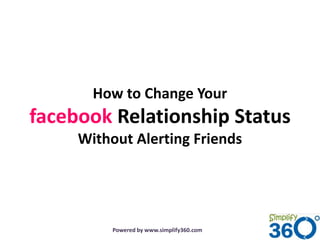
Empfohlen
Empfohlen
Weitere ähnliche Inhalte
Ähnlich wie FB Relationship Status
Ähnlich wie FB Relationship Status (9)
Kürzlich hochgeladen
Kürzlich hochgeladen (20)
How to Troubleshoot Apps for the Modern Connected Worker

How to Troubleshoot Apps for the Modern Connected Worker
Exploring the Future Potential of AI-Enabled Smartphone Processors

Exploring the Future Potential of AI-Enabled Smartphone Processors
TrustArc Webinar - Stay Ahead of US State Data Privacy Law Developments

TrustArc Webinar - Stay Ahead of US State Data Privacy Law Developments
Repurposing LNG terminals for Hydrogen Ammonia: Feasibility and Cost Saving

Repurposing LNG terminals for Hydrogen Ammonia: Feasibility and Cost Saving
TrustArc Webinar - Unlock the Power of AI-Driven Data Discovery

TrustArc Webinar - Unlock the Power of AI-Driven Data Discovery
Strategies for Unlocking Knowledge Management in Microsoft 365 in the Copilot...

Strategies for Unlocking Knowledge Management in Microsoft 365 in the Copilot...
Apidays Singapore 2024 - Scalable LLM APIs for AI and Generative AI Applicati...

Apidays Singapore 2024 - Scalable LLM APIs for AI and Generative AI Applicati...
Apidays Singapore 2024 - Modernizing Securities Finance by Madhu Subbu

Apidays Singapore 2024 - Modernizing Securities Finance by Madhu Subbu
Apidays Singapore 2024 - Building Digital Trust in a Digital Economy by Veron...

Apidays Singapore 2024 - Building Digital Trust in a Digital Economy by Veron...
Mastering MySQL Database Architecture: Deep Dive into MySQL Shell and MySQL R...

Mastering MySQL Database Architecture: Deep Dive into MySQL Shell and MySQL R...
Axa Assurance Maroc - Insurer Innovation Award 2024

Axa Assurance Maroc - Insurer Innovation Award 2024
2024: Domino Containers - The Next Step. News from the Domino Container commu...

2024: Domino Containers - The Next Step. News from the Domino Container commu...
Automating Google Workspace (GWS) & more with Apps Script

Automating Google Workspace (GWS) & more with Apps Script
FB Relationship Status
- 1. How to Change Your facebook Relationship Status Without Alerting Friends Powered by www.simplify360.com
- 2. Facebook Relationship Status The new Timeline design makes much of your relationship status, so we'd recommend erring on the side of caution about what you choose to broadcast. Powered by www.simplify360.com
- 3. The Break Up • If you change your status from being in a relationship with someone to being single using the default settings, Facebook will alert all your friends to this via their News Feeds. • If you want to change your status in a more subtle manner, we can show you how. Powered by www.simplify360.com
- 4. Edit Your Profile From your Facebook profile page, click on the "About" link under your profile picture. Powered by www.simplify360.com
- 5. Edit Your Basic Info • From here, first open the "Basic Info" box by clicking the "Edit" icon in the top-right corner. Powered by www.simplify360.com
- 6. Manage Your Privacy • Click on the globe icon to the right of the "Relationship status" section. • Select "Only me" and save your changes Powered by www.simplify360.com
- 7. Relationship Box • Now, scroll down to the "Relationship" box and hit the "Edit" icon on the right Powered by www.simplify360.com
- 8. Manage Your Privacy • Now click the globe icon to being up your privacy options. • Select "Only me" and change your relationship status view the drop- down menu. • Once you hit "Save," your relationship will be "cancelled" (Facebook's choice of wording) and no news alert will be flashed to your friend's news feeds. Powered by www.simplify360.com
- 9. After the Event • If you did accidentally broadcast your new single status to the world, there is a way to remove it from your Timeline (and your friend's news feeds) after the event. • Click on your "Activity log" on the right-hand side of your profile page directly beneath your cover photo. Powered by www.simplify360.com
- 10. Hidden From Your Timeline • You should see your relationship status change in your chronological log • Click on the circle to the right of the status and select "Hidden from Timeline“ • In addition to hiding it from your profile, this will also mean the update disappears from your friend's News Feeds. Powered by www.simplify360.com
- 11. Have Your Say • So, do you happily broadcast the status of your love-life to all your Facebook friends? Or do you prefer to keep such things private? • Have your say about Facebook relationship status updates in the comments below. Powered by www.simplify360.com
- 12. Now if you want to Manage, Publish, Monitor, Engage and Measure all your social media channels from one platform.. http://twitter.com/simplify360 http://facebook.com/simplify360 Powered by www.simplify360.com
