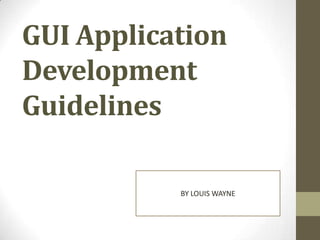
Gui application development guidelines
- 3. WHAT IS GUI? • A graphical user interface (GUI) is a human-computer interface (i.e., a way for humans to interact with computers) that uses windows, icons and menus and which can be manipulated by a mouse and to some extent using keyboard. • A major advantage of GUIs is that they make computer operation easier to learn and use. For example, it is much easier for a new user to move a file from one directory to another by dragging its icon with the mouse than by having to remember and type many commands to accomplish the same task.
- 4. GUI Programming • Uses a simplified approach to programming. • Most of the components are predefined in a generic way. • Can be incorporated according to the needs or requirements of the application. • It provides a very comfortable feel to the programmer to develop applications without getting into complicated and cumbersome logic and commands. • Most of the GUI tools are developed To provide simplified approach to programming. To provide enormous inbuilt functionality to the programmer.
- 5. Application Development Guidelines There are 21 application development guidelines
- 6. 1. Understand the need of the application before starting the development. Eg: Fahrenheit Conversion Application Why we need it, its advantages? • • For the easy conversion of values without doing it manually. Time saving, any one can access the application and use it, user friendly etc.
- 7. 2. Find out all possible inputs, which are required to produce the desired result or results. E.g. Fahrenheit Conversion Application • • Both decimal values as well as integer values as input. Allow only numeric values as input
- 8. 3. Make sure that the user provides appropriate information with minimum efforts to avoid ambiguity in data. • • • Appropriately deciding on the various input components Maximize use of radio button, checkbox, combo box, and list. Wherever possible avoid use of text field and text area for accepting inputs from the user to reduce ambiguity.
- 9. E.g. While inputting Marital status in a form using TEXT FIELD (values are given according to user) Restrict the user by using COMBOBOX: (Reduce the no: of options to the user)
- 10. 4. Radio Button should be used wherever one of the option out of limited number of options are required to be taken from the user. For example, For accepting gender (Male or Female) For marital status (Single or Married) For Membership type(Monthly , Annual, Life Time)
- 11. 5. Checkbox should be used wherever multiple options are required to be selected from a limited number of known set of options. For example, For accepting multiple hobbies (Swimming, Singing, Dancing, Debating)
- 12. 6. Combo box should be used wherever only one of the option from a large number of known set of options is required to be taken from the user For example, For selecting marital status
- 13. 7. List should be used wherever multiple options are required to be selected from a large number of known set of options. For example, For selecting activities
- 14. List and Combo box 8. It is advisable to use List and Combo box when there are too many options as they help save space and are less cumbersome to design as compared to radio button and checkbox. 9. Options in a list or a combo box may be displayed in alphabetical order so that it is easier for the user to locate the appropriate option or may be displayed according to the probability of choice. The most probable answer should be at the top.
- 15. For example, To take input of name of a state • The names should be displayed according to alphabetical order. To take input of employee designation • The highest level should be put at last and the lowest level should be put at top. The explanation for this is since there are more employees at lower levels as compared to higher levels, the probability of choosing the lower level is more.
- 16. 10. It is advisable to use appropriate labels for each input and output options to help the user to correctly interpret them. For example, User has to input user id and password
- 17. 11. While writing the code do not use variable names as A, B, C etc. Instead use meaningful names and follow naming conventions. All the variables and constants must be named according to the naming conventions. They make the code easier to read, understand and maintain. For example, A variable storing total marks – Total A variable holding cost price - CP
- 18. 12. Ensure Clarity of expressions. All the expressions should be easy to understand for the user. There should not be a compromise to reduce the statements by loosing their clarity. For example, double farenconv; farenconv=9/5*(jTextfeild1.getText()+32); This can be rewritten as: double farenconv, Tc; Tc=Integer.parseInt(jTextfeild1.getText()); farenconv=(9/5)*(Tc+32);
- 19. Control Structures 13. The conditional construct if..else should be preferred when there are very few alternative execution paths to choose from and also when decisions are to be made based on ranges of values or conditions. For example, to show gender based title etc. For example,
- 20. Control Structures 13. The conditional construct if..else should be preferred when there are very few alternative execution paths to choose from and also when decisions are to be made based on ranges of values or conditions. For example, to show gender based title etc. 14. The switch construct should be used when there are too many alternative execution paths and decisions is based only on a single integer or countable value. For example, to show weekday based message etc. 15. For repeating code a known number of times, the for loop is the best choice and when the number of iterations is not preknown, use the while or the do..while loop. When you want to test a condition at the end of the loop to see whether some block should be repeated, the do..while statement should be preferred. For example, • To sum 10 numbers for loop can be used • To accept password, the do..while is the best.
- 21. 16. Use appropriate comments. Comments are very essential. • It provides internal documentation of a program. • It can be used to explain the various complicated steps of the program thereby making the program more understandable for the user. In Java single line comments begin with // and multiple lines of comments are enclosed between /* and */ . For example, int length, breadth, area; length=Integer.parseInt(jTextField1.getText()); //length variable accepting the value from jtextfield1 breadth=Integer.parseInt(jTextField2.getText()); //breadth variable accepting the value from jtextfield2 int area=length * breadth // area is calculated and stored in the variable area. /* to display the area using a JOptionPane the code is as follows */ JOptionPane.showMessageDialog(this, area);
- 22. 17. Insert blank lines and blank spaces where necessary to separate logical group of statements. 18. Proper indentation must be used to highlight nesting of constructs like if, select or loops. 19. Avoid using Free formatting styles. it makes program less readable and difficult to debug. Pretty printing should be encouraged. • We can type any number of statements in the same line separated by a; (semi colon). This is called free formatting style. int length,breadth,area;length=Integer.parseInt(jTextField1.getText());breadth=Integer.parseInt(jTextField2.getText()); • • Prettyprinting is the formatting of a program to make it more readable. These formatting consist of Changes in positioning, spacing, color, contrast, size and similar modifications To make the content easier to view, read and understand. Also called as code beautifiers or syntax highlighters. The shortcut is Alt + Shift+ F. int length , breadth, area; length=Integer.parseInt(jTextField1.getText()); breadth=Integer.parseInt(jTextField2.getText());
- 23. 20. The application must be reliable. It must be capable of handling situations like wrong input or no input. It should display proper error messages in case of such errors. if (English>100 || ASkills>100 || GK>100) JOptionPane.showMessageDialog(this,"Re-Enter Marks (Out of 100)"); Check if the marks input by the user for any of the subjects are greater than 100 or not an if they are then display the message "Re-Enter Marks (Out of 100)” 21. The application should be portable. It should be able to run on different platforms. From System to System , In different Operating systems.
