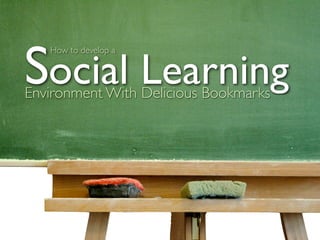
Using Delicious Bookmarks in Blackboard
- 1. Social Learning How to develop a Environment With Delicious Bookmarks
- 2. 1 Sign up for a free Delicious Account at http://delicious.com/
- 3. 1. Click the ‘join now’ button
- 4. 1. Click the ‘join now’ button
- 5. 1. Click the ‘join now’ button 2. Enter your info to register 3. Follow the instructions to install bookmarking buttons on your browser (optional)
- 6. Start bookmarking web content: Find a page you want to bookmark, then click the ‘bookmark on Delicious’ button you installed on your browser Alternatively, if you didn’t install the browser button, go to http://delicious.com/save to bookmark a page
- 7. Start bookmarking web content: Find a page you want to bookmark, then click the ‘bookmark on Delicious’ button you installed on your browser Alternatively, if you didn’t install the browser button, go to http://delicious.com/save to bookmark a page
- 8. The URL & Title will be added automatically by Delicious Notes: You may include comments or a summary here Tags: Use keywords to describe the page you just bookmarked. If you want your students to share bookmarks for a course, identify a unique tag (i.e. COMM4352SM) and ask students to use that tag each time they bookmark a page. This will enable you to pull all the bookmarks saved under that tag into Blackboard. If the tag is truly unique no one else but your students should be using it. *In this example, I used only one tag ‘jobsearch’ to describe the content. You may use as many tags as you want.
- 9. The URL & Title will be added automatically by Delicious Notes: You may include comments or a summary here Tags: Use keywords to describe the page you just bookmarked. If you want your students to share bookmarks for a course, identify a unique tag (i.e. COMM4352SM) and ask students to use that tag each time they bookmark a page. This will enable you to pull all the bookmarks saved under that tag into Blackboard. If the tag is truly unique no one else but your students should be using it. *In this example, I used only one tag ‘jobsearch’ to describe the content. You may use as many tags as you want.
- 10. Set up a Yahoo Pipes Account at http://pipes.yahoo.com/pipes/ 2
- 11. Click the ‘join now’ button & fill out the registration information
- 12. Click the ‘join now’ button & fill out the registration information Pipes is a tool to aggregate & mashup content from around the web. We’ll use it to pull Delicious bookmarks into Blackboard.
- 13. Once registered, click ‘create a pipe’ on the top of the page
- 14. Once registered, click ‘create a pipe’ on the top of the page
- 15. Once registered, click ‘create a pipe’ on the top of the page This will open a page that looks like this:
- 16. Step1: Drag the Fetch Feed module on the workspace This is just a preview of the steps involved in creating a Yahoo Pipe. We will examine each step individually on the next few pages.
- 17. Step1: Drag the Fetch Feed module on the workspace This is just a preview of the steps involved in creating a Yahoo Pipe. We will examine each step individually on the next few pages.
- 18. Step1: Drag the Fetch Feed module on the workspace Step2: Add the URL(s) of the Delicious bookmarks you want to pull into Blackboard This is just a preview of the steps involved in creating a Yahoo Pipe. We will examine each step individually on the next few pages.
- 19. Step1: Drag the Fetch Feed http://del.icio.us/rss/tag/ module on the workspace Step2: Add the URL(s) of the Delicious bookmarks you want to pull into Blackboard This is just a preview of the steps involved in creating a Yahoo Pipe. We will examine each step individually on the next few pages.
- 20. Step1: Drag the Fetch Feed http://del.icio.us/rss/tag/ module on the workspace Step2: Add the URL(s) of the Delicious bookmarks you want to pull into Blackboard Step3: Connect the pipe This is just a preview of the steps involved in creating a Yahoo Pipe. We will examine each step individually on the next few pages.
- 21. Step1: Drag the Fetch Feed http://del.icio.us/rss/tag/ module on the workspace Step2: Add the URL(s) of the Delicious bookmarks you want to pull into Blackboard Step3: Connect the pipe This is just a preview of the steps involved in creating a Yahoo Pipe. We will examine each step individually on the next few pages.
- 22. Step1: Drag the Fetch Feed http://del.icio.us/rss/tag/ module on the workspace Step2: Add the URL(s) of the Delicious bookmarks you want to pull into Blackboard Step3: Connect the pipe Step4: Save pipe, run it & get code to paste into Blackboard This is just a preview of the steps involved in creating a Yahoo Pipe. We will examine each step individually on the next few pages.
- 23. Step1: Drag the Fetch Feed http://del.icio.us/rss/tag/ module on the workspace Step2: Add the URL(s) of the Delicious bookmarks you want to pull into Blackboard Step3: Connect the pipe Step4: Save pipe, run it & get code to paste into Blackboard This is just a preview of the steps involved in creating a Yahoo Pipe. We will examine each step individually on the next few pages.
- 24. Step 2: Identify the URL(s) for your Delicious Bookmarks • URL needed to pull a particular tag into a pipe: http://del.icio.us/rss/tag/NameOfTheTag • URL needed to pull a particular user’s tags into a pipe: http://del.icio.us/rss/UserID For instance, to pull together all the bookmarks saved by different users (i.e. students) under the tag COMM4352, I would need the following URL: http://del.icio.us/rss/tag/COMM4352 To pull together all my bookmarks regardless of how I tagged them, the URL would be: http://del.icio.us/rss/cweisgerber (cweisgerber is my Delicious UserID) To pull together only my bookmarks tagged COMM4352 (and noone else’s) the URL would be: http://del.icio.us/rss/cweisgerber/COMM4352
- 25. 1. Add the URL of the Delicious bookmarks you want to pull into Blackboard
- 26. 1. Add the URL of the Delicious bookmarks you want to pull into Blackboard
- 27. 1. Add the URL of the Delicious bookmarks you want to pull into Blackboard 2. Connect the pipe by clicking on the circle below the URL and dragging it onto the pipe output connection (the other circle)
- 28. 1. Click ‘Save’ in the top right corner 2. Name your pipe and click ‘Save’ again
- 29. 1. Click ‘Save’ in the top right corner 2. Name your pipe and click ‘Save’ again
- 30. You’ll now see an option on the top of the page to run the pipe. Click ‘Run Pipe’ This will open a page that looks like this:
- 31. You’ll now see an option on the top of the page to run the pipe. Click ‘Run Pipe’ This will open a page that looks like this:
- 32. Click on ‘Get as Badge.’ This will give us the code to cut & paste into Blackboard.
- 33. Click on ‘Get as Badge.’ This will give us the code to cut & paste into Blackboard.
- 34. 1. Click on ‘Embed’
- 35. 1. Click on ‘Embed’
- 36. 1. Click on ‘Embed’ 2. Copy the embed code
- 37. 3 Paste the Embed Code into Blackboard
- 38. 1. Log into Blackboard 2. Click Course Documents (or any other content area) 3. Be sure to click ‘Edit View’ in the top right corner 4. Click add ‘Item’
- 39. 1. Log into Blackboard 2. Click Course Documents (or any other content area) 3. Be sure to click ‘Edit View’ in the top right corner 4. Click add ‘Item’
- 40. 1. Log into Blackboard 2. Click Course Documents (or any other content area) 3. Be sure to click ‘Edit View’ in the top right corner 4. Click add ‘Item’
- 41. 1. Log into Blackboard 2. Click Course Documents (or any other content area) 3. Be sure to click ‘Edit View’ in the top right corner 4. Click add ‘Item’ 5. Name the page
- 42. 1. Log into Blackboard 2. Click Course Documents (or any other content area) 3. Be sure to click ‘Edit View’ in the top right corner 4. Click add ‘Item’ 5. Name the page 6. Click the HTML button <>
- 43. 1. Log into Blackboard 2. Click Course Documents (or any other content area) 3. Be sure to click ‘Edit View’ in the top right corner 4. Click add ‘Item’ 5. Name the page 6. Click the HTML button <>
- 44. 1. Log into Blackboard 2. Click Course Documents (or any other content area) 3. Be sure to click ‘Edit View’ in the top right corner 4. Click add ‘Item’ 5. Name the page 6. Click the HTML button <> 7. Paste the code into the field
- 45. 1. Log into Blackboard 2. Click Course Documents (or any other content area) 3. Be sure to click ‘Edit View’ in the top right corner 4. Click add ‘Item’ 5. Name the page 6. Click the HTML button <> 7. Paste the code into the field
- 46. 1. Log into Blackboard 2. Click Course Documents (or any other content area) 3. Be sure to click ‘Edit View’ in the top right corner 4. Click add ‘Item’ 5. Name the page 6. Click the HTML button <> 7. Paste the code into the field 8. Click ‘Save’
- 47. Voilà! Each time a new bookmark is added it will automatically appear in Blackboard
