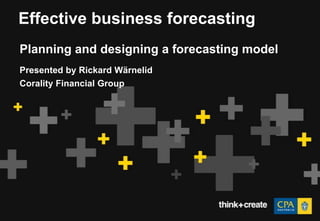
Corality Masterclass Planning And Designing A Forecasting Model 2012
- 1. Effective business forecasting Planning and designing a forecasting model Presented by Rickard Wärnelid Corality Financial Group
- 2. Excel shortcuts Using Excel shortcuts will help you: • Increase your modelling productivity and save time and therefore money • Reduce your dependence on the computer mouse which can improve your work posture and prevent strain associated with RSI Download your copy for free: www.corality.com
- 4. The six stages in model development Scope Plan Design Build Test Implement • In any Excel model build (e.g. forecast model), adhere to the tried and tested six-stage, Best Practice construction method • It will ensure models constructed are: • Consistent • Transparent • Flexible • Robust
- 5. How to build a financial model Timing Revenue Executive Inputs Summary / Costs Financials Plots Finance Depreciation Taxation Equity
- 6. How to build a financial model We want to get from… Hidden rows Inconsistent formatting
- 7. How to build a financial model to… Flags to clearly define phases Sections grouped logically Purposeful cell formats
- 8. Best Practice Methodology The methodology covers 3 main categories Model Infrastructure Formatting and Presentation Formula Structure
- 9. Model infrastructure Good design is the foundation of a good model The rules • Inputs, calculations and outputs are separate • Clearly define each assumption and group assumptions together • Worksheet tabs labelled, grouped, coloured and ordered • Scenarios are applied without overriding the Base Case • Time runs from left to right (across sheets)
- 10. Model infrastructure Keep inputs, calculations and outputs separate • Only inputs sheets should have to be updated • Calculation sheets should all have the same timing resolution • Show key financial and operational output on a Summary • Have integrated financial statements • Show key outputs annually • Keep the end user in mind for information required in a Summary
- 11. Model infrastructure Clearly define each assumption and group assumptions together • Format each assumption with a Style • Include units / date if applicable • Consider splitting out time dependent and independent assumptions onto separate Input worksheets • Avoid overloading assumptions on just one sheet • Avoid having assumptions on calculations sheets • Keep actual data separate to assumptions and calculations to maintain integrity
- 12. Model infrastructure Worksheet tabs labelled, grouped, coloured and ordered • Worksheet names should be short and meaningful • All sheets should be visible within one screen • Arrange sheets in a logical manner from left to right • Colour sheets based on its purpose - Assumptions, Calculations or Outputs Assumptions Outputs Calculations
- 13. Model infrastructure Scenarios are applied without overriding the Base Case • Allows users to quantify the main risks in the project • Good models have built-in infrastructure for sensitivity analysis of the main operating and financial drivers
- 14. Model infrastructure Time runs from left to right (across the sheet) • Only 256 columns in Excel 2003 so daily models should run down • Have column [x] correspond to same date on each worksheet • Exceptions might include some bond or tax instruments or pricing • Excel thinks from ‘left to right’ and from ‘top to bottom’
- 15. Formatting and presentation A consistently formatted and well presented model makes a user’s life much easier and less risky! The rules • Apply purposeful and consistent formatting • Key outputs are presented clearly in a concise Output worksheet • Use data grouping
- 16. Formatting and presentation Formatting and presentation Use data grouping • Displays like a table of contents • Allows deep sheets to be understood instantly • Necessary for deep sheets such as with multi asset modelling • More transparent than hiding rows and columns
- 17. Formula structure Following these rules makes reviews much easier and reduces audit cost The rules • Keep formulae simple • Break down calculations into bite-size pieces • Apply one formula per row • Do not use hard-coding • Address circular logic & references
- 18. Formula structure Keep formulae simple • No more than one or two IF statements within a formula • Avoid excessive use of Excel formulae • Avoid formulae that are difficult to understand – INDIRECT, OFFSET, INDEX, MATCH, VLOOKUP, HLOOKUP • Avoid using too many named ranges • The avoidance of mega formulae is key for keeping audit costs down and avoiding errors
- 19. Formula structure Break down calculations into bite-size pieces • Apply single line logic rather than combining many • Understand calculations before you model them • No formula should be longer than half the length of the Excel formula bar • Binary logic flags reduce the number of IF statements required
- 20. Scenario Manager Corality’s Method • Set up a separate sheet for the scenario manager • Flex implemented to inputs/calculations without altering underlying calculations Different Scenarios Flex cells controlled from Scenario Manager
- 21. Data Table Tips • Key results to be laid out in the first line of table • F9 to update table • CAUTION : Too many data tables may slow down a workbook Key Results
- 22. More resources www.navigatorpf.com/resources www.corality.com/web-resources Comprehensive library of learning materials. 50+ tutorials available to download for free: • Downloadable PDFs offer useful tips and tricks on Excel and financial modelling, visual basic for applications, project finance and industry analysis • Excel workbooks allow you to practice Excel / modelling techniques