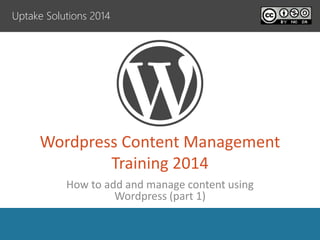
BASIC Wordpress content management training August 2014
- 1. Wordpress Content Management Training 2014 How to add and manage content using Wordpress (part 1) Uptake Solutions 2014
- 2. What you will learn • What is Wordpress – What is a CMS – What costs are involved – How does it all fit together • How Content works in Wordpress – How posting content works – Hands on Demo – Publishing a page and a post
- 3. What you will not learn • Administrator functions including; – How to install Wordpress – How to manage plugins and themes – How to back up Wordpress – How to protect from hackers • Any skills outside of the Wordpress environment
- 4. By the end of this Training • You should be able to use wordpress.com or worpress.org to operate a blog – .com is very easy to set up so you should be able to get started with a wordpress.com if you want. • Understand the fundamental building blocks of Wordpress at a high level – What everything is and how it works together
- 6. What is Wordpress? • Content Management System (CMS) • A way to manage content without changing breaking the website • Free* • Costs can include: Hosting, plugins, themes, support etc • Wordpress.com vs Wordpress.org • Wordpress.com is commercial (free and paid) • Wordpress.org is non-commercial but you have other costs
- 7. Components
- 8. How Popular is Wordpress? Social Media Statistics Australia – June 2014 1. Facebook – 13,200,000 users 2. YouTube – 12,750,000 UAVs 3. WordPress.com – 6,300,000 4. Tumblr – 4,900,000 5. LinkedIn – 3,700,000 6. Blogspot – 2,950,000 7. Twitter - 2,500,000 Active Australian Users 8. Instagram - 1,600,000 Active Australian Users 9. TripAdvisor – 1,450,000 10. Snapchat - 1,070,000 Active Australian Users
- 9. Logging in How to get access to the back end
- 10. Logging In • Yourwebsite.com/wp-login • You will know if you are logged in by a black bar along the top • if it doesn’t work, contact your web developer
- 11. Wordpress Permissions – Administrator – somebody who has access to all the administration features within a single site. – Editor – somebody who can publish and manage posts including the posts of other users. – Author – somebody who can publish and manage their own posts. – Contributor – somebody who can write and manage their own posts but cannot publish them. – Subscriber – somebody who can only manage their profile.
- 12. About Content If you can use a word processor then you can use Wordpress.
- 13. Content Types What can I post? • Videos – Best practice to host them offsite (youtube etc) • Pictures • Text • Embedded scripts and frames • Files (PDF’s, Zip files, powerpoints etc)
- 14. Differences • Pages – Like web pages, not ordered by date • Posts – Like Blog posts/news articles, ordered by date • Custom Post Type (not standard) – Inputting special content for themes or plugins
- 15. Categories Vs Tags If categories are your table of contents, tags are your index • Category (hierarchical) – Classify exactly what your post/page is about – Example: Cars = BMW, SUV • Tags (not hierarchical) – Details about your pages or posts. – Example: Cars = 4 door, Power Steering, Airbags
- 16. What will it look like?
- 17. Weblog Client (WYSIWYG) • Advantages – The ability to write posts without having to go online – The ability to save drafts – A nicer interface – Fancy formatting features – Features like cross-posting to multiple blogs – Faster uploading and addition of photos – The ability to keep local backup
- 18. Hands On Lets see this hands on Uptake Solutions 2014
- 19. Hands on • How to use the text editor in Wordpress – Things to watch out for – Using correct formatting • Customising the editor • How to add photos to a post • How to embed a video (https://www.youtube.com/watch?v=Z6AaM6Rk4Zk)
- 20. Board Management Plugin https://wordpress.org/plugins/nonprofit- board-management/ (Part 2) Uptake Solutions 2014
- 21. What this plugin does • Easily See Board Member Info • Post Upcoming Events and Accept RSVPs • Find Who’s On Each Committee • Access Board Resources* – *This doesn’t work as well as it should • Training Videos Built into the plugin
- 22. What you will learn • Board Members – Access Training Videos – Create and RSVP to event – Create and join committees – Access Committee Resources • Admins – How to manage users and new board members
- 23. Other Plugins used • Privacy Plugin – jonradio Private Site • Board Files – File Away – Requires FTP Access – Can use Standard Wordpress editor or third party
- 24. Roles • Administrator – make or break the site – Add/change/remove new users – Option of being a board member • Board Member – Special User with very restricted access – Cannot change any of the content of the site
- 25. How it will look to RYLA Committee This is a custom site setup just for the committee Uptake Solutions 2014
- 26. How the home page looks
- 27. Where all the files are
- 28. Hands On Lets see this hands on Uptake Solutions 2014
- 30. Further Training • Free – http://wordpress.tv/ – http://uptakesolutions.com.au/free – http://youtube.com
Hinweis der Redaktion
- Key Points To Note: Growth in user numbers is fairly static across the social networks in Australia. We see small movements up and down each month for the more popular social networks. We don’t expect this trend to change. For the month, Facebook did not report any gain in users. Blogging sites such as WordPress and Tumblr remain popular as some users shift from traditional social media channels to more creative platforms that allow much more customisation and hosting of content. There has been some speculation around the industry that apps like Tinder, Grinder etc get over 1 million Australian visitors/users per month. Getting Australian app data is near impossible so when hearing such figures, take them with a grain of salt. But I do believe popular iTunes/Android apps in Australian can top 1 million users per month, just look at Instagram, Snapchat etc. A few people have asked me, I think Tinder has probably got over 1 million Australian sign-ups, but how many are using the app now? I think user churn is significant on this platform. http://www.socialmedianews.com.au/social-media-statistics-australia-june-2014/ Creative Commons 3.0
- Wigets
- Read more: https://managewp.com/wordpress-categories-tags-seo http://www.wpbeginner.com/beginners-guide/categories-vs-tags-seo-best-practices-which-one-is-better/ Categories are meant for broad grouping of your posts. Think of these as general topics or the table of contents for your site. Categories are there to help identify what your blog is really about. It is to assist readers finding the right type of content on your site. Categories are hierarchical, so you can sub-categories. Tags are meant to describe specific details of your posts. Think of these as your site’s index words. They are the micro-data that you can use to micro-categorize your content. Tags are not hierarchical.
- Live writer is being retired Try zoundry raven? Read more here http://www.searchenginepeople.com/blog/the-top-5-windows-desktop-blogging-programs.html
- 6Watch for code stripping Don’t paste from word
- Easily See Board Member Info - You can easily see a list of everyone on the board including their name, phone number, email address, all the committees they serve on, and a picture of each member. Post Upcoming Events and Accept RSVPs - You can list all of your upcoming events, easily get directions to each event and see which board members have RSVPed to attend. Find Who’s On Each Committee - You can see a complete list of every committee on the board and who serves on each committee. Access Important Board Resources - A customizable section for board members to find links to documents such as meeting minutes or bylaws, notes for board members, or any other content you think is helpful. Get Support via Video – We’ve included a variety of support videos that walk you through all the major features, making it easy to find help when you need it.
- Talk about other roles