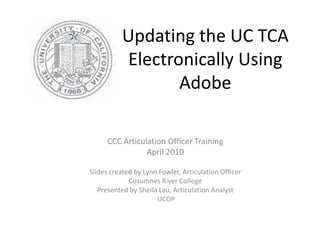
Updating the UC TCA using Adobe
- 1. Updating the UC TCA Electronically Using Adobe CCC Articulation Officer Training April 2010 Slides created by Lynn Fowler, Articulation Officer Cosumnes River College Presented by Sheila Lau, Articulation Analyst UCOP
- 2. To start the process, you need to know what version of Adobe Acrobat you have. You can find that information here: REMEMBER, you MUST have either Acrobat Professional or Standard software – Acrobat READER will not allow you to do this editing. This slide presentation illustrates the process using Adobe Acrobat 8 professional.
- 3. You will see the version number for your software
- 4. Open the PDF document that Sheila sends you. The following screen- shots are from CRC’s UC- TCA for 08-09. To edit, follow the steps as you see them on the rest of the slides.
- 5. To begin editing, choose the “Tools” drop-down menu (-go to next slide)
- 6. From the “Tools” drop-down, choose “Advanced Editing,” and then the “TouchUp Text Tool” (-go to next slide)
- 7. Using the Touchup Text tool, if you want to replace existing text, just highlight the text you want to replace (as I’ve done with Managerial Accounting, at left). The first time you do this, the software will load fonts, and you may get a message box – just choose “OK” in that box. (-go to next slide)
- 8. After highlighting the text, I backspaced to remove part of the word “Accounting.” (-go to next slide)
- 9. Or, you can add text. Instead of highlighting text, put your cursor to the right of the number 4, press the enter (return) key, and then press the spacebar if you want to align your added text with the existing text. (-go to next slide)
- 10. Here I’ve added a course, using the same steps as in the previous slide. (-go to next slide)
- 11. Once I added the text, I chose the “Highlighter” tool, and added the yellow highlight. If you don’t see the highlighter tool, you can find it by selecting Tools, then “Comment and Markup” from the sub-menu, and then the highlighter tool.
- 12. Alternative Method for Adding Text • Click “Tools” from the menu bar • Select “Typewriter” from the pull down • On the page, click where you wish to insert text and just begin typing. You can do this throughout the document wherever new text needs to be added. • When you are finished, you may select another function from menu otherwise it remains in the “typewriter mode”.
- 13. You can double-click the highlighted text and a commen box (below) opens, allowing yo to add a note (the comment bo only appears if you have highlighted the text). (- go to next slide)
- 14. Indicating a deleted course: Go to Tools menu, from the “Comment and Markup” submenu, select the “Cross Out Text Tool,” then select the text in the same way as if you were going to highlight it.
- 15. Indicating a deleted course: Go to Tools menu, from the “Comment and Markup” submenu, select the “Cross Out Text Tool,” then select the text in the same way as if you were going to highlight it. (Note: this slide was created from the Mac version of Adobe Acrobat, so the toolbar may look different from a Windows version, but they work the same way.) (-go to the next slide)
- 16. Once you select the “Cross Out Text Tool” use it as though you were highlighting the text. The tool will create a red line through the selected text, indicating deleted text (see Managerial Accounting, above). If you have questions, or want further assistance – go to next slide…
- 17. Contacts for Support In the Northern Region: Lynn Fowler, Articulation Officer Cosumnes River College (916) 691-7235 fowlerl@crc.losrios.edu In the Southern Region: Madelline Hernandez, Articulation Officer Los Angeles Mission College (818) 364-7618 hernanm@lamission.edu