Summarize Data Using a Formula
•Als PPTX, PDF herunterladen•
0 gefällt mir•482 views
Melden
Teilen
Melden
Teilen
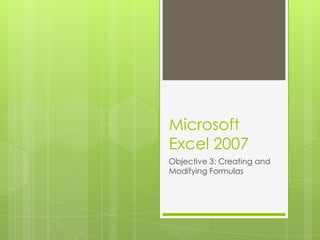
Empfohlen
Weitere ähnliche Inhalte
Was ist angesagt?
Was ist angesagt? (20)
Excel Chapter 2 - Inserting Formulas in a Worksheet

Excel Chapter 2 - Inserting Formulas in a Worksheet
Andere mochten auch
Andere mochten auch (18)
Ähnlich wie Summarize Data Using a Formula
Ähnlich wie Summarize Data Using a Formula (20)
Filter Data in Excel Services SharePoint 2010 - EPC Group

Filter Data in Excel Services SharePoint 2010 - EPC Group
Uses & applications of microsoft excel in vph research

Uses & applications of microsoft excel in vph research
Mehr von coachhahn
Mehr von coachhahn (12)
Format and Modify Text and Display and Print Formulas

Format and Modify Text and Display and Print Formulas
Kürzlich hochgeladen
Enterprise Knowledge’s Urmi Majumder, Principal Data Architecture Consultant, and Fernando Aguilar Islas, Senior Data Science Consultant, presented "Driving Behavioral Change for Information Management through Data-Driven Green Strategy" on March 27, 2024 at Enterprise Data World (EDW) in Orlando, Florida.
In this presentation, Urmi and Fernando discussed a case study describing how the information management division in a large supply chain organization drove user behavior change through awareness of the carbon footprint of their duplicated and near-duplicated content, identified via advanced data analytics. Check out their presentation to gain valuable perspectives on utilizing data-driven strategies to influence positive behavioral shifts and support sustainability initiatives within your organization.
In this session, participants gained answers to the following questions:
- What is a Green Information Management (IM) Strategy, and why should you have one?
- How can Artificial Intelligence (AI) and Machine Learning (ML) support your Green IM Strategy through content deduplication?
- How can an organization use insights into their data to influence employee behavior for IM?
- How can you reap additional benefits from content reduction that go beyond Green IM?
Driving Behavioral Change for Information Management through Data-Driven Gree...

Driving Behavioral Change for Information Management through Data-Driven Gree...Enterprise Knowledge
Kürzlich hochgeladen (20)
The Role of Taxonomy and Ontology in Semantic Layers - Heather Hedden.pdf

The Role of Taxonomy and Ontology in Semantic Layers - Heather Hedden.pdf
2024: Domino Containers - The Next Step. News from the Domino Container commu...

2024: Domino Containers - The Next Step. News from the Domino Container commu...
08448380779 Call Girls In Civil Lines Women Seeking Men

08448380779 Call Girls In Civil Lines Women Seeking Men
Handwritten Text Recognition for manuscripts and early printed texts

Handwritten Text Recognition for manuscripts and early printed texts
08448380779 Call Girls In Friends Colony Women Seeking Men

08448380779 Call Girls In Friends Colony Women Seeking Men
Exploring the Future Potential of AI-Enabled Smartphone Processors

Exploring the Future Potential of AI-Enabled Smartphone Processors
Boost PC performance: How more available memory can improve productivity

Boost PC performance: How more available memory can improve productivity
What Are The Drone Anti-jamming Systems Technology?

What Are The Drone Anti-jamming Systems Technology?
How to Troubleshoot Apps for the Modern Connected Worker

How to Troubleshoot Apps for the Modern Connected Worker
Bajaj Allianz Life Insurance Company - Insurer Innovation Award 2024

Bajaj Allianz Life Insurance Company - Insurer Innovation Award 2024
From Event to Action: Accelerate Your Decision Making with Real-Time Automation

From Event to Action: Accelerate Your Decision Making with Real-Time Automation
TrustArc Webinar - Stay Ahead of US State Data Privacy Law Developments

TrustArc Webinar - Stay Ahead of US State Data Privacy Law Developments
The 7 Things I Know About Cyber Security After 25 Years | April 2024

The 7 Things I Know About Cyber Security After 25 Years | April 2024
Driving Behavioral Change for Information Management through Data-Driven Gree...

Driving Behavioral Change for Information Management through Data-Driven Gree...
08448380779 Call Girls In Greater Kailash - I Women Seeking Men

08448380779 Call Girls In Greater Kailash - I Women Seeking Men
Summarize Data Using a Formula
- 1. Microsoft Excel 2007 Objective 3: Creating and Modifying Formulas
- 2. In the Lesson you will learn how to: 1. Reference data in formulas 2. Summarize data using formulas 3. Summarize data using subtotals 4. Conditionally summarize data using a formula 5. Lookup data using a formula 6. Use conditional logic in a formula 7. Format or modify text using formulas, and 8. Display and print formulas
- 3. Summarize Data Using a Formula • Create a Basic Formula • Create a Function Formula • Commonly Used Excel Functions
- 4. Create a Formula 1. Click the cell where you want to formula to appear 2. Type = 3. Click a cell containing the first value you want to include You may also enter a value manually 4. Type an operand such as +, -, /, or * 5. Click a cell containing the next value you want to include 6. Enter operands and other cells or values as necessary and press [Enter]
- 5. Create a Function Formula 1. Click a cell where you want the formula result to appear 2. Click the Formulas tab then click the Insert Function button in the Function Library group 3. In the Insert Function dialog box select the appropriate function and click OK
- 6. Create a Function Formula 4. In the Function Arguments dialog box specify the appropriate settings or cells, then click OK
- 7. Commonly Used Excel Functions Function Example Results SUM =SUM(A4:C4) The total of values in the range MIN =MIN(A4:C4) The lowest value in the range MAX =MAX(A4:C4) The highest value in the range COUNT =COUNT(A4:C4) The # of cells that contain numbers COUNTA =COUNTA(A4:C4) The # of cells that aren’t empty AVERAGE =AVERAGE(A4:C4 The average of the values in ) the range
- 8. Summarize Data Using Subtotals Create, Filter, Sort, and Subtotal a list Remove a Filter and Subtotals
- 9. Create a List Type related data in rows and columns, with column headers describing each columns data Type additional rows and columns as needed making sure there are no empty rows or columns between data
- 10. Filter a List 1. Click inside the list range 2. Click the Data tab then the Filter button 3. Click the list arrow at the top of the column you want to filter 4. Click Select All to remove all check marks 5. Click the check boxes for the items you wish to display and click OK
- 11. Remove a Filter 1. Click inside the list range 2. Click the Data tab then the Filter button to deselect the button and remove the Filter arrows
- 12. Sort a List 1. Click inside the list range 2. Click the Data tab then the Sort button 3. In the Sort dialog box choose what to sort by and the order 4. Add additional levels if necessary 5. Click OK
- 13. Subtotal a List 1. Click the inside the list range and filter the list 2. Click the Subtotal button on the Data tab
- 14. Subtotal a List 3. In the Subtotal dialog box click the At each change in list arrow then select the field by which you sorted 4. Click the Use function list arrow then click a function to summarize the data The functions that are available are: SUM, COUNT, AVERAGE, MAX, and MIN
- 15. Remove Subtotals Click in the list range containing subtotals Click the Data tab then the Subtotal button In the Subtotal dialog box click Remove All
- 16. Lesson Review Open the Excel worksheet above named Basic Formulas and complete to the best of your ability