Pc Preventative Maintenance Checklist
•Als PPTX, PDF herunterladen•
13 gefällt mir•27,239 views
This document provides a checklist of preventative maintenance tasks to perform on a PC on a daily, weekly, monthly, yearly, and as-needed basis. It recommends daily tasks like running anti-malware scans and emptying the recycle bin. Weekly tasks include using disk cleanup utilities and updating anti-virus software. Monthly tasks involve disk defragmenting, backing up and restoring files, and cleaning hardware. Yearly tasks cover cleaning interior components and checking power supplies. It also lists tasks to perform after any hardware or software changes are made.
Melden
Teilen
Melden
Teilen
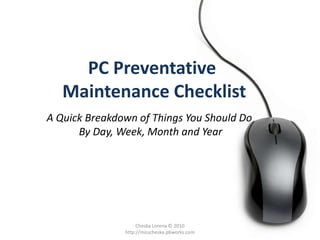
Empfohlen
Empfohlen
Weitere ähnliche Inhalte
Was ist angesagt?
Was ist angesagt? (20)
CSS LO6 - PREPARING AND INSTALLING OPERATING SYSTEM

CSS LO6 - PREPARING AND INSTALLING OPERATING SYSTEM
Andere mochten auch
Andere mochten auch (6)
Ähnlich wie Pc Preventative Maintenance Checklist
Ähnlich wie Pc Preventative Maintenance Checklist (20)
Top 10 PC Maintenance Tasks That You Need To Remember

Top 10 PC Maintenance Tasks That You Need To Remember
How to remove conduit search and other toolbars — extended guide

How to remove conduit search and other toolbars — extended guide
Mehr von Miss Cheska
Mehr von Miss Cheska (9)
Practicum 2 Reflection on Digestive System Lesson Plan

Practicum 2 Reflection on Digestive System Lesson Plan
Kürzlich hochgeladen
This presentation was provided by William Mattingly of the Smithsonian Institution, during the fourth segment of the NISO training series "AI & Prompt Design." Session Four: Structured Data and Assistants, was held on April 25, 2024.Mattingly "AI & Prompt Design: Structured Data, Assistants, & RAG"

Mattingly "AI & Prompt Design: Structured Data, Assistants, & RAG"National Information Standards Organization (NISO)
This presentation was provided by William Mattingly of the Smithsonian Institution, during the third segment of the NISO training series "AI & Prompt Design." Session Three: Beginning Conversations, was held on April 18, 2024.Mattingly "AI & Prompt Design: The Basics of Prompt Design"

Mattingly "AI & Prompt Design: The Basics of Prompt Design"National Information Standards Organization (NISO)
Kürzlich hochgeladen (20)
ICT Role in 21st Century Education & its Challenges.pptx

ICT Role in 21st Century Education & its Challenges.pptx
SECOND SEMESTER TOPIC COVERAGE SY 2023-2024 Trends, Networks, and Critical Th...

SECOND SEMESTER TOPIC COVERAGE SY 2023-2024 Trends, Networks, and Critical Th...
Mattingly "AI & Prompt Design: Structured Data, Assistants, & RAG"

Mattingly "AI & Prompt Design: Structured Data, Assistants, & RAG"
Unit-V; Pricing (Pharma Marketing Management).pptx

Unit-V; Pricing (Pharma Marketing Management).pptx
Mattingly "AI & Prompt Design: The Basics of Prompt Design"

Mattingly "AI & Prompt Design: The Basics of Prompt Design"
Mixin Classes in Odoo 17 How to Extend Models Using Mixin Classes

Mixin Classes in Odoo 17 How to Extend Models Using Mixin Classes
Beyond the EU: DORA and NIS 2 Directive's Global Impact

Beyond the EU: DORA and NIS 2 Directive's Global Impact
Z Score,T Score, Percential Rank and Box Plot Graph

Z Score,T Score, Percential Rank and Box Plot Graph
Pc Preventative Maintenance Checklist
- 1. PC Preventative Maintenance Checklist A Quick Breakdown of Things You Should Do By Day, Week, Month and Year Cheska Lorena © 2010 http://misscheska.pbworks.com
- 2. Things You Should Do Every Day Run malware, anti-spyware, and antivirus programs at startup. Empty the Recycle Bin on the Desktop. (View Windows 7 & Windows Vista to change settings or restore files.) Clean out browser files, or set the browsing history to zero. (Check here for MS IE Explorer, Mozilla Firefox, Netscape and Opera Users, & Google Chrome Users) Log off your user account. Shut down the computer if necessary.
- 3. Things You Should Do Every Week Run Disk Clean-Up Utility to get rid of temporary files, cookies, and other file debris. (Check Windows 7, Windows Vista, and Windows XP guides to set up an automatic schedule.) Check hard drives for errors and capacity with Check Disk Utility. (Check Windows 7, Windows Vista, and Windows XP guides to set up an automatic schedule.) Update malware and anti-virus software to download new virus definitions. (Check Windows 7 &Windows Vista for security settings.) Verify all connections to computer workstations, printers, networks, and other peripheral devices.
- 4. Things You Should Do Every Month Rearrange fragmented files with Disk Defragmenter Utility. (Check Windows 7,Windows Vista, & Windows XP guides to set up an automatic schedule.) Backup files. (Check Windows 7 & Windows Vista guides for directions.) Restore files. (Check Windows 7 & Windows Vista guides for directions.) Uninstall unnecessary programs. (Check Windows 7, Windows Vista, & Windows XP for directions.)
- 5. Run Windows Updates to download patches and updates. (Check Windows 7, Windows Vista, & Windows XP to set up an automatic schedule.) Wipe monitor screen with a moist paper towel or cotton cloth. Clean keyboard and mouse. (See directions.) Clean printers – remove dust and bits of paper with compressed air/vacuum, and run automated monthly cleaning kits. Clean printers’ paper and ribbon paths with a soft cloth. Replace printer ink or other printer components as recommended by the manufacturer.
- 6. 10 Things You Should Do Every Year Go over the inventory lists and update if necessary. Clean air vents, power supply, and fan with compressed air or vacuum. Gently wipe the dust off of the computer case, tower, drives, and ports. Check condition of surge suppressors and uninterruptible power supplies. Ensure that chips and expansion cards are firmly seated in the slots. Check ports and cable connections, and look for signs of wear on cords and wires to avoid loose connectivity problems.
- 7. Things You Should Do Whenever Changes Are Made Update backup records of CMOS Setup. Keep a record of software and operating systems installed on the PCs. Keep a record of hardware and hardware settings installed on the PCs. Record when and what preventive maintenance is performed. Record any repairs done to the PCs.
- 8. References Shelly, G.B., Cashman, T.J., Andrews, J., & Jedlicka, L.S. (2004). Understanding and troubleshooting your PC.Boston, Massachusetts: Thomson Learning.
