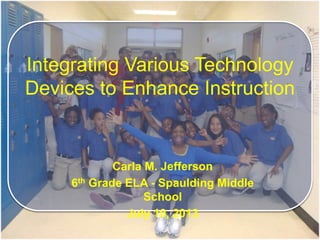
Integrating Technology to Enhance ELA Instruction
- 1. Carla M. Jefferson 6th Grade ELA - Spaulding Middle School July 10, 2013 Integrating Various Technology Devices to Enhance Instruction
- 2. “If we teach today as we taught yesterday, we rob our children of tomorrow.” -John Dewey Food For Thought
- 4. Used Promethean Board ActivSlate ActivPens (Dual User) ActivExpression Devices iPad Netbooks Classroom website Student Blogging USA Testprep Compass Learning Web2.0 Tools
- 5. Web 2.0 and Productivity Apps
- 7. Class Dojo ClassDojo is a classroom tool that helps teachers improve behavior in their classrooms quickly and easily. It also captures and generates data on behavior that teachers can share with parents and administrators. Cost - Free
- 8. Edmodo Edmodo is a social network that you set up for your class. It looks like, feels like and smells like Facebook; however, it employs many safety precautions that keep students on task. Cost - Free
- 9. This web 2.0 tool uses cell phones, laptops, and/or tablets to gather feedback from students. You can post as many questions as you’d like, which is nice if you have several classes. Cost - Free Socrative
- 10. Game Templates University of North Carolina - Wilming
- 11. Animoto Use Animoto to easily create presentations and videos with your own images and music, or choose from a library of stock files. Teachers can apply for a free Animoto Plus account. Cost - Free
- 12. Kidblog is a completely protected blogging platform made specifically for classrooms. Students do not need email addresses to sign up – teachers can even sign
- 13. Quizlet As one of the largest and most popular flashcard creation websites around, Quizlet allows students and teachers to customize their own “sets” of flashcards. You can manage access to the flashcards you create and share them with your students. Cost - Free
- 14. Wordle Create beautiful word clouds from text that you provide. It gives prominence to words that appear most frequently. You can save, print and share your creation. Cost - Free
- 15. Bitstrips With bitstrips, you can create your own comicstrip.
- 16. Voki Create a speaking avatar. Cost – Free for basic account. Voki Classroom is $29.95/year.
- 17. Dropbox Dropbox allows you to keep files in a place where you can always have access to them! No more lugging that computer around everywhere! Many teachers use it with their students to share documents, turn in homework, etc. Cost – Free (for first 2 GB – can earn up to 18 GB through various avenues)
- 18. Evernote Evernote makes it easy to remember things big and small from your everyday life using your computer, phone, tablet and the web. Key features of Evernote: Create text, photo and audio notes Clip web pages including text, links, and images Synchronize your notes across your devices Search for text within snapshots and images
- 19. Explain Everything Explain Everything is an easy-to-use design, screencasting, and interactive whiteboard tool that lets you annotate, animate, narrate, import, and export almost anything to and from almost anywhere. Create slides, draw in any color, add shapes, add text, and use a laser pointer. Rotate, move, scale, copy, paste, clone, and lock any object added to the stage. Add new or existing photos and videos. Import various types of files: PDF, Mp4, JPEG, etc. Cost: $2.99
- 20. Screenr Screenr is one of the best instant screencast tools available. It’s free and you can record on your PC or Mac, play it anywhere— even on your iPhone and there’s nothing to download (as long as you have JAVA installed on your computer). Cost - Free
- 21. Real Player Downloader Allows you to download videos to save onto your computer. Works great with YouTube. Included in your free real player
- 22. Jing Simple and FREE, Jing is the perfect way to enhance your fast-paced online conversations. Create images and videos of what you see on your computer screen, then share them instantly!
- 23. QR Stuff Create a QR Code for ANYTHING! Webpage, Contact Info, Dropbox, Video, etc.
- 24. ELA Sample Lesson Interpreting Figurative Language
- 25. Skill Focus: Figurative Language Indicator: RL 6.4 Determine the meaning of words and phrases as they are used in a text, including figurative and connotative meanings; analyze the impact of a specific word choice on meaning and tone
- 26. The Skin I’m In Figurative Language Flipchart
- 27. Student Blogging Class Blog (www.kidblog.org)
- 30. Student Blogging Class Blog (www.kidblog.org) The Skin I’m In – Being Popular Blog Post
- 31. Compass Learning
- 32. USA Test Prep
- 34. Closure Activity: CROWN Communicate what you learned -- briefly summarize what you learned Reaction--what is your reaction to what you learned Offer one sentence that sums up what the whole lesson was about Where are some different places you could use this? Note aspects that you feel you can incorporate immediately
- 36. “We need to prepare students for THEIR future not OUR past.” -Ian Jukes Final Thoughts
- 37. Carla M. Jefferson Carla.Jefferson@darlington.k12. sc.us Blog: Surviving Sixth Grade http://survivingsixthgrade.edublogs.org Facebook Page: Surviving Sixth Grade Twitter: @mrsjeff2u Instagram: @survivingsixth
Hinweis der Redaktion
- Welcome Let’s get started!
- Keep track of homework, participation, on/off task behaviors. Etc. Use points to provide rewards to students Jefferson’s Bucks
- Upload documents and files. Students take all assessments. Polls and Text to Self/World questions Question of the Day
- Checking for Understanding Questions throughout lesson Classwork assignments Teacher Led Small Group Work
- Book Talks Book Trailers All About Me
- Student Blogging Final Writing Drafts Book Reviews Read/Write Responses Workspace
- Any type of vocabulary: Content area vocab Greek/Latin Roots SAT words
- We create word clouds about ANYTHING! Character Traits Book Themes Unit Terms (examples of figurative language devices, author’s craft conepts)
- Explain concepts Create a story
- Book Talks Book Reviews Review Concepts
- All Notes Take a picture of meeting agendas and import Create student portfolios
- Create lessons for absent students, small group review, additional practice
