Melden
Teilen
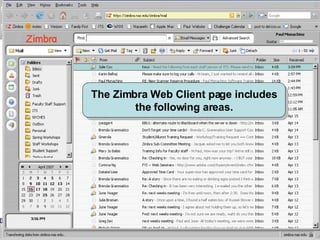
Empfohlen
Weitere ähnliche Inhalte
Was ist angesagt?
Was ist angesagt? (20)
How to use trello for beginners 2017 melvinreceno themagnificent

How to use trello for beginners 2017 melvinreceno themagnificent
Andere mochten auch
Andere mochten auch (20)
Zimbra Forum France 2016 - Automatiser l’installation de Zimbra avec Ansible...

Zimbra Forum France 2016 - Automatiser l’installation de Zimbra avec Ansible...
Synacor Mail – Operation Zimbra for Service Providers, Part IV

Synacor Mail – Operation Zimbra for Service Providers, Part IV
Synacor Mail – Operation Zimbra for Service Providers, Part I

Synacor Mail – Operation Zimbra for Service Providers, Part I
Synacor Mail – Operation Zimbra for Service Providers, Part II

Synacor Mail – Operation Zimbra for Service Providers, Part II
Ähnlich wie Zimbra Overview
Ähnlich wie Zimbra Overview (20)
From outlook-to-notes-a-user-guide by hbp@elfworld.org

From outlook-to-notes-a-user-guide by hbp@elfworld.org
Kürzlich hochgeladen
Kürzlich hochgeladen (20)
Automating Google Workspace (GWS) & more with Apps Script

Automating Google Workspace (GWS) & more with Apps Script
Strategies for Unlocking Knowledge Management in Microsoft 365 in the Copilot...

Strategies for Unlocking Knowledge Management in Microsoft 365 in the Copilot...
Axa Assurance Maroc - Insurer Innovation Award 2024

Axa Assurance Maroc - Insurer Innovation Award 2024
Boost Fertility New Invention Ups Success Rates.pdf

Boost Fertility New Invention Ups Success Rates.pdf
Polkadot JAM Slides - Token2049 - By Dr. Gavin Wood

Polkadot JAM Slides - Token2049 - By Dr. Gavin Wood
Mastering MySQL Database Architecture: Deep Dive into MySQL Shell and MySQL R...

Mastering MySQL Database Architecture: Deep Dive into MySQL Shell and MySQL R...
Powerful Google developer tools for immediate impact! (2023-24 C)

Powerful Google developer tools for immediate impact! (2023-24 C)
Apidays Singapore 2024 - Scalable LLM APIs for AI and Generative AI Applicati...

Apidays Singapore 2024 - Scalable LLM APIs for AI and Generative AI Applicati...
Apidays New York 2024 - The value of a flexible API Management solution for O...

Apidays New York 2024 - The value of a flexible API Management solution for O...
AWS Community Day CPH - Three problems of Terraform

AWS Community Day CPH - Three problems of Terraform
Zimbra Overview
- 1. The Zimbra Web Client page includes the following areas.
- 7. Toolbar The Toolbar shows actions available for the application you are currently using. In this case, the Mail icon has been selected in the Sidebar, so the Mail toolbar is visible.
- 8. Search Bar Allows you to search your Email, attachments and address books Log In Name and Status of your Mailbox Quota
- 9. Content Pane Changes depending upon which application is in use. It displays all messages or conversations in your mailbox.
- 10. When viewing your Email, you may display it By Message…
- 11. … or By Conversation. Messages in Conversation view are grouped by common information entered in the subject line of messages.
- 12. You can drag messages into folders.
- 13. You can classify messages for quick identification by using Tags.
- 14. You can personalize Zimbra by opening the Options Menu.
- 15. Notice that the Options Icon is now highlighted and the Content Pane and the Toolbar have changed to reflect the new application.
- 16. In the General tab you can select your font options and UI Theme. Different themes will alter the layout of your Zimbra.
- 17. In the Mail tab you can set your viewing options, away messages, and forwarding information.
- 18. In the Mail Identities tab you can set up your signature.
- 19. In the Mail Filters tab you set up conditions by which incoming mail can automatically have selected actions taken, such as sending to folders, forwarding, discarding and tagging.
- 20. In the Address Book tab there are settings for your address book, not the actual Address book and Contact lists .
- 21. The Calendar tab has the settings for your calendar .
- 22. In the Shortcuts tab there are many of the keyboard shortcuts available .
- 23. You must click Save or Cancel each time changes are made within any of the tabs in the Options Menu.
- 24. Selecting the Address Book icon opens new choices in the Overview Pane, a new Toolbar, and a new Content Pane.
- 25. You can view your contacts and groups by selecting them in the Overview Pane. You can create new Contacts and new Contact Groups (distribution lists) from the dropdown menu under New in the toolbar.