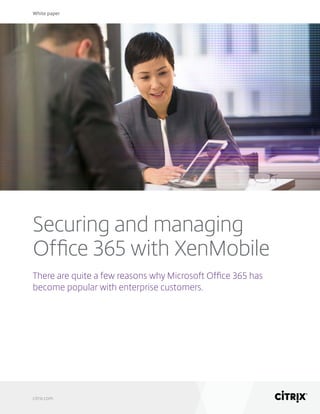
Securing and Managing Offce 365 with XenMobile
- 1. White paper citrix.com Securing and managing Office 365 with XenMobile There are quite a few reasons why Microsoft Office 365 has become popular with enterprise customers.
- 2. White Paper citrix.com Securing and managing Office 365 with XenMobile 2 This solution allows organizations to move costly on-premises infrastructure including Microsoft Exchange, Lync and SharePoint into Microsoft’s cloud and still provide their users with the access they need. Add the popularity of traditional Office apps like Word, Excel and PowerPoint among users of tablets and smartphones and Microsoft’s server infrastructure in the cloud, and it is no wonder why securing and managing these apps is a common requirement. In addition to Office 365 apps, most enterprise organizations deploy a vast array of other native mobile apps, as well as custom-built apps, web and SaaS apps, and even virtualized apps that run securely in the datacenter. IT requires visibility into all supported platforms and the apps and data they contain. Another requirement is some level of protection for corporate apps, and perhaps even isolation from personal apps, on users’ mobile devices. Lastly, IT needs the ability to selectively wipe corporate apps and data from mobile devices, should the need arise, without impacting the user’s personal presence on the device. Referencing functionality in XenMobile, this paper discusses securely deploying and managing Office 365, protecting data at rest on a mobile device and protecting data in transit. It also explains how to configure Worx Mobile Apps with hosted Exchange. Worx apps, which are enterprise-class apps from Citrix and its development partners, can help users gain additional productivity when using Office 365 hosted services and other Microsoft cloud products such as Azure Active Directory and Azure Rights Management Services. Deploying Office 365 with XenMobile Deploying Office apps to mobile devices is often the first step taken by IT after adopting Office 365. Some apps may be required for specific users, prompting IT to “push” them to the devices immediately upon enrollment. Other apps are optional, so IT wants to offer them to users via an enterprise app store. Office 365 productivity apps, including Word, Excel and PowerPoint, are offered by public app stores such as the Apple App Store, Google Play and Microsoft Marketplace. Secure distribution to mobile users is very simple with XenMobile. XenMobile empowers IT to: • Securely deliver Office 365 and other mobile apps to authorized and compliant mobile devices • Enforce policies regarding device encryption that protects data at rest • Enable micro-VPN and per-app VPN protection of data in transit between the cloud and the internal enterprise datacenter or network
- 3. White Paper citrix.com Securing and managing Office 365 with XenMobile 3 Specifically, when used with Office 365 services and apps, XenMobile allows IT to: • Authorize the user, check the mobile device for compliance and deploy apps securely • Deploy Office 365 and other Microsoft native apps to devices through the Worx enterprise app store • Configure the device’s native email and personal information manager (PIM) apps connecting to on-premises or Microsoft cloud-hosted services • Optionally deploy and configure Worx apps for Exchange and other Office 365 hosted services to provide even better security and productivity • Protect Office 365 data while at rest on the device • Enforce device operating system containerization features like data separation, cloud backup restrictions, “open in” restrictions and selective removal of apps and data if the need arises. • Protect Office 365 data while in transit to on-premises or Microsoft cloud-hosted services • Create a secure, per-app VPN tunnel to the on-premises service or cloud though NetScaler Gateway • Utilize geo-location and specific named network policies to enforce policies governing access services, thereby preventing devices from accessing non-authorized networks Following are details for each of these deployment steps. Securely deliver Microsoft Office 365 apps to mobile devices With XenMobile, deploying Office 365 apps to mobile users is quite simple. The XenMobile enterprise app store, called the Worx Store, is contained within the Worx Home (enrollment) app. The Worx Store can contain any app that the organization wishes to make available to its users, including: • Enterprise apps designed and built by the organization’s development environment or acquired from third parties • MDX apps and Worx-enabled apps that can be wrapped by the organization using the MDX toolkit or Worx App SDK, or acquired from third parties and wrapped • Public app store apps from the Apple iTunes Store, Google Play, etc. • Web-based and SaaS apps located on the internal network or delivered over a public network, including apps that utilize single sign-on (SSO) authentication • Web links, which are web addresses (URLs) of public or private sites that do not require SSO
- 4. White Paper citrix.com Securing and managing Office 365 with XenMobile 4 This paper focuses on adding Microsoft Office 365 public apps to the Worx Store. Users can easily access the Worx Store immediately following enrollment of their device in the XenMobile environment. The list of apps shown to each user is based on user name (Active Directory or other group membership) and the device parameters (type, platform, size, etc.). These lists, as well as the policies and rules that apply to each app and the approval workflow for specific users, are defined by IT. As a user moves to a different group (such as a transfer from sales to marketing) due to a new job role or IT decision, he or she will automatically be assigned new apps, policies and approval workflows. Mobile devices should be compliant before access to enterprise apps is granted. XenMobile provides a complete compliance check during the initial enrollment process using Worx Home. This process ensures only authorized devices can access published enterprise apps. The XenMobile model for distributing apps The Worx Store is contained within the Worx Home native app, which also provides enrollment, compliance and SSO services. Users download Worx Home from public app stores such as iTunes App Store or Google Play. IT can easily build “deployment” packages within the XenMobile administration console. These deployment packages can be a combination of policies, apps and approval workflows assigned to Active Directory or other user groups. Assignment to groups makes the administration experience very scalable. Apps can be configured as “required” or “optional.” Required apps are pushed to the device immediately upon enrollment. Optional apps can be viewed and downloaded from the Worx Store after enrollment. If employees plan to use the native email and PIM apps on their devices, XenMobile can easily configure those apps to connect to email servers either located on premises or hosted in the cloud, such as Microsoft Office 365 Exchange servers. Using XenMobile to distribute Office 365 apps Deploying Office 365 apps (Word, Excel, PowerPoint) follows exactly the same procedure as deploying any other app. IT can easily search public app stores using the app name or partial name to display a list. Unlike other enterprise mobility management (EMM) products, XenMobile does not require IT to look up the confusing AppID (for example, com.microsoft.Office.Word).
- 5. White Paper citrix.com Securing and managing Office 365 with XenMobile 5 Once the app has been found, IT can configure how it will be displayed in the Worx Store. The name and description of the app are automatically pulled from the public app store, but they can be modified by IT if desired. Other options include a customized FAQ to educate users on the app, customized screen shots and the opportunity to let users provide reviews and ratings of the app. These features are especially valuable for custom enterprise apps, but can also be used for apps from public stores to create a friendlier, consumer-like experience for the enterprise app store. IT can set additional options, like the ability to use the Apple “managed app” API to force the app to be deleted if the user un-enrolls in XenMobile. Another option is configuring the app not to backup data with the Apple iCloud service. Protect data at rest on the device The mobile application management (MAM) capabilities in XenMobile enable complete management, security and control over native mobile apps and their associated data. The Worx App SDK, a simple and powerful SDK that Worx-enables any mobile app, leverages MDX app container technology from Citrix to separate corporate apps and data from personal apps and data on the user’s mobile device. This technology allows IT to secure any custom-developed, third-party or BYO mobile app with comprehensive policy-based controls, including mobile data loss prevention (DLP) and remote lock, wipe and encryption of apps and data.
- 6. White Paper citrix.com Securing and managing Office 365 with XenMobile 6 Using XenMobile, IT can: • Separate business and personal apps and data in a secure container on the mobile device, where they can be protected by encryption and other mobile DLP technologies and can be remotely locked and wiped by IT. • Enable seamless integration between Worx-enabled apps while controlling all communication so IT can enforce policies such as ensuring that data is only accessible by Worx-enabled apps. • Provide granular, policy-based controls and management over all HTML5 and native mobile apps, including an app-specific micro-VPN for accessing an organization’s internal network. A micro- VPN avoids the need for a device-wide VPN that can compromise security. Beyond device and application policy control, the best way to safeguard data at rest is encryption. While most EMM vendors simply enable the device’s default encryption mechanism, Citrix has taken an extra step by providing an additional layer of encryption for any data stored in a Worx- enabled app. The MDX App SDK utilizes FIPS 140-2-compliant AES 256-bit encryption with keys stored in a protected Citrix Secret Vault. In addition, XenMobile includes platform- and device-specific technologies like Samsung Knox, Google Android for Work and Apple Managed Apps. Future plans include support for upcoming technologies such as Windows 10 enterprise data protection (EDP) APIs, which will give control over “open in” and copy/paste actions. Secure data at rest within Microsoft Office 365 apps IT can use XenMobile to configure and enforce device-native OS containerization controls to help secure data at rest within Office 365 apps. Enabling and enforcing the device’s built-in encryption is critical. When deploying Office 365 apps through the Worx Store, IT can configure the appropriate security policies and selectively wipe the apps and their data from the device if needed. At this time, the additional Worx policies are not available for Office 365 apps.
- 7. White Paper citrix.com Securing and managing Office 365 with XenMobile 7 How to secure Office 365 apps on Android devices with Android for Work • XenMobile can configure the native email and PIM apps in the Android for Work container to connect to the Office 365 hosted Exchange service • XenMobile can configure and manage the Android for Work container, which will contain the Office email, PIM and other business apps, allowing IT to set appropriate DLP policies such as screen capture and copy/paste restrictions • XenMobile can selectively wipe the Android for Work container, including all of the organization’s apps and their data, from the device if the need arises • If the device goes out of compliance with any of IT’s policies, the Android for Work container can be temporarily locked until the user returns the device to a compliant state • If IT chooses to deploy WorxMail instead of using the device’s native email client, additional DLP policies pertaining to email and attachments and located in on-premises Active Directory or in Azure (Active Directory Microsoft Rights Management Services) will be honored How to secure Office 365 apps on iOS devices XenMobile can configure the native email and PIM apps on the iOS device to connect to the Office 365 hosted Exchange service. • XenMobile can configure the email/PIM accounts as managed accounts (keeping the user from moving mail from the business account into a personal account) and all of the Office apps as managed apps (allowing for selective removal) • XenMobile can enforce additional DLP control over other business apps and email accounts • XenMobile can selectively wipe all Office 365 apps, Office 365 email accounts and data from the device should the need arise (employee departure, contract expiration, lost, stolen or noncompliant device) • XenMobile can configure the device to utilize the Citrix VPN to securely tunnel all network connections to Office 365 through NetScaler Gateway • If IT chooses to deploy WorxMail instead of using the device’s native email client, additional DLP policies pertaining to email and attachments and located in on-premises Active Directory or in Azure (Active Directory Microsoft Rights Management Services) will be honored Office 365-specific controls for securing data on the device At this time, Microsoft does not expose some of the proprietary security controls available within the Office 365 apps to third parties, including Citrix. On iOS, the copy/paste restrictions available to Office 365 apps do not resolve the primary DLP concerns, as they can only be applied to the Office 365 apps, not other business apps on the device such as the native email/PIM app. Restricting this vector of data loss on only a few business apps does not meet security requirements. Using Android for Work, copy/paste restrictions can be placed on the container, rather than relying on Microsoft app-specific policies. Because the restriction applies to all apps within the container, the primary security use case is supported.
- 8. White Paper citrix.com Securing and managing Office 365 with XenMobile 8 Microsoft allows IT to specify which cloud storage providers the Office apps can use for saving documents. Alternatively, IT can use the connectivity filtering capabilities of NetScaler Gateway to prevent traffic from going to non-authorized cloud storage providers. Protecting data in transit Unauthorized or unsecure network connectivity can be a major threat vector for mobile devices. Today’s devices are very powerful. They support an expanding array of connection features, such as acting as a mobile hotspot. If left on and unsecured, this capability could allow unauthorized connectivity and potentially leak data. IT needs to protect the connection from the mobile device to corporate services like ActiveSync. XenMobile can help IT filter out unwanted connections to this critical service and allow only authorized devices and clients. For example, XenMobile can be configured to block all ActiveSync connections unless the device/client is enrolled and managed. XenMobile integrates directly with Exchange and Office 365 hosted Exchange using the PowerShell management client to enable/disable ActiveSync for specific users. For example: • ActiveSync can be disabled (from Active Directory policy) for all users • Users enroll their device in XenMobile • XenMobile connects to on-premises Exchange or cloud-hosted Office 365 Exchange to issue a command enabling ActiveSync on that user’s account and device • If a compliance rule is broken, XenMobile can disable that device’s connection to ActiveSync Some customers have “private” connections to their Office 365 instance and do not allow Internet connectivity. Using the Citrix VPN client through NetScaler Gateway allows the mobile device to connect to Office 365 through the existing secure corporate connection. NetScaler Gateway, a FIPS- compliant gateway, allows the organization to maintain end-to-end FIPS-compliant connectivity. Additionally, NetScaler Gateway can be configured using “step-up security” to require a second authentication factor (like a secure token) to make the connection. Using Office 365 hosted services with Worx apps Worx apps like WorxMail provide a more enterprise-like user experience than Microsoft Outlook. Leveraging features such as the ability to auto-join meetings or conference calls, schedule web and audio meetings or show an invitee’s calendar availability when scheduling a meeting, WorxMail provides more business features than users are accustomed to from using Outlook on their desktop.
- 9. White Paper citrix.com Securing and managing Office 365 with XenMobile 9 How to configure WorxMail to use Office 365 hosted Exchange Only two configuration settings matter when configuring WorxMail to use the Office 365 version of Exchange. 1. Configure network connectivity – A customer running an on-premises version of Exchange combined with the micro-VPN capabilities of NetScaler Gateway would normally want the connection to be tunneled through the micro-VPN to the Exchange server. To do this, set Network Access in the XenMobile console to Tunneled to the internal network, which will allow the app to create the secure micro-VPN to NetScaler Gateway and connect to the Office 365 service from that network. Alternatively, set this option to Unrestricted, which means the device will not use a secure tunneled connection, but instead will connect directly over the Internet to the Office 365 service. 2. Configure the email server – Under the App Settings section, set the WorxMail Exchange Server to outlook.office365.com How to configure WorxNotes to use Office 365 hosted Exchange Only two configuration settings matter when configuring WorxNotes, the secure note-taking app, to use the Office 365 version of Exchange. 1. Configure network connectivity – A customer running an on-premises version of Exchange combined with the micro-VPN capabilities of NetScaler Gateway would normally want the connection to be tunneled through the micro-VPN to the Exchange server. To do this, set Network Access in the XenMobile console to Tunneled to the internal network, which will allow the app to create the secure micro-VPN to NetScaler Gateway and connect to the Office 365 service from that network. Alternatively, set this option to Unrestricted, which means the device will not use a secure tunneled connection, but instead will connect directly over the Internet to the Office 365 service.
- 10. White Paper citrix.com Securing and managing Office 365 with XenMobile 10 2. Configure the email server – Under the App Settings section, set the WorxNotes Exchange Server to outlook.office365.com Optionally, with WorxNotes IT can control the version that users choose. WorxNotes “+” uses the employee’s ShareFile storage for synchronizing data. This version provides much richer note-taking experience for enterprise scenarios (the ability to add photos, videos and audio and metadata like tags) but does not synchronize notes taken in Outlook and saved to Exchange. However, you may still wish to configure the Exchange server entry because WorxNotes will use this information to synchronize the user’s calendar information so that notes can be linked to meetings and easily shared will all invitees. Alternatively, WorxNotes provides the basic Exchange note-taking experience and will synchronize with Exchange notes. How to configure WorxTasks to use Office 365 hosted Exchange Two configuration settings are important when configuring WorxTasks, the enterprise mobile app that allows users to manage their tasks from Microsoft Outlook, to use the Office 365 version of Exchange. 1. Configure network connectivity – A customer running an on-premises version of Exchange combined with the micro-VPN capabilities of NetScaler Gateway would normally want the connection to be tunneled through the micro-VPN to the Exchange server. To do this, set Network Access in the XenMobile console to Tunneled to the internal network, which will allow the app to create the secure micro-VPN to NetScaler Gateway and connect to the Office 365 service from that network. Alternatively, set this option to Unrestricted, which means the device will not use a secure tunneled connection, but instead will connect directly over the Internet to the Office 365 service. 2. Configure the email server – Under the App Settings section, set the WorxTasks Exchange Server to outlook.office365.com
- 11. White Paper citrix.com Securing and managing Office 365 with XenMobile 11 How to configure WorxMail to allow email attachments to “open in” Office apps Normally, the MDX-enabled version of WorxMail will be configured to restrict data export (moving files from the app to another app) but in some cases you may wish to allow an exception to this policy. A good example would be to allow Microsoft Office documents (attachments) to be opened in the Office apps installed on the device. The latest version of WorxMail contains a hidden policy to allow you to configure a normally restricted data exchange policy (deny “open in” non-MDX-enabled apps) but provide an exception list of apps that are allowed (deny “open in” non-MDX apps PLUS these excluded apps). To configure this hidden policy you must first make the policy available in the XenMobile console. 1. After creating the MDX-enabled version of WorxMail, rename the file with a .zip extension. Extract the file into a folder. 2. Locate the file called policy_metadata.xml 3. Open the file in a text editor (WordPad or TextEdit) and find the policy DocumentExchangeExceptionList 4. Locate the section below that policy labeled <PolicyHidden> which will be set to true 5. Change the text from true to false, thus making the policy UI visible in the XenMobile server UI. Click Save and close. 6. Drag the edited policy_metadata.xml over the original .zip file to copy and replace the XML file in the .zip file with the edited version. 7. Rename the .zip file back to .mdx
- 12. White Paper citrix.com Securing and managing Office 365 with XenMobile 12 To configure the policy in XenMobile: 1. Upload the MDX file as normal in the XenMobile UI 2. To configure the exceptions you must explicitly define the AppIDs of the apps in a comma- separated line. 3. As an example, here are the AppID names for the Microsoft Office Apps – you can simply copy and paste this text into the Exclusions list to allow WorxMail attachments to “open in” Microsoft Office apps: com.microsoft.Office.Word,com.microsoft.Office.Excel,com.microsoft.Office. Powerpoint,com.microsoft.onenote,com.microsoft.onenoteiPad,com.microsoft.Office.Outlook Conclusion Microsoft Office 365 hosted services and Office productivity apps provide a great work environment for mobile users, and undoubtedly will play an increasing role in any enterprise’s mobility strategy. Using XenMobile from Citrix, IT can centrally control and configure policies based on user identity, device, location and connectivity type to restrict malicious usage of corporate content. In the event a device is lost or stolen, business applications and data can be disabled, locked or wiped remotely using XenMobile MDM capabilities. The enterprise grade and scale offered by XenMobile and NetScaler Gateway are unparalleled in the industry for securing and managing Microsoft Office 365 apps and data. The overall result is a solution that increases employee satisfaction and productivity while ensuring security and IT control.
- 13. 0716/PDF/10362 Corporate Headquarters Fort Lauderdale, FL, USA Silicon Valley Headquarters Santa Clara, CA, USA EMEA Headquarters Schaffhausen, Switzerland India Development Center Bangalore, India Online Division Headquarters Santa Barbara, CA, USA Pacific Headquarters Hong Kong, China Latin America Headquarters Coral Gables, FL, USA UK Development Center Chalfont, United Kingdom About Citrix Citrix (NASDAQ:CTXS) is leading the transition to software-defining the workplace, uniting virtualization, mobility management, networking and SaaS solutions to enable new ways for businesses and people to work better. Citrix solutions power business mobility through secure, mobile workspaces that provide people with instant access to apps, desktops, data and communications on any device, over any network and cloud. With annual revenue in 2014 of $3.14 billion, Citrix solutions are in use at more than 330,000 organizations and by over 100 million users globally. Learn more at www.citrix.com. Copyright © 2015 Citrix Systems, Inc. All rights reserved. Citrix, XenMobile, ShareFile, Worx, WorxMail, WorxNotes, WorxTasks, Worx Home, MDX and NetScaler Gateway are trademarks of Citrix Systems, Inc. and/or one of its subsidiaries, and may be registered in the U.S. and other countries. Other product and company names mentioned herein may be trademarks of their respective companies. White paper citrix.com Securing and managing Office 365 with XenMobile 13
