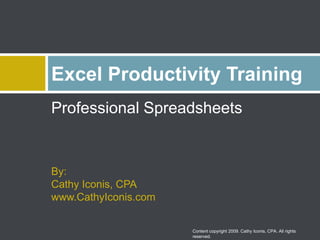
Excel Productivity: Spreadhseet No Nos
- 1. Professional Spreadsheets By:Cathy Iconis, CPAwww.CathyIconis.com Excel Productivity Training Content copyright 2009. Cathy Iconis, CPA. All rights reserved.
- 2. About Cathy Iconis, CPA CathyIconis@gmail.comwww.CathyIconis.com404.496.8944 Virtual CFO & Consultant QuickBooks Consulting Finance Training Business Planning & Budget Development Twitter: @CathyIconis LinkedIn: in/ciconis Blog: CathyIconis.Wordpress.com Content copyright 2009. Cathy Iconis, CPA. All rights reserved.
- 3. Common Spreadsheet No No’s I surveyed 100 professionals and asked for feedback from numerous LinkedIn connections I asked them: “What annoys you about other people’s spreadsheets?” Here are some of their answers… Content copyright 2009. Cathy Iconis, CPA. All rights reserved.
- 4. “I personally don’t like a spreadsheet that’s unreadable. The numbers aren’t formatted correctly, the columns are all crammed together like a run-on sentence, and there aren’t any spaces between data and totals.” Content copyright 2009. Cathy Iconis, CPA. All rights reserved.
- 5. “People do not think through how to organize information and who will use the work that they prepare. Hard keyed numbers, rounding issues, forced formulas, and hidden addition to balance are just some of the problems I’ve encountered.” Content copyright 2009. Cathy Iconis, CPA. All rights reserved.
- 6. “Don’t indent cell contents inconsistently and/or inappropriately; Don’t inconsistently and/or inappropriately use fonts; Don’t inadvertently hide data by freezing panes in the wrong places; Don’t save with a non-descriptive filename; Don’t use non-descriptive tab/sheet names” Content copyright 2009. Cathy Iconis, CPA. All rights reserved.
- 7. “Thousands of colors – I had one boss who called it ‘heavy makeup’, tons of unnecessary spaces, and a spreadsheet that has so much on it it’s impossible to print” Content copyright 2009. Cathy Iconis, CPA. All rights reserved.
- 8. “I’m all about creating sheets that are easy to read, logical to follow, with headings that make sense. I can’t stand it when a spreadsheet comes across to me and I don’t know what it’s saying.” Content copyright 2009. Cathy Iconis, CPA. All rights reserved.
- 9. “Neglecting to take the time to make the document easily readable by applying some simple formatting” Content copyright 2009. Cathy Iconis, CPA. All rights reserved.
- 10. “I hate it when numbers are hard-keyed and there is a lack of foresight and planning. They jump right in when planning can actually make modeling easier in the long run.” Content copyright 2009. Cathy Iconis, CPA. All rights reserved.
- 11. Excel Productivity Webinars http://www.CathyIconis.com Cathy Iconis, CPACathyIconis@gmail.com404.496.8944 Learn More Content copyright 2009. Cathy Iconis, CPA. All rights reserved.
Hinweis der Redaktion
- Feedback – email with survey