Computer and typing rules
•Als PPT, PDF herunterladen•
4 gefällt mir•4,206 views
computer and typing rules
Melden
Teilen
Melden
Teilen
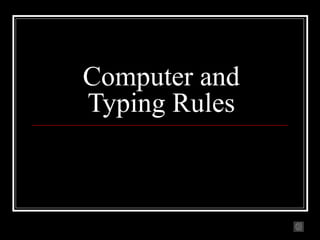
Weitere ähnliche Inhalte
Was ist angesagt?
Was ist angesagt? (20)
Unit-2 keyboarding skills PowerPoint Presentation.pptx

Unit-2 keyboarding skills PowerPoint Presentation.pptx
Andere mochten auch
Andere mochten auch (6)
Ähnlich wie Computer and typing rules
Ähnlich wie Computer and typing rules (19)
Introduction to keyboarding & document processing_PPT1.pptx

Introduction to keyboarding & document processing_PPT1.pptx
ICT for Beginners - session 1 (C&G 4249 iTQ) - Hardware

ICT for Beginners - session 1 (C&G 4249 iTQ) - Hardware
Kürzlich hochgeladen
Kürzlich hochgeladen (20)
ICT role in 21st century education and it's challenges.

ICT role in 21st century education and it's challenges.
Kodo Millet PPT made by Ghanshyam bairwa college of Agriculture kumher bhara...

Kodo Millet PPT made by Ghanshyam bairwa college of Agriculture kumher bhara...
Python Notes for mca i year students osmania university.docx

Python Notes for mca i year students osmania university.docx
General Principles of Intellectual Property: Concepts of Intellectual Proper...

General Principles of Intellectual Property: Concepts of Intellectual Proper...
Mixin Classes in Odoo 17 How to Extend Models Using Mixin Classes

Mixin Classes in Odoo 17 How to Extend Models Using Mixin Classes
UGC NET Paper 1 Mathematical Reasoning & Aptitude.pdf

UGC NET Paper 1 Mathematical Reasoning & Aptitude.pdf
Jual Obat Aborsi Hongkong ( Asli No.1 ) 085657271886 Obat Penggugur Kandungan...

Jual Obat Aborsi Hongkong ( Asli No.1 ) 085657271886 Obat Penggugur Kandungan...
Computer and typing rules
- 2. Computer Rules Do not touch any part of the computer system until given instructions to do so Keep fingers off the screen Make sure fingers are clean prior to touching keyboard and/or mouse Do not attempt to pick up or move any part of the computer
- 3. Computer Rules Go ONLY to the programs/websites instructed to use. Do not alter any settings on the computer. Be careful of all computer cords. Do not pull on any cord. Students are responsible for any damage caused to the computers.
- 4. Failure to Comply Failure to comply with any of the rules listed will result in: Loss of computer time Loss of points Alternate assignment Replacement of any broken or damaged parts (if necessary)
- 5. Typing Instructions Sit up straight No Slouching No Hunching over the keyboard Feet flat on the floor Do Not Cross legs Sit a comfortable distance from the keyboard. Place Fingers on “Home Row” Keys (asdf, jkl;) Keep wrists off the table. Do NOT look at keyboard when typing.
- 6. Typing Instructions Sit up straight No Slouching No Hunching over the keyboard Feet flat on the floor Do Not Cross legs Sit a comfortable distance from the keyboard. Place Fingers on “Home Row” Keys (asdf, jkl;) Keep wrists off the table. Do NOT look at keyboard when typing.