How do antivirus works
•Als PPTX, PDF herunterladen•
0 gefällt mir•196 views
meaning, types and history of virus.....how to antivirus works and helps to remove the virus from the system
Melden
Teilen
Melden
Teilen
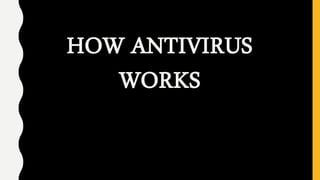
Empfohlen
Weitere ähnliche Inhalte
Was ist angesagt?
Was ist angesagt? (20)
Virus and Anti Virus - Types of Virus and Anti Virus

Virus and Anti Virus - Types of Virus and Anti Virus
Andere mochten auch
Andere mochten auch (14)
Конспект уроку "Як пов'язані довкілля і здоров я людини"

Конспект уроку "Як пов'язані довкілля і здоров я людини"
Ähnlich wie How do antivirus works
Ähnlich wie How do antivirus works (20)
Virusandantivirusfinalppt 110413033802-phpapp02 (1)

Virusandantivirusfinalppt 110413033802-phpapp02 (1)
Introduction to Virus,Worms,Trojans & Malwares - NullAhm pre-meet 

Introduction to Virus,Worms,Trojans & Malwares - NullAhm pre-meet
Kürzlich hochgeladen
Enterprise Knowledge’s Urmi Majumder, Principal Data Architecture Consultant, and Fernando Aguilar Islas, Senior Data Science Consultant, presented "Driving Behavioral Change for Information Management through Data-Driven Green Strategy" on March 27, 2024 at Enterprise Data World (EDW) in Orlando, Florida.
In this presentation, Urmi and Fernando discussed a case study describing how the information management division in a large supply chain organization drove user behavior change through awareness of the carbon footprint of their duplicated and near-duplicated content, identified via advanced data analytics. Check out their presentation to gain valuable perspectives on utilizing data-driven strategies to influence positive behavioral shifts and support sustainability initiatives within your organization.
In this session, participants gained answers to the following questions:
- What is a Green Information Management (IM) Strategy, and why should you have one?
- How can Artificial Intelligence (AI) and Machine Learning (ML) support your Green IM Strategy through content deduplication?
- How can an organization use insights into their data to influence employee behavior for IM?
- How can you reap additional benefits from content reduction that go beyond Green IM?
Driving Behavioral Change for Information Management through Data-Driven Gree...

Driving Behavioral Change for Information Management through Data-Driven Gree...Enterprise Knowledge
Kürzlich hochgeladen (20)
Boost PC performance: How more available memory can improve productivity

Boost PC performance: How more available memory can improve productivity
From Event to Action: Accelerate Your Decision Making with Real-Time Automation

From Event to Action: Accelerate Your Decision Making with Real-Time Automation
08448380779 Call Girls In Diplomatic Enclave Women Seeking Men

08448380779 Call Girls In Diplomatic Enclave Women Seeking Men
Automating Google Workspace (GWS) & more with Apps Script

Automating Google Workspace (GWS) & more with Apps Script
Axa Assurance Maroc - Insurer Innovation Award 2024

Axa Assurance Maroc - Insurer Innovation Award 2024
Boost Fertility New Invention Ups Success Rates.pdf

Boost Fertility New Invention Ups Success Rates.pdf
TrustArc Webinar - Stay Ahead of US State Data Privacy Law Developments

TrustArc Webinar - Stay Ahead of US State Data Privacy Law Developments
How to Troubleshoot Apps for the Modern Connected Worker

How to Troubleshoot Apps for the Modern Connected Worker
Scaling API-first – The story of a global engineering organization

Scaling API-first – The story of a global engineering organization
Factors to Consider When Choosing Accounts Payable Services Providers.pptx

Factors to Consider When Choosing Accounts Payable Services Providers.pptx
Breaking the Kubernetes Kill Chain: Host Path Mount

Breaking the Kubernetes Kill Chain: Host Path Mount
08448380779 Call Girls In Greater Kailash - I Women Seeking Men

08448380779 Call Girls In Greater Kailash - I Women Seeking Men
Driving Behavioral Change for Information Management through Data-Driven Gree...

Driving Behavioral Change for Information Management through Data-Driven Gree...
08448380779 Call Girls In Civil Lines Women Seeking Men

08448380779 Call Girls In Civil Lines Women Seeking Men
How do antivirus works
- 2. • Viruses can also replicate themselves. • All computer viruses are manmade. • A simple virus is dangerous because it will quickly use all available memory and bring the system down. • Virus can damage: files, can format hard drives, and can also scramble partition tables, etc.
- 3. VIRUS • Computer viruses are small software programs designed to transfer from one computer to another. • “A virus is simply a computer program that is intentionally written to attach itself to other programs and replicate whenever those programs are executed ”. • Viruses can easily spread by e-mail attachment or instant messaging messages. • Virus can be spread by downloading unnecessary files from Internet. • Viruses can be disguised as attachments of funny images, greeting cards, or audio and video files.
- 4. HISTORY • The creeper virus was first detected on ARPANET, in early 1970s • Propagated from TENEX operating system.( modem are dialed and connected to remote computers and infect them ) • The first pc virus was a boot sector virus called “brain”, created by Basit and Amjad Farooq Alvi, in 1986, Lahore, Pakistan. • This virus copies itself from the software.
- 5. TRADITIONAL COMPUTER VIRUSES • First widely seen in the late 1980s, • Technology development encouraged virus creation. • Development of personal computers. • Due to the internet. • Development of floppy disks.
- 6. HOW VIRUS WORKS? • When we run infected program it loads into the memory and stars running as well. It also has an ability to infect other programs. • When virus runs unidentified programs it adds itself to it. • When we transfer some programs and files to our friend either through email, cd, and floppy disk, our friend’s computer can also be affected as well.
- 7. TYPE • Trojan horses – A Trojan horse is a simple computer program. The program damage when we run it. It can even damage hard disk. Trojan horses can’t replicate automatically. • E-mail viruses – An e-mail virus travels as an attachment to email-message and replicates itself by automatically mailing itself to the entire contact list on our email address book. Some e-mail viruses don't even require a double- click. If we hit once, it directly passes to system.
- 8. TYPE CONT.. • Worms – A worm is a small piece of software that uses computer networks and security holes to replicate itself. A copy of the worm scans the network for another machine that has a specific security hole. It copies itself to the new machine using the security hole, and then starts replicating from there, as well. • Cross-site scripting viruses are among the new virus. They use cross-site scripting for propagation. Myspace and Yahoo are most affected sites due this virus.
- 9. SAFETY MEASURES FOR VIRUSES • Run a secure operating system like UNIX. • Buy virus protection software and install in PCs. • Avoid program from unknown sources (INTERNET). • Use commercial software. • For Microsoft application, Macro Virus Protection should be enabled. • Never download unknown email attachment. • Block receiving and sending executable codes. • Solution is Antivirus software
- 10. ANTIVIRUS-SOFTWARE • Softwares that attempt to identify and eliminate computer viruses and other malicious software (malware). • Sophisticated - But virus creators are always one step ahead. • Detection - This is the key to antivirus software.
- 11. DETECTION TECHNIQUES • Scanning • Integrity Checking • Interception/ Heuristic Detection • Scanning is the most commonly used technique in antivirus software.
- 12. SCANNING • Also known as Virus Dictionary Approach. • Scanner scans the hard disk, memory, boot sector for code snippets. • If code snippet in a file matches any virus in the dictionary, appropriate action is taken.
- 13. SCANNING • Advantages - Viruses can be found before execution. - False alarms are rare. - Quick at detecting known viruses. • Disadvantages - Polymorphic Viruses. - Virus executes at least once. - Continuous updates necessary.
- 14. INTEGRITY CHECKER • Keeps track of threats by monitoring changes to files. • Maintains information about important files on disk, usually by calculating checksums • If a file changes due to virus activity, its checksum will change. • E.g. Norman Virus Control.
- 15. INTEGRITY CHECKER • Advantages - Constants updates are not necessary. - Can be used to detect new viruses. - Can also detect other damages to data e.g. corruption. • Disadvantages - False Positives. - Cant’ differentiate between corrupted and infected data.
- 16. HEURISTIC VIRUS CHECKING • Generic mechanism for virus detection. • Rule based. • Rules differentiate a virus from a non virus. • If a code snippet follows the defined rules, it is marked as a virus. • E.g. F-secure antivirus software.
- 17. HEURISTIC VIRUS CHECKING • Advantages - No need to download updated list of viruses weekly. - Can be used to detect new viruses. • Disadvantages - False Positives. - Virus creators can write viruses that do not follow the rules.
- 18. THANK YOU •Team Members 1. Chinmay Kelkar 2. Siddhant Pockle 3. Swapnil Joshi 4. Gautam naik