Melden
Teilen
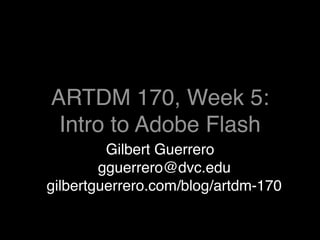
Empfohlen
Empfohlen
Weitere ähnliche Inhalte
Ähnlich wie ARTDM 170, Week 5: Intro To Flash
Ähnlich wie ARTDM 170, Week 5: Intro To Flash (20)
【Unite 2017 Tokyo】ScriptableObjectを使ってプログラマーもアーティストも幸せになろう

【Unite 2017 Tokyo】ScriptableObjectを使ってプログラマーもアーティストも幸せになろう
The Ring programming language version 1.2 book - Part 5 of 84

The Ring programming language version 1.2 book - Part 5 of 84
IT 511 Final Project Guidelines and Grading Guide Ov.docx

IT 511 Final Project Guidelines and Grading Guide Ov.docx
Mehr von Gilbert Guerrero
Mehr von Gilbert Guerrero (20)
ARTDM 170, Week 10: Encapsulation + Paper Prototypes

ARTDM 170, Week 10: Encapsulation + Paper Prototypes
Kürzlich hochgeladen
💉💊+971581248768>> SAFE AND ORIGINAL ABORTION PILLS FOR SALE IN DUBAI AND ABUDHABI}}+971581248768
+971581248768 Mtp-Kit (500MG) Prices » Dubai [(+971581248768**)] Abortion Pills For Sale In Dubai, UAE, Mifepristone and Misoprostol Tablets Available In Dubai, UAE CONTACT DR.Maya Whatsapp +971581248768 We Have Abortion Pills / Cytotec Tablets /Mifegest Kit Available in Dubai, Sharjah, Abudhabi, Ajman, Alain, Fujairah, Ras Al Khaimah, Umm Al Quwain, UAE, Buy cytotec in Dubai +971581248768''''Abortion Pills near me DUBAI | ABU DHABI|UAE. Price of Misoprostol, Cytotec” +971581248768' Dr.DEEM ''BUY ABORTION PILLS MIFEGEST KIT, MISOPROTONE, CYTOTEC PILLS IN DUBAI, ABU DHABI,UAE'' Contact me now via What's App…… abortion Pills Cytotec also available Oman Qatar Doha Saudi Arabia Bahrain Above all, Cytotec Abortion Pills are Available In Dubai / UAE, you will be very happy to do abortion in Dubai we are providing cytotec 200mg abortion pill in Dubai, UAE. Medication abortion offers an alternative to Surgical Abortion for women in the early weeks of pregnancy. We only offer abortion pills from 1 week-6 Months. We then advise you to use surgery if its beyond 6 months. Our Abu Dhabi, Ajman, Al Ain, Dubai, Fujairah, Ras Al Khaimah (RAK), Sharjah, Umm Al Quwain (UAQ) United Arab Emirates Abortion Clinic provides the safest and most advanced techniques for providing non-surgical, medical and surgical abortion methods for early through late second trimester, including the Abortion By Pill Procedure (RU 486, Mifeprex, Mifepristone, early options French Abortion Pill), Tamoxifen, Methotrexate and Cytotec (Misoprostol). The Abu Dhabi, United Arab Emirates Abortion Clinic performs Same Day Abortion Procedure using medications that are taken on the first day of the office visit and will cause the abortion to occur generally within 4 to 6 hours (as early as 30 minutes) for patients who are 3 to 12 weeks pregnant. When Mifepristone and Misoprostol are used, 50% of patients complete in 4 to 6 hours; 75% to 80% in 12 hours; and 90% in 24 hours. We use a regimen that allows for completion without the need for surgery 99% of the time. All advanced second trimester and late term pregnancies at our Tampa clinic (17 to 24 weeks or greater) can be completed within 24 hours or less 99% of the time without the need surgery. The procedure is completed with minimal to no complications. Our Women's Health Center located in Abu Dhabi, United Arab Emirates, uses the latest medications for medical abortions (RU-486, Mifeprex, Mifegyne, Mifepristone, early options French abortion pill), Methotrexate and Cytotec (Misoprostol). The safety standards of our Abu Dhabi, United Arab Emirates Abortion Doctors remain unparalleled. They consistently maintain the lowest complication rates throughout the nation. Our Physicians and staff are always available to answer questions and care for women in one of the most difficult times in their lives. The decision to have an abortion at the Abortion Cl+971581248768>> SAFE AND ORIGINAL ABORTION PILLS FOR SALE IN DUBAI AND ABUDHA...

+971581248768>> SAFE AND ORIGINAL ABORTION PILLS FOR SALE IN DUBAI AND ABUDHA...?#DUbAI#??##{{(☎️+971_581248768%)**%*]'#abortion pills for sale in dubai@
Kürzlich hochgeladen (20)
Boost Fertility New Invention Ups Success Rates.pdf

Boost Fertility New Invention Ups Success Rates.pdf
"I see eyes in my soup": How Delivery Hero implemented the safety system for ...

"I see eyes in my soup": How Delivery Hero implemented the safety system for ...
Biography Of Angeliki Cooney | Senior Vice President Life Sciences | Albany, ...

Biography Of Angeliki Cooney | Senior Vice President Life Sciences | Albany, ...
Apidays New York 2024 - Scaling API-first by Ian Reasor and Radu Cotescu, Adobe

Apidays New York 2024 - Scaling API-first by Ian Reasor and Radu Cotescu, Adobe
Connector Corner: Accelerate revenue generation using UiPath API-centric busi...

Connector Corner: Accelerate revenue generation using UiPath API-centric busi...
Strategies for Landing an Oracle DBA Job as a Fresher

Strategies for Landing an Oracle DBA Job as a Fresher
Vector Search -An Introduction in Oracle Database 23ai.pptx

Vector Search -An Introduction in Oracle Database 23ai.pptx
Mcleodganj Call Girls 🥰 8617370543 Service Offer VIP Hot Model

Mcleodganj Call Girls 🥰 8617370543 Service Offer VIP Hot Model
Web Form Automation for Bonterra Impact Management (fka Social Solutions Apri...

Web Form Automation for Bonterra Impact Management (fka Social Solutions Apri...
Navigating the Deluge_ Dubai Floods and the Resilience of Dubai International...

Navigating the Deluge_ Dubai Floods and the Resilience of Dubai International...
Strategize a Smooth Tenant-to-tenant Migration and Copilot Takeoff

Strategize a Smooth Tenant-to-tenant Migration and Copilot Takeoff
Apidays New York 2024 - Passkeys: Developing APIs to enable passwordless auth...

Apidays New York 2024 - Passkeys: Developing APIs to enable passwordless auth...
Apidays New York 2024 - The Good, the Bad and the Governed by David O'Neill, ...

Apidays New York 2024 - The Good, the Bad and the Governed by David O'Neill, ...
Elevate Developer Efficiency & build GenAI Application with Amazon Q

Elevate Developer Efficiency & build GenAI Application with Amazon Q
Six Myths about Ontologies: The Basics of Formal Ontology

Six Myths about Ontologies: The Basics of Formal Ontology
+971581248768>> SAFE AND ORIGINAL ABORTION PILLS FOR SALE IN DUBAI AND ABUDHA...

+971581248768>> SAFE AND ORIGINAL ABORTION PILLS FOR SALE IN DUBAI AND ABUDHA...
ARTDM 170, Week 5: Intro To Flash
- 1. ARTDM 170, Week 5: Intro to Adobe Flash Gilbert Guerrero gguerrero@dvc.edu gilbertguerrero.com/blog/artdm-170
- 2. Homework • Please turn in your homework
- 3. Adobe Flash Open Flash and create a new ActionScript 3.0 document...
- 4. Basic Setup • Click the first Keyframe in the timeline to select it • Open the ActionScript window by going to Window > Actions
- 5. Trace output • Add a call to the trace function: trace(“Hello World!”); • Go to Control > Test Movie to test out your ActionScript • Trace helps troubleshoot code by sending notes to you in the Output window
- 6. Screen Output • var myText: TextField = new TextField(); myText.text = "Hello World!"; addChild(myText); • The first line creates a new area to display the text, a textfield • The second line puts your text in the textfield • The third line adds the textfield to the
- 7. Your first ActionScript class • Save your ActionScript file • Go to New... > ActionScript File to create a new external AS file • Save the file using the same name as your Flash file, example: HelloWorld2.as
- 8. ActionScript Class • package { import flash.display.*; import flash.text.*; • public class HelloWorld extends MovieClip { • public function HelloWorld() { var myText: TextField = new TextField(); myText.text = "Hello World!"; addChild(myText); } } }
- 9. ActionScript Class Class file declaration • package { Library classes needed import flash.display.*; import flash.text.*; Class definition • public class HelloWorld2 extends MovieClip { • public function HelloWorld2() { var myText: TextField = new TextField(); myText.text = "Hello World!"; addChild(myText); } } Constructor }
- 10. Constructors package { import flash.disp • Function that import flash.text executes as soon as the class loads public class Hell • Must be named the same as theMovieClip { class • Other functions public function come afterward var myText: T
- 11. Putting it together • To use the class in your Flash movie you must associate it with the movie. • In the Properties panel associate the external AS file with HelloWorld.fla by typing the filename into the class field
- 12. Display Objects • Visual elements that appear in ActionScript • Such as textfields, graphics, buttons, movie clips, and user interface components • Example: var myText: TextField = new TextField();
- 13. Object Properties • Objects have properties • Each object has itʼs own properties • Properties of the objects can be changed directly • Example: myText.text = "Hello World!";
- 14. Display Lists • Creating objects does not add them to the stage. You must place them directly. • Example: addChild(myText);
- 15. The Stage • The main movie area where everything takes place that the user will see
- 16. The Library • Where youʼll store all the media thatʼs associated with your Flash movie
- 17. The Timeline • Frames • Keyframes • In-between Frames • Empty Keyframes • Labels • Layers
- 19. ActionScript Window • Wonʼt use most of the buttons until you get used to ActionScript • Use the Show/Hide Toolbox button to collapse the left column • Disable Script Assist for now
- 20. Comments • To add a comment: // single comment /* multi-line comment */ • Comments are notes you can add for yourself or other developers • Comments can also be used to “turn off” code
- 21. Use descriptive naming • Variable names: tennisBall, userRacket, userScore • Function names: hitBall( ), calcScore( ), headPunch( )
- 22. Use functions • Use functions for repetitive tasks or tasks that appear in many places • Example: public function showTime() { timeDisplay.text = “Time: ” + timeElapsed; } showTime();
- 24. if-else statements if (this is true) { then do this }
- 25. if-else statements if (this is true) { then do this } else { do this }
- 26. if-else statements if (this is true) { then do this } else if (this is true) { then do this } else { do this }
- 27. Equal, not equal, or... • Assume this: a = 1; b = 2; c = 1; • These are true statements: (a == c) a is equal to c (a != b) a is not equal to b (a == 1 || c == 1) a is equal to 1 or c is equal to 1 (b > a) b is greater than a (a >= c) a is greater than or equal to c (a + c == b) a plus c is equal to b
- 28. Variable Types • When they first appear, they must be declared using var • Variable type must also be declared (after the colon): var moveX:Number = 10;
- 29. Variable types Primitive: Complex: Boolean Object int Array null Date Number Error Function String RegExp uint XML undefined XMLList • Declare any data type using an asterisk (*): var myX:*;
- 30. Placement • An instance of a movie clip can be moved to any location using x and y as coordinates: myClip.x = 300; myClip.y = 200;
- 31. Movement • An instance of a movie clip can be told to move by adding a value to x or y: // Setup the values var moveX:Number = 10; var moveY:Number = 10; // Move the clips myClip.x = myClip.x + moveX; myClip.y = myClip.y + moveY;
- 32. Event Listeners • By using an event listener that's triggered by ENTER_FRAME the movie clip instance will move on it's own addEventListener(Event.ENTER_FRAME, myFunction); myBtn.addEventListener(MouseEvent.CLICK, myFunction);
- 33. Homework, due Sept 23 • Read Chapter 1, p1-42 in the ActionScript 3.0 Cookbook
- 34. Thank You
