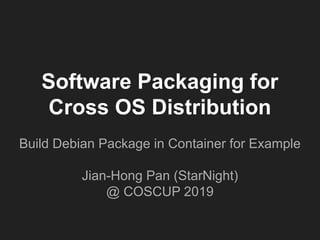
Software Packaging for Cross OS Distribution
- 1. Software Packaging for Cross OS Distribution Build Debian Package in Container for Example Jian-Hong Pan (StarNight) @ COSCUP 2019
- 2. Outline ● History ● Packaging tools ● Have a Debian in a Container ● Hello World Example ○ Prepare ○ Build ○ Install ● Advanced Example ○ nvidia-graphics-drivers ○ Don’t use root by default ● Infrastructure as Code ○ Script by Dockerfile ○ Code, Config, Data ● Docker to Podman ● Further Usage …
- 3. Who am I 潘建宏 / Jian-Hong Pan (StarNight) Work in Endless Mobile now. You can find me at ~ http://www.slideshare.net/chienhungpan/ GitHub : starnight Email : starnight [AT] g.ncu.edu.tw
- 4. History ● Used Red Hat, then Ubuntu for few years, then ... ● [TOSSUG] Debian 套件打包工作坊 / Debian packaging workshop (1) ~ 11 in 2015 ● Packaging Workshop by Shih-Yuan Lee in DebConf 2018 ○ Debian Package
- 5. But I use Arch Linux, not Debian based distribution 教練,我好想打 球 包 package! I still need to build debian package
- 6. How to build deb on none Debian based? ● Creating packages for other distributions ○ dpkg, devscripts, debootstrap … are in AUR, except quilt ○ No isolation (user space) and messes up my computer (not clean) ● Virtual Machine ○ Debian in a VM. It works, but heavy. ● Container ○ Light weight, but frustrates me in some procedure. Try to accomplish it.
- 7. Use docker as the container tool (temporarily) $ systemctl start docker
- 8. Debian Releases ● stable ○ The stable distribution contains the latest officially released distribution of Debian. ○ The current "stable" distribution of Debian is version 10, codenamed buster. ● testing ○ The testing distribution contains packages that haven't been accepted into a stable release yet, but they are in the queue for that. ○ The current "testing" distribution is bullseye. ● unstable ○ The unstable distribution is where active development of Debian occurs. ○ The "unstable" distribution is always called sid. Reference: Debian Releases
- 9. Let’s Play with Latest Environment ● debian on docker hub ● Have the docker image ○ $ docker pull debian:sid ○ $ docker run -it --name test debian:sid bash root@4e45f0e12843:/# $ docker run --help Usage: docker run [OPTIONS] IMAGE [COMMAND] [ARG...] Run a command in a new container Options: ... -i, --interactive Keep STDIN open even if not attached … --name string Assign a name to the container ... -t, --tty Allocate a pseudo-TTY ● Have an isolated debian environment with root now
- 10. The APT Source List ● The apt source list: # cat /etc/apt/sources.list deb http://deb.debian.org/debian sid main ● Update and upgrade packages: ○ # apt update -y && apt upgrade -y ● Install some packages ○ # apt install vim -y
- 11. Install Debian Package Tools ● # apt install debhelper devscripts build-essential -y --no-install-recommends ● # apt search debhelper debhelper/unstable,now 12.1.1 all [installed] helper programs for debian/rules ● # apt search devscripts devscripts/unstable,now 2.19.5 amd64 [installed] scripts to make the life of a Debian Package maintainer easier ● # apt search build-essential build-essential/unstable,now 12.6 amd64 [installed] Informational list of build-essential packages If you do not plan to build Debian packages, you don't need this package. Starting with dpkg (>= 1.14.18) this package is required for building Debian packages.
- 12. Start from a Simple Hello World Package 1. Have a working directory a. # mkdir -p ~/helloworld/helloworld-0.1 && cd ~/helloworld/helloworld-0.1 2. Get source code a. # vim helloworld #!/bin/sh echo "Hello world!" echo "Now is "`date`
- 14. 3. debian package configuration - debian/control a. # mkdir debian && vim debian/control Source: helloworld Maintainer: Real Name <Real E-mail address> Section: misc Priority: extra Standards-Version: 4.3.0 Package: helloworld Architecture: all Description: Simple hello world 4. Have the build script - debian/rules a. # cp /usr/share/doc/debhelper/examples/rules.tiny debian/rules 5. Where to install the application - debian/install a. # echo $'helloworldt/usr/bin/' > debian/install
- 15. 6. debhelper compatibility level - debian/compat a. # echo 10 > debian/compat 7. Write the change log - debian/changelog a. # dch --create --package helloworld -v 0.1 -D experimental helloworld (0.1) experimental; urgency=medium * Initial release. -- Real Name <Real E-mail address> Sun, 09 Jun 2019 08:04:23 +0000 8. Build deb package a. # dpkg-buildpackage -rfakeroot -uc -us
- 16. Install the Built deb Package ● Install # cd ~ && dpkg -i ~/helloworld/helloworld_0.1_all.deb ● List the installed package # dpkg -l | grep helloworld ii helloworld 0.1 all Simple hello world ● Test # helloworld Hello world! Now is Sun Jun 9 09:38:29 UTC 2019
- 17. Try to modify existed package nvidia-graphics-drivers for example
- 18. nvidia-graphics-drivers Source Package 1. # mkdir ~/nvidia && cd ~/nvidia 2. # apt source nvidia-graphics-drivers Reading package lists... Done E: You must put some 'source' URIs in your sources.list 3. # cat /etc/apt/sources.list # deb http://snapshot.debian.org/archive/debian/2019... sid main deb http://deb.debian.org/debian sid main ?? nvdia-graphics-drivers in non-free component
- 19. Add Source Entry and Component 1. Edit source.list: # vim /etc/apt/sources.list deb http://deb.debian.org/debian sid main contrib non-free deb-src http://deb.debian.org/debian sid main contrib non-free 2. Update list of available packages # apt update
- 20. nvidia-graphics-drivers source package # cd ~/nvidia && apt source nvidia-graphics-drivers Reading package lists... Done NOTICE: 'nvidia-graphics-drivers' packaging is maintained in the 'Git' version control system at: https://salsa.debian.org/nvidia-team/nvidia-graphics-drivers.git Please use: git clone https://salsa.debian.org/nvidia-team/nvidia-graphics-drivers.git to retrieve the latest (possibly unreleased) updates to the package. Need to get 107 MB of source archives. Get:1 http://deb.debian.org/debian sid/non-free nvidia-graphics-drivers 418.74-1 (dsc) [6624 B] Get:2 http://deb.debian.org/debian sid/non-free nvidia-graphics-drivers 418.74-1 (tar) [107 MB] Get:3 http://deb.debian.org/debian sid/non-free nvidia-graphics-drivers 418.74-1 (tar) [137 B] Get:4 http://deb.debian.org/debian sid/non-free nvidia-graphics-drivers 418.74-1 (diff) [186 kB] Fetched 107 MB in 32s (3322 kB/s) dpkg-source: info: extracting nvidia-graphics-drivers in nvidia-graphics-drivers-418.74 dpkg-source: info: unpacking nvidia-graphics-drivers_418.74.orig.tar.gz dpkg-source: info: unpacking nvidia-graphics-drivers_418.74.orig-amd64.tar.gz dpkg-source: info: unpacking nvidia-graphics-drivers_418.74-1.debian.tar.xz W: Download is performed unsandboxed as root as file 'nvidia-graphics-drivers_418.74-1.dsc' couldn't be accessed by user '_apt'. - pkgAcquire::Run (13: Permission denied)
- 21. See helloworld Building Message Again root@4e45f0e12843:~/helloworld/helloworld-0.1# dpkg-buildpackage -rfakeroot -uc -us dpkg-buildpackage: warning: using a gain-root-command while being root dpkg-buildpackage: info: source package helloworld dpkg-buildpackage: info: source version 0.1 dpkg-buildpackage: info: source distribution experimental dpkg-buildpackage: info: source changed by Jian-Hong Pan <starnight@g.ncu.edu.tw> dpkg-buildpackage: info: host architecture amd64 … “Do not” use as root by default in container!!!
- 22. Add a New User 1. Sudo: execute a command as another user a. # apt install sudo 2. Add a new user, and change to it a. # useradd -m -G sudo <user name> && passwd <user name> b. # sudo -u <user name> sh 3. Have the helloworld again a. $ sudo cp -r /root/helloworld ~/ b. $ cd ~ c. $ sudo chown -R <user name>:<user name> helloworld 4. Build the packages with new user again a. $ cd helloworld/helloworld-0.1 && dpkg-buildpackage -rfakeroot -uc -us
- 23. Wrap up! Infrastructure as Code! Dockerfile
- 24. Dockerfile $ mkdir test-docker && cd test-docker && vim Dockerfile FROM debian:sid RUN cp /etc/apt/sources.list /etc/apt/sources.list.old && grep -vE "^#" /etc/apt/sources.list.old | awk '{printf "%s contrib non-freen%s-src %s contrib non-freen", $0, $1, substr($0, index($0,$2))}' > /etc/apt/sources.list && apt update -y && apt upgrade -y && apt -y --no-install-recommends install sudo vim debhelper devscripts build-essential && useradd -m -G sudo <user name> && echo <user name>":1234" | chpasswd USER <user name> WORKDIR /home/<user name> CMD bash
- 25. Have a Container from Dockerfile 1. Build image from the Dockerfile $ docker build -t $(id -nu)/debian . --no-cache $ docker build --help Usage: docker build [OPTIONS] PATH | URL | - Build an image from a Dockerfile Options: ... --no-cache Do not use cache when building the image ... -t, --tag list Name and optionally a tag in the 2. Run a container with the image as a base $ docker run -it --name mycontainer $(id -nu)/debian bash
- 26. Code Config Data In Container Out Container
- 27. Mount Host user’s HOME to Container Before mount host user’s HOME directory: ● File’s owner and group must be the same for inside and outside container ● Grant privileges to general user in container
- 28. Final Dockerfile FROM debian:sid ARG USER_NAME ARG USER_ID ARG GROUP_NAME ARG GROUP_ID RUN cp /etc/apt/sources.list /etc/apt/sources.list.old && grep -vE "^#" /etc/apt/sources.list.old | awk '{printf "%s contrib non-freen%s-src %s contrib non-freen", $0, $1, substr($0, index($0,$2))}' > /etc/apt/sources.list && apt update -y && apt upgrade -y && apt -y --no-install-recommends install sudo vim debhelper devscripts build-essential && apt clean && echo "set number" >> /etc/vim/vimrc && groupadd -g ${GROUP_ID} ${GROUP_NAME} && useradd -g ${GROUP_NAME} -G sudo -u ${USER_ID} ${USER_NAME} && echo ${USER_NAME}":1234" | chpasswd && rm /etc/localtime && ln -s /usr/share/zoneinfo/Asia/Taipei /etc/localtime USER ${USER_NAME} CMD bash
- 29. Also Pass Arguments to Dockerfile $ docker build --build-arg USER_ID=$(id -u) --build-arg GROUP_ID=$(id -g) --build-arg USER_NAME=$(id -nu) --build-arg GROUP_NAME=$(id -ng) -t $(id -nu)/debian . --no-cache $ docker build --help Usage: docker build [OPTIONS] PATH | URL | - Build an image from a Dockerfile Options: … --build-arg list Set build-time variables
- 30. Run as User and Mount Host Folder $ docker run -it -v ~:/home/$(id -nu) -w /home/$(id -nu) --user $(id -nu) --name mycontainer $(id -nu)/debian bash $ docker run --help Usage: docker run [OPTIONS] IMAGE [COMMAND] [ARG...] Run a command in a new container Options: … -u, --user string Username or UID (format: <name|uid>[:<group|gid>]) … -v, --volume list Bind mount a volume … -w, --workdir string Working directory inside the container
- 31. Use Podman instead of docker ● Podman is a daemonless container engine for developing, managing, and running OCI Containers on your Linux System. ● Containers can either be run as root or in rootless mode. ● `alias docker=podman` ● All of the commands mentioned above, the “docker” can be changed to “podman” directly. ● Replacing Docker With Podman by Dan Walsh (video) ● Podman 介紹 by Gene Kuo Reference: https://podman.io/
- 32. CI & CD Customized Packaging Environment Packaging script Package Source Code Container
- 33. Code 進得去, Submit code, Package 出得來, Get package, 大家一起開源發大財! Open Source enriches your life!
- 35. Reference ● Packaging ● Introduction to Debian Packaging ● Building tutorial ● Debian Packaging Tutorial by Lucas Nussbaum ● Podman
