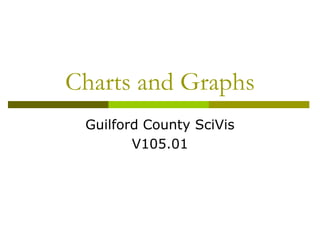
Displaying data using charts and graphs
- 1. Charts and Graphs Guilford County SciVis V105.01
- 2. Types of Charts and Their Uses Why create charts? 1. Present the data in a visual method 2. Prevent distorting data Greensboro Age 3. Present many numbers in a Distribution 2000 single unit. 4. Make large data sets easy to understand 5. Encourage the eye to compare different pieces of data 6. Reveal the data at several levels of detail, from a broad overview to the fine structure
- 3. Bar Chart 1. Used for comparing items that are not dependent on each other-also comparisons between unrelated variables. 2. Other names: bar chart, column graph, histogram, horizontal bar chart, stacked bar chart 3. Bar graphs are a family of charts that display quantitative information by means of a series of vertical rectangles.
- 4. Bar Chart 4 Bar Charts are frequently used to compare multiple entities or to show how one or more entireties vary over time. 5. Each bar or column represents a data element, and a complete set of columns makes up a data set. 6. Bar graphs generally have one linear scale on the vertical axis, and a category or sequence scale (such as a time scale) along the horizontal axis. These charts are useful when trying to compare a number of discrete sets or categories against each other.
- 5. Bar Chart 7. A bar chart is a column chart on its side; this is usually employed when there are fewer categories and when the differences between categories are larger. 8. For a column chart, the x-axis lists the different categories, and the height of each category's column (with respect to the y-axis) shows the value.
- 6. Bar Chart Column Chart Bar Chart
- 7. Stacked Column Chart 9. A type of bar chart, the Greensboro stacked column chart, shows several sets of related data adding up to a whole with their columns stacked on top of each other. a. The net result of this stacking should demonstrate some total value.
- 8. Stacked Column Chart b. Stacking and grouping bars can also serve to show relationships between data sets, helping the user to: Compare multiple items at various points in time; Show how relationships between multiple items change with time; Look for correlations or meaningful relationships between multiple data sets.
- 9. Line (X-Y) Graph Used for related variables and relationships over time. Line charts are good for showing trends of continuous data, usually involving time. An area chart is a line chart with the area between the line and the x-axis is shaded.
- 10. Line (X-Y) Graph Line Graph Area Chart
- 11. Pie Chart Used for showing parts of a whole or percentages. 1. Pie graphs compare the components of a set to each other and to the whole. 2. Pie graphs are a member of an entire family of proportional graphs.
- 12. Pie Chart 3. The angle of the area of each slice (sometimes called a segment or wedge) is the same percent of the total circle as the data it represents. 4. Pie graph data may be contiguous or simultaneous in time and may be linked more by meaning than by physical proximity or sequence.
- 13. Scatter Plot Graph Used to get a visual representation of the relationship or correlation between two variables using the x-y graph method of plotting. Usually the lines connecting the data points are not connected.
- 14. Histograms Histograms are bar charts that display frequencies or relative frequencies in the form of contiguous (touching) bars. Histograms can be used to see the shape of the distribution and to determine whether the data are distributed symmetrically.
- 15. Histograms or Bar Charts 1. Histograms are "sorting boxes." There is one variable and data is sorted by this variable by placing them into "boxes.” 2. The number of pieces of data in each box is counted. The height of the rectangle drawn on top of each box is proportional to the number of pieces in that box. 3. A bar graph has several measurements of different items that are compared. The main question a histogram answers is: "How many measurements are there in each of the classes of measurements?" The main question a bar graph answers is: "What is the measurement for each item?" Here are some examples:
- 16. Histogram or Bar Graph Situation Bar Graph or Histogram? We want to compare total income of five Bar graph. Key question: What is the different people. revenue for each person? We have measured revenues of several Histogram. Key question: How many people. We want to compare numbers of people are in each class of revenues? people that make from 0 to 10,000; from 10,000 to 20,000; from 20,000 to 30,000 and so on. We want to compare heights of ten Bar graph. Key question: What is the basketball players on a team. height of each player? We have measured several players. We Histogram. Key question: How many want to compare numbers of players that players are there in each class of heights? are from 5-5.5 feet high; from 5.5-6; from 6-6.5 and so on.
- 17. Parts of a Chart 1. Axis -- The reference lines in a coordinate system. The X-axis is the horizontal reference, and the Y-axis is the vertical reference. 2. Title -- Describes the data the chart is symbolizing. 3. Legend -- An explanatory list of symbols on a chart (needed when you graph multiple data sets). 4. Labels -- Are needed for linking the chart to the information being displayed. If charted data has labels in the spreadsheet, the labels should be carried over to the chart.
- 18. Parts of a Chart
- 19. Basic Rules for Creating a Chart 1. Use graph paper, a spreadsheet program, or graphing program such as Excel. 2. Decide on the correct type of chart or graph. 3. Determine the largest value number to be plotted on each axis and make sure the scale is large enough to use at least half of the paper in both directions.
- 20. Basic Rules for Creating a Chart 4. Plot the independent or control variable on the x- axis. The dependent variable is plotted on the y- axis. 5. Label the axes and give units to those labels. 6. All graphs should have a title. A good title that always works is "y" as a function of "x."
- 21. Basic Rules for Creating a Chart 7. Most graphs should start at the origin (x = 0, y = 0). There are exceptions like graphing temperature. If the lowest temperature is 37o C start at 35 o C. This is because 0 o C is not the lowest temperature. 8. Number the x- and y-axis with a regular numerical sequence or pattern starting with 0 to space out your data so it fills the entire graph. Use a ruler for straight lines. origin
- 22. Basic Rules for Creating a Chart 10. If 2 or more lines are plotted on a graph, a key or legend is necessary. A different hue or symbol should be used for each line. 11. The color of the background of the graph, and the lines on the graph should be clearly distinguishable from each other. 12. The color of lines on a multi-line graph should be distinguishable from each other. How many color rules are broken in the graph?
- 23. General Advice for Creating a Chart a. Keep graphs simple -- make the data do the talking. Don’t "liven" up you chart with extra colors, 3D, or pictures. Interesting data captures an audience’s attention more than any graphic or special printing effect could. b. Use meaningful titles and labels - let the audience think about what the data means, not what the data is or could be. c. Be truthful with the axes -- Do not exchange scales or perspectives to gain a falsely perceived advantage.
- 24. Basic Rules for 3D 3D may not be a good idea because the data may appear distorted, can be misinterpreted, or may be misleading. A demonstration of problematic 3D perspective: the chart on the left clearly shows that Clinton edged out Dole in Florida. When Excel shows this data in 3D format, it is impossible to clearly tell if anyone won or if it was a tie.