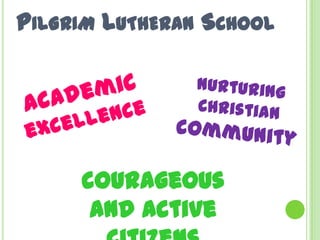
Pilgrim lutheran school
- 1. PILGRIM LUTHERAN SCHOOL courageous and active
- 2. TELL ME ABOUT YOU? 1. Name, grade level 2. One teaching strength 3. Favorite concept/content to teach 4. Extra tid-bit of your choice
- 3. ABOUT ME… Cheri Bridge, 7th grade science Organized chaos…active learning Anything related to Environmental Science! Mom of 3
- 4. A BIT MORE ABOUT ME… Experience: Experience teaching grades 1, 5, 5/6, 6, and 7 Taught all subject areas Led several technology workshops (small group to multidistrict level) Education: BA- Elem. Ed, endorsements in General Science, Biological science, Physical science, and social studies MA- Educational Technology, endorsed as Technology specialist Currently Pursuing a Ed.D in Curriculum and Instruction
- 5. LIE DETECTOR CHALLENGE Mission: Work with your group to problem solve. Create 3 questions for each one my statements in order to detect the lie. Example: I have a dog named “MiMi.” Your group may ask: What is MiMi’s favorite food? How long have you had MiMi? What breed is MiMi?
- 6. LIE DETECTOR CHALLENGE o I worked as “Alice” at Disney World. o I have been to every U.S. National Park. o I used to be a traveling car salesman.
- 7. HOW DID WE DECIDE WHAT TO TRAIN ON TODAY? Administration: -shared his vision for this school to grow - expressed interest to utilize resources Your teaching community: -strengths -weaknesses
- 8. WHY ARE WEHERE? All of you are here to receive the training, but your motivations are different… Build resources
- 9. WHY ARE WE TRAINING TODAY? BUILD OUR INSTRUCTIONAL TOOLBOX UNIFY OUR INSTRUCTIONAL METHODS COLLABORATE AND CREATE A PLAN FOR GROWTH
- 10. BEFORE WE BEGIN: We are a dynamic group of people, each with our own strengths… Learn, teach, mentor, and model your personal best.
- 11. Reviewing the need for change
- 12. TECHNOLOGY’S IMPACT ON STUDENT COLLABORATION AND ENGAGEMENT Millenials are considered America’s most collaborative and tech savvy generation so far Unlimited access to computer devices and the Internet has encouraged more students to develop a passion for technology than even before current technology brings critical thinking, collaboration, and inquiry based learning to the classroom -Carney, 2009 - Roblyer & Doering, 2010
- 13. INTERACTIVE CLASSROOM: IPADS/WEB 2.0 TOOLS The iPad has enabled teachers to promote a collaborative, independent, and differentiated learning environment iPads and SmartBoards have interactive touch screens, permit easy access to the web 2.0 tools, contain adaptive applications, as well as educational applications and games -Kahney, 2012 -Reeves, 2011 - Bitters &
- 14. Technology, when applied appropriately, has the capability to empower introverted students, increase motivation, and provide modifications to diverse learning groups -Kahney, 2012 -Reeves, 2011 - Bitters & Legacy, 2008
- 15. REFLECTIVE PRACTICES DO go forth and have an experience REVIEW and SHARE review what happened and what can be learned PLAN plan a way to tackle the next round of experience
- 16. EMPOWERING IMPROVEMENTS Self Classroom School District Community
- 19. IPADS Training…this tool is simple to use and doesn’t require much training, it just takes some tinkering
- 20. DOCUMENT CAMERAS Training…this tool is simple to use and doesn’t require much training, it just takes some tinkering
- 21. USING OUR WEBSITE… Become a member Reflection on the document camera article Browse the website
- 22. SMARTBOARDS Training…this tool is simple to use and doesn’t require much training, it just takes some tinkering Let’s take a look at the SmartBoard
- 23. INERTIA … Website to support your team Making personal goals Timeline Evaluation
Hinweis der Redaktion
- You may be asking, why change anything? You may be comfortable and feel you are an impactful teacher. However, we cannot continue to teach like we did yesterday for today’s kids or we will not foster growth. Let’s take a look at how the research supports our plan…
- Students today demand the use of contemporary technology. Millennials, (people born after 2000), more than any other generation, are quite adept in utilizing the newest technology trends. Innovative Web 2.0 tools may be exactly what has set this generation apart from generations prior. American children spend nearly eight hours per day using technology, including iPads, iPods, cell phones and video games (5 Ways to Make Kids,2011). Through technology, today’s youth now have a limitless accessibility to other people. As such, many millennials are masters at collaborating with one another. Web 2.0 tools and personal computers have made it possible for everyone to stay “in the loop,” “up to speed,” and “in the know.” It is the abundant access to these devices that has made this generation more tech savvy and interested in life long learning.
- Research suggests that in order to stay relevant to 21st Century students, schools need to stay on top of rapid changes introduced by digital media. Despite the fact that iPads have existed for a short time, there have become an accepted modern learning tool. The iPad has enabled teachers to promote a collaborative, independent, and differentiated learning environment. iPads have interactive touch screens, permit easy access to the web 2.0 tools, contain adaptive applications, as well as educational applications and games (Kahney, 2012). The iPad is also now emerging as a popular technology tool that is becoming widely recognized for its ability to engage students, with its endless educational applications. iPads provide instruction that can be easily differentiated to fit various students’ individual needs. The iPad enables collaboration, increases productivity, improves competency, while positively impacting students’ self-confidence (Reeves, 2011).
- Bitter and Legacy, define assistive technologies as enhancement tools, “…used to enhance the performance or function of a specific skill which could be physical abilities, cognitive processes, learning and /or communication” (Bitters & Legacy, p. 154). Technology, when applied appropriately, has the capability to empower introverted students, increase motivation, and provide modifications to diverse learning groups.
- Our improvements begin with you; you, are the people that create and maintain meaningful change in our school. In order to support you, our school is promoting a reflective practice. This reflective practice will provide a process for faculty to find strategies for improving our students’ learning and collaborate. Improvement through change will be a spiral process. Reflective practices connect individual levels with school-wide levels. As we experiment and share, our knowledge and skills will grow (Barr, 2006).
- The purpose of today’s professional development program is to explain the district’s plan for improving our curriculum. The planned change we are implementing will begin simple and grow as our personal skills grow. This is spiral of growth will be evident as we will be using a reflective practice to successfully implement our plan (Barr, 2006).
- We will be substituting some traditional materials with mobile technology tools and applications (Ornstein & Hunkins, 2013).Mobile technology is an increasingly relevant learning option for today’s learners (Graves, 2012). Millenials have access to mobile computing devices and the internet; children spend up to seven and half hours on these devices each day (5 Ways to Make Kids,2011). It is the abundant access to these devices that has made this generation more tech savvy and interested in life long learning. Mobile learning, or mLearning, refers to the use of mobile and handheld devices for learning and sharing of knowledge. The key benefits of using mobile devices for learning include the following: Flexible portability with access independent of time and spaceImmediacy of communication and access to resourcesEmpowerment and engagement of learnersActive formal and informal learning experiences(Woodgil, 2006)
- Despite the fact that tablets, likeiPads have existed for a short time, there have become an accepted modern learning tool. The iPad has enabled teachers to promote a collaborative, independent, and differentiated learning environment. Mobile devices have interactive touch screens, permit easy access to the web 2.0 tools, contain adaptive applications, as well as educational applications and games (Kahney, 2012). Today there are over six billion mobile phone subscriptions worldwide, and for every one person who accesses the internet from a computer two do so from a mobile device (“UNESCO Mobile Learning Publications,” n.d). Mobile devices provide the perfect technology tool for accessing the Web 2.0 tools, web-based software and applications . Mobile devices enables collaboration, increases productivity, improves competency, while positively impacting students’ self-confidence (Reeves, 2011). Training is needed in the area instructional best practices regarding the use of mobile devices during course work. However, the technologies are very user friendly and typically digital natives use this technology daily. The video link is Apple Distinguished Educator Dr. William Rankin explains, in a nutshell, what mobile learning means at Abilene Christian University. The iPad is also now emerging as a popular technology tool that is becoming widely recognized for its ability to engage learners, with its endless educational applications.
- Despite the fact that tablets, likeiPads have existed for a short time, there have become an accepted modern learning tool. The iPad has enabled teachers to promote a collaborative, independent, and differentiated learning environment. Mobile devices have interactive touch screens, permit easy access to the web 2.0 tools, contain adaptive applications, as well as educational applications and games (Kahney, 2012). Today there are over six billion mobile phone subscriptions worldwide, and for every one person who accesses the internet from a computer two do so from a mobile device (“UNESCO Mobile Learning Publications,” n.d). Mobile devices provide the perfect technology tool for accessing the Web 2.0 tools, web-based software and applications . Mobile devices enables collaboration, increases productivity, improves competency, while positively impacting students’ self-confidence (Reeves, 2011). Training is needed in the area instructional best practices regarding the use of mobile devices during course work. However, the technologies are very user friendly and typically digital natives use this technology daily. The video link is Apple Distinguished Educator Dr. William Rankin explains, in a nutshell, what mobile learning means at Abilene Christian University. The iPad is also now emerging as a popular technology tool that is becoming widely recognized for its ability to engage learners, with its endless educational applications.
- Despite the fact that tablets, likeiPads have existed for a short time, there have become an accepted modern learning tool. The iPad has enabled teachers to promote a collaborative, independent, and differentiated learning environment. Mobile devices have interactive touch screens, permit easy access to the web 2.0 tools, contain adaptive applications, as well as educational applications and games (Kahney, 2012). Today there are over six billion mobile phone subscriptions worldwide, and for every one person who accesses the internet from a computer two do so from a mobile device (“UNESCO Mobile Learning Publications,” n.d). Mobile devices provide the perfect technology tool for accessing the Web 2.0 tools, web-based software and applications . Mobile devices enables collaboration, increases productivity, improves competency, while positively impacting students’ self-confidence (Reeves, 2011). Training is needed in the area instructional best practices regarding the use of mobile devices during course work. However, the technologies are very user friendly and typically digital natives use this technology daily. The video link is Apple Distinguished Educator Dr. William Rankin explains, in a nutshell, what mobile learning means at Abilene Christian University. The iPad is also now emerging as a popular technology tool that is becoming widely recognized for its ability to engage learners, with its endless educational applications.