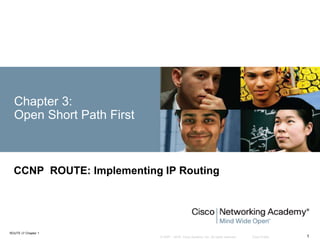Weitere ähnliche Inhalte
Ähnlich wie CCNP ROUTE V7 CH3 (20)
Mehr von Chaing Ravuth (12)
Kürzlich hochgeladen (20)
CCNP ROUTE V7 CH3
- 1. © 2007 – 2016, Cisco Systems, Inc. All rights reserved. Cisco Public
ROUTE v7 Chapter 1
1
Chapter 3:
Open Short Path First
CCNP ROUTE: Implementing IP Routing
- 2. Chapter 3
2© 2007 – 2016, Cisco Systems, Inc. All rights reserved. Cisco Public
Chapter 3 Objectives
Basic OSPF Configuration and OSPF Adjacencies
How OSPF Builds the Routing Table
Configuration of Summarization and Stub Areas in OSPF
Configuration of OSPFv3 for IPv6 and IPv4
- 3. Chapter 3
3© 2007 – 2016, Cisco Systems, Inc. All rights reserved. Cisco Public
Establishing
OSPF Neighbor
Relationships
- 4. Chapter 3
4© 2007 – 2016, Cisco Systems, Inc. All rights reserved. Cisco Public
Establishing OSPF Neighbor Relationships
Explain why would you choose OSPF over other routing
protocols
Describe basic operation steps with link-state protocols
Describe area and router types in OSPF
Explain what the design limitations of OSPF are
List and describe OSPF message types
Describe OSPF neighbor relationship over point-to-point link
Describe OSPF neighbor relationship behavior on MPLS VPN
Describe OSPF neighbor relationship behavior over L2 MPLS
VPN
List and describe OSPF neighbor states
List and describe OSPF network types
Configure passive interfaces
- 5. Chapter 3
5© 2007 – 2016, Cisco Systems, Inc. All rights reserved. Cisco Public
OSPF Features
OSPF was developed by the Internet Engineering Task
Force (IETF) to overcome the limitations of distance vector
routing protocols.
One of the main reasons why OSPF is largely deployed in
today’s enterprise networks is the fact that it is an open
standard;
OSPF offers a large level of scalability and fast
convergence.
Despite its relatively simple configuration in small and
medium-size networks, OSPF implementation and
troubleshooting in large-scale networks can at times be
challenging.
- 6. Chapter 3
6© 2007 – 2016, Cisco Systems, Inc. All rights reserved. Cisco Public
OSPF Features
Independent transport
OSPF works on top of IP and uses protocol number 89.
It does not rely on the functions of the transport layer protocols
TCP or UDP.
Efficient use of updates
When an OSPF router first discovers a new neighbor, it sends a
full update with all known link-state information.
All routers within an OSPF area must have identical and
synchronized link-state information in their OSPF ink-state
databases.
When an OSPF network is in a converged state and a new link
comes up or a link becomes unavailable, an OSPF router sends
only a partial update to all its neighbors.
This update will then be flooded to all OSPF routers within an
area.
- 7. Chapter 3
7© 2007 – 2016, Cisco Systems, Inc. All rights reserved. Cisco Public
OSPF Features
Metric
OSPF uses a metric that is based on the cumulative costs of all
outgoing interfaces from source to destination. The interface cost is
inversely proportional to the interface bandwidth and can be also set up
explicitly.
Update destination address
OSPF uses multicast and unicast, rather than broadcast, for sending
messages.
The IPv4 multicast addresses used for OSPF are 224.0.0.5 to send
information to all OSPF routers and 224.0.0.6 to send information to
DR/BDR routers.
The IPv6 multicast addresses are FF02::5 for all OSPFv3 routers and
FF02::6 for all DR/BDR routers.
If the underlying network does not have broadcast capabilities, you must
establish OSPF neighbor relationships using a unicast address.
For IPv6, this address will be a link-local IPv6 address.
- 8. Chapter 3
8© 2007 – 2016, Cisco Systems, Inc. All rights reserved. Cisco Public
OSPF Features
VLSM support
OSPF is a classless routing protocol. It supports variable-
length subnet masking (VLSM) and discontinuous networks.
It carries subnet mask information in the routing updates.
Manual route summarization
You can manually summarize OSPF interarea routes at the
Area Border Router (ABR), and you have the possibility to
summarize OSPF external routes at the Autonomous
System Boundary Router (ASBR).
OSPF does not know the concept of auto-summarization.
Authentication
OSPF supports clear-text, MD5, and SHA authentication.
- 9. Chapter 3
9© 2007 – 2016, Cisco Systems, Inc. All rights reserved. Cisco Public
OSPF Operation Overview
- 10. Chapter 3
10© 2007 – 2016, Cisco Systems, Inc. All rights reserved. Cisco Public
OSPF Operation Overview
1. Establish neighbor adjacencies
OSPF-enabled routers must form adjacencies with their
neighbor before they can share information with that
neighbor.
An OSPF enabled router sends Hello packets out all OSPF-
enabled interfaces to determine whether neighbors are
present on those links.
If a neighbor is present, the OSPF enabled router attempts
to establish a neighbor adjacency with that neighbor.
- 11. Chapter 3
11© 2007 – 2016, Cisco Systems, Inc. All rights reserved. Cisco Public
OSPF Operation Overview
2. Exchange link-state advertisements
After adjacencies are established, routers then exchange link-
state advertisements (LSAs).
LSAs contain the state and cost of each directly connected link.
Routers flood their LSAs to adjacent neighbors. Adjacent
neighbors receiving the LSA immediately flood the LSA to other
directly connected neighbors, until all routers in the area have all
LSAs.
3. Build the topology table
After the LSAs are received, OSPF-enabled routers build the
topology table (LSDB) based on the received LSAs.
This database eventually holds all the information about the
topology of the network.
It is important that all routers in the area have the same
information in their LSDBs.
- 12. Chapter 3
12© 2007 – 2016, Cisco Systems, Inc. All rights reserved. Cisco Public
OSPF Operation Overview
4. Execute the SPF algorithm
Routers then execute the SPF algorithm. The SPF
algorithm creates the SPF tree.
5. Build the routing table
From the SPF tree, the best paths are inserted into the
routing table. Routing decisions are made based on the
entries in the routing table.
- 13. Chapter 3
13© 2007 – 2016, Cisco Systems, Inc. All rights reserved. Cisco Public
Hierarchical Structure of OSPF
- 14. Chapter 3
14© 2007 – 2016, Cisco Systems, Inc. All rights reserved. Cisco Public
Hierarchical Structure of OSPF
OSPF uses a two-layer area hierarchy:
Backbone area, transit area or area 0
Two principal requirements for the backbone area are that it
must connect to all other nonbackbone areas and this area
must be always contiguous; it is not allowed to have split up
the backbone area.
Generally, end users are not found within a backbone area.
Nonbackbone area
The primary function of this area is to connect end users
and resources. Nonbackbone areas are usually set up
according to functional or geographic groupings.
Traffic between different nonbackbone areas must always
pass through the backbone area.
- 15. Chapter 3
15© 2007 – 2016, Cisco Systems, Inc. All rights reserved. Cisco Public
Hierarchical Structure of OSPF
In the multi-area topology there are special commonly OSPF terms:
ABR
A router that has interfaces connected to at least two different OSPF
areas, including the backbone area. ABRs contain LSDB information for
each area, make route calculation for each area and advertise routing
information between areas.
ASBR
ASBR is a router that has at least one of its interfaces connected to an
OSPF area and at least one of its interfaces connected to an external
non-OSPF domain.
Internal router
A router that has all its interfaces connected to only one OSPF area.
Backbone router
A router that has at least one interface connected to the backbone area.
- 16. Chapter 3
16© 2007 – 2016, Cisco Systems, Inc. All rights reserved. Cisco Public
OSPF Message Types
Type 1: Hello packet: Hello packets are used to discover,
build, and maintain OSPF neighbor adjacencies.
Type 2: Database Description (DBD) packet: When the
OSPF neighbor adjacency is already established, a DBD
packet is used to describe LSDB so that routers can
compare whether databases are in sync.
Type 3: Link-State Request (LSR) packet : The router will
send an LSR packet to inform OSPF neighbors to send the
most recent version of the missing LSAs.
Type 4: Link-State Update (LSU) packet : LSU packets
are used for the flooding of LSAs and sending LSA
responses to LSR packets.
Type 5: Link-State Acknowledgment (LSAck) packet :
LSAcks are used to make flooding of LSAs reliable.
- 17. Chapter 3
17© 2007 – 2016, Cisco Systems, Inc. All rights reserved. Cisco Public
Basic OSPF Configuration
- 18. Chapter 3
18© 2007 – 2016, Cisco Systems, Inc. All rights reserved. Cisco Public
Basic OSPF Configuration
To enable the OSPF process on the router, use the router
ospf process-id command.
Process ID numbers between neighbors do not need to
match for the routers to establish an OSPF adjacency.
- 19. Chapter 3
19© 2007 – 2016, Cisco Systems, Inc. All rights reserved. Cisco Public
Basic OSPF Configuration
To establish OSPF full adjacency, two neighbor routers
must be in the same area.
Any individual interface can only be attached to a single
area.
- 20. Chapter 3
20© 2007 – 2016, Cisco Systems, Inc. All rights reserved. Cisco Public
Configuration of OSPF Router IDs
To choose the OSPF router ID at the time of OSPF process
initialization, the router uses the following criteria:
1. Use the router ID specified in the router-id ip-address command.
2. Use the highest IPv4 address of all active loopback interfaces on
the router.
3. Use the highest IPv4 address among all active nonloopback
interfaces.
At least one primary IPv4 address on an interface in the
up/up state must be configured for a router to be able to
choose router ID; otherwise, an error message is logged,
and the OSPF process does not start.
- 21. Chapter 3
21© 2007 – 2016, Cisco Systems, Inc. All rights reserved. Cisco Public
Clearing the OSPF Processes
OSPF routing process can be cleared for the manually
configured router ID to take effect.
- 22. Chapter 3
22© 2007 – 2016, Cisco Systems, Inc. All rights reserved. Cisco Public
OSPF Router ID Criteria
1. Use the router ID specified in the router-id ip-address
command.
• You can configure an arbitrary value in the IPv4 address format, but
this value must be unique.
• If the IPv4 address specified with the router-id command overlaps
with the router ID of another already-active OSPF process, the
router-id command fails.
2. Use the highest IPv4 address of all active loopback
interfaces on the router.
3. Use the highest IPv4 address among all active
nonloopback interfaces.
- 23. Chapter 3
23© 2007 – 2016, Cisco Systems, Inc. All rights reserved. Cisco Public
Verifying the Router IDs
- 24. Chapter 3
24© 2007 – 2016, Cisco Systems, Inc. All rights reserved. Cisco Public
Verifying OSPF Neighborships
Neighbor ID : Represents neighbor router ID.
Priority : Priority on the neighbor interface used for the DR/BDR
election.
State : OSPF neighbor establishment process
Dead Time : Represents value of the dead timer
Address : Primary IPv4 address of the neighbor router.
Interface : Local interface over which an OSPF neighbor relationship is
established.
- 25. Chapter 3
25© 2007 – 2016, Cisco Systems, Inc. All rights reserved. Cisco Public
Verifying the OSPF-Enabled Interfaces
- 26. Chapter 3
26© 2007 – 2016, Cisco Systems, Inc. All rights reserved. Cisco Public
Verifying the OSPF Routes
- 27. Chapter 3
27© 2007 – 2016, Cisco Systems, Inc. All rights reserved. Cisco Public
OSPF Routes
- 28. Chapter 3
28© 2007 – 2016, Cisco Systems, Inc. All rights reserved. Cisco Public
OSPF Adjacency Establishment Steps
1. Down state - the initial state of a neighbor conversation that indicates that no
Hello’s have been heard from the neighbor.
2. Init state - a router receives a Hello from the neighbor but has not yet seen its
own router ID in the neighbor Hello packet
3. 2-Way state - When the router sees its own router ID in the Hello packet received
from the neighbor
4. ExStart state - In the DBD exchange process, the router with the higher router ID
will become master, and it will be the only router that can increment sequence
numbers. With master/slave selection complete, database exchange can start
5. Exchange state - To describe the content of the database, one or multiple DBD
packets may be exchanged. A router compares the content of its own Database
Summary list with the list received from the neighbor, and if there are differences,
it adds missing LSAs to the Link State Request list.
6. Loading state - LSR packet is sent to the neighbor requesting full content of the
missing LSAs from the LS Request list
7. Full state - Finally, when neighbors have a complete version of the LSDB, which
means that databases on the routers are synchronized and that neighbors are
fully adjacent.
- 29. Chapter 3
29© 2007 – 2016, Cisco Systems, Inc. All rights reserved. Cisco Public
Optimizing OSPF Adjacency Behavior
As the number of routers on the segment grows, the
number of OSPF adjacencies increases exponentially.
Every router must synchronize its OSPF database with
every other router, and in the case of a large number of
routers, this leads to inefficiency.
- 30. Chapter 3
30© 2007 – 2016, Cisco Systems, Inc. All rights reserved. Cisco Public
OSPF Adjacencies on Multiaccess Networks
The routers on the multiaccess segment elect a designated
router (DR) and backup designated router (BDR), which
centralizes communications for all routers connected to the
segment.
The DR and BDR improve network functioning in the
following ways:
• Reducing routing update traffic: The DR and BDR act as a central
point of contact for link-state information exchange on a multiaccess
network; therefore, each router must establish a full adjacency with
the DR and the BDR only.
• Managing link-state synchronization: The DR and BDR ensure that
the other routers on the network have the same link-state information
about the common segment.
- 31. Chapter 3
31© 2007 – 2016, Cisco Systems, Inc. All rights reserved. Cisco Public
OSPF Adjacencies on Multiaccess Networks
Only LSAs are sent to the DR/BDR. The normal routing of
packets on the segment will go to the best next-hop router.
When the DR is operating, the BDR does not perform any
DR functions. Instead, the BDR receives all the information,
but the DR performs the LSA forwarding and LSDB
synchronization tasks.
The BDR performs the DR tasks only if the DR fails.
When the DR fails, the BDR automatically becomes the
new DR, and a new BDR election occurs.
- 32. Chapter 3
32© 2007 – 2016, Cisco Systems, Inc. All rights reserved. Cisco Public
Neighbor Status
- 33. Chapter 3
33© 2007 – 2016, Cisco Systems, Inc. All rights reserved. Cisco Public
DR/BDR Election Process
The DR/BDR election process takes place on broadcast and
NBMA networks.
Routers send OSPF Hello packets to discover which OSPF
neighbors are active on the common Ethernet segment.
Once OSPF neighbors are in the 2-Way state, the DR/BDR
election process begins.
The OSPF Hello packet contains three specific fields used for the
DR/BDR election:
• Designated Router, Backup Designated Router, and Router Priority.
From all routers listed in this fields, the router with the highest
priority becomes the DR, and the one with the next highest
priority becomes the BDR.
If the priority values are equal, the router with the highest OSPF
router ID becomes the DR, and the one with the next highest
OSPF router ID becomes the BDR.
- 34. Chapter 3
34© 2007 – 2016, Cisco Systems, Inc. All rights reserved. Cisco Public
DR/BDR Election Process
On the multiaccess broadcast networks, routers use multicast
destination IPv4 address 224.0.0.6 to communicate with the DR
, and the DR uses multicast destination IPv4 address 224.0.0.5
to communicate with all other non-DR routers
On NBMA networks, the DR and adjacent routers communicate
using unicast addresses.
The DR/BDR election process not only occurs when the network
first becomes active but also when the DR becomes unavailable.
In this case, the BDR will immediately become the DR, and the
election of the new BDR starts.
On the multi-access segment, it is normal behavior that the router
in DROTHER status is fully adjacent with DR/BDR and in 2-WAY
state with all other DROTHER routers present on the segment.
- 35. Chapter 3
35© 2007 – 2016, Cisco Systems, Inc. All rights reserved. Cisco Public
Using OSPF Priority in the DR/BDR Election
Every broadcast and NBMA OSPF-enabled interface is assigned a
priority value between 0 and 255. By default, the OSPF interface
priority is 1 and can be manually changed by using the ip ospf
priority interface command.
The router with the highest priority value is elected as the DR.
The router with the second-highest priority value is the BDR.
In case of a tie where two routers have the same priority value,
router ID is used as the tiebreaker. The router with the highest
router ID becomes the DR. The router with the second-highest
router ID becomes the BDR.
A router with a priority that is set to 0 cannot become the DR or
BDR. A router that is not the DR or BDR is called a DROTHER.
- 36. Chapter 3
36© 2007 – 2016, Cisco Systems, Inc. All rights reserved. Cisco Public
Configuring the OSPF Priority on an Interface
- 37. Chapter 3
37© 2007 – 2016, Cisco Systems, Inc. All rights reserved. Cisco Public
Verifying OSPF Neighbor Status
- 38. Chapter 3
38© 2007 – 2016, Cisco Systems, Inc. All rights reserved. Cisco Public
OSPF Behavior in NBMA Hub-and-Spoke
Topology
OSPF treats NBMA
environments like any
other broadcast media
environment, such as
Ethernet; however,
NBMA clouds are
usually built as hub-
and-spoke topologies
using private virtual
circuits (PVCs) or
switched virtual circuits
(SVCs)
- 39. Chapter 3
39© 2007 – 2016, Cisco Systems, Inc. All rights reserved. Cisco Public
OSPF Behavior in NBMA Hub-and-Spoke
Topology
In these cases, the physical topology does not provide
multiaccess capability, on which OSPF relies. In a hub-and-
spoke NBMA environment, you will need to have the hub
router acting as the DR and spoke routers acting as the
DROTHER routers. On the spoke router interfaces, you
want to configure an OSPF priority value of 0 so that the
spoke routers never participate in the DR election.
- 40. Chapter 3
40© 2007 – 2016, Cisco Systems, Inc. All rights reserved. Cisco Public
The Importance of MTU
If neighbors have a mismatched IPv4 MTU configured, they
will not be able to form full OSPF adjacency.
Mismatched neighbors will stay in ExStart state
By default, the IPv6 MTU must also match between
OSPFv3 neighbors. However, you can override this by
using the ospfv3 mtu-ignore interface command.
- 41. Chapter 3
41© 2007 – 2016, Cisco Systems, Inc. All rights reserved. Cisco Public
Manipulating OSPF Timers
Similar to EIGRP, OSPF uses two timers to check neighbor
reachability: the hello and dead intervals.
OSPF requires that both hello and dead timers be identical
for all routers on the segment to become OSPF neighbors.
The default value of the OSPF hello timer on multi-access
broadcast and point-to-point links is 10 seconds, and is 40
seconds on all other network types, including NBMA.
When you configure the hello interval, the default value of
the dead interval is automatically adjusted to four times the
hello interval.
For broadcast and point-to-point links, it is 30 seconds, and
for all other OSPF network types, it is 120 seconds.
- 42. Chapter 3
42© 2007 – 2016, Cisco Systems, Inc. All rights reserved. Cisco Public
Examining the Hello/Dead Timers
- 43. Chapter 3
43© 2007 – 2016, Cisco Systems, Inc. All rights reserved. Cisco Public
Modifying the Hello and Dead Intervals
- 44. Chapter 3
44© 2007 – 2016, Cisco Systems, Inc. All rights reserved. Cisco Public
OSPF Relationship over Point-to-Point Links
The routers dynamically detects its neighboring routers by
multicasting its Hello packets to all OSPF routers, using the
224.0.0.5 address.
No DR or BDR election is performed
The default OSPF hello and dead timers on point-to-point
links are 10 seconds and 40 seconds, respectively.
- 45. Chapter 3
45© 2007 – 2016, Cisco Systems, Inc. All rights reserved. Cisco Public
OSPF Neighbor Relationship over MPLS
- 46. Chapter 3
46© 2007 – 2016, Cisco Systems, Inc. All rights reserved. Cisco Public
OSPF Neighbor States
- 47. Chapter 3
47© 2007 – 2016, Cisco Systems, Inc. All rights reserved. Cisco Public
Down: No information has been received on the segment.
Init: The interface has detected a Hello packet coming from a
neighbor, but bidirectional
2-Way: There is bidirectional communication with a neighbor.
The router has seen itself in the Hello packets coming from a
neighbor
ExStart: Routers are trying to establish the initial sequence
number that is going to be used in the information exchange
packets.
Exchange: Routers will describe their entire LSDB by sending
database description (DBD) packets.
Loading: In this state, routers are finalizing the information
exchange.
Full: In this state, adjacency is complete.
- 48. Chapter 3
48© 2007 – 2016, Cisco Systems, Inc. All rights reserved. Cisco Public
OSPF Network Types
- 49. Chapter 3
49© 2007 – 2016, Cisco Systems, Inc. All rights reserved. Cisco Public
OSPF Network Types
Point-to-point: Routers use multicast to dynamically
discover neighbors. There is no DR/BDR electio. It is a
default OSPF network type for serial links and point-to-point
Frame Relay subinterfaces.
Broadcast: Multicast is used to dynamically discover
neighbors. The DR and BDR are elected. It is a default
OSPF network type for Ethernet links.
Nonbroadcast: Used on networks that interconnect more
than two routers but without broadcast capability. Neighbors
must be statically configured, followed by DR/BDR election.
This network type is the default for all physical interfaces
and multipoint subinterfaces using Frame Relay
encapsulation.
- 50. Chapter 3
50© 2007 – 2016, Cisco Systems, Inc. All rights reserved. Cisco Public
OSPF Network Types
Point-to-multipoint: OSPF treats this network type as a
logical collection of point-to- point links even though all
interfaces belong to the common IP subnet. Every interface
IP address will appear in the routing table of the neighbors
as a host /32 route. Neighbors are discovered dynamically
using multicast. No DR/BDR election occurs.
Point-to-multipoint nonbroadcast: Cisco extension that
has the same characteristics as point-to-multipoint type
except for the fact that neighbors are not discovered
dynamically. Neighbors must be statically defined, and
unicast is used for communication.
Loopback: Default network type on loopback interfaces.
- 51. Chapter 3
51© 2007 – 2016, Cisco Systems, Inc. All rights reserved. Cisco Public
Configuring Passive Interfaces
- 52. Chapter 3
52© 2007 – 2016, Cisco Systems, Inc. All rights reserved. Cisco Public
Building the Link-
State Database
- 53. Chapter 3
53© 2007 – 2016, Cisco Systems, Inc. All rights reserved. Cisco Public
Building the Link-State Database
List and describe different LSA types
Describe how OSPF LSAs are also reflooded at periodic
intervals
Describe the exchange of information in a network without a
designated router
Describe the exchange of information in a network with a
designated router
Explain when SPF algorithms occur
Describe how the cost of intra-area routes is calculated
Describe how the cost of interarea routes is calculated
Describe rules selecting between intra-area and interarea
routes
- 54. Chapter 3
54© 2007 – 2016, Cisco Systems, Inc. All rights reserved. Cisco Public
OSPF LSA Types
- 55. Chapter 3
55© 2007 – 2016, Cisco Systems, Inc. All rights reserved. Cisco Public
OSPF LSA Types
Type 1, Router LSA: Every router generates router link advertisements for each
area to which it belongs. Router link advertisements describe the state of the router
links to the area and are flooded only within that particular area. The link-state ID of
the type 1 LSA is the originating router ID.
Type 2, Network LSA: DRs generate network link advertisements for multi-access
networks. Network link advertisements describe the set of routers that are attached
to a particular multiaccess network. Network link advertisements are flooded in the
area that contains the network. The link-state ID of the type 2 LSA is the IP interface
address of the DR.
Type 3, Summary LSA: An ABR takes the information that it learned in one area
and describes and summarizes it for another area in the summary link
advertisement. This summarization is not on by default. The link-state ID of the type
3 LSA is the destination network number.
Type 4, ASBR Summary LSA: The ASBR summary link advertisement informs the
rest of the OSPF domain how to get to the ASBR. The link-state ID includes the
router ID of the described ASBR.
Type 5, Autonomous System LSA: Autonomous system external link
advertisements, which are generated by ASBRs, describe routes to destinations that
are external to the autonomous system. They get flooded everywhere, except into
special areas. The link-state ID of the type 5 LSA is the external network number.
- 56. Chapter 3
56© 2007 – 2016, Cisco Systems, Inc. All rights reserved. Cisco Public
Other LSA Types
Type 6: Specialized LSAs that are used in multicast OSPF
applications
Type 7: Used in special area type NSSA for external routes
Type 8, 9: Used in OSPFv3 for link-local addresses and
intra-area prefix
Type 10, 11: Generic LSAs, also called opaque , which
allow future extensions of OSPF
- 57. Chapter 3
57© 2007 – 2016, Cisco Systems, Inc. All rights reserved. Cisco Public
Examining the OSPF Link-State Database
- 58. Chapter 3
58© 2007 – 2016, Cisco Systems, Inc. All rights reserved. Cisco Public
Routing Table
- 59. Chapter 3
59© 2007 – 2016, Cisco Systems, Inc. All rights reserved. Cisco Public
OSPF LSDB
- 60. Chapter 3
60© 2007 – 2016, Cisco Systems, Inc. All rights reserved. Cisco Public
Type 1 LSA Details
- 61. Chapter 3
61© 2007 – 2016, Cisco Systems, Inc. All rights reserved. Cisco Public
Locally Generated Type 1 LSAs
- 62. Chapter 3
62© 2007 – 2016, Cisco Systems, Inc. All rights reserved. Cisco Public
Type 1 LSA
Type 1 LSAs are generated by every router and flooded
within the area.
They describe the state of the router links in that area.
When generating a type 1 LSA, the router uses its own
router ID as the value of LSID.
- 63. Chapter 3
63© 2007 – 2016, Cisco Systems, Inc. All rights reserved. Cisco Public
OSPF Type 2 Network LSA
- 64. Chapter 3
64© 2007 – 2016, Cisco Systems, Inc. All rights reserved. Cisco Public
OSPF Type 2 Network LSA
- 65. Chapter 3
65© 2007 – 2016, Cisco Systems, Inc. All rights reserved. Cisco Public
Type 2 LSA
The DR of the network is responsible for advertising the
network LSA
A type 2 network LSA lists each of the attached routers that
make up the transit network, including the DR itself, and the
subnet mask that is used on the link.
The type 2 LSA then floods to all routers within the transit
network area
Type 2 LSAs never cross an area boundary.
The LSID for a network LSA is the IP interface address of
the DR that advertises it
- 66. Chapter 3
66© 2007 – 2016, Cisco Systems, Inc. All rights reserved. Cisco Public
OSPF Type 3 Summary LSA
- 67. Chapter 3
67© 2007 – 2016, Cisco Systems, Inc. All rights reserved. Cisco Public
OSPF Type 3 Summary LSA
- 68. Chapter 3
68© 2007 – 2016, Cisco Systems, Inc. All rights reserved. Cisco Public
Type 3 LSA
The ABRs generate type 3 summary LSAs to describe any
networks that are owned by an area to the rest of the areas in
the OSPF autonomous system
Summary LSAs are flooded throughout a single area only, but
are regenerated by ABRs to flood into other areas.
By default, OSPF does not automatically summarize groups of
contiguous subnets.
As a best practice, you can use manual route summarization
on ABRs to limit the amount of information that is exchanged
between the areas.
- 69. Chapter 3
69© 2007 – 2016, Cisco Systems, Inc. All rights reserved. Cisco Public
OSPF Type 4 ASBR Summary LSA
- 70. Chapter 3
70© 2007 – 2016, Cisco Systems, Inc. All rights reserved. Cisco Public
Type 4 LSA
A type 4 LSA identifies the ASBR and provides a route to
the ASBR.
The link-state ID is set to the ASBR router ID.
All traffic that is destined to an external autonomous system
requires routing table knowledge of the ASBR that
originated the external routes.
- 71. Chapter 3
71© 2007 – 2016, Cisco Systems, Inc. All rights reserved. Cisco Public
OSPF Type 5 External LSA
- 72. Chapter 3
72© 2007 – 2016, Cisco Systems, Inc. All rights reserved. Cisco Public
Type 5 LSA
The LSID is the external network number.
Information described in the type 5 LSA combined with the
information received in the type 4 LSA, which describes the
ASBR capability of router R3. This way, R4 learns how to
reach the external networks.
- 73. Chapter 3
73© 2007 – 2016, Cisco Systems, Inc. All rights reserved. Cisco Public
Periodic OSPF Database Changes
Although OSPF does not refresh routing updates
periodically, it does reflood LSAs every 30 minutes.
Each LSA includes the link-state age variable, which counts
the age of the LSA packet
In a normally operating network, you will not see the age
variable with values higher than 1800 seconds.
When an LSA reaches a max age of 60 minutes in the
LSDB, it is removed from the LSDB, and the router will
perform a new SPF calculation
The router floods the LSA to other routers, informing them
to remove the LSA as well.
Because this update is only used to refresh the LSDB, it is
sometimes called a paranoid update
- 74. Chapter 3
74© 2007 – 2016, Cisco Systems, Inc. All rights reserved. Cisco Public
Exchanging and Synchronizing LSDBs
- 75. Chapter 3
75© 2007 – 2016, Cisco Systems, Inc. All rights reserved. Cisco Public
Exchanging and Synchronizing LSDBs
- 76. Chapter 3
76© 2007 – 2016, Cisco Systems, Inc. All rights reserved. Cisco Public
Synchronizing the LSDB on Multiaccess
Networks
When routers form a neighbor relationship on a multiaccess
segment, the DR and BDR election takes place when
routers are in the 2-Way state.
The router with a highest OSPF priority, or highest router ID
in case of a tie, is elected as a DR. Similarly, the router with
the second highest priority or router ID becomes the BDR.
While the DR and BDR proceed in establishing the
neighborship with all routers on the segment, other routers
establish full adjacency only with the DR and BDR.
The neighbor state of other neighbors stays in the 2-Way
state.
Non-DR router exchange their databases only with the DR.
The DR takes care to synchronize any new or changed
LSAs with the rest of the routers on the segment.
- 77. Chapter 3
77© 2007 – 2016, Cisco Systems, Inc. All rights reserved. Cisco Public
Synchronizing the LSDB on Multiaccess
Networks
- 78. Chapter 3
78© 2007 – 2016, Cisco Systems, Inc. All rights reserved. Cisco Public
Running the SPF Algorithm
Every time there is a change in the network topology, OSPF
needs to reevaluate its shortest path calculations. OSPF
uses SPF to determine best paths toward destinations.
The network topology that is described in the LSDB is used
as an input for calculation.
Network topology change can influence best path selection;
therefore, routers must rerun SPF each time there is an
intra-area topology change.
Interarea changes, which are described in type 3 LSAs, do
not trigger the SPF recalculation because the input
information for the best path calculation remains
unchanged.
The router determines the best paths for interarea routes
based on the calculation of the best path toward the ABR.
- 79. Chapter 3
79© 2007 – 2016, Cisco Systems, Inc. All rights reserved. Cisco Public
Verifying OSPF Frequency of the SPF
Algorithm
- 80. Chapter 3
80© 2007 – 2016, Cisco Systems, Inc. All rights reserved. Cisco Public
OSPF Best Path Calculation
Once LSDBs are synchronized among OSPF neighbors, each router
needs to determine on its own the best paths over the network topology.
SPF it compares total costs of specific paths against each other. The
paths with the lowest costs are selected as the best paths.
OSPF cost is computed automatically for each interface that is assigned
into an OSPF process, using the following formula:
Cost = Reference bandwidth / Interface bandwidth
The cost value is a 16-bit positive number between 1 and 65,535, where
a lower value is a more desirable metric.
Reference bandwidth is set to 100 Mbps by default.
On high-bandwidth links (100 Mbps and more), automatic cost
assignment no longer works
“On these links, OSPF costs must be set manually on each interface.”
The OSPF cost is recomputed after every bandwidth change, and the
Dijkstra’s algorithm determines the best path by adding all link costs
along a path.
- 81. Chapter 3
81© 2007 – 2016, Cisco Systems, Inc. All rights reserved. Cisco Public
Examining the Interface Bandwidth and OSPF
Cost
- 82. Chapter 3
82© 2007 – 2016, Cisco Systems, Inc. All rights reserved. Cisco Public
Default OSPF Costs
- 83. Chapter 3
83© 2007 – 2016, Cisco Systems, Inc. All rights reserved. Cisco Public
Modifying the Reference Bandwidth
- 84. Chapter 3
84© 2007 – 2016, Cisco Systems, Inc. All rights reserved. Cisco Public
Changing the Interface Bandwidth and OSPF
Cost
- 85. Chapter 3
85© 2007 – 2016, Cisco Systems, Inc. All rights reserved. Cisco Public
Calculating the Cost of Intra-Area Routes
To calculate the cost of intra-area routes, the router first
analyzes OSPF database and identifies all subnets within
its area.
For each possible route, OSPF calculates the cost to reach
the destination by summing up the individual interface
costs.
For each subnet, the route with the lowest total cost is
selected as the best route.
- 86. Chapter 3
86© 2007 – 2016, Cisco Systems, Inc. All rights reserved. Cisco Public
Calculating the Cost of Interarea Routes
The internal OSPF router within an area receives only
summarized info about interarea routes.
As a result, the cost of an interarea route cannot be calculated
the same way as for the intra-area routes.
When ABRs propagate information about the interarea routes
with type 3 LSAs, they include their lowest cost to reach a
specific subnet in the advertisement.
The internal router adds its cost to reach a specific ABR to the
cost announced in a type 3 LSA.
Then it selects the route with the lowest total cost as the best
route.
- 87. Chapter 3
87© 2007 – 2016, Cisco Systems, Inc. All rights reserved. Cisco Public
Selecting Between Intra-Area and Interarea
Routes
To eliminate the single point of failure on area borders, at
least two ABRs are used in most networks.
As a result, ABR can learn about a specific subnet from
internal routers and also from the other ABR.
ABR can learn an intra-area route and also an interarea
route for the same destination.
Even though the interarea route could have lower cost to
the specific subnet, the intra-area path is always the
preferred choice.
- 88. Chapter 3
88© 2007 – 2016, Cisco Systems, Inc. All rights reserved. Cisco Public
Optimizing OSPF
Behavior
- 89. Chapter 3
89© 2007 – 2016, Cisco Systems, Inc. All rights reserved. Cisco Public
Optimizing OSPF Behavior
Describe the properties of OSPF route summarization
Describe benefits of route summarization in OSPF
Configure summarization on ABR
Configure summarization on ASBR
Configure the cost of OSPF default route
Describe how you can use default routes and stub routing
to direct traffic toward the Internet
Describe the NSSA areas
Configure the default route using the default-information
originate command
- 90. Chapter 3
90© 2007 – 2016, Cisco Systems, Inc. All rights reserved. Cisco Public
OSPF Route Summarization
Route summarization is a key to scalability in OSPF.
Route summarization helps solve two major problems:
• Large routing tables
• Frequent LSA flooding throughout the autonomous system
Every time that a route disappears in one area, routers in
other areas also get involved in shortest-path calculation.
To reduce the size of the area database, you can configure
summarization on an area boundary or autonomous system
boundary.
- 91. Chapter 3
91© 2007 – 2016, Cisco Systems, Inc. All rights reserved. Cisco Public
OSPF Route Summarization Process
Normally, type 1 and type 2 LSAs are generated inside
each area and translated into type 3 LSAs in other areas.
With route summarization, the ABRs or ASBRs consolidate
multiple routes into a single advertisement. ABRs
summarize type 3 LSAs, and ASBRs summarize type 5
LSAs.
Instead of advertising many specific prefixes, advertise only
one summary prefix.
Route summarization requires a good addressing plan—an
assignment of subnets and addresses that is based on the
OSPF area structure and lends itself to aggregation at the
OSPF area borders.
- 92. Chapter 3
92© 2007 – 2016, Cisco Systems, Inc. All rights reserved. Cisco Public
Benefits of Route Summarization
Route summarization directly affects the amount of bandwidth,
CPU power, and memory resources that the OSPF routing
process consumes.
With route summarization, only the summarized routes are
propagated into the backbone (area 0) increasing the stability of
the network
The routes being advertised in the type 3 LSAs are appropriately
added to or deleted from the router’s routing table, but an SPF
calculation is not done.
- 93. Chapter 3
93© 2007 – 2016, Cisco Systems, Inc. All rights reserved. Cisco Public
OSPF Route Summarization
OSPF offers two methods of route summarization:
• Summarization of internal routes performed on the ABRs
• Summarization of external routes performed on the ASBRs
- 94. Chapter 3
94© 2007 – 2016, Cisco Systems, Inc. All rights reserved. Cisco Public
ABR’s Summarization
area area-id range ip-address mask [ advertise | not-advertise ] [ cost cost ]
- 95. Chapter 3
95© 2007 – 2016, Cisco Systems, Inc. All rights reserved. Cisco Public
Configuring OSPF Route Summarization
- 96. Chapter 3
96© 2007 – 2016, Cisco Systems, Inc. All rights reserved. Cisco Public
Configuring OSPF Route Summarization
- 97. Chapter 3
97© 2007 – 2016, Cisco Systems, Inc. All rights reserved. Cisco Public
Configuring OSPF Route Summarization
- 98. Chapter 3
98© 2007 – 2016, Cisco Systems, Inc. All rights reserved. Cisco Public
Configuring OSPF Route Summarization
- 99. Chapter 3
99© 2007 – 2016, Cisco Systems, Inc. All rights reserved. Cisco Public
Configuring Summarization on the ABR
- 100. Chapter 3
100© 2007 – 2016, Cisco Systems, Inc. All rights reserved. Cisco Public
Configuring OSPF Route Summarization
- 101. Chapter 3
101© 2007 – 2016, Cisco Systems, Inc. All rights reserved. Cisco Public
Configuring OSPF Route Summarization
- 102. Chapter 3
102© 2007 – 2016, Cisco Systems, Inc. All rights reserved. Cisco Public
Configuring OSPF Route Summarization
- 103. Chapter 3
103© 2007 – 2016, Cisco Systems, Inc. All rights reserved. Cisco Public
Configuring OSPF Route Summarization
- 104. Chapter 3
104© 2007 – 2016, Cisco Systems, Inc. All rights reserved. Cisco Public
Summarization on ASBR’s
summary-address {{ ip-address mask } | { prefix mask }} [ not-advertise ] [ tag tag ]
- 105. Chapter 3
105© 2007 – 2016, Cisco Systems, Inc. All rights reserved. Cisco Public
OSPF Virtual Links
OSPF’s two-tiered area hierarchy requires that if more than
one area is configured, one of the areas must be area 0, the
backbone area.
All other areas must be directly connected to area 0, and
area 0 must be contiguous.
OSPF expects all nonbackbone areas to inject routes into
the backbone, so that the routes can be distributed to other
areas.
A virtual link is a link that allows discontiguous area 0s to be
connected, or a disconnected area to be connected to area
0, via a transit area.
- 106. Chapter 3
106© 2007 – 2016, Cisco Systems, Inc. All rights reserved. Cisco Public
OSPF Virtual Links
- 107. Chapter 3
107© 2007 – 2016, Cisco Systems, Inc. All rights reserved. Cisco Public
Virtual Links Issues
The OSPF virtual link feature should be used only in very
specific cases, for temporary connections or for backup
after a failure.
Virtual links should not be used as a primary backbone
design feature.
The virtual link relies on the stability of the underlying intra-
area routing.
Virtual links cannot go through more than one area, nor
through stub areas.
If a virtual link needs to be attached to the backbone across
two nonbackbone areas, two virtual links are required, one
per area.
- 108. Chapter 3
108© 2007 – 2016, Cisco Systems, Inc. All rights reserved. Cisco Public
Virtual Links Configuration Issues
The OSPF database treats the virtual link between ABR1
and ABR2 as a direct link.
For greater stability, loopback interfaces are used as router
IDs, and virtual links are created using these loopback
addresses.
The hello protocol works over virtual links as it does over
standard links, in 10-second intervals.
An LSA usually refreshes every 30 minutes. However, LSAs
learned through a virtual link have the DoNotAge (DNA)
option set so that the LSA does not age out. This DNA
technique is required to prevent excessive flooding over the
virtual link.
- 109. Chapter 3
109© 2007 – 2016, Cisco Systems, Inc. All rights reserved. Cisco Public
Configuring OSPF Virtual Links
area area-id virtual-link router-id [ authentication [ message-digest |
null ]][ hello-interval seconds ] [ retransmit-interval seconds ] [
transmitdelay seconds ] [ dead-interval seconds ] [[ authentication-key
key ] | [ message-digest-key key-id md5 key ]]
- 110. Chapter 3
110© 2007 – 2016, Cisco Systems, Inc. All rights reserved. Cisco Public
Configuring OSPF Virtual Links
- 111. Chapter 3
111© 2007 – 2016, Cisco Systems, Inc. All rights reserved. Cisco Public
Configuring OSPF Virtual Links
- 112. Chapter 3
112© 2007 – 2016, Cisco Systems, Inc. All rights reserved. Cisco Public
OSPF Stub Areas
The stub and totally stubby areas are deployed to reduce
the size of the OSPF database and routing table:
• Stub area: This area type does not accept information about routes
external to the autonomous system, such as routes from non-OSPF
sources. If routers need to route to networks outside the autonomous
system, they use a default route, indicated as 0.0.0.0. Stub areas
cannot contain ASBRs (except that the ABRs may also be ASBRs).
The stub area does not accept external routes.
• Totally stubby area: This Cisco proprietary area type does not
accept external autonomous system routes or summary routes from
other areas internal to the autonomous system. If a router needs to
send a packet to a network external to the area, it sends the packet
using a default route. Totally stubby areas cannot contain ASBRs
(except that the ABRs may also be ASBRs). A totally stubby area
does not accept external or interarea routes.
- 113. Chapter 3
113© 2007 – 2016, Cisco Systems, Inc. All rights reserved. Cisco Public
Configuring OSPF Stub Areas
- 114. Chapter 3
114© 2007 – 2016, Cisco Systems, Inc. All rights reserved. Cisco Public
Configuring OSPF Stub Areas
- 115. Chapter 3
115© 2007 – 2016, Cisco Systems, Inc. All rights reserved. Cisco Public
Configuring OSPF Stub Areas
Configuring a stub area reduces the size of the LSDB inside the area,
resulting in reduced memory requirements for routers in that area. External
network LSAs (type 5), such as those that are redistributed from other
routing protocols into OSPF, are not permitted to flood into a stub area.
The area stub router configuration mode command is used to define an
area as a stub area. Each router in the stub area must be configured with
the area stub command. The
Hello packets that are exchanged between OSPF routers contain a stub
area flag that must match on neighboring routers. Until the area 1 stub
command is enabled on R2 in this scenario, the adjacency between R1 and
R2 will be down.
- 116. Chapter 3
116© 2007 – 2016, Cisco Systems, Inc. All rights reserved. Cisco Public
Configuring OSPF Stub Areas
- 117. Chapter 3
117© 2007 – 2016, Cisco Systems, Inc. All rights reserved. Cisco Public
Propagating a Default Route Using OSPF
- 118. Chapter 3
118© 2007 – 2016, Cisco Systems, Inc. All rights reserved. Cisco Public
OSPF Totally Stubby Areas
- 119. Chapter 3
119© 2007 – 2016, Cisco Systems, Inc. All rights reserved. Cisco Public
OSPF Totally Stubby Areas
- 120. Chapter 3
120© 2007 – 2016, Cisco Systems, Inc. All rights reserved. Cisco Public
Cost of the Default Route in a Stub Area
By default, the ABR of a stub area will advertise a default
route with a cost of 1.
You can change the cost of the default route by using the
area default-cost command.
The default-cost option provides the metric for the summary
default route that is generated by the ABR into the stub
area.
area area-id default-cost cost
- 121. Chapter 3
121© 2007 – 2016, Cisco Systems, Inc. All rights reserved. Cisco Public
Cost of the Default Route in a Stub Area
The option of tuning the cost of the default route in the stub
area is useful in stub areas with redundant exit points to the
backbone area
- 122. Chapter 3
122© 2007 – 2016, Cisco Systems, Inc. All rights reserved. Cisco Public
The default-information originate Command
default-information originate [ always ] [ metric metric-
value ] [ metric-type typevalue ] [ route-map map-name ]
- 123. Chapter 3
123© 2007 – 2016, Cisco Systems, Inc. All rights reserved. Cisco Public
Other Stubby Area Types
The NSSA is a nonproprietary extension of the existing stub
area feature that allows the injection of external routes in a
limited fashion into the stub area.
The area nssa router configuration mode command is used
to define each router in the NSSA area as not-so-stubby
The area nssa command with the no-summary keyword is
used to define the ABR as totally not-so-stubby.
- 125. Chapter 3
125© 2007 – 2016, Cisco Systems, Inc. All rights reserved. Cisco Public
OSPFv3
Implement OSPFv3 in a dual-stack (IPv4/IPv6) environment
Configure external route summarization and load balancing
in OSPFv3
Explain the limitations and where you need to be careful
when configuring OSPFv3
- 126. Chapter 3
126© 2007 – 2016, Cisco Systems, Inc. All rights reserved. Cisco Public
Configuring OSPFv3
- 127. Chapter 3
127© 2007 – 2016, Cisco Systems, Inc. All rights reserved. Cisco Public
Configuring OSPFv3
Cisco IOS routers offer two OSPF configuration methods for
IPv6:
Using the traditional ipv6 router ospf global configuration
command
Using the new-style router ospfv3 global configuration
command
- 128. Chapter 3
128© 2007 – 2016, Cisco Systems, Inc. All rights reserved. Cisco Public
Configuring OSPFv3
OSPFv3 is the IPv6-capable version of the OSPF routing
protocol. It is a rewrite of the OSPF protocol to support
IPv6, although the foundation remains the same as in IPv4
and OSPFv2.
The OSPFv3 metric is still based on interface cost.
The packet types and neighbor discovery mechanisms are
the same in OSPFv3 as they are for OSPFv2.
OSPFv3 also supports the same interface types, including
broadcast, point-to-point, point-tomultipoint,
NBMA, and virtual links.
LSAs are still flooded throughout an OSPF domain, and
many of the LSA types are the same, though a few have
been renamed or newly created.
- 129. Chapter 3
129© 2007 – 2016, Cisco Systems, Inc. All rights reserved. Cisco Public
Enabling OSPFv3
- 130. Chapter 3
130© 2007 – 2016, Cisco Systems, Inc. All rights reserved. Cisco Public
OSPFv3 Adjacencies and Routing Table
- 131. Chapter 3
131© 2007 – 2016, Cisco Systems, Inc. All rights reserved. Cisco Public
Specifying the Neighbor on an NBMA Interface
OSPF adjacencies over NBMA links require that IPv6
connectivity for both the link-local and the global addresses
is established. Depending on the transport network, this
may require mapping of IPv6 addresses to Layer 2 circuit
identifiers
- 132. Chapter 3
132© 2007 – 2016, Cisco Systems, Inc. All rights reserved. Cisco Public
Specifying the Neighbor on an NBMA Interface
- 133. Chapter 3
133© 2007 – 2016, Cisco Systems, Inc. All rights reserved. Cisco Public
OSPFv3 LSDB
- 134. Chapter 3
134© 2007 – 2016, Cisco Systems, Inc. All rights reserved. Cisco Public
Renamed LSA
Interarea prefix LSAs for ABRs (Type 3): Type 3 LSAs
advertise internal networks to routers in other areas
(interarea routes). Type 3 LSAs may represent a single
network or a set of networks summarized into one
advertisement. Only ABRs generate summary LSAs. In
OSPF for IPv6, addresses for these LSAs are expressed as
prefix/ prefix length instead of address and mask. The
default route is expressed as a prefix with length 0.
Interarea router LSAs for ASBRs (Type 4): Type 4 LSAs
advertise the location of an ASBR. Routers that are trying to
reach an external network use these advertisements to
determine the best path to the next hop. ASBRs generate
Type 4 LSAs.
- 135. Chapter 3
135© 2007 – 2016, Cisco Systems, Inc. All rights reserved. Cisco Public
New LSA
Link LSAs (Type 8): Type 8 LSAs have local-link flooding
scope and are never flooded beyond the link with which
they are associated. Link LSAs provide the link-local
address of the router to all other routers attached to the link.
They inform other routers attached to the link of a list of
IPv6 prefixes to associate with the link. In addition, they
allow the router to assert a collection of option bits to
associate with the network LSA that will be originated for
the link.
Intra-area prefix LSAs (Type 9): A router can originate
multiple intra-area prefix LSAs for each router or transit
network, each with a unique link-state ID. The linkstate ID
for each intra-area prefix LSA describes its association to
either the router LSA or the network LSA. The link-state ID
also contains prefixes for stub and transit networks.
- 136. Chapter 3
136© 2007 – 2016, Cisco Systems, Inc. All rights reserved. Cisco Public
OSPFv3 for IPv4 and IPv6
The newest OSPFv3 configuration approach utilizes a
single OSPFv3 process.
It is capable of supporting IPv4 and IPv6 within a single
OSPFv3 process.
OSPFv3 builds a single database with LSAs that carry IPv4
and IPv6 information.
The OSPF adjacencies are established separately for each
address family.
Settings that are specific to an address family (IPv4/IPv6)
are configured inside that address family router
configuration mode.
- 137. Chapter 3
137© 2007 – 2016, Cisco Systems, Inc. All rights reserved. Cisco Public
Configuring OSPFv3 Using the router ospfv3
The address-family ipv6 unicast has been automatically
created on R1. Cisco IOS Software has parsed the previous
old-style OSPFv3 configuration and found that the OSPF
process was enabled only for IPv6.
- 138. Chapter 3
138© 2007 – 2016, Cisco Systems, Inc. All rights reserved. Cisco Public
OSPFv3 Old-Style OSPF Configuration
Commands
- 139. Chapter 3
139© 2007 – 2016, Cisco Systems, Inc. All rights reserved. Cisco Public
OSPFv3 New-Style OSPF Configuration
Commands
The preferred interface mode command for the new style
OSPFv3 configuration is the ospfv3 process-id
{ipv4|ipv6} area area-id command.
It allows you to selectively activate the OSPFv3 process for
an address family (IPv4 or IPv6) on a given interface.
- 140. Chapter 3
140© 2007 – 2016, Cisco Systems, Inc. All rights reserved. Cisco Public
Enabling OSPFv3 for IPv4
- 141. Chapter 3
141© 2007 – 2016, Cisco Systems, Inc. All rights reserved. Cisco Public
OSPFv3 Adjacencies for Both IPv4 and IPv6
Address Families
- 142. Chapter 3
142© 2007 – 2016, Cisco Systems, Inc. All rights reserved. Cisco Public
OSPFv3 LSDB
- 143. Chapter 3
143© 2007 – 2016, Cisco Systems, Inc. All rights reserved. Cisco Public
IPv4 Routing Table with OSPFv3 Routes
- 144. Chapter 3
144© 2007 – 2016, Cisco Systems, Inc. All rights reserved. Cisco Public
OSPFv3 ipv6 Routing Table
- 145. Chapter 3
145© 2007 – 2016, Cisco Systems, Inc. All rights reserved. Cisco Public
Configuring OSPFv3
- 146. Chapter 3
146© 2007 – 2016, Cisco Systems, Inc. All rights reserved. Cisco Public
Area 2 Routers Configured as a Totally Stubby
Area
- 147. Chapter 3
147© 2007 – 2016, Cisco Systems, Inc. All rights reserved. Cisco Public
OSPFv3 Summarization
- 148. Chapter 3
148© 2007 – 2016, Cisco Systems, Inc. All rights reserved. Cisco Public
Configuring Advanced OSPFv3
Configuring the summary-prefix Command on an ASBR
summary-prefix prefix [ not-advertise | tag tag-value ] [ nssa-only ]
- 149. Chapter 3
149© 2007 – 2016, Cisco Systems, Inc. All rights reserved. Cisco Public
OSPFv3 Caveats
The OSPFv3 address families feature is supported as of
Cisco IOS Release 15.1(3)S and Cisco IOS Release
15.2(1)T.
Cisco devices that run software older than these releases
and third-party devices will not form neighbor relationships
with devices running the address family feature for the IPv4
address family because they do not set the address family
bit.
Therefore, those devices will not participate in the IPv4
address family SPF calculations and will not install the IPv4
OSPFv3 routes in the IPv6 Routing Information Base (RIB).
- 150. Chapter 3
150© 2007 – 2016, Cisco Systems, Inc. All rights reserved. Cisco Public
Chapter 3 Summary
OSPF uses a two-layer hierarchical approach dividing networks
into a backbone area (area 0) and nonbackbone areas.
For its operation, OSPF uses five packet types: Hello, DBD, LSR,
LSU, and LSAck.
OSPF neighbors go through several different neighbor states
before adjacency results in Full state.
OSPF elects DR/BDR routers on a multiaccess segment to
optimize exchange of information.
The most common OSPF network types are point-to-point,
broadcast, nonbroadcast, and loopback.
OSPF uses several different LSA types to describe the network
topology.
LSAs are stored in an LSDB, which is synchronized with every
network change.
- 151. Chapter 3
151© 2007 – 2016, Cisco Systems, Inc. All rights reserved. Cisco Public
Chapter 3 Summary
OSPF calculates interface costs based on default reference bandwidth and
interface bandwidth.
Using SPF, OSPF determines the total lowest cost paths and selects them
as the best routes.
Intra-area routes are always preferred over interarea routes.
Route summarization improves CPU utilization, reduces LSA flooding, and
reduces routing table sizes.
The area range command is used summarize at the ABR. The summary-
address command is sued to summarize at the ASBR.
Default routes can be used in OSPF to prevent the need for specific route
to each destination network.
OSPF uses the default-information originate command to inject a default
route.
There are several OSPF area types: normal, backbone, stub, totally stubby,
NSSA, and totally stubby NSSA.
Use the area area-id command to define an area as stubby.
Use the area area-id stub command with the no-summary keyword only
on the ABR to define an area as totally stubby.
- 152. Chapter 3
152© 2007 – 2016, Cisco Systems, Inc. All rights reserved. Cisco Public
Chapter 3 Summary
For stub areas, external routes are not visible in the routing table,
but are accessible via the intra-area default route.
For totally stubby areas, interarea and external routes are not
visible in the routing table, but are accessible via the intra-area
default route.
OSPFv3 for IPv6 supports the same basic mechanisms that
OSPFv2 for IPv4, including the use of areas to provide network
segmentation and LSAs to exchange routing updates.
OSPFv3 features two new LSA types and has renamed two
traditional LSA types.
OSPFv3 uses link-local addresses to source LSAs.
OSPFv3 is enabled per-interface on Cisco routers.
New-style OSPFv3 and traditional OSPFv3 for IPv6, configured
with ipv6 router ospf , can coexist in the network to provide IPv6
routing.
- 153. Chapter 3
153© 2007 – 2016, Cisco Systems, Inc. All rights reserved. Cisco Public
CCNPv7_ROUTE_Lab3-1_OSPF-Virtual-Links
CCNPv7_ROUTE_Lab3-2_Multi-Area-OSPF
CCNPv7_ROUTE_Lab3-3_OSPFv3-Address-Families
Chapter 3 Labs
- 155. Chapter 3
155© 2007 – 2016, Cisco Systems, Inc. All rights reserved. Cisco Public
Acknowledgment
• Some of images and texts are from Implementing Cisco IP Routing (ROUTE)
Foundation Learning Guide by Diane Teare, Bob Vachon and Rick Graziani
(1587204568)
• Copyright © 2015 – 2016 Cisco Systems, Inc.
• Special Thanks to Bruno Silva