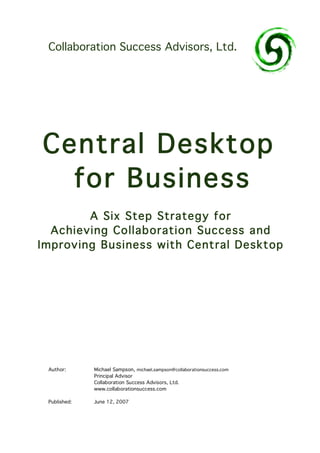
Six Steps to Collaboration Success
- 1. Collaboration Success Advisors, Ltd. Central Desktop for Business A Six Step Strategy for Achieving Collab oration Success and Improving Business with Central Desktop Author: Michael Sampson, michael.sampson@collaborationsuccess.com Principal Advisor Collaboration Success Advisors, Ltd. www.collaborationsuccess.com Published: June 12, 2007
- 2. Discla imer The information provided in this White Paper is by necessity of a general nature, and its applicability to a specific business or organizational context is not guaranteed. Due professional care must be exercised in applying the ideas within this White Paper. All care has been invested in the preparation of this material, but the author accepts no responsibility for its application. Collaboration Success Research Advisory Service. Report #012. June 2007. © 2007 Collaboration Success Advisors, Ltd. All rights reserved. Not to be reproduced without this notice. 2 of 22 “Leading People and Organizations to Success with Collaboration”
- 3. Execut ive Summa ry Central Desktop is a maturing Web-based collaboration service from Central Desktop, Inc., headquartered out of Pasadena CA. It provides an online environment for teams to work together on joint projects, and has gone through a number of iterations and improvements since being launched in mid-2005. A key question for any organization investigating the use of Central Desktop is: How does an organization think about using Central Desktop for business? While there is written material on the technology and features of Central Desktop, there is little available on this question. This White Paper addresses the imbalance. Central Desktop for Business proposes a six step strategic framework for thinking about, installing, and driving business-oriented adoption of Central Desktop within organizations. The six steps are: Step 1. Develop a vision on the business reasons for deploying Central Desktop. Step 2. Sign up for the right Central Desktop plan. Step 3. Lead people to develop competence in the various tools available in Central Desktop. Step 4. Develop shared agreements on Central Desktop practices. Step 5. Avoid the pitfalls of earlier collaboration technology investments. Step 6. Cultivate the practices of collaboration. This paper is addressed to line-of-business managers in organizations. Central Desktop is a business-enabling technology and must be driven from pragmatic business reasons. IT and technically-oriented people will gain value from studying it, however, as it will paint the strategic framework within which their work takes place. As a result of reading this White Paper, readers will be better positioned to actively lead their organizations through the deeper issues involved with deploying a complex social technology. This is an independent publication of Collaboration Success Advisors. Central Desktop Inc. did not pay for its preparation and publication. Collaboration Success Research Advisory Service. Report #012. June 2007. © 2007 Collaboration Success Advisors, Ltd. All rights reserved. Not to be reproduced without this notice. “Leading People and Organizations to Success with Collaboration” 3 of 22
- 4. Tutoria l: What is C entral Desktop? Although this White Paper isn’t about the technology of Central Desktop, let us begin by briefing describing what “Central Desktop” is. A common reference point is helpful. The Central Desktop service from Central Desktop, Inc. is a hosted Web-based environment for team collaboration. As a hosted service, the software resides on servers owned by Central Desktop, Inc., and is managed, administered, and upgraded by them. Organizations embracing the Central Desktop service do not need to install any server software, and given that it is Web-based, a Web browser and Internet connection for every user is the only requirement. No software has to be installed by end users to use the service. The key components of Central Desktop are: 1. Workspaces. A workspace is a place for storing documents, discussions, tasks, upcoming meetings, and even database information about a specific project or work activity, for accessing and editing by people. Figure 1 shows a Central Desktop workspace, where the user is in the “Docs & Discussions” tab. Fi gure 1. A Worksp ace i n Ce ntral D eskt op Collaboration Success Research Advisory Service. Report #012. June 2007. © 2007 Collaboration Success Advisors, Ltd. All rights reserved. Not to be reproduced without this notice. 4 of 22 “Leading People and Organizations to Success with Collaboration”
- 5. 2. Workspace Tools. Within a workspace are tools like the task tool for creating tasks, the milestone tool for planning a project and intermediate deliverables, the calendar tool for establishing forthcoming meetings, and the newly combined Docs & Discussions tool for sharing documents and holding discussions. A workspace is established with a default set of tools, but tools can be added or removed at any time. 3. Dashboard . Each user can view a summary listing of upcoming activities (meetings) and recent activity (e.g., new documents, new comments, new tasks) in each of their workspaces. This dashboard provides a single, consolidated view into what is new and changed, making it easy for each user to keep up-to-date with what is happening and changing within their Central Desktop workspaces. The dashboard is the default home page for a user when they log into Central Desktop. 4. Search. People can use search to find specific items in their Central Desktop workspaces. This provides a way of quickly finding all documents, discussions, tasks and meetings that use a specific word or phrase. Search results can be filtered by specific types of information (e.g., only search in calendar events) and results can be sorted by relevance or date. 5. Members. Members are the people who are allowed to visit a workspace, read the materials in it, and add new documents / tasks / meetings or edit existingactivities. Each member is given a certain level of access privileges— one person may be able to only read material in the workspace, while another person can add new items and change what is already there. A workspace is either private to a certain group of people, or it can be published for general availability to the Internet populace. 6. Company Workspaces. For businesses that sign up for a Company Plan, company workspaces can be created that offer special ownership, security, consolidated administration and access privileges in addition to the standard features and functions of every Central Desktop workspace. Central Desktop, Inc. has much more information available about its service. Visit www.centraldesktop.com to learn more. Collaboration Success Research Advisory Service. Report #012. June 2007. © 2007 Collaboration Success Advisors, Ltd. All rights reserved. Not to be reproduced without this notice. “Leading People and Organizations to Success with Collaboration” 5 of 22
- 6. Introduction This document presents a strategic framework to business managers on how to achieve business success with Central Desktop. It is written by a collaboration success advisor who shows people how to derive the best returns possible from investments in collaborative approaches and technologies. Its contribution is strategic and visionary, while retaining a strong emphasis on good business practice. A Six St ep F ra me wo rk The Central Desktop for Business strategic framework documented here is composed of six steps (see Figure 2). The six steps are: Step 1. Develop a vision on the business reasons for embracing Central Desktop. Step 2. Sign up for the right Central Desktop plan. Step 3. Lead people to develop competence in the various tools available in Central Desktop. Step 4. Develop shared agreements on Central Desktop practices. Step 5. Avoid the pitfalls of earlier collaboration technology investments. Step 6. Cultivate the practices of collaboration. This White Paper provides a succinct analysis of the strategic framework. Readers requiring greater detail, analysis, direction and advice within a specific organizational context should contact the author directly. An In dep en dent Wh ite Pa per This White Paper is an independent publication of Collaboration Success Advisors. Central Desktop, Inc. did not pay for its preparation and publication. Collaboration Success Research Advisory Service. Report #012. June 2007. © 2007 Collaboration Success Advisors, Ltd. All rights reserved. Not to be reproduced without this notice. 6 of 22 “Leading People and Organizations to Success with Collaboration”
- 7. Fi gure 2. T he Ce nt ra l De sktop for Busi ness Strate gi c F ram e work Collaboration Success Research Advisory Service. Report #012. June 2007. © 2007 Collaboration Success Advisors, Ltd. All rights reserved. Not to be reproduced without this notice. “Leading People and Organizations to Success with Collaboration” 7 of 22
- 8. Step 1. Dev elop a Vision on th e Business Rea son s for Embra cin g Centra l Desktop Central Desktop introduces two main costs to an organization and its business partners and collaborators: 1. Monthly, quarterly or annual fees payable to Central Desktop, Inc. for the Central Desktop service, depending on the number of users and type of plan selected. 2. The behavioral costs associated with requisite changes in work practices from every employee in the organization that is henceforth required to use Central Desktop. These costs, especially the behavioral ones, are often significant. Thus the absolutely first step when investigating Central Desktop is to be clear on the business reasons for doing so. Well-run organizations have explicitly stated business goals, such as the increase of revenue in the next 36 months. Against each business goal are a number of direct strategy initiatives, which Central Desktop can enable directly or indirectly. For example, senior executives may have decided to grow revenue by expanding into new geographical markets, an initiative which Central Desktop can enable through facilitating secure information sharing between the new remote offices and the head office. Five additional common business goals, and an example of the role Central Desktop might take within an organization toward the realization of these business goals are outlined in Figure 3. Collaboration Success Research Advisory Service. Report #012. June 2007. © 2007 Collaboration Success Advisors, Ltd. All rights reserved. Not to be reproduced without this notice. 8 of 22 “Leading People and Organizations to Success with Collaboration”
- 9. Fi gure 3. Link C e ntral De skt op to Busi ness Goal s Bus i ne ss G o al The R ol e o f Ce nt ral D e skt o p To enhance the Employees interacting with customers can effectively customer service share their new learnings about a specific customer’s experience preferences with other employees—the level of personalized service received by the customer increases, which enhances customer loyalty. To deliver new products Project team members can share draft documents without and services to market using email and keep everyone on the same page with faster milestones and individual tasks—elapsed time for project work is reduced. To improve productivity Knowledge workers are able to quickly discover other and effectiveness people within their organization who have expertise on a among knowledge particular topic—productivity and effectiveness is workers increased. Work does not have to be duplicated. To reduce travel Project team members are able to attend meetings while expenses having full access to project plans and draft documents from anywhere—the necessity of travel is reduced. To streamline the Current infrastructure that is out-dated, expensive to current IT infrastructure manage, unresponsive to current business needs, or composed of a complex collection of point solutions can be replaced with the online Central Desktop service—an integrated suite of tools for the next generation of business. The achievement of identified business goals over time is the critical measure of an organization’s success with Central Desktop. Yo ur Next Action Clearly articulate the ways in which the capabilities of Central Desktop can be used to help your organization reach its business goals. Engage with others from across your organization to gain their perspective and input, and in particular to develop a sense of the tangible and intangible benefits that will accrue to your organization from embracing Central Desktop. Often an external consultant can bring expertise to this step, and help eliminate the politics from the equation. If required, find the appropriate person to assist. Collaboration Success Research Advisory Service. Report #012. June 2007. © 2007 Collaboration Success Advisors, Ltd. All rights reserved. Not to be reproduced without this notice. “Leading People and Organizations to Success with Collaboration” 9 of 22
- 10. Step 2. Sign Up for the R ight C entral Desktop Plan The second step in embracing Central Desktop for Business is to sign up for the right plan for the needs of your organization. Due to the Web-based and outsourced nature of Central Desktop, costs for implementation, management and ongoing administration are much lower than would be the case if software had to be installed on servers and across desktops. Selecting the right plan involves making two key decisions: 1. Is a Company Plan required, or is a Team Plan sufficient? 2. Are Web conferencing capabilities required? De cision 1 . Tea m Plan or C o mpa n y P la n As a general rule, if Central Desktop is being embraced for small scale use, then a Team Plan will suffice. If it is being adopted across an entire company, then a Company Plan will be required. In order to make a specific decision, however, the five questions in Figure 4 must be answered. Tick the answers that apply. Fi gure 4. C hoose Bet wee n a T ea m Pla n or a C om p any Pl an Dec is io n Tea m Pl a n Co m pa ny Pla n The maximum number of people in our Fewer than 15 More than 15 most popular workspace will be … The number of different workspaces Fewer than 10 More than 10 (projects) we require is … The total volume of files we need to store Less than 500 MB More than 500 MB across all of our workspaces is likely to total … Encryption of our information is … Not required Essential The look-and-feel and branding of Central Can be the default Must reflect “our” Desktop … standard design If all of the answers fit into the “Team Plan” column, then a Team Plan will suffice. However, if any of the answers fall into the “Company Plan” column, then a Company Plan will be required. Collaboration Success Research Advisory Service. Report #012. June 2007. © 2007 Collaboration Success Advisors, Ltd. All rights reserved. Not to be reproduced without this notice. 10 of 22 “Leading People and Organizations to Success with Collaboration”
- 11. Central Desktop offers a couple of levels within each Plan, so choose the one that best fits with your initial expectations about number of users, number of workspaces, and volume of files. Finally, remember that there is no “wrong” answer with Central Desktop. As the needs of a team or organization become clearer, it is very easy to migrate up to a more capable plan, or to migrate down to a less capable one. De cision 2 . We b Co n fer en cin g The second decision when signing up for Central Desktop is to decide whether Web conferencing capabilities are required or not. Web conferencing in Central Desktop is helpful for many situations, such as: • Showing a presentation in a Central Desktop workspace to a prospect. • Sharing a document with a team member and discussing required changes. • Replacing expensive stand-alone audio conferencing services with fixed-rate Web and audio conferencing services from Central Desktop. The need for Web conferencing will arise out of the business reasons that are driving your adoption of Central Desktop (Step 1). In general, if the people that will be using Central Desktop are located in a single office, Web conferencing probably won’t be necessary. If they are located in different places, Web conferencing will be more of a need. Yo ur Next Action Go through the process of determining a beginning plan for your Central Desktop account. Figure 4 offers a five question approach to deciding between a Team Plan and a Company Plan. The need for Web conferencing will depend on your stated needs and requirements. When you are ready to sign up, visit www.centraldesktop.com/signup. Collaboration Success Research Advisory Service. Report #012. June 2007. © 2007 Collaboration Success Advisors, Ltd. All rights reserved. Not to be reproduced without this notice. “Leading People and Organizations to Success with Collaboration” 11 of 22
- 12. Step 3. L ead People to Dev elo p Competen ce in the Various Too ls Available in Central Desktop Knowledge workers and other employees have years of experience in using existing communication and collaboration technologies to complete their work. Many of these technologies—email, file servers and local file folders—are widely disparaged by new vendors, analysts and power users. While these technologies can not withstand an intellectual attack on their effectiveness in the current business environment, people have a deep emotional connection with them: (a) they know how to use them, (b) usage is second nature, grounded in years of practice, and (c) they have created ways of working with them that are comfortable, known and emotionally secure. When people are asked to change their work processes and embrace new and different communication and collaboration technologies, there is a process of re- learning that must be taken. The way to do this is to give people the time to develop competence in the various tools available in Central Desktop in an informal setting before they have to use them for business-critical projects. The intention is to cultivate within people a deep level of comfort with using Central Desktop on a day- to-day basis, so that when they are asked to lead a high-risk, high-return, bet-the- business project, the use of Central Desktop will be the pre-eminent option in their minds. If it isn’t, they will fall back to earlier technologies. These are the recommended tasks: Task 1 . Pr o vide Co m mo n Co n cep tua l T r ain in g o n C ent ra l Desk to p Develop or buy training materials that explain with theory and examples the technology artifacts available in Central Desktop. Specifically: • The nature of each tool. • The similarities, differences, and relationships between tools. • Effective ways of using the various tools, as well as situations where usage would be inappropriate. • A comparison between the “old way of doing things” and the “new way of doing things” for common work processes and practices, to demonstrate the benefits of the new approach. The aim is to provide a common base of conceptual awareness across the entire organization as to what Central Desktop is, and how it can be used in day-to-day work. Collaboration Success Research Advisory Service. Report #012. June 2007. © 2007 Collaboration Success Advisors, Ltd. All rights reserved. Not to be reproduced without this notice. 12 of 22 “Leading People and Organizations to Success with Collaboration”
- 13. Task 2 . C reate an d P u blicize a Cent ra l Des kt op San d box Create a sandbox in your Central Desktop environment where people are free to explore the capabilities and limitations of Central Desktop in an informal setting. This means that people will be free to use the various tools in Central Desktop for informal business, non-business and personal activities so they can develop competence in their use. • Try Out the Various Tools. People can create Central Desktop workspaces, discussion areas, shared calendars, shared task lists, document lists and more for (a) their own day-to-day work processes, (b) the organization’s social club, and (c) personal group activities like little league coordination. Doing so will enable them to self-learn how to get a group going, what the various tools are for, where to click, what else they can add to make it better, and more. • Learn from Central Desktop Templates. Central Desktop currently offers four out-of-the-box Central Desktop templates that provide examples of how to use Central Desktop capabilities in various ways. These are the Project Management template, the Wiki template, the User Forum template, and the Corporate Blog template. Allowing people to create Workspaces based on these templates will give them ideas and insights for how to use Central Desktop in their work, that is, how they can mix-and-match tools in a workspace for a particular project. Task 3 . Ca ptu re a nd Disse m in ate Bes t Pra ct ices a nd Ad opt io n Ideas As the project progresses, people will develop and refine their own ideas on how best to use the various capabilities in Central Desktop, and how to best encourage other people to adopt it. Provide a forum—either a regular in-person discussion for interested parties, or a discussion group on Central Desktop—for sharing best practices across the organization, for highlighting and overcoming problems within the Central Desktop implementation, and for discussing and eliminating poor ways of using Central Desktop. This ongoing feedback gained and refined through these engagement methods will ensure that the best learnings are spread across teams, groups, departments and eventually the entire organization. Yo ur Next Action You want people to be so passionate about the personal benefits they have experienced in using Central Desktop that they evangelize its use to everyone else for joint projects and initiatives. Cultivate this by giving people the time and space to develop competence in the various tools available in Central Desktop by providing common training, offering a Central Desktop sandbox, and sharing best practices. Collaboration Success Research Advisory Service. Report #012. June 2007. © 2007 Collaboration Success Advisors, Ltd. All rights reserved. Not to be reproduced without this notice. “Leading People and Organizations to Success with Collaboration” 13 of 22
- 14. Step 4. Dev elop Shared A greements on C entral Desktop P ract ices Software tools that enhance individual work have a major difference in usage within an organizational context than software tools that enhance group work. Indiv id ua l S o ftwa re T o ols vs . Gr o up T o ols How people use software tools that are designed to enhance individual work—a word processor, a spreadsheet program, an email client—is largely irrelevant to how other people within the same team, group or organization use the same tools. One person can use individual-oriented software tools in one way, a second person can use it in a different way, and a third person can use it in yet another different way. Each person’s adoption and method of appropriating the features in such software is standalone and independent from how others do so. Consider email as an example. One person can file related messages into a hierarchy of folders. Another can drag all completed messages into a single folder and use the search function to find related messages. Yet a third can keep all their messages in the Inbox. With respect to the functioning of the group, these different uses are largely irrelevant. This is not the case with group-oriented software tools where people must interact with screen layouts and content contributions that are open to manipulation from many people. For example, the way that each person uses the various tools in a Central Desktop environment impacts everyone who accesses that environment for their work. Consider: • If people consistently put related documents or new versions of documents into different places, others will get frustrated and annoyed. • If some people insist on using a wiki to create meeting notes but others want to use Microsoft Word, there will be conflict within the team. • If some people in a team check the Central Desktop team site only once a week rather than daily, they will be out of step with the current status of joint work, which will impact negatively on the work of everyone. The more that different people are able to use Central Desktop in a common way, the more of a positive impact Central Desktop can have across an organization. Collaboration Success Research Advisory Service. Report #012. June 2007. © 2007 Collaboration Success Advisors, Ltd. All rights reserved. Not to be reproduced without this notice. 14 of 22 “Leading People and Organizations to Success with Collaboration”
- 15. Agr ee men ts a re Ess ent ia l fo r G r ou p To ols The effective and efficient usage of Central Desktop within a group setting is contingent upon a common model of usage emerging within the group. The group must develop a shared agreement on their practices for using Central Desktop on a day-to-day basis. For project teams intending to adopt Central Desktop as a shared place for their project work, one of their early agenda items must be to get agreement on how the team will use specific features and functions within Central Desktop. • For project documentation, will the team use a Central Desktop blog, a Central Desktop wiki, or a series of Microsoft Word documents stored in Central Desktop? • For project communications within the team, which tool will be used? Or will the team rely on email for project communications? • For upcoming meetings and events, will the team maintain the calendar in Central Desktop, or use something else? Teams must explicitly discuss and build their own norms around tool usage early in the teaming process, so that everyone has common expectations. Teams and their individual members must arrive at the behavioral point where the statement “Put it in Central Desktop” elicits the same level of embedded understanding of habit and practice that many people have when they hear “Send me an email about that” or “Send me a meeting invitation”. Through years of practice and experience, knowledge workers and managers have a clear understanding of how to do “email” and “meeting invitations”. Central Desktop usage on a day-to-day basis will be resisted unless people on teams and in groups have a similar level of comfort with the essential practices of Central Desktop. Teams will not need to be so explicit about creating shared agreements in perpetuity, but in the early days of a new communication, coordination and collaboration technology, it is critical. The implementation will fail or be severely crippled without it. Yo ur Next Action Through the directed training and hands-on experience from Step 3, people will have a good sense of the possibilities of Central Desktop. Encourage new project teams and groups adopting Central Desktop to explicitly discuss how they will use the various features and functions of Central Desktop for group success. Collaboration Success Research Advisory Service. Report #012. June 2007. © 2007 Collaboration Success Advisors, Ltd. All rights reserved. Not to be reproduced without this notice. “Leading People and Organizations to Success with Collaboration” 15 of 22
- 16. Step 5. Avoid th e Pit falls o f Ea rlier Collaborat ion Techno lo gy Investments Central Desktop is similar in technology architecture and organizational intent to various collaboration technologies in use today by organizations. Organizations can learn from the technology and organizational pitfalls that were experienced during the lifecycle of these earlier investments. Knowing in advance of the nature of those problems creates an opportunity to avoid disaster. Pit fa ll 1 . E ver yon e Ha s Th e R ight to C r eate Ap plicat io ns When every person in an organization has the right to create group-oriented applications, an architectural disaster ensues. Fiefdoms grow up around specific applications, and encroachments from IT or other groups are speedily repelled. The way to avoid this pitfall is to standardize on as few as possible group-oriented Central Desktop workspace templates. When Central Desktop is embraced across an organization, these should be developed in conjunction with early adopter groups, and control over their design should be retained centrally. If an individual develops a way of doing their own work in Central Desktop that has broader applicability, ownership of the shared design should be moved to the IT group, where wider feedback can be obtained, using a formal change methodology. Pit fa ll 2 . Dead Wo rk spa ces Ha ng Ar ou n d Collaborative applications have a lifecycle of usage: an application is developed in response to an identified and articulated business need, the application is used and changes are made over time, and at some point the need for the application ends. Organizations that have not followed a rigorous process for extracting vital records from collaborative applications at the end of their lifecycle and archiving the application off the production environment have suffered from information decay and confusion regarding knowledge assets. There is a simple way to avoid this problem. Once the lifecycle of a Central Desktop workspace ends, key artifacts (records) should be published more widely, a post- project review done (e.g., key learnings are captured and disseminated), and the workspace should be cleaned up and moved to an archived status. Central Desktop also provides administrators with the ability to back-up and export the entire contents of the workspace, providing an easy way to retain the information on a local server when the project is complete. Collaboration Success Research Advisory Service. Report #012. June 2007. © 2007 Collaboration Success Advisors, Ltd. All rights reserved. Not to be reproduced without this notice. 16 of 22 “Leading People and Organizations to Success with Collaboration”
- 17. Pit fa ll 3 . Ap plicat io n Des ig n a nd Wo rk Pra ct ice a re Disco nne ct ed When the design and refinement of collaborative applications is driven by new capabilities in the software rather than a deep engagement with current and emerging business needs, users spurn what is being offered. When IT developers and administrators forget that they exist to serve the business, there is a swift divergence of actual adoption and usage from what is theoretically possible. Central Desktop delivers business benefits when it is aligned with business processes and work practices. Those responsible for the design of Central Desktop workspaces must get out amongst the business user population and listen with the intent of understanding how to tailor Central Desktop to current and emergent business requirements. Wa rn ing o n S w it ch in g t o Cen tra l Des kt op For organizations with a current collaboration technology that “isn’t working”, merely switching to Central Desktop will not solve the problem. The majority of the drivers for success of a collaboration technology are cultural and people-oriented, not tool and feature focused. However, to re-launch a collaborative initiative within an organization, changing to a new technology can be part of the overall strategy of signaling that major changes are forthcoming. Assuming that the human factors are dealt with appropriately, switching to Central Desktop makes sense in this situation. Yo ur Next Action Organizations looking to replace earlier collaboration technologies with Central Desktop should examine the pitfalls they have faced. This can be facilitated through a series of workshops and interviews with business and IT users. Specifically identified pitfalls should be noted—and mitigations designed and planned for—so that the new Central Desktop implementation does not suffer a similar fate. Collaboration Success Research Advisory Service. Report #012. June 2007. © 2007 Collaboration Success Advisors, Ltd. All rights reserved. Not to be reproduced without this notice. “Leading People and Organizations to Success with Collaboration” 17 of 22
- 18. Step 6. Cu ltivate the Pra ctices of C ollabo ration Beyond shared document, beyond wikis and blogs, beyond shared databases, beyond Central Desktop lies the wider and more important set of principles and practices that underlie all collaborative endeavors and technology investments. Being effective and achieving a business return with technologies like Central Desktop requires the conscious cultivation of the practices of effective collaboration among people. Note that while this is labeled as “Step 6”, the cultivation of these practices is ongoing, and their reinforcement and refinement is a perpetual organizational and human activity. Pra ct ice 1 . Sh are d a nd Co m mo n Out co mes Whenever people work together on a project or task, they must share and embrace a common outcome. It is essential that clarity on this is developed very early in the process. If changes to the stated and agreed outcome must be made for organizational reasons or due to environmental changes during the course of the work, than everyone must be given the opportunity to re-commit to the new outcome. This shared and common outcome must be stated in terms of an end goal and in language that is meaningful to the individuals personally. Stating the result of joint work in terms of a set of process steps to follow is insufficient. Pra ct ice 2 . I nte rde pen de nce True collaboration is based on the concept that “we” are smarter and more capable than “I”. If people believe that they know everything and that others have nothing to offer, collaborative initiaties will be severely hindered. On the other hand, with an intelligent awareness that different people bring different strengths and perspectives, people are able to work together effectively. Collaboration Success Research Advisory Service. Report #012. June 2007. © 2007 Collaboration Success Advisors, Ltd. All rights reserved. Not to be reproduced without this notice. 18 of 22 “Leading People and Organizations to Success with Collaboration”
- 19. Pra ct ice 3 . T ru st People can not work effectively together if they doubt the motivations or intentions of the others with whom they are being asked to work. They won’t do their best work, but will hold back much of their zest and creatively for fear of being ridiculed. Face-to-face time in work and non-work settings is often the quickest way of cultivating trust, but in circumstances where co-location is impossible trust must be first given and then earned. That means that instead of holding back a willingness to trust, a person starts with the assumption that the other will be trustworthy, and then as they gain more experience in working with the other, they revise up or down the level of trust they have given. Pra ct ice 4 . Ce le brat ing C on flict in g Pe rs pectives Given the differences in the strengths and perspectives of the people in your organization, there will be conflict. Different people look at the world and ideas in different ways. Different people have diverse expectations. People argue from different worldviews and according to different frameworks. These points of conflict are what makes collaboration work; they must be celebrated and not prematurely shut down. If two people hold vastly different perspectives, physically move them so they work side-by-side for a period of time. If they (a) are committed to interdependence, and (b) trust that the other is working for the good of the whole, then they will develop a resolution that honors the common outcome and their individual perspectives. Yo ur Next Action These four practices of collaboration—and others like them—form the story around the story. If people get these practices right, then they can make the technology work. Teach these practices. Model these practices. Expect others to put these practices into action. Collaboration Success Research Advisory Service. Report #012. June 2007. © 2007 Collaboration Success Advisors, Ltd. All rights reserved. Not to be reproduced without this notice. “Leading People and Organizations to Success with Collaboration” 19 of 22
- 20. Summary and Next A ctions This White Paper has laid out a comprehensive strategy for how to effectively embrace Central Desktop for business. Taking and applying this six step framework within an organization will greatly enhance the business returns derived as a result of a Central Desktop investment. Not doing so will severely reduce the effectiveness of Central Desktop and the realization of hoped for business benefits. What Are Y ou G oing to Do Diffe re ntly? Having invested time and effort into reading this White Paper, it is highly recommended that you set aside a few minutes and decide what you will do differently as a result. How will you take the ideas presented in this White Paper and use them for advantage within your business or organization? Write your three top ideas here: 1. 2. 3. Happ y to He lp Y ou Su ccee d wit h Cen tra l Desk to p If you do not have people within your organization that can help with the implementation of these ideas, please contact M ic ha el S am p so n. Michael Sampson Email michael.sampson@collaborationsucccess.com Phone +64 3 317 9484 (New Zealand) Collaboration Success Research Advisory Service. Report #012. June 2007. © 2007 Collaboration Success Advisors, Ltd. All rights reserved. Not to be reproduced without this notice. 20 of 22 “Leading People and Organizations to Success with Collaboration”
- 21. Collaboration Success Research Advisory Service. Report #012. June 2007. © 2007 Collaboration Success Advisors, Ltd. All rights reserved. Not to be reproduced without this notice. “Leading People and Organizations to Success with Collaboration” 21 of 22
- 22. About Co lla borat ion Su ccess A dviso rs, Ltd. Collaboration Success Advisors leads people and organizations to success with collaboration. We help people and organizations raise business performance through successful collaboration in two ways: • Effe ctive C oll a bor ati on Te chnol o gy ... If you've got the wrong stack of technology your people are going to be hindered from working effectively. We know what's available, and because we are vendor-neutral, we can advise on what's effective for your business. Whether you are re-thinking your technology platform for the next 5 years, are seeking to build a business case for new infrastructure, or are looking at how you can derive higher value from your existing investments, we bring an independent viewpoint that's highly regarded in the industry. • Effe ctive H um a n Pr acti ce s ... There is no shortage of technology tools to help you collaborate ... but there is a desperate shortage of insight as to how to use those tools appropriately for business. We help businesses be successful with collaboration investments by teaching what needs to be taught, and by helping your people and teams understand how they can raise their game. For example, it is technologically possible to build virtual teams that collaborate via technology, but what are the right conditions and frameworks you need to put in place to make it work for business? We help organizations to achieve collaboration success from their collaboration initiatives. We help vendors to cultivate collaboration success within organizations using their collaboration technologies. Collaboration Success Research Advisory Service. Report #012. June 2007. © 2007 Collaboration Success Advisors, Ltd. All rights reserved. Not to be reproduced without this notice. 22 of 22 “Leading People and Organizations to Success with Collaboration”
