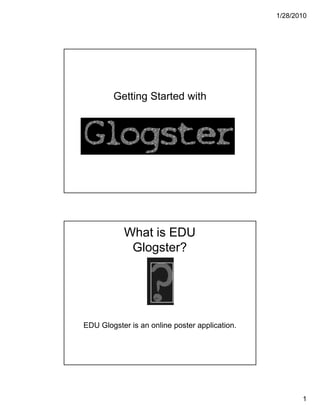
Quick Glogster Tutorial handout .pdf
- 1. 1/28/2010 Getting Started with What is EDU Glogster? EDU Glogster is an online poster application. 1
- 2. 1/28/2010 How can it be used for educational purposes? Just think of it, almost anything students learn, can be displayed on a Glog. Responding Recounting a To Literature Historical Event Sharing Research Explaining Problem Advertising a Solving Techniques Geographic Location The only limits are your imagination. 2
- 3. 1/28/2010 Logging In • Log into EDU Glogster by using the case- sensitive information provided by your teacher: • Nickname • Password • First login link (every person’s is different so make sure you type it in EXACTLY like on your information sheet) Click “CREATE A NEW GLOG.” 3
- 4. 1/28/2010 EDU Glogster gets you started with a glog that they created. To get rid of their images, click on the image and then click the pink garbage can. 4
- 5. 1/28/2010 The background is called the “WALL.” To change the wall, pick a category and look through the pages of choices. To use one, click on it then click “USE IT.” The wall can be changed at any point. 5
- 6. 1/28/2010 To add text boxes, choose “TEXT” then click “USE IT.” Text boxes can be edited. You can change the color, size, location, and direction. 6
- 7. 1/28/2010 Click EDIT to make changes. Change the Change the font, color of the color, and style. shape. Change effects. Link to a website. If your text is too large for the container, not to worry.... you will get a scroll bar like this. 7
- 8. 1/28/2010 Graphics can enhance the appearance of your project. Think of adding stickers to a poster.... but better. Some of these are animated. There are pages and pages of graphics in many categories. Find what you like and click “USE IT.” 8
- 9. 1/28/2010 It is possible to change the colors, size, and direction of graphics. Adding images to Glogster is quite easy. Either browse their TinyPics or use your own. 9
- 10. 1/28/2010 To use your own picture, click UPLOAD, and find the picture. When the picture has uploaded, it will appear in the window. Click the picture, the click USE IT! 1st 2nd 10
- 11. 1/28/2010 If you would like to frame your picture, click “FRAMES,” then click “USE IT!” Glogster also allows you to add sound and music. You’ll just need to Upload the files. 11
- 12. 1/28/2010 It is a good idea to save your work periodically. Click “SAVE AND PUBLISH.” Name your Glog, select a category, then click “SAVE & PUBLISH.” 1st 2nd 3rd 12
- 13. 1/28/2010 Not finished? Click “CONTINUE EDITING” to go back to work. 13
