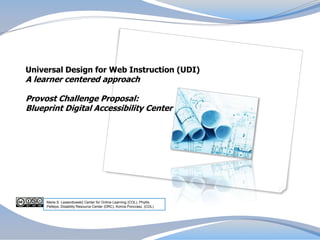
Provost challenge dac_12_13
- 1. Universal Design for Web Instruction (UDI) A learner centered approach Provost Challenge Proposal: Blueprint Digital Accessibility Center Marie S. Lewandowski| Center for Online Learning (COL), Phyllis Petteys, Disability Resource Center (DRC), Korina Poncrasz, (COL)
- 2. Provost Challenge: Digital Accessibility Center Proposal 1. Introduction Overview 2. Impact & Significance 3. Approach & Strategy
- 3. Introduction: Rationale for Universal Design • Recognize the principles of Universal Advanced Design • Discuss ADA Laws and standards • Identify your learners • Outline learning strategies for success • Summarize how to implement Universal Design for Learning • Devise a teaching blueprint • Assess Universal Design achievements
- 4. “The basic idea is that if we design Introduction: Universal Design for learning learning environments with a full and natural range of students in mind, we reduce the need for accommodation.” Set of principles for curriculum development that give all individuals equal ∼ Ron Mace, NC State University opportunities to learn. UDL provides a blueprint for creating instructional goals, methods, materials, and assessments that work for everyone--not a single, one- size-fits-all solution but rather flexible approaches that can be customized and adjusted for individual needs. Inclusive approach – flexible Proactive design that benefits a broad range of learners Involves planning & delivery of instruction Evaluates learning by incorporating inclusive attributes That meet academic standards and meets the needs of a diversity of learners & styles. http://www.cast.org/udl/
- 5. Impact & Significance ADA Laws & Standards United States, applicable laws include ADA, IDEA, 21st Century Video and Communication Act, and the Rehabilitation Act of 1973 (Sections 504 and Section 508). Many international laws also address accessibility. The Web Content Accessibility Guidelines provide an international set of guidelines. They are developed by the Worldwide Web Consortium (W3C), the governing body of the web. These guidelines are the basis of most web accessibility laws in the world. 21st Century Communications and Video Accessibility Act, Obama 2010 – section 255
- 6. Recognition of our Learners: early in design process The major disability categories are: Visual: 3 accommodations needed Blindness, low vision, color-blindness http://webaim.org/articles/visual/blind Hearing: Deafness, cochlear implant, hearing aids http://webaim.org/articles/auditory/auditorydisabilities Motor: Inability to use a mouse, slow response time, limited fine motor control http://webaim.org/articles/motor/ Cognitive: Learning disabilities, distractibility, dyslexia, inability to remember or focus on large amounts of information http://webaim.org/articles/cognitive/ More details: http://webaim.org/intro
- 7. Universal Design Need Student UDI Origins for UDI Goals UDI Needs Building design Increasingly To Promote that diverse maintain student caters to student student learning & the demographic retention inquiry broadest possible range of users
- 8. 9 Principles of Universal Design for Instruction Equitable use Instruction is designed to be useful to and accessible by people with diverse abilities. Flexibility use Provide choice in methods of use for all users Simple & intuitive Eliminate unnecessary complexity. Instruction is designed in a straightforward and predictable manner, regardless of the student's experience, knowledge, language skills, or current concentration level. Perceptible Instruction is designed so that necessary information is information communicated effectively to the student, regardless of ambient conditions or the student's sensory abilities. Tolerance for Instruction anticipates variation in individual student learning error pace and prerequisite skills. Low physical Instruction is designed to minimize nonessential physical effort effort in order to allow maximum attention to learning. Size and space Instruction is designed with consideration for for approach appropriate size and space for approach, reach, and use manipulations, and use regardless of a student's body size, posture, mobility, and communication needs. A community of The instructional environment promotes interaction and learners communication among students and between students and faculty. Instructional Instruction is designed to be welcoming and inclusive. climate High expectations are espoused for all students.
- 9. Principles of Accessible Design Most accessibility principles can be implemented easily and will not impact the overall "look and feel" of your web site. Provide appropriate alternative text Images need text descriptions screen readers Provide headings for data tables Tables that are used to organize tabular data should have appropriate table headers (the <th> element) Ensure users can complete and submit all forms Ensure that every form element (text field, checkbox, dropdown list, etc.) has a label and make sure that label is associated to the correct form element using the <label> tag. Also make sure the user can submit the form and recover from any errors, such as the failure to fill in all required fields. Ensure links make sense out of context Every link should make sense if the link text is read by itself. Screen reader users may choose to read only the links on a web page. Certain phrases like "click here" and "more" must be avoided. Caption and/or provide transcripts for media Videos and live audio must have captions and a transcript. With archived audio, a transcription may be sufficient.
- 10. Advanced Course Design Cycle Diagram Design Process Course Content Activities Universal Design Online Course Assessment QM Review
- 11. Impact & Significance Changes: Online Learning Landscape Federal law mandates accessibility Diverse student demographics Global technology trends Global job market competition Student learning accountability Increasing tuition costs Diminishing budgets
- 12. Implementation Strategy Campus Outreach Multiple training sessions will be offered throughout the year, which would include an overview on accessibility with a final review dedicated to testing the course for accessibility. One on one consulting sessions available for in depth course development, Instructional Design and quality review.
- 13. Implementation Strategy Tools & Resources PDF of Accessibility guidebook for educators provided on website www.pdx.edu/accessibility Team of PSU Graduate Assistants and students to help assist with technology questions and to work on making courses accessible via closed captioning, transcribing slides etc Event Calendar, listing and registration for trainings, webinars, and conferences on Accessibility.
- 14. Implementation Strategy Social Media Facebook & Twitter, relevant, up to date notifications of PSU events, beginning of term, midterms, finals etc Memberships with National Organizations, (Quality Matters, AHEAD, Goals, W3C) Broadcast webinars on campus Provide opportunities for staff to attend and present on current accessibility progress at PSU.
- 15. Digital Accessibility Center Thank you for consideration of our Provost Challenge Proposal Please contact our team for more details & information About how we can create more support for student success
Hinweis der Redaktion
- Students have a wide variety of how they are engaged…applying universal design to learning and alternatives…everyone can get the curriculum and learning to build flexibility. http://ctfd.sfsu.edu/universal-design-for-learning-online-training-module.htm
- Though estimates vary, most studies find that about one fifth (20%) of the population has some kind of disability. Not all of these people have disabilities that make it difficult for them to access the internet, but it is still a significant portion of the population. Businesses would be unwise to purposely exclude 20, 10, or even 5 percent of their potential customers from their web sites. For schools, universities, and government entities it would not only be unwise, but in many cases, it would also break the law.
- http://www.microsoft.com/enable/