Scan, Import, and Automatically File documents to Salesforce with ccScan
ccScan Advanced for Salesforce is best explained with some examples: create Attachments from scanned paper documents or imported PDF documents and update fields in the parent record with information extracted from the attached document in a single, fully automated step. Run unattended jobs to import electronic faxes and attach them automatically to existing or newly created Salesforce records. Scan invoices and automatically attach them to custom Purchase Order records using the extracted PO number for lookup. Scan paper documents and automatically populate custom fields in Content Libraries. ccScan Advanced features are based upon sophisticated technologies such as barcode detection, OCR, and Text Pattern search with Regular Expressions. These capabilities are applied to both the scanning of paper documents in the paper-based office and the processing of electronic documents in the paperless office. ccScan Standard for Salesforce is similar to ccScan Advanced without the automation capabilities. ccScan Standard is typically used in a paper-based office to efficiently scan paper documents to Salesforce. Eliminate manual steps like scanning locally, naming the document, creating a folder (in Salesforce Documents), uploading the document to Salesforce, and finally editing the Salesforce properties of the document such as description and keywords, or entering values in the custom fields defined for a Salesforce Content library. Instead, ccScan Standard does all of this in an efficient, single-step operation.
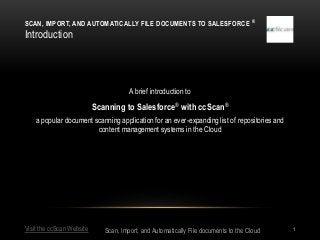
Empfohlen
Empfohlen
Weitere ähnliche Inhalte
Kürzlich hochgeladen
Kürzlich hochgeladen (20)
Empfohlen
Empfohlen (20)
Scan, Import, and Automatically File documents to Salesforce with ccScan
- 1. SCAN, IMPORT, AND AUTOMATICALLY FILE DOCUMENTS TO SALESFORCE ® Introduction A brief introduction to Scanning to Salesforce® with ccScan® a popular document scanning application for an ever-expanding list of repositories and content management systems in the Cloud Visit the ccScan Website Scan, Import, and Automatically File documents to the Cloud 1
- 2. SCAN, IMPORT, AND AUTOMATICALLY FILE DOCUMENTS TO SALESFORCE ® What are Salesforce and ccScan? • What is Salesforce ®? • Salesforce.com is the enterprise cloud computing company which is known primarily for three things: the Sales Cloud and the Service Cloud, their applications for sales and customer service (also known as customer relationship management or CRM); Force.com, their cloud platform for building and running business applications; and Chatter, their enterprise collaboration application. • Salesforce makes it simple for businesses to share, manage and access all their content online. • What is ccScan ®? • A production-quality capture application used to scan paper documents and import PDF documents directly to Salesforce Attachments, Salesforce Content, Salesforce Chatter, and Salesforce Documents in an automated, time-saving manner. Visit the ccScan Website Scan, Import, and Automatically File documents to the Cloud 2
- 3. SCAN, IMPORT, AND AUTOMATICALLY FILE DOCUMENTS TO SALESFORCE ® Typical Scenario • Typically people that scan documents to Salesforce Attachments, Salesforce Content, Salesforce Chatter, or Salesforce Documents • First scan to their PC, then use the browser to create a folder in Salesforce Documents and upload their document(s) • Next they use the browser to set Salesforce document properties such as title, description, and keywords, or enter values in the custom fields defined for the Library in Salesforce Content • Obviously this approach takes a lot more time than necessary • The next slide shows how ccScan can eliminate this wasted time Visit the ccScan Website Scan, Import, and Automatically File documents to the Cloud 3
- 4. SCAN, IMPORT, AND AUTOMATICALLY FILE DOCUMENTS TO SALESFORCE ® Optimized Scenario • Is there a better way to scan to Salesforce Attachments, Salesforce Content, Salesforce Documents, and Salesforce Chatter? • YES, absolutely! • Scan Directly to the Salesforce with ccScan Standard • Eliminate time-consuming intermediate steps • Set Salesforce document properties or custom input fields at scanning time • Create attachments (or links to documents stored in Salesforce Content) in the Notes & Attachments section of standards Salesforce records (Account, Asset, Campaign, Case, Contact, Contract, Event, Lead, Opportunity, Product, Solution, Task) or any Custom records • Automated the process with ccScan Advanced Visit the ccScan Website Scan, Import, and Automatically File documents to the Cloud 4
- 5. SCAN, IMPORT, AND AUTOMATICALLY FILE DOCUMENTS TO SALESFORCE ® ccScan Screenshot Visit the ccScan Website Scan, Import, and Automatically File documents to the Cloud 5
- 6. SCAN, IMPORT, AND AUTOMATICALLY FILE DOCUMENTS TO SALESFORCE ® One-Step Process • Eliminate Time-Consuming Intermediate Steps • Stop scanning documents to your PC first • Stop creating folders in Salesforce Documents manually • Stop uploading scanned documents to Salesforce manually • Stop setting Salesforce document properties or entering input fields afterwards • Instead do all of the above in a single step • Select a scanning job in ccScan • Enter document title, description, tags, and Salesforce Content custom input fields… • Start job • Done! Visit the ccScan Website Scan, Import, and Automatically File documents to the Cloud 6
- 7. SCAN, IMPORT, AND AUTOMATICALLY FILE DOCUMENTS TO SALESFORCE ® Salesforce Properties and Custom Input Fields • Supported Salesforce Attachment properties • Document Name, Description, Private • Supported Salesforce Content properties • Library Name, Document Title, Description, Tags, Upload Documents Method (Always Create New, Update Existing, Error If Conflict), and all Custom Input Fields contained in the default Content Type of the Library • Supported Salesforce Documents properties • Folder name, Document Name, Description, Keywords, Internal Use Only, Externally Available, Upload Documents Method (Always Create New, Update Existing, Error If Conflict) Visit the ccScan Website Scan, Import, and Automatically File documents to the Cloud 7
- 8. SCAN, IMPORT, AND AUTOMATICALLY FILE DOCUMENTS TO SALESFORCE ® Automate with ccScan Advanced • Separate a stack of multi-page documents automatically with barcodes • Automatically name documents, automatically lookup, update, or create Standard and Custom records, and automatically set fields in records using values • Extracted from one or more barcodes • Obtained with text pattern searches in text retrieved with OCR • Computed from running counters • Barcode values, text search results, and counters are made available in “macros” which can be combined with static text to form complex expressions • Use multiple barcodes and text pattern searches in combination with “conditional macros” to test for different document types and apply rule-based processing • Automation works equally well with scanned paper documents and imported PDFs Visit the ccScan Website Scan, Import, and Automatically File documents to the Cloud 8
- 9. SCAN, IMPORT, AND AUTOMATICALLY FILE DOCUMENTS TO SALESFORCE ® ccScan Advanced Sample Scenarios • Scan paper invoices and attached them to custom Purchase Order records with automated SOQL lookup based on an automatically extracted PO Number; the PO Number is found with an text pattern search defined with a Regular Expression in the text extracted from the invoice with OCR at scan time • Attach incoming electronic faxes in PDF format to Salesforce Account records based on a barcode in the cover sheet; fully automatic operation running unattended periodically polling folders for incoming faxes • Scan documents and automatically populate custom fields in Content Libraries based on barcode values or text values found with Regular Expression-based pattern searches in OCR’d text • Use ccScan in a wide range of business processes where opportunities for automation and large time savings are present Visit the ccScan Website Scan, Import, and Automatically File documents to the Cloud 9
- 10. SCAN, IMPORT, AND AUTOMATICALLY FILE DOCUMENTS TO SALESFORCE ® Additional Features • Bulk import capability to upload large amounts of files at once • Pre-configured set of import and scanning jobs can be customized • Create new jobs and/or modify existing jobs • Select the properties the operator should enter and the default values • Use optional Index/QA step • As “error queue” to manually forward documents not processed by automation • To review scan results, insert and delete pages • To enter values into document properties • To redact and annotate documents before storing them • Share a high-throughput scanner in "kiosk" environment with automatic logout • Daily audit log in script-language friendly format Visit the ccScan Website Scan, Import, and Automatically File documents to the Cloud 10
- 11. SCAN, IMPORT, AND AUTOMATICALLY FILE DOCUMENTS TO SALESFORCE ® Next Step To learn more about ccScan for Salesforce or download a free trial please visit http://www.capturecomponents.com/products/ccScanForSalesforce.html or email Capture Components LLC at sales@capturecomponents.com Visit the ccScan Website Scan, Import, and Automatically File documents to the Cloud 11
