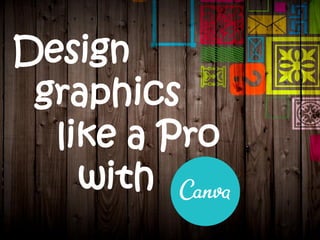
Canva tutorial for Beginners - Part 1
- 2. Part I: * Pre-defined templates * Design Features - SEARCH - LAY OUTS - ELEMENTS - TEXT
- 4. Before we begin, let’s get to know Canva first.
- 5. was founded January 1, 2012 in Australia.
- 6. Founders Melanie Perkins and Cliff Obrecht got inspiration
- 7. from the success of Fusion Books,
- 9. which is now the biggest in Australia.
- 10. They believed the technology they used
- 11. had applications beyond the yearbook market,
- 12. and they knew they had to pursue their vision.
- 13. And they did – together with co-founder Cameron Adams.
- 14. That’s how came to be.
- 15. With their tagline, “Amazingly simple graphic design software,”
- 16. Canva is a super- easy-to-use online graphic design tool
- 17. that will help even a person without an ounce of artistic talent
- 18. create beautiful images for social media.
- 19. It let’s you design everything you could possibly need -
- 20. from social media posts to flyers,
- 22. Unlike other design apps or software,
- 23. Canva’s easy to use drag-and-drop interface
- 24. makes it so user- friendly that
- 25. you get the hang of it in no time.
- 27. and dimensions that are customizable
- 28. so you can add in your own details.
- 29. Result?!! Beautiful graphics & images
- 30. with no design experience necessary.
- 32. Now let’s get on with your Canva tutorial
- 33. so we can make beautiful graphics for just about anything!
- 34. First, make your own Canva account.
- 35. Open your web browser (Google/ Mozilla /Yahoo)
- 36. Type in canva.com in the address bar and press Enter.
- 38. You can choose to sign up
- 39. via Facebook
- 40. Google or
- 41. Email.
- 42. For this tutorial, let’s sign up via email.
- 43. Click Sign Up with Email.
- 44. The Sign up page appears.
- 45. Fill in all the details
- 46. and click Sign up.
- 47. Welcome to your account homepage!
- 48. To begin, let’s get to know
- 49. the features of Canva - one by one.
- 51. or design types and dimensions
- 52. for you to choose from.
- 53. Click to view all
- 54. the design types Canva has made available.
- 55. Scroll down to see all the choices -
- 57. to Social Media posts,
- 58. Documents,
- 61. Social Media & Email Headers,
- 62. Events, and
- 63. Ads.
- 64. You can also use your own dimensions.
- 65. Scroll all the way up
- 66. to the top of the page
- 67. and click Use custom dimensions
- 68. at the upper rightmost part of the page.
- 69. This page will appear.
- 70. Clicking the will show
- 71. the lowest default value of 40 px (pixels).
- 72. To go higher, click .
- 73. Remember: the default unit of measure is pixels.
- 74. If you’re not using px (pixels),
- 75. then any value you type in will
- 77. to its equivalent in mm (millimeter)
- 78. or in (inches)
- 79. when you click on the
- 82. if you’ll use either mm. or in. for your design,
- 83. click first the unit of measure of choice
- 84. from the drop down box.
- 85. before you type in the width
- 86. and height of your planned design.
- 87. Now click Design to see
- 88. the empty canvass you can now work on.
- 89. Easy, right?
- 90. Now for this tutorial, we are going
- 91. to use a pre-defined template .
- 92. Click on Poster to start on a new design.
- 93. You will see the menu on the
- 94. leftmost side of your design screen.
- 95. Let’s get to know each item one by one.
- 96. Search
- 97. Canva Search gives you access to
- 98. over a million images in their library
- 99. to help you create beautiful designs.
- 100. Click the Search tab to see this part.
- 101. Type in what you’re looking for
- 102. in the Search bar.
- 103. Decide if you just want to search for Photos,
- 104. Illustrations,
- 105. or All (both).
- 106. Click on your choice to see the results
- 107. that correspond to your search.
- 108. Scroll down to see all – the free photos that
- 109. are usually at the beginning
- 110. and the ones where you need to pay
- 111. a $1 apiece in order to use them.
- 112. You can also check out their vast collection of
- 113. free photos by clicking on the Elements tab.
- 114. Open the Free Photos folder and scroll down.
- 115. Layouts
- 117. for any kind of content you want to make.
- 118. Browse through Canva’s layouts library if you need
- 119. a little help in starting or composing your design.
- 120. In your design screen, the first thing
- 121. you’ll see is the Layouts tab.
- 122. you’ll see is the Layouts tab.
- 123. Canva has prepared a number of layouts
- 124. for every design type
- 125. that can help you get started.
- 126. Scroll down & browse through the options.
- 127. Once you’ve identified a layout,
- 128. click on it to make it
- 129. appear on your canvas.
- 130. Want to change the layout?
- 131. Just click on another one
- 132. you like in the Layouts tab
- 133. and it appears on your workspace.
- 134. You can tweak the layout as much as
- 135. you like by changing any design element
- 136. like fonts, colors and images used on it.
- 137. How to do it???
- 138. When you hover the mouse over a text or
- 139. image element of the layout on your canvas,
- 140. the mouse pointer turns into a .
- 141. It means it can be edited accdg to your need.
- 142. Click on the text or image you want
- 143. to change and handles appear around it.
- 144. The editor toolbar will also show up
- 145. above your canvas.
- 146. Use any of the features on the editor toolbar
- 147. to edit and customize your design.
- 148. To delete a layout element ,click on it
- 149. so that the handles around it appear.
- 150. Then click the icon
- 151. at the upper rightmost corner of your canvas.
- 152. The text is now deleted.
- 153. To completely delete an entire layout,
- 154. Click from one corner of the layout,
- 155. hold and drag all the way down
- 156. until all the elements have been selected.
- 157. Click Delete ( )
- 158. and your canvas is now blank space.
- 159. Now let’s check out another Canva menu item:
- 160. ELEMENTS
- 161. There are many features under ELEMENTS.
- 162. Let’s click on ELEMENTS and find out.
- 163. You’ll see 8 folders which hold collections
- 164. of images under 8 different categories -
- 165. Click one and it will bring up
- 166. images and illustrations from Canva’s library
- 168. Scroll down, browse
- 169. and click on what you want to use.
- 170. To check out the other folders
- 171. click the button
- 172. so you’ll get back to the Elements menu.
- 173. Go ahead and check out the other categories.
- 174. Be amazed by the endless
- 175. design possibilities at your fingertips
- 176. provided by Canva’s library of Elements.
- 177. Now let’s take a look at the next menu item -
- 178. TEXT
- 179. Text refers to the written message / information
- 180. that is the heart of your design.
- 181. While the visual appeal of your work is very important,
- 182. you also need to pay attention to the
- 183. arrangement and styling of your text.
- 184. Your aim is to make your written message
- 185. look aesthetically appealing and easy to read
- 186. so the reader can absorb your message.
- 187. The variety of text and text holders Canva provides
- 188. will simplify this all for you.
- 189. Click on the Text tab to add text
- 190. to your work or choose from any
- 191. of the pre-designed text holders.
- 192. For the text, there are 3 basic options:
- 193. heading,
- 194. subheading,
- 195. or body text.
- 196. Click or drag any (or all) of the 3
- 197. to add text anywhere in your design.
- 198. Then click on the text to format it
- 199. using the editor toolbar above.
- 200. Currently, you can work with & change:
- 201. Text holders, on the otherhand,
- 202. are text boxes with graphic design.
- 203. Using text holders makes it easier
- 204. to add your own text.
- 205. You can easily edit the color, fonts,
- 206. and size of your text to give
- 207. visual impact to your graphics.
- 209. That sums up Part I of our tutorial.
- 210. Let’s meet again for Part II and
- 211. continue together our Canva journey
- 212. to fun and easy designing!
- 213. See ya!!! !!! Photo by Hybrid on Unsplash
