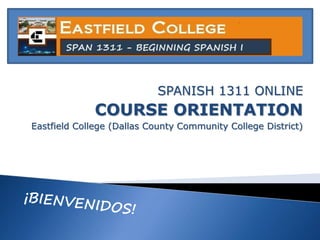
Spanish 1311 for Dual Credit
- 1. SPANISH 1311 ONLINE COURSE ORIENTATION Eastfield College (Dallas County Community College District)
- 2. Name: Wendi Casillas Email: wcasillas@dcccd.edu Blackboard: http://ecampus.dcccd.edu or https://dcccd.blackboard.com/webapps/portal/fra meset.jsp Office Hours: TBA, or by appointment via Blackboard Collaborate. Go to ecampus.dcccd.edu/Tools/Blackboard Collaborate
- 3. 1. Reliable INTERNET ACCESS that can handle audio & video files 2. VISTAS, 4th Edition. Introducción a la lengua española. Blanco, José A.; Donley, Philip R. Vista Higher Learning ©2012. To complete course requirements, students MUST have access to the textbook’s Supersite. Students may choose from the following options: a. Customized loose-leaf textbook w/ Supersite passcode from Eastfield Follett college bookstore (http://www.bkstr.com/Home/10001-10663-1?demoKey=d b. Textbook package w/ Supersite passcode that includes hard cover student edition, DVD, and Supersite passcode. ISBN: 978-1-61767-057- 2 (www.vhldirect.com) c. vText* w/Supersite code package (vText is only packaged with the optional WebSAM, so price has increased slightly). ISBN: 978-1-60576- 974-5 (www.vhldirect.com) d. Supersite passcode ISBN: 978-1-60576-933-2 or 978-1-60576-934-9 (www.vhldirect.com) 3. MICROPHONE to use with your COMPUTER Recommended: Microphone/Headphones Set – price ranges from $15 for analog connection (plugs into audio jacks) to $35 for USB connection Available at Target, Wal- Mart, etc. If you have an Xbox or other gaming headset, you can probably use it for the course. (if in doubt, check with VHL tech support) + *vText: Online interactive textbook. Requires use of Adobe Flash Player
- 4. Overview In order to see and submit your assignments, receive important announcements, and communicate with your Instructor, you will need an account, a Supersite code, and you will need to enroll in your Instructor's course. RETURNING STUDENTS If you have an existing account for VHLCentral, for your textbook's Supersite, or for another Vista Higher Learning textbook, complete these steps: Go to VHLCentral (the link will open in a new window): http://www.vhlcentral.com. Log in using your existing account information. To redeem a new Supersite code, click the "Redeem a code" link. Then complete the items below in "Step 3 - Activate Code" of the NEW STUDENTS section. To enroll in your Instructor's course, click the "Enroll in a course" link. Then complete the items below in "Step 5 - Select a Course/Class" of the NEW STUDENTS section.
- 5. NEW STUDENTS If you are new to Vista Higher Learning, complete these steps: Step 1 - Go to VHLCentral To begin, go to vhlcentral.com (the link will open in a new window). Step 2 - Create an Account In the "Login Information" section of the account creation page, enter a username of your choice. Enter the email address you would like to associate with your account. Enter and confirm a password of your choice. In the "Personal Profile" section, enter your first and last name as you wish them to appear in your Instructor's roster. Select the year of your birth from the drop down list. Enter a student ID (optional). In the "Security Information" section, you will provide the answer to a secret question, which may later be used to help you access your account if you forget your password. After you enter all of the information, click "create an account." Click "agree." (Before your account is created, you must agree to the terms and conditions of use policy.) Step 3 - Activate Code On the code activation screen, enter your Supersite code. Click "activate code" to continue. Look for a flash alert confirming that the code was successfully redeemed.
- 6. (New Students, continued) Step 4 -Select a School Locate your school by typing your school’s name. To narrow the search results, include the city and state (or country, if outside of the USA) in which your school is located. Click "find." If the terms you entered did not result in a successful search, follow the on-screen tips to revise your search. Select your school from the list by clicking the radio button next to the school name. Click "select school" to add the school to your account. **Note: Our school will be listed as either Dallas County Cmty College District or Eastfield College. Look for a flash alert confirming you successfully added the school. Step 5 - Select a Course/Class From the list of available classes at your school for your textbook's Supersite, look for Instructor "Casillas" and the course "SPAN 1411" taught between [the corresponding dates]. Click the radio button for the course section "Sec [varies – check your section on eConnect]." If more than one class is listed for your Instructor, click the information icons in the class listings until you locate the section. Click Save. You should see a confirmation that you successfully enrolled in your instructor's course.
- 7. On Vistas Supersite: Complete assigned Activities with due dates (under Practice Tab). Use microphone to do Assigned Pronunciacion Exercises (e.g., Ahora dilo tú, Grabar) Use microphone to submit responses to 2 Voice Boards posted by instructor (in Student Tools area on right-hand side of screen – not located with other assigned Practice tab activities) Review Tutorials & Fotonovela (also under Student Tools/Online Reference Tools) as needed. On eCampus: View Orientation and complete Orientation Quiz (in the Start Here! menu area) Log in regularly to check announcements / updates to My Grades. Complete 2 Discussion Board assignments as indicated. Complete Lesson Tests and Final Exam as they are available in the Pruebas menu area.
- 8. No, you don’t have to do work that isn’t assigned. (Assigned work – under the gray Practice tab - is marked with a due date.) But it’s great practice to do as many activities as you can. There is an option at the top of the list of lesson assignments to Show All Activities, but the default view displays only those that have been assigned. Due Dates: If you don’t turn in work by the due date, it will be marked as red in my Vistas grade book. However, I will accept work without penalty as long as it is turned in within a 5 day window of the posted due date. Grading: Some activities are set to be graded on performance and some are set to give credit for completion of the work, regardless of score. ALL activities are set for multiple attempts (except Cierto/Falso exercises – I can’t change the single-attempt default setting), so you may RESUBMIT your graded assignments as often as you want until you are satisfied with your score. (Check the My Results tab for your progress and to check whether an activity is Credit or Graded.)
- 9. Vistas Navigation Vistas Login (login to your Supersite Account
- 10. Vistas Navigation Practice Tab (Click here to view ALL assigned activities for each lesson) Voice Boards (Must be posted by instructor.) My Tutorials Click here to view helpful grammar tutorials with Professor Pedro Gómez Laserna. (You can also click the gray Tutorials tab to the left of the Practice tab at the top of the Supersite screen.)
- 11. Accent Toolbar Vistas Navigation: Assignments (Be sure to use the floating accent toolbar to insert accents when necessary or your answers will be counted wrong.)
- 12. Vistas Navigation: Assignments Assignment Feedback Graded assignments will always display your score and “unlimited attempts remaining to correct your mistakes.”
- 13. Vistas Navigation: Voice Boards
- 16. Student Tools Oxford Mini Dictionary Verb Wheel Grammar Reference VHL Online Dictionary
- 17. Student Tools Verb Wheel Grammar Reference
- 19. Vistas Navigation My results (click here for your progress & scores – or to see what else you need to complete .)
- 20. eCampus Navigation Start Here! Click here for Course Materials, Syllabus, Course Schedule, & Course Orientation. Click here to take Lesson Tests and the Final Exam. Discussion Board My Grades Pruebas Click here to check your progress; instructor will input your totals from the Vistas grade book on a regular basis (but remember to check the Vistas “My results” tab as well.) Click here for a list of discussion forums – assigned and unassigned. Introduce yourself in the ¡Mucho gusto! Forum.
- 22. Please, please do NOT contact your instructor to say you could not finish your work due to technical issues UNLESS: you have first contacted the DCCCD Support Center (if it is a Blackboard (eCampus), Collaborate, System Requirements, etc. issue), and/or you have first contacted the VHL Support team (if it is a Vistas Supersite, Video or Audio, Microphone, Login, or Voice Board* issue) *note: one of the commonly recommended solutions to Voice Board problems is simply to use Mozilla Firefox as your internet browser with Voice Board (free download at http://www.mozilla.org/en- US/firefox/new/). Please contact these Technical Specialists first and be sure to save/copy your communications with them to me. Please include your ticket number or any other pertinent information. I understand that technical issues do often occur, but you must take responsibility for resolving the situation and having a back-up computer plan. I am quite flexible and give everyone the benefit of the doubt, but as you can imagine some students abuse the “technical issues” excuse.
- 23. On eCampus, click the white [?] Help icon at the top of the screen (next to the Logout icon). It will take you to the DCCCD Support Center, where you may browse FAQs, submit a help request ticket, or use Live Chat for help. You can also phone: 972-669-6402 or 1-866-374-7169 On the Vistas Supersite, look at the top right-hand side of the screen above the “V” Vista logo; or check the bottom left hand side of the screen above the Maestro logo. Email: techsupport@vistahigherlearning.com Phone: (800) 248-2813 http://support.vhlcentral.com (3e)
- 24. COURSE EVALUATION PRUEBAS (Best 5 out of 6 Lesson Tests [Pruebas]) 500 pts Located on eCampus/Pruebas FINAL EXAM (Comprehensive, covers lecciones 1–6; 7.1, 7.3) 100 pts Located on eCampus/Pruebas VISTAS SUPERSITE HOMEWORK 300 pts (40 points each = .4 x your My Results score per lesson) DISCUSSION BOARDS (DB 1-3, 25 pts each) 50 pts Located on eCampus/Discussion Board VOICE BOARDS (VB 1-3, 25 pts each) 50 pts Located on Vistas Supersite/Student Tools box (posted by instructor; not listed with Assigned Activities under Practice tab. ORIENTATION QUIZ (eCampus/Start Here!) 0 pts Total Points 1000 pts A=900-1000 pts B=800-899 pts C=700-799 pts D=600-699 pts F= Below 600 pts
