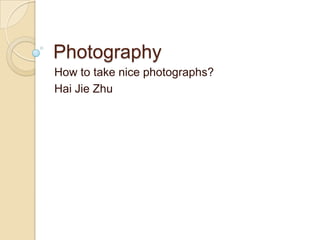
Note on photography jz
- 1. Photography How to take nice photographs? Hai Jie Zhu
- 2. Understanding your camera In order to take good photographs, use a high quality camera is very important. A better quality camera will help you to take better photographs. So understand the functions of your camera is the first thing you need to do before take photographs. You need to learn what each control, switch, button, and menu item does. And the basic actions, such as using the flash (on, off, and auto), zooming in and out, and using the shutter button. Some cameras come with a printed beginners manual but also offer a free larger manual on the manufacturer's website.
- 3. Get started Set the camera's resolution to take high quality photos at the highest resolution possible. Lowresolution images are more difficult to alter later; it also means that you cannot crop as enthusiastically as you could with a higherresolution version (and still end with something printable). Upgrade to a bigger memory card. If you don't want to or can't afford to buy a new one, then use the "fine" quality setting, if your camera has one, with a smaller resolution. Start with setting your camera to one of its automatic modes, if you have a choice. Most useful is "Program" or "P" mode on digital SLRs. Ignore advice to the contrary which suggests that you operate your camera fully manually; the advances in the last fifty years in automatic focusing and metering have not happened for nothing. If your photos come out poorly focused or poorly exposed, then start operating certain functions manually.
- 4. Finding photo opportunities Take your camera everywhere. You will look for and find opportunities to take great photographs. Because of this, you will end taking more photographs; and the more you take, the better a photographer you will become. Remember to bring spare batteries or charge it if you are using a digital camera. Get outside. Motivate yourself to get out and take photographs in natural light. Take several normal 'point and shoot' pictures to get a feel for the lighting at different times of the day and night.
- 5. Using your camera Keep the lens clear of caps, thumbs, straps and other obstructions. It is basic, yes, but any of these (often unnoticed) obstructions can ruin a photograph. This is less of a problem with modern livepreview digital cameras, and even less of a problem with an SLR camera. However, people still make these mistakes, especially when in a rush to take the image. Set your white balance. Put simply, the human eye automatically compensates for different kinds of lighting; white looks white to us in almost any lighting. A digital camera compensates for this by shifting the colours certain ways.
- 6. Taking good photographs Compose your shot thoughtfully. Frame the photo in your mind before framing it in the viewfinder. Consider the following rules, but especially the last one: Use the Rule of Thirds, where the primary points of interest in your scene sits along "third" lines. Try not to let any horizon or other lines "cut the picture in half." Get rid of distracting backgrounds and clutter. Move positions to avoid trees looking like they are growing out of heads, when they are in the background. Change angles to avoid window glares from across the street. If you are taking vacation photographs, take a moment to get your family to put down all the junk they may be carrying around with them and to remove backpacks or hip packs as well. Keep that mess well out of the frame of the picture, and you will end with much nicer, less cluttered photos. If you can blur the background in a portrait, then do so. And so on.
- 7. Avoiding Blurry Photos If you are in a situation where it would be nice to use a tripod, but you don't have a tripod at the time, try one or more of the following to reduce camera shake: Turn on image stabilization on your camera (only some digital cameras have this) or lens (generally only some expensive lenses have this). Zoom out (or substitute a wider lens) and get closer. This will de-magnify the effect of a small change towards the camera, and increase your maximum aperture for a shorter exposure. Hold the camera at two points away from its centre, such as the handle near the shutter button and the opposite corner, or toward the end of the lens. (Do not hold a delicate collapsible lens such as on a point-andshoot, or obstruct something the camera will try to move on its own such as a focusing ring, or obstruct the view from the front of the lens.) This will decrease the angle, which the camera moves for a given distance your hands wobble. Squeeze the shutter slowly, steadily, and gently, and do not stop until shortly after the picture has taken. Place your index finger over the top of the camera. Squeeze the shutter button with the second joint of the finger for a steadier motion; you are pushing on the top of the camera all along. Brace the camera against something (or your hand against something if you are concerned about scratching it), and/or brace your arms against your body or sit down and brace them against your knees.
- 8. Using the Flash Avoid red eye. Red-eye is caused when your eyes dilate in lower lighting. When your pupils are big, the flash lights the blood vessels on the back wall of your eyeball, which is why it looks red. If you must use a flash in poor light, try to get the person to not look directly at the camera, or consider using a "bounce flash". Aiming your flash above the heads of your subjects, especially if the walls surrounding are light, will keep red-eye out. If you don't have a separate flash gun which is adjustable in this way, use the red-eye reduction feature of your camera if available. The red-eye reduction feature flashes a couple of times before opening the shutter, which causes your subject's pupils to contract, thus minimizing red-eye. Better yet, do not take photographs which require a flash to be used; find somewhere with better lighting.
- 9. Keeping Organised and Gaining Experience Go through your photos and look for the best ones. Look for what makes the best photos and continue using the methods that got the best shots. Don't be afraid to throw away or delete photos, either. Be brutal about it; if it doesn't strike you as a pleasing shot, then ditch it. If you, like most people, are shooting on a digital camera, then it would not have cost you anything but your time. Before you delete them, remember you can learn a lot from your worst photos; discover why they don't look good, then don't do that. Practice, practice, and practice. Take many photos -- aim to fill your memory card or to use up as much film as you can afford to have developed. Avoid messing with film until you can get decent pictures often with a simple digital camera. Until then, you need to make many glaring mistakes to learn from them. It is convenient to make them free and find out immediately, when you can figure out exactly what you did and why under the current circumstances it is wrong). The more pictures you take, the better you will get, and the more you (and everyone) will like your pictures. Shoot from new or different angles, and find new subjects to take pictures of, and keep at it. You can make even the most boring, everyday thing look amazing if you're creative enough about photographing it. Get to know your camera's limitations, too; how well it performs in different kinds of lighting, how well auto-focus performs at various distances, how well it handles moving subjects, and so on.