Computer fundamentals brionna
•Als PPTX, PDF herunterladen•
0 gefällt mir•191 views
Maintaining a computer properly is important to prevent issues like a slow hard disk, monitor malfunctions, and sticky keyboards. Just like maintaining a car, computers require regular cleaning and ensuring all components are running correctly. Cables especially need managing to avoid communication problems between peripherals. Dust buildup can also cause overheating and malfunctions, so computers in dusty environments may need cleaning more often. Regular maintenance of hardware like keyboards and mice through cleaning every 3-6 months can prevent expensive repairs.
Melden
Teilen
Melden
Teilen
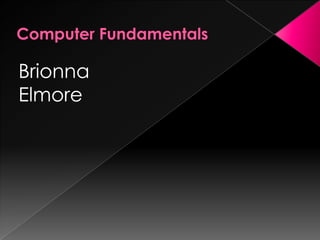
Empfohlen
Empfohlen
Weitere ähnliche Inhalte
Andere mochten auch
Andere mochten auch (20)
Lesson 8 - Understanding Backup and Recovery Methods

Lesson 8 - Understanding Backup and Recovery Methods
Lesson 1 - Introducing, Installing, and Upgrading Windows 7

Lesson 1 - Introducing, Installing, and Upgrading Windows 7
Lesson 2 - Understanding Operating System Configurations

Lesson 2 - Understanding Operating System Configurations
Ähnlich wie Computer fundamentals brionna
Ähnlich wie Computer fundamentals brionna (20)
A computer is a programmable machine that receives input

A computer is a programmable machine that receives input
Mehr von capjjj
Mehr von capjjj (20)
Kürzlich hochgeladen
Kürzlich hochgeladen (20)
Strategies for Unlocking Knowledge Management in Microsoft 365 in the Copilot...

Strategies for Unlocking Knowledge Management in Microsoft 365 in the Copilot...
Exploring the Future Potential of AI-Enabled Smartphone Processors

Exploring the Future Potential of AI-Enabled Smartphone Processors
Connector Corner: Accelerate revenue generation using UiPath API-centric busi...

Connector Corner: Accelerate revenue generation using UiPath API-centric busi...
Powerful Google developer tools for immediate impact! (2023-24 C)

Powerful Google developer tools for immediate impact! (2023-24 C)
TrustArc Webinar - Stay Ahead of US State Data Privacy Law Developments

TrustArc Webinar - Stay Ahead of US State Data Privacy Law Developments
Strategies for Landing an Oracle DBA Job as a Fresher

Strategies for Landing an Oracle DBA Job as a Fresher
Mastering MySQL Database Architecture: Deep Dive into MySQL Shell and MySQL R...

Mastering MySQL Database Architecture: Deep Dive into MySQL Shell and MySQL R...
Navi Mumbai Call Girls 🥰 8617370543 Service Offer VIP Hot Model

Navi Mumbai Call Girls 🥰 8617370543 Service Offer VIP Hot Model
A Beginners Guide to Building a RAG App Using Open Source Milvus

A Beginners Guide to Building a RAG App Using Open Source Milvus
How to Troubleshoot Apps for the Modern Connected Worker

How to Troubleshoot Apps for the Modern Connected Worker
Apidays New York 2024 - The value of a flexible API Management solution for O...

Apidays New York 2024 - The value of a flexible API Management solution for O...
Automating Google Workspace (GWS) & more with Apps Script

Automating Google Workspace (GWS) & more with Apps Script
Apidays New York 2024 - The Good, the Bad and the Governed by David O'Neill, ...

Apidays New York 2024 - The Good, the Bad and the Governed by David O'Neill, ...
Computer fundamentals brionna
- 2. It is important for your computer to be maintenance properly because: The hard disk may slow down. Monitor may not work properly
- 3. Maintaining a computer is like maintaining a car. You have to make sure everything is running correctly and everything is clean. The keyboard and mouse may become slow and sticky. This maybe a few loose or wrong cables or a bad connection.
- 4. Managing Cables is a problem most people do not see when maintaining their computers system. Damaged and or poorly maintained cables can peripheral device from communicating unprotected cables are also a safety hazard
- 5. Maintaining your own computer hardware such as your keyboard and mouse cuts the risk of expensive repairs. Your hardware should be every 3-6 months A dusty environment may cause your computer to be cleaned more often.
- 6. Your keyboard should be checked for dirt, dust, hair, and food and anything else that does not belong. To clean the keyboard use compressed air every 6 months it is more effective If your keyboard are not clean then: Keyboard will jam Will also malfunction .
- 7. There are two different types of printers Inkjet printer and a laser printer. These two printers are very different from one another.
- 8. In some point of time hardware will or may be damaged, need to be changed, or the memory will need to be increased. Computer’s power is by its capacity to remember. RAM is made up of small memory chips that form memory module.RAM is the computer short term memory.