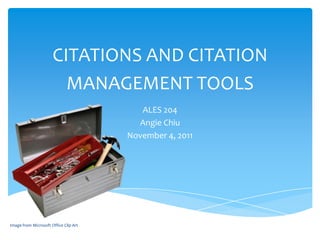
Ales 204 presentation nov 4
- 1. CITATIONS AND CITATION MANAGEMENT TOOLS ALES 204 Angie Chiu November 4, 2011 Image from Microsoft Office Clip Art
- 2. Lecture outline INTRODUCTION TO CITATION MANAGEMENT TOOLS WORKSHOP Part 1: Getting started with RefWorks WORKSHOP Part 2: In-text citations and Write-N-Cite with RefWorks CONCLUSION: Other citation management tools and additional tips Register for a RefWorks account From the university library home page, look under Services on the left-hand side tabs and click on RefWorks Click on User Login Click Sign-up for a New Account Download the Write-N-Cite plug-in fromRefWorks by going to Tools -> Write-N-Cite Available for Windows or Mac Note: The latest version of Mac OS (Mac OSX Lion – 10.7) is not compatible with Write-N-Cite Tweet exercise for this class Tweet a reference/citation in your favorite citation format to @JessL
- 3. Databases and citation management tools What is a database? “A collection of information organized for retrieval. In libraries, databases usually contain references to sources retrievable by a variety of means. Databases may contain bibliographic citations, descriptive abstracts, full-text documents, or a combination”. (Hacker & Fister, 2010) Examples: JSTOR, Science Direct, ISI Web of Knowledge Google Scholar vs. other databases What is citation management software? A computer program that stores references and notes in a personal database and can automatically generated formatted reference lists. (Hacker & Fister, 2010) The software may be stored on the computer or be a web application
- 4. Workshop Part I: Getting started with RefWorks
- 5. Creating your RefWorks database: Create a Folder Register for RefWorks and log into your account TASK: CREATE A NEW FOLDER Click on the New Folder button. New Folder Name Box appears. Call it “ALES 204 practice”. Click Create. The new folder will appear on the right hand side “Folders” menu.
- 6. Ways of transferring reference data into RefWorks 2. IMPORT A SAVED 3. IMPORT A BOOK TEXT FILE(e.g. RECORD (from the .txt/.ris/BibTeX) file library catalogue) into RefWorks 1. IMPORT A RECORD DIRECTLY 4. Adding a record from a references database (e.g. Web MANUALLY of Science, Science Direct, JSTOR) Your RefWorks Database Instructions adapted from RefWords 2.0 Quick Start Guide and Introduction to RefWorks (University of Alberta Library, unpublished)
- 7. EXERCISE 1: Exporting a record directly from a database Many library databases have a “direct export” option that automatically pushes database records into RefWorks Export from the database (Science Direct example) Find the Science Direct database from the library website Enter a search term related to your field of study—(example “yogurt”) Select (using the checkbox) article records that you want exported to RefWorks Click “Export Citations” Under “Export format”, select “RefWorks Direct Export” A new pop-up window will open in the main RefWorks window Records automatically go into Last Imported Folder Click View Last imported Folder to inspect and edit records To move this reference to another folder (ie. your ALES 204 folder) , click on the checkbox to select the reference, click on the ‘Add-to’ folder icon with green plus sign and select the folder called “ALES 204”. Additional step for Exercise 6: Go back to the database citation and download and save the article to the computer Instructions adapted from RefWords 2.0 Quick Start Guide and Introduction to RefWorks (University of Alberta Library, unpublished)
- 8. EXERCISE 2: Download a text file, save it, and import into RefWorks Some databases do not have a direct export to RefWorks feature (e.g. PubMed). In this case, references need to be saved in a text file format that RefWorks can recognize. The references in the text file are then imported into RefWorks. Download a text file from a database (PubMed example) Open PubMed Enter a search term related to your field of study Select (using the checkbox) article records that you would like to export Click on “Send to” Choose Destination: Select File, change Format to MEDLINE, and click on Create File. Open the file and save as text (.txt) file on the computer. Go to your RefWorks window Select References -> Import from the drop down menu In Import Filter/Data Source, select NLM PubMed. In Database, select PubMed. You may select the folder to place the reference into; otherwise, records go into the Last Imported folder Instructions adapted from RefWords 2.0 Quick Start Guide and Introduction to RefWorks (University of Alberta Library, unpublished)
- 9. EXERCISE 3: Importing a book record from the library catalogue The UofA Library has three search interfaces: NEOS, WorldCat, and EBSCO. These search databses include book records and have export-to- RefWorks features. Exporting NEOS catalogue records (NEOS) Go to the Library homepage Enter a search term—(Example: “climate change”) Select book records by clicking on the Mark button which is on the left side of the screen Display selected record by clicking on Kept Tab at the top of the screen Click on the RefWorks icon Records automatically go into Last Imported folder Click View Last imported Folder to inspect and edit records Instructions adapted from RefWords 2.0 Quick Start Guide and Introduction to RefWorks (University of Alberta Library, unpublished)
- 10. EXERCISE 4: Attaching files to a reference You can manually attach a file to a reference in your RefWorks database Select a reference in your database, click on the ‘Edit’ icon with pencil. Click on Browse. Select a file to attach. Select Open. Click on Add attachment. Click on Save Reference. Instructions adapted from RefWords 2.0 Quick Start Guide and Introduction to RefWorks (University of Alberta Library, unpublished)
- 11. Exercise 5: Creating a Reference List 5a. Create a stand-alone bibliography In RefWorks, click on Bibilography - > Create Choose the desired Output Style from the dropdown menu Choose APA 6th for this exercise Click radio button next to Format a Bibliography from a List of References Use the drop down arrow next to File Type to Create to choose the type of file you wish to create Choose Word for this exercise Click on Create Bibliography 5b. Try changing reference styles Select the dropdown menu and choose another reference style, such as MLA 5c. Generate a spreadsheet file with all your references Go to the References tab and select “all in list” Go to References at the top of the page and choose Export Go to export format and select “Tab Delimited” Click Export Save the file to your computer Open Microsoft Excel and open the file Instructions adapted from RefWords 2.0 Quick Start Guide and Introduction to RefWorks (University of Alberta Library, unpublished)
- 12. Workshop Part 2: In-text citations and Write-N-Cite
- 13. Write-N-Cite with RefWorks Download the Write-N-Cite plug-in in RefWorks by going to Tools -> Write-N-Cite Write-N-Cite for Microsoft Word is available for Windows or Mac Note: The latest version of the Mac operating system (Mac OS X Lion 10.7) is not compatible with Write-N-Cite Available in Microsoft Word at UAlberta campus computer labs
- 14. Citations in the body of your work: Quotation, Paraphrase, or Summary Quotation: using others’ words verbatim If your quote is short, introduce with a brief introduction If your quotation is longer than four lines, use a block quotation and consult the appropriate style guide Paraphrase: “to express someone else’s ideas in your own language” The paraphrase must be in your own words You may not substitute words or phrases here and there Sentence structure must be changed Summarize: Understand the meaning of the passage and then outline the outstanding elements in your own words. (Plotnick 2011) Tip: Write your own notes for articles and work that you read and remember to document the source in your notes.
- 15. Quoting and paraphrasing Sample sentence: “Cluster 1 consumers were drinkable yogurt likers. These consumers liked drinkable yogurts that displayed moderate to high intensities of fresh fruit flavor and sweet taste. Other flavors (e.g., herbal/minty) and excessively high sweet taste were not liked.” (Thompson, Lopetcharat, and Drake, 2002, p. 3982) How to introduce a short quotation - a few options: Option 1: Use a short introduction with the word that (Plotnick, 2011) In a recent study by Thompson, Lopetcharat, and Drake (2002) , it was found that consumers who were drinkable yogurt likers “liked drinkable yogurts that displayed moderate to high intensities of fresh fruit flavor and sweet taste”. Option 2: Use a short introduction followed by punctuation, e.g. a colon (Plotnick, 2011) With respect to drinkable yogurt likers, Thompson, Lopetcharat, and Drake (2002) stated: “These consumers liked drinkable yogurts that displayed moderate to high intensities of fresh fruit flavor and sweet taste.” How to paraphrase: Illegitimate paraphrase In a recent study, it was found that drinkable yogurt likers liked drinkable yogurts that showed moderate to high intensities of fresh fruit flavor and sweet taste, while other flavors (e.g. herbal/minty) and excessively high sweet taste were not liked.
- 16. Exercise 6: Create in-text citation and generate bibliography with Write-N- Cite Open a Word file after you have installed Write-N-Cite Click on the tab on top Add-ins and select Write-N- Cite From the Write-N-Cite window select the reference you wish to insert. Click Edit citation in the top right corner of the Write- N-Cite window to edit the output (e.g. to suppress authors or years) Check formatting with your selected style guide
- 17. Conclusion: Other citation management tools and additional tips
- 18. Other citation management tools RefWorks EndNote Mendeley Papers Zotero Trial Free 30 days Free 30 days Free Cost AICT $100 + U of A $10 $72 ($42 members & Cost Free 1 GB Free 100MB Free dispensing students) alumni fee RefWorks EndNote Mendeley Papers Zotero Yes (via Access Online Yes EndNote Yes Yes Yes Access Web) account & records Offline Yes Yes Yes Yes RefWorks EndNote Mendeley Papers Zotero Windows Yes Yes Yes Store Macintosh Yes Yes Yes Yes Organize Yes Linux (EndNote Yes Yes references on (Web-based) Web web- computer iPhone/iPad Yes Yes Yes based) RefWorks EndNote Mendeley Papers Zotero Yes (DOI, Read Extract PubMed, Yes (Google Import, Yes (DOI) Yes metadata ArXiv, Google Scholar) search, read Scholar) and organize Full text PDF files Yes Yes Yes Yes Yes search PDF viewer Yes Yes File organizer Yes Yes Create filters Yes Yes RefWorks EndNote Mendeley Papers Zotero PubMed Yes Yes Yes Yes Search Scopus Yes Yes Search Web of bibliographic Yes Yes Yes Science databases Bookmarklet Yes Yes Yes Yes Yes RefWorks EndNote Mendeley Papers Zotero WWW Yes Yes Yes Yes Yes Share PDF files Yes Yes Store online, Public folders Yes Yes Yes sync, share with others API Yes Yes Yes Note: From “Which citation management tool is right RefWorks EndNote Mendeley Papers Zotero for you…,” University of Write Microsoft Yes Yes Yes Yes Yes Word Alberta Library (unpublished). Reprinted Chart Adapted from: •Martin Fenner’s Version 2.4 (Sep. 19, 2010) http://bit.ly/refman with permission. •University of Wisconsin Madison http://tinyurl.com/b6c9dp
- 19. Tips Always remember to check your automatically generated bibliography for accuracy with respect to spelling and formatting Visit the University of Alberta Library RefWorks page (http://guides.library.ualberta.ca/refworks) for tutorials and contact librarians for additional help with RefWorks or other citation management tools
- 20. References Hacker, D. & B. Fister (2010). Glossary of Research Terms. In Research and Documentation Online 5th Edition. Retrieved from http://bcs.bedfordstmartins.com/resdoc5e/glossary- of-research-terms.htm Proctor, M. (November 3, 2011). How Not to Plagiarize. Retrieved from: http://www.writing.utoronto.ca/advice/using-sources/how-not-to-plagiarize Plotnick, J. (November 3, 2011). Paraphrase and Summary. Retrieved from: http://www.writing.utoronto.ca/advice/using-sources/paraphrase RefWorks 2.0 Quick Start Guide. Retrieved from: http://support.refworks- cos.com/display/4/kb/article.aspx?aid=2309 Thompson, J. L., Lopetcharat, K., & Drake, M. A. (2007). Preferences for commercial strawberry drinkable yogurts among african american, caucasian, and hispanic consumers in the united states. Journal of Dairy Science, 90(11), 4974-4987. doi:10.3168/jds.2007-0313