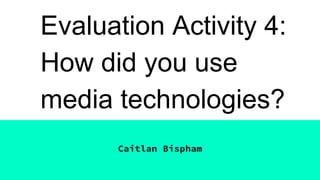
Evaluation activity 4 how did you use media technologies
- 1. Evaluation Activity 4: How did you use media technologies? Caitlan Bispham
- 2. Before production we needed to conduct research into the different aspects of film making. This included researching genre codes and conventions to help us develop our idea into fully developed and well fleshed out concept. Here we can start developing the script, actors locations ect. This stage is particularly important if the production and post production stage will be
- 3. Pre production: Software Internet The internet was a crucial tool in terms to conducting research in the construction of our short film. Assionally it was important with maintaining effective communication with my group if i am unable to speak to them in person. When doing our research we looked at sites such as wikipedia, slideshare and other media related websites to give us more information about the genre When it came to communication, social media was used heavily as well as email.
- 4. Wix This year we created a group website where we would upload our planning and research. This would show our progress in making and constructing our end media product. Each person would have access to the website and would upload their work at any time. The website was easily customisable so we could personalise the layout as we please to fit the themes of our production company. We decided on using wix as the layout of the website was a lot cleaner than other sites such as blogger. All over our work could be easily located under the appropriate tabs, this meant that if something was missing, we could easily be amended. Sites such as blogger though it was partially easy to navigate but when i came to looking for parilar pieces of work, it could be quite time consuming, this was eliminated with the website
- 5. Scribd When using microsoft word, scribd came in handy when converting the document into a code that could be embedded in the website. It gave our group a different option to just uploading our work directly on the website. It showed our knowledge for different presentation software. However sometimes we would have difficulty enabeeding the document into the website and took several attempts to resolve the problem.
- 6. Microsoft Microsoft was a fundamental programme in our planning and research, a lot of the paper work was done on powerpoint or word. These were used when doing documents that needed to look professional such as letters and forms. As we were familiar with the software and it was straightforward to operate, we didn't have any difficulties using it. Also it was easily asscabe at both school and at home.
- 7. Bubbl.us This was partially useful when it came to making the brainstorms for a planning and research. It help us develop and finalise our ideas before we went onto the next stage of planning and constructing our film. Though it was not used throughout the planning and research but it was till helpful nonetheless
- 8. Survey monkey When getting audience research we decided to put our questionnaires on survey monkey. It allowed us to get feedback from our audience from a variety of places.however we did have some difficulty with the site as embedding the questionnaires on to the website proved to be difficult as sometimes it wouldn't appear on the blog. Also when putting the questions into survey monkey, it only allowed for a limited number of questions per questions so we had to split some of the questionnaires into 2 parts
- 9. Prezi Prezi is a presentational software that allows use to create a presentation similar to powerpoint but in a diffrent and more creative format. It website was very easy to use and we often used it on the website. Though we did run into some problems such as accessing the presentation when embedded onto the website. But it was easily resolved.
- 10. Animoto Animoto is another presentation software that we had used. It allowed us to turn pictures into videos. We use it to present our recce pictures in a more creative and professional way
- 11. Slideshare When embedding powerpoints onto the website, we would use slideshare. It is similar to how scrid would work in that we would use it to upload microsoft documents onto the website
- 12. Emaze We used emaze to create eye catching presentation that allows us to express our creativity more than a normal a presentation like powerpoint could. However it the website was limited in terms of we could only make a certain number of presentations before it stopped being free. It was problematic as the site was very easy to use and create interesting presentations.
- 13. Hardware Usb or hard drive When storing work or the production we would use a hard drive or a usb while making sure to back things up on the computer. The hard drive was mainly used to store the production due to the size of the production taking up a lot of storage. Additionally, it would lower the risk of the footage getting corrupted.While the usb is mainly used to store our planning and research.
- 14. laptop/ macbooks Laptops and computers was the main piece of equipment that we used throughout the whole of the production from research and planning to post production. While at school we used macbooks to construct the website and doing a lot of the research seen on the website. During post production the macbooks were used to edit the film as final cut was only available on apple products, therefore most of the editing was done in school as well as when completelty the ancinerlly task with photoshop.
- 15. Mobile phones Mobile was our main source of communication between our group. During post production they were used to consolidate or share any ideas or research we found that would help with the development of our production. When it came to production, communication was key so we knew when and where we were filming so we could optimize the time we had so no time would be wasted.additionally during post production, i partially needed to have good communication with the director while editing in case any problem arose when editing that may result in re filming. They were also used when taking recce picture to show our proggestion through the whole film making process.
- 16. Production Zoom mic The zoom mic was important when recording the voiceover for our production. This was especially important that we got right but was equally the hardest thing in our production. When using the zoom we had to make sure that the room was quite to allow that no other noise got picked up my the mic. Additionally the dialogue had to be read loud enough so that when put into the film , the score music didn't overpower it. Additionally we needed to ensure that actor was emotive while speaking and doesn't speak quickly so that the voiceover would match with the visuals.
- 17. Sd card When filming the footage would be storage on an sd card before getting transferred onto the computer or the hard drive.it was also used when recording on the zoom mic. Though it was never left on the sd card for long before getting transferred.
- 18. Tripod The tripod was significant when getting steady shots. This was partially seen when panning or getting a still shot. Only a couple of the shots in the film was handheld, the rest were done using a tripod.it emlimated a risk of having a shaky camera footage which did not fit in the drama genre. The tripod was easily to use and transport as it collapsed down and fit in a bag so travelling with the equipment was made easier .
- 19. Canon 70d The 70d is the main camera that we used to film our production. As the editor i didn't really use it often but our cinematographer precious O had to become very familiar with the camera. While filming i noticed that we had come run into a few problems such as the camera not taking in enough light so the footage coming out grainy and trying to get the camera to focus on the pen when dropping it in one of the final scenes.though overall the canon allowed for the production to look professional and high in quality.
- 20. Final cut pro For the most part , i used final cut pro to edit the production. But as i used final cut in my as production when creating a2 minute opening sequence so when i came to a2 i was a lot more familiar with the software. The software allowed me to cut and put the clips in order as well as putting different on the special effects to created the visuals needed. Additionally, final cut was used to put the sound in the production. This would have included the score music, voice over nad any sound effects. I had to make sure that the sound levels were adjusted correctly.
- 21. Photoshop Photoshop was used to create our ancillary tasks. As we had no previous experience in using photoshop, we had to learn all the basic functions. To help us learn the basic functions i watched youtube tutorials and also playing around on the programme before creating the anciries so that i was more familiar with the programme.though the outcome was a professional end product that perfectly accompanied our film. We were able to manipulate pictures and create an eyecatching end product. The programme allowed us the express our creativity more than other programs.
- 22. The Ancillaries