Presentasi spada
•Als PPTX, PDF herunterladen•
0 gefällt mir•1,157 views
Materi presentasi pelatihan SPADA di FEb UNS
Melden
Teilen
Melden
Teilen
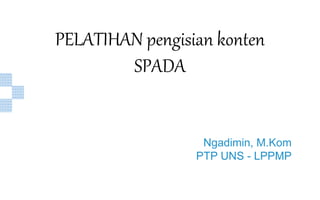
Empfohlen
Empfohlen
More than Just Lines on a Map: Best Practices for U.S Bike Routes
This session highlights best practices and lessons learned for U.S. Bike Route System designation, as well as how and why these routes should be integrated into bicycle planning at the local and regional level.
Presenters:
Presenter: Kevin Luecke Toole Design Group
Co-Presenter: Virginia Sullivan Adventure Cycling AssociationMore than Just Lines on a Map: Best Practices for U.S Bike Routes

More than Just Lines on a Map: Best Practices for U.S Bike RoutesProject for Public Spaces & National Center for Biking and Walking
Weitere ähnliche Inhalte
Empfohlen
More than Just Lines on a Map: Best Practices for U.S Bike Routes
This session highlights best practices and lessons learned for U.S. Bike Route System designation, as well as how and why these routes should be integrated into bicycle planning at the local and regional level.
Presenters:
Presenter: Kevin Luecke Toole Design Group
Co-Presenter: Virginia Sullivan Adventure Cycling AssociationMore than Just Lines on a Map: Best Practices for U.S Bike Routes

More than Just Lines on a Map: Best Practices for U.S Bike RoutesProject for Public Spaces & National Center for Biking and Walking
Empfohlen (20)
Content Methodology: A Best Practices Report (Webinar)

Content Methodology: A Best Practices Report (Webinar)
How to Prepare For a Successful Job Search for 2024

How to Prepare For a Successful Job Search for 2024
Social Media Marketing Trends 2024 // The Global Indie Insights

Social Media Marketing Trends 2024 // The Global Indie Insights
Trends In Paid Search: Navigating The Digital Landscape In 2024

Trends In Paid Search: Navigating The Digital Landscape In 2024
5 Public speaking tips from TED - Visualized summary

5 Public speaking tips from TED - Visualized summary
Google's Just Not That Into You: Understanding Core Updates & Search Intent

Google's Just Not That Into You: Understanding Core Updates & Search Intent
The six step guide to practical project management

The six step guide to practical project management
Beginners Guide to TikTok for Search - Rachel Pearson - We are Tilt __ Bright...

Beginners Guide to TikTok for Search - Rachel Pearson - We are Tilt __ Bright...
Unlocking the Power of ChatGPT and AI in Testing - A Real-World Look, present...

Unlocking the Power of ChatGPT and AI in Testing - A Real-World Look, present...
More than Just Lines on a Map: Best Practices for U.S Bike Routes

More than Just Lines on a Map: Best Practices for U.S Bike Routes
Ride the Storm: Navigating Through Unstable Periods / Katerina Rudko (Belka G...

Ride the Storm: Navigating Through Unstable Periods / Katerina Rudko (Belka G...
Presentasi spada
- 1. PELATIHAN pengisian konten SPADA Ngadimin, M.Kom PTP UNS - LPPMP
- 6. Waktu Interaksi 6 • text, audio, video, animation, simulation • Discussion forum • Mailinglist • Project Work • Video conference • Audio conference • Text-based conference (chatting) • Presentation • Discussion • Practicum, practice, labs Sinkron langsun g Sinkron Virtual Asinkron indepen den Asinkro n kolabor asi Sumber : Basori, M.Pd
- 8. Pengaturan 8 Course Proses Masuk Enrolment Tampilan Restric Induk Kls. A Act. Completion Date Grade Group/Grouping User Profile Kls. B Kls. C
- 9. Enrolment 9 Tujuan : Membatasi user tertentu yang bisa masuk
- 11. Self Enrolment 11 - Buka Mata Kuliah - Klik Gear (Pojok Kanan Atas) - Pilih More - Pilih tab User - Pilih Enrolment Methods - Pada Self enrolment (Student), Klik Edit (gear) - Enrolment Key : isikan password - Centang Start Date - Save Change
- 12. Setting Mata Kuliah (group) 12 - Buka Mata Kuliah - Klik Gear (Pojok Kanan Atas) - Pilih Edit Seting - Geser kebawah pilih Group - Separate : mhs tidak bisa saling lihat - Visible : mhs bisa saling lihat - Save
- 13. Membuat Group 13 - Buka Mata Kuliah - Klik Gear (Pojok Kanan Atas) - Pilih More - Pilih tab User - Klik Group
- 14. Membuat Group 14 - Klik tombol Create Group - Berikan nama group, misal Kelas A - Berikan enrolment key (diberikan ke mhs) - Ulangi membuat group baru, misal Kelas B Enrolment group berfungsi masuk group otomatis Dengan catatan self enrolment induk tdk diberikan
- 15. Membuat Grouping 15 - Klik tab Grouping - Create Grouping - Berikan nama Grouping - Setelah terbuat, di menu paling kanan Edit (gbr org - Masukkan group yang sudah ada
- 16. Memasukkan Mhs ke group (manual) 16 - Posisi tab menu Group - Klik nama Groupnya, misal Group A - Kotak sebelah kanan ada tulisan Group A, koso - Klik tombol Add/Remove User - Maka akan muncul nama2 user - Pindahkan user ke sebelah Kiri
- 17. Implementasi 17 - Misal pada Assignment, edit assignment - Restrict acces, Add Restriction - Klik tombol Group - Kemudian muncul group, - pilih group yg akan di terapkan
- 18. RESTRICT 18 - Activity Completion : dengan syarat activity lain - Misal activity sudah complete dsb - Date : mulai berlaku activity (tgl mulai-selesai) - Grade : syarat activity tertentu mempunyai Grade - Group : berdasar group - User Profile ; user tertentu dg identitas tertentu Tujuan : Pengelolaan kontent untuk dapat disajika
- 19. 1
