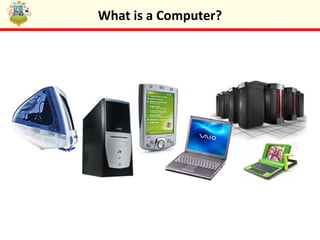
What is a Computer
- 1. What is a Computer?
- 2. Starter Activity: Computer or Fruit? Which of the following are NOT (or have ever been) a computer system? 1.Gooseberry 2.Raspberry 3.Strawberry 4.Apricot 5.Apple 6.Blackberry What is a Computer?
- 3. Starter Activity: Computer or Fruit? 1.Gooseberry 2.Raspberry 3.Strawberry 4.Apricot 5.Apple 6.Blackberry What is a Computer?
- 4. In this lesson you will learn about the benefits and limitations of computers. You will look at how computers have changed shopping and experience the use of a chat bot . Lesson Objectives Be able to explain exactly what a computer is Understand how computers have developed Understand the benefits and limitations of computers Understand that computers work by instructions What is a Computer?
- 5. Look at this Photo… What is happening in this photo? How long ago do you think this was? How has technology changed this situation? What is a Computer?
- 6. Look at this Photo… What is happening in this photo? What year do you think this photo was taken? What technology is being used in this photo? What is a Computer?
- 7. Task 1: Which is Best? Why? Write a paragraph to discuss whether you think technology has either improved this situation, or how it has made it worse. VS What is a Computer?
- 8. Computers •You have probably already used several computers today without realising it. •If you have sent a text, been driven in a car, or checked your watch then you have used a computer. The words you are reading now were typed on a computer. •Computers are all around us. Since they affect so many parts of our lives, it is important to understand what they are. What is a Computer?
- 9. What is a Computer? A computer is a machine that: •Takes in information •Stores this information •Processes this information •And gives this processed information back out. What is a Computer?
- 10. Why are Computers Special? Computers are special because they: •Work faster than humans •Are more accurate than humans •Can store huge amounts of information that they never “forget” •Don’t get tired Can you think of any other reasons? What is a Computer?
- 11. Human Vs Computer It might seem that computers can do almost anything. However, here are some other important things to remember: •Computers don’t have brains; they are not cleverer than humans. •Computers don’t have feelings or “common sense”. This means that there are lots of everyday tasks that humans can perform that computers still cannot. What is a Computer?
- 12. Task 2: Computers Cannot! Write down three everyday tasks that humans perform but computers cannot (or are not very good at). 1. __________________________ 2. __________________________ 3. __________________________ What is a Computer?
- 13. Computer Conversation Can a computer hold a real life conversation? Discuss your thoughts will an elbow partner. What is a Computer?
- 14. Task 3: Chat Bot Visit: http://alice.pandorabots.com/ Strike up a conversation with the online chat bot ALICE. What problems are you finding? Why do you think you are have having these problems. What is a Computer?
- 15. Plenary: 60 Seconds In two minutes time you will be given 60 seconds to explain to the rest of the class what your elbow partner has learnt today. What is a Computer?
- 16. Keywords Be able to explain exactly what a computer is Understand how computers have developed Understand the benefits and limitations of computers Understand that computers work by instructions Objectives Computer Instruction Chat Bot Barcode Reader Electronic Scales EPOS Touch Screen Printer What is a Computer?
Hinweis der Redaktion
- 1. Have a conversation/tell a joke 2. Cook a meal 3. Look after a child