Melden
Teilen
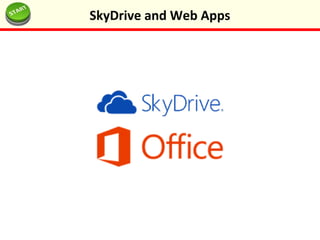
Empfohlen
Empfohlen
Weitere ähnliche Inhalte
Was ist angesagt?
Was ist angesagt? (20)
InfoPath alternatives and the potential of PowerApps

InfoPath alternatives and the potential of PowerApps
SharePoint User Group UK #FutureOfSharePoint 11 May 2016

SharePoint User Group UK #FutureOfSharePoint 11 May 2016
SPCA2013 - It’s Me, and Here’s My ProofIdentity & Authentication in SharePoin...

SPCA2013 - It’s Me, and Here’s My ProofIdentity & Authentication in SharePoin...
So You Want To Be A SharePoint Developer-SPS Silicon Valley 2015

So You Want To Be A SharePoint Developer-SPS Silicon Valley 2015
Using office add ins to solve business problems-SharePoint Saturday Redmond 2015

Using office add ins to solve business problems-SharePoint Saturday Redmond 2015
SharePoint - Creating Beautiful Yet Powerful Dashboards Using jQuery

SharePoint - Creating Beautiful Yet Powerful Dashboards Using jQuery
Loving OneDrive for Business as a Productivity Tool

Loving OneDrive for Business as a Productivity Tool
Dynamic no-code mashups in SharePoint 2010 and 2013

Dynamic no-code mashups in SharePoint 2010 and 2013
Andere mochten auch
Andere mochten auch (7)
Ähnlich wie Sky drive and Web Apps
Ähnlich wie Sky drive and Web Apps (20)
Office365 Preview (Collaboration platform over CLOUD at DPU 3 feb2013

Office365 Preview (Collaboration platform over CLOUD at DPU 3 feb2013
Building Shiny Application Series - Layout and HTML

Building Shiny Application Series - Layout and HTML
Mehr von cachs_computing
Mehr von cachs_computing (20)
Kürzlich hochgeladen
Kürzlich hochgeladen (20)
Connector Corner: Accelerate revenue generation using UiPath API-centric busi...

Connector Corner: Accelerate revenue generation using UiPath API-centric busi...
CNIC Information System with Pakdata Cf In Pakistan

CNIC Information System with Pakdata Cf In Pakistan
Cloud Frontiers: A Deep Dive into Serverless Spatial Data and FME

Cloud Frontiers: A Deep Dive into Serverless Spatial Data and FME
Exploring the Future Potential of AI-Enabled Smartphone Processors

Exploring the Future Potential of AI-Enabled Smartphone Processors
ProductAnonymous-April2024-WinProductDiscovery-MelissaKlemke

ProductAnonymous-April2024-WinProductDiscovery-MelissaKlemke
Web Form Automation for Bonterra Impact Management (fka Social Solutions Apri...

Web Form Automation for Bonterra Impact Management (fka Social Solutions Apri...
AWS Community Day CPH - Three problems of Terraform

AWS Community Day CPH - Three problems of Terraform
Strategize a Smooth Tenant-to-tenant Migration and Copilot Takeoff

Strategize a Smooth Tenant-to-tenant Migration and Copilot Takeoff
"I see eyes in my soup": How Delivery Hero implemented the safety system for ...

"I see eyes in my soup": How Delivery Hero implemented the safety system for ...
Spring Boot vs Quarkus the ultimate battle - DevoxxUK

Spring Boot vs Quarkus the ultimate battle - DevoxxUK
Apidays New York 2024 - APIs in 2030: The Risk of Technological Sleepwalk by ...

Apidays New York 2024 - APIs in 2030: The Risk of Technological Sleepwalk by ...
Rising Above_ Dubai Floods and the Fortitude of Dubai International Airport.pdf

Rising Above_ Dubai Floods and the Fortitude of Dubai International Airport.pdf
ICT role in 21st century education and its challenges

ICT role in 21st century education and its challenges
2024: Domino Containers - The Next Step. News from the Domino Container commu...

2024: Domino Containers - The Next Step. News from the Domino Container commu...
Sky drive and Web Apps
- 1. SkyDrive and Web Apps
- 2. Starter Activity: Office 365 Log in to Office 365. Remember the link is on the front page of the Virtual Learning Environment. SkyDrive and Web Apps
- 3. In this lesson you will learn how to use SkyDrive and Web Apps . You will upload and save documents to your Skydrive and create and edit Web App documents. Lesson Objectives Be able to access SkyDrive and Web Apps Be able to upload documents to SkyDrive Be able to save documents to SkyDrive Be able to create and edit Web App documents SkyDrive and Web Apps
- 4. Office Web Apps Office Web Apps are free, basic versions of Office programs which are online. They let you create and work with documents without having to buy or install any software. There are four web apps: •Word – for creating text documents •Excel – for working with spreadsheets •PowerPoint – for creating presentations •OneNote – for taking and organising notes SkyDrive and Web Apps
- 5. SkyDrive SkyDrive is a free, online storage space that you can use to save your school work in, so you can access it from home. Some people refer to this type of online storage as the cloud. SkyDrive and Web Apps
- 6. Using Web Apps and SkyDrive Web Apps and SkyDrive can be accessed using your Office 365 password. They can be accessed from any device with an Internet connection, at any time. SkyDrive and Web Apps School Mobile Home
- 7. Task 13: Uploading a document to SkyDrive Watch carefully as you are shown how to upload a document to SkyDrive. You are to upload the word document named ‘SkyDrive Upload.doc’ which is saved in the Getting Started folder in Groupwork. SkyDrive and Web Apps
- 8. Task 14: Saving document to SkyDrive Watch carefully as you are shown how to save a document to SkyDrive. You are to create a word document and save it to your SkyDrive as ‘SkyDrive Save.doc’. SkyDrive and Web Apps
- 9. Task 15: Creating a document on SkyDrive Watch carefully as you are shown how to create a document on SkyDrive. You are to create a SkyDrive Word document called ‘SkyDrive Document.doc’ SkyDrive and Web Apps
- 10. Task 16: Editing a document with Web Apps Watch carefully as you are shown how to edit a document on SkyDrive. You are to edit the document ‘SkyDrive Upload.doc’ by writing about two things why you think SkyDrive is going to be useful. SkyDrive and Web Apps
- 11. Using SkyDrive and Office Web Apps •Upload school work so you can finish it a home •Use the Web Apps if you don’t have MS Office •Transfer work from home to school •Access and edit documents on a tablet PC or mobile phone SkyDrive and Web Apps
- 12. Plenary: What do you Know! 1.Upload the document ‘SkyDrive Recap.doc’ from Groupwork to SkyDrive 2.Create a Web App PowerPoint presentation named ‘Web App PowerPoint’ 3.Delete all the files in your SkyDrive SkyDrive and Web Apps
- 13. Keywords Be able to access SkyDrive and Web Apps Be able to upload documents to SkyDrive Be able to save documents to SkyDrive Be able to create and edit Web App documents Objectives Files SkyDrive Web Apps Cloud Transfer Upload Download Storage SkyDrive and Web Apps
Hinweis der Redaktion
- portable easy to use don’t take up much space connected to the Internet
- portable easy to use don’t take up much space connected to the Internet
- portable easy to use don’t take up much space connected to the Internet