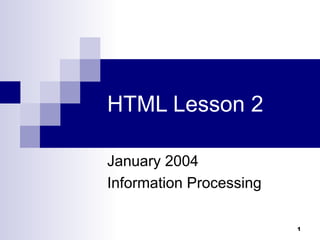Weitere ähnliche Inhalte
Was ist angesagt?
Was ist angesagt? (20)
Andere mochten auch
Andere mochten auch (15)
Ähnlich wie HTML Advanced
Ähnlich wie HTML Advanced (20)
Web Designing Training in Ambala ! BATRA COMPUTER CENTRE

Web Designing Training in Ambala ! BATRA COMPUTER CENTRE
Kürzlich hochgeladen
Kürzlich hochgeladen (20)
2024: Domino Containers - The Next Step. News from the Domino Container commu...

2024: Domino Containers - The Next Step. News from the Domino Container commu...
08448380779 Call Girls In Greater Kailash - I Women Seeking Men

08448380779 Call Girls In Greater Kailash - I Women Seeking Men
08448380779 Call Girls In Friends Colony Women Seeking Men

08448380779 Call Girls In Friends Colony Women Seeking Men
Breaking the Kubernetes Kill Chain: Host Path Mount

Breaking the Kubernetes Kill Chain: Host Path Mount
Raspberry Pi 5: Challenges and Solutions in Bringing up an OpenGL/Vulkan Driv...

Raspberry Pi 5: Challenges and Solutions in Bringing up an OpenGL/Vulkan Driv...
IAC 2024 - IA Fast Track to Search Focused AI Solutions

IAC 2024 - IA Fast Track to Search Focused AI Solutions
The Codex of Business Writing Software for Real-World Solutions 2.pptx

The Codex of Business Writing Software for Real-World Solutions 2.pptx
The 7 Things I Know About Cyber Security After 25 Years | April 2024

The 7 Things I Know About Cyber Security After 25 Years | April 2024
Factors to Consider When Choosing Accounts Payable Services Providers.pptx

Factors to Consider When Choosing Accounts Payable Services Providers.pptx
Scaling API-first – The story of a global engineering organization

Scaling API-first – The story of a global engineering organization
Powerful Google developer tools for immediate impact! (2023-24 C)

Powerful Google developer tools for immediate impact! (2023-24 C)
The Role of Taxonomy and Ontology in Semantic Layers - Heather Hedden.pdf

The Role of Taxonomy and Ontology in Semantic Layers - Heather Hedden.pdf
TrustArc Webinar - Stay Ahead of US State Data Privacy Law Developments

TrustArc Webinar - Stay Ahead of US State Data Privacy Law Developments
08448380779 Call Girls In Civil Lines Women Seeking Men

08448380779 Call Girls In Civil Lines Women Seeking Men
From Event to Action: Accelerate Your Decision Making with Real-Time Automation

From Event to Action: Accelerate Your Decision Making with Real-Time Automation
[2024]Digital Global Overview Report 2024 Meltwater.pdf![[2024]Digital Global Overview Report 2024 Meltwater.pdf](data:image/gif;base64,R0lGODlhAQABAIAAAAAAAP///yH5BAEAAAAALAAAAAABAAEAAAIBRAA7)
![[2024]Digital Global Overview Report 2024 Meltwater.pdf](data:image/gif;base64,R0lGODlhAQABAIAAAAAAAP///yH5BAEAAAAALAAAAAABAAEAAAIBRAA7)
[2024]Digital Global Overview Report 2024 Meltwater.pdf
HTML Advanced
- 1. HTML Lesson 2 January 2004 Information Processing
- 17. Note: For the font you choose to display properly to another person visiting your page, they must have the font you named on their OWN computer. So don't pick a font that no one else is likely to have. You can list more than one font in your tag, like this: face="arial, tahoma, helvetica" and the visitor's web browser will just go down the list until it finds a font that is on their computer. If you are just determined to use an unusual font on your page, you can type the text in the font of your choice in a graphics editing software program like Paint Shop Pro , save it as a .gif file to your webpage folder, and then insert it into your document using the image source tag, like this:
- 30. Note: If you want to use an IMAGE as a link, place the anchor tag around the image tag, like this: <A HREF="page2.html"> <img src="quackers.gif"> </A> If you use an image as a link, and you don't want a link-colored border around your image, you need to add "border=0" to the image tag. The complete tag would look like this: <A HREF="page2.html"> <img src="quackers.gif" border=0> </A> For linking to other pages on the web, place the complete URL address of the page you want to link to between the quotation marks following the HREF attribute. For example, if you wanted to link to the class page, the tag would be: <A HREF="http://www.geocities.com/c525600/">Wow, this woman's a genius!</A>
- 36. <html> <head> <title>My First Web Page </title> </head> <body background=“bg-water.jpg”> <center> <table> <tr> <td> <img src=“quackers.gif”></td> <td><font color=“darkorange” size=“+1”. Welcome to my first web page.<br> I am thrilled to be learning html. </font></td> </tr> </table> </center> <br> <br> <A HREF=“page2.html” CLICK HERE</A> to go to my second page <A HREF= mailto:youremailaddress >E-MAIL ME!</A> </body> </html>