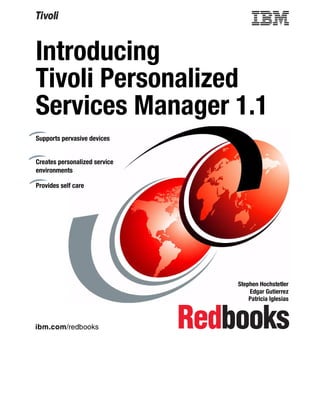
Introducing tivoli personalized services manager 1.1 sg246031
- 1. Introducing Tivoli Personalized Services Manager 1.1 Supports pervasive devices Creates personalized service environments Provides self care Stephen Hochstetler Edgar Gutierrez Patricia Iglesias ibm.com/redbooks
- 3. SG24-6031-00 International Technical Support Organization Introducing Tivoli Personalized Services Manager 1.1 June 2001
- 4. Take Note! Before using this information and the product it supports, be sure to read the general information in Appendix A, “Special notices” on page 291. First Edition (June 2001) This edition applies to V1R1 of Tivoli Personalized Services Manager, TPSM product number 5698-PSM for use with the AIX and Solaris operating systems. Comments may be addressed to: IBM Corporation, International Technical Support Organization Dept. JN9B Building 003 Internal Zip 2834 11400 Burnet Road Austin, Texas 78758-3493 When you send information to IBM, you grant IBM a non-exclusive right to use or distribute the information in any way it believes appropriate without incurring any obligation to you. © Copyright International Business Machines Corporation 2001. All rights reserved. Note to U.S Government Users – Documentation related to restricted rights – Use, duplication or disclosure is subject to restrictions set forth in GSA ADP Schedule Contract with IBM Corp.
- 5. Contents Figures . . . . . . . . . . . . . . . . . . . . . . . . . . . . . . . . . . . . . . . . . . . . . . . . . . . .ix Tables. . . . . . . . . . . . . . . . . . . . . . . . . . . . . . . . . . . . . . . . . . . . . . . . . . . . xiii Preface . . . . . . . . . . . . . . . . . . . . . . . . . . . . . . . . . . . . . . . . . . . . . . . . . . . xv The team that wrote this redbook . . . . . . . . . . . . . . . . . . . . . . . . . . . . . . . . . . . xv Comments welcome . . . . . . . . . . . . . . . . . . . . . . . . . . . . . . . . . . . . . . . . . . . . . xvi Chapter 1. Evolution of the Internet and ISP solutions . . . . . . . . . . . . . 1 Chapter 2. Overview of Tivoli Personalized Service Manager . . . . . . . . 5 2.1 What's new for this release of Tivoli Personalized Services Manager . . 6 2.1.1 Web Hosting . . . . . . . . . . . . . . . . . . . . . . . . . . . . . . . . . . . . . . . . . 6 2.1.2 Portal Toolkit . . . . . . . . . . . . . . . . . . . . . . . . . . . . . . . . . . . . . . . . 7 2.1.3 Radius . . . . . . . . . . . . . . . . . . . . . . . . . . . . . . . . . . . . . . . . . . . . . 8 2.1.4 DB2 support . . . . . . . . . . . . . . . . . . . . . . . . . . . . . . . . . . . . . . . . . 8 2.1.5 Localization . . . . . . . . . . . . . . . . . . . . . . . . . . . . . . . . . . . . . . . . . 8 2.1.6 Device Manager . . . . . . . . . . . . . . . . . . . . . . . . . . . . . . . . . . . . . . 9 2.1.7 Integration with WebSphere Everyplace suite . . . . . . . . . . . . . . . 10 2.2 Features . . . . . . . . . . . . . . . . . . . . . . . . . . . . . . . . . . . . . . . . . . . . . . . 10 2.2.1 Device Manager (only in TPSM) . . . . . . . . . . . . . . . . . . . . . . . . . 10 2.2.2 Enrollment and service provisioning . . . . . . . . . . . . . . . . . . . . . . 11 2.2.3 Subscriber authentication and access control . . . . . . . . . . . . . . . 12 2.2.4 Customer care support . . . . . . . . . . . . . . . . . . . . . . . . . . . . . . . . 13 2.2.5 Subscriber personalized service environment and self care . . . . 14 2.2.6 Integration with third party components and tools . . . . . . . . . . . . 16 2.2.7 Operation support for growing provider business . . . . . . . . . . . . 16 2.2.8 Emerging Internet business models-wholesale and virtual ISP . . 17 2.2.9 Adherence to industry standards . . . . . . . . . . . . . . . . . . . . . . . . 18 Chapter 3. Installation checklist . . . . . . . . . . . . . . . . . . .. . . . . .. . . . . 21 3.1 Infrastructure used in this project . . . . . . . . . . . . . . . . .. . . . . .. . . . . 21 3.2 Infrastructure installation . . . . . . . . . . . . . . . . . . . . . . .. . . . . .. . . . . 22 3.2.1 AIX software . . . . . . . . . . . . . . . . . . . . . . . . . . . . .. . . . . .. . . . . 22 3.2.2 Installing additional IBM AIX filesets . . . . . . . . . . .. . . . . .. . . . . 22 3.2.3 JDK 1.2.2 installation and setup procedure. . . . . .. . . . . .. . . . . 25 3.2.4 IBM HTTP Server V1.3.12 for AIX . . . . . . . . . . . .. . . . . .. . . . . 29 3.3 Oracle JDBC driver 8.1.6 . . . . . . . . . . . . . . . . . . . . . . .. . . . . .. . . . . 30 Chapter 4. Building the environment . . . . . . . . . . . . . . . . . . . . . . . . . . 31 4.1 File system configuration . . . . . . . . . . . . . . . . . . . . . . . . . . . . . . . . . . 31 4.2 Oracle installation. . . . . . . . . . . . . . . . . . . . . . . . . . . . . . . . . . . . . . . . 32 © Copyright IBM Corp. 2001 iii
- 6. 4.3 Installing Netscape Enterprise Server 3.63 . . . . . . . . . . . . . . . . . . . . . 38 4.3.1 Creating groups and users . . . . . . . . . . . . . . . . . . . . . . . . . . . . . 38 4.3.2 Installing Netscape Enterprise Server 3.6 . . . . . . . . . . . . . . . . . . 38 4.4 Creating Netscape server instances . . . . . . . . . . . . . . . . . . . . . . . . . . 39 4.4.1 Creating the Authentication Server . . . . . . . . . . . . . . . . . . . . . . . 42 4.4.2 Creating the Customer Care Server . . . . . . . . . . . . . . . . . . . . . . 43 4.4.3 Creating the Selfcare Server . . . . . . . . . . . . . . . . . . . . . . . . . . . 44 4.4.4 Creating the System Management Tools Server . . . . . . . . . . . . . 45 4.4.5 Creating the Personalization Server . . . . . . . . . . . . . . . . . . . . . . 46 4.4.6 Creating the Premium Server . . . . . . . . . . . . . . . . . . . . . . . . . . . 47 4.4.7 Creating the Enrollment Server. . . . . . . . . . . . . . . . . . . . . . . . . . 48 4.4.8 Creating the SDP Servlet Server . . . . . . . . . . . . . . . . . . . . . . . . 50 4.4.9 Creating the Web Hosting Content Server . . . . . . . . . . . . . . . . . 51 4.5 Installation of IBM WebSphere Application Server . . . . . . . . . . . . . . . 52 4.6 Installing Tivoli Internet Services Manager software . . . . . . . . . . . . . . 57 4.6.1 Post-Installation tasks for TISM software. . . . . . . . . . . . . . . . . . . 66 4.7 Usage and verification test of installed TISM software . . . . . . . . . . . . 69 4.7.1 Director test . . . . . . . . . . . . . . . . . . . . . . . . . . . . . . . . . . . . . . . . 69 4.7.2 Authentication test . . . . . . . . . . . . . . . . . . . . . . . . . . . . . . . . . . . 70 4.7.3 Premium test . . . . . . . . . . . . . . . . . . . . . . . . . . . . . . . . . . . . . . . 70 4.7.4 Customer Care test . . . . . . . . . . . . . . . . . . . . . . . . . . . . . . . . . . 70 4.7.5 Enrollment test . . . . . . . . . . . . . . . . . . . . . . . . . . . . . . . . . . . . . . 70 4.7.6 SelfCare test . . . . . . . . . . . . . . . . . . . . . . . . . . . . . . . . . . . . . . . 70 4.7.7 Personal test . . . . . . . . . . . . . . . . . . . . . . . . . . . . . . . . . . . . . . . 70 4.8 Startup order for starting up a system. . . . . . . . . . . . . . . . . . . . . . . . . 70 4.8.1 Oracle . . . . . . . . . . . . . . . . . . . . . . . . . . . . . . . . . . . . . . . . . . . . 71 4.8.2 Start Provisioning server . . . . . . . . . . . . . . . . . . . . . . . . . . . . . . 71 4.8.3 Transaction Servers . . . . . . . . . . . . . . . . . . . . . . . . . . . . . . . . . . 71 4.8.4 Start Netscape Servers. . . . . . . . . . . . . . . . . . . . . . . . . . . . . . . . 71 4.8.5 Start WebSphere . . . . . . . . . . . . . . . . . . . . . . . . . . . . . . . . . . . . 71 Chapter 5. Enrollment and service provisioning . . . . . .. . . . . .. . . . . 73 5.1 Registration configuration . . . . . . . . . . . . . . . . . . . . . . .. . . . . .. . . . . 73 5.1.1 Creation of a Realm . . . . . . . . . . . . . . . . . . . . . . .. . . . . .. . . . . 76 5.1.2 Creation of Registration Names . . . . . . . . . . . . . .. . . . . .. . . . . 77 5.1.3 Creation of Access Codes . . . . . . . . . . . . . . . . . .. . . . . .. . . . . 79 5.1.4 Creation of a deal . . . . . . . . . . . . . . . . . . . . . . . . .. . . . . .. . . . . 82 5.1.5 Creation of deal text . . . . . . . . . . . . . . . . . . . . . . .. . . . . .. . . . . 84 5.1.6 Creating a property. . . . . . . . . . . . . . . . . . . . . . . .. . . . . .. . . . . 87 5.1.7 Associating the deals with the Realm . . . . . . . . . .. . . . . .. . . . . 90 5.1.8 Associating the Access Codes with the deals . . . .. . . . . .. . . . . 92 5.1.9 Creating a Sales Channel . . . . . . . . . . . . . . . . . . .. . . . . .. . . . . 93 5.1.10 Creating a Method of Payment . . . . . . . . . . . . . .. . . . . .. . . . . 95 iv Introducing Tivoli Personalized Services Manager 1.1
- 7. 5.1.11 Creating a List of Method of Payment . . . . . . . . . . . . . . . . . . . . 96 5.1.12 Association of a MOP list and a deal . . . . . . . . . . . . . . . . . . . . 98 5.1.13 Managing the enrollment process . . . . . . . . . . . . . . . . . . . . . . . 99 5.1.14 Enrollment JSPs . . . . . . . . . . . . . . . . . . . . . . . . . . . . . . . . . . . 108 Chapter 6. Subscriber authentication and access control. . . . . . . . . 111 6.1 Authentication stages . . . . . . . . . . . . . . . . . . . . . ....... . . . . . . . . 112 6.2 Authentication modes . . . . . . . . . . . . . . . . . . . . . ....... . . . . . . . . 113 6.3 Internet world . . . . . . . . . . . . . . . . . . . . . . . . . . . ....... . . . . . . . . 113 6.3.1 Structure of Authentication Server . . . . . . . ....... . . . . . . . . 114 6.4 Wireless World . . . . . . . . . . . . . . . . . . . . . . . . . . ....... . . . . . . . . 133 6.4.1 Structure of Authentication Server . . . . . . . ....... . . . . . . . . 135 6.4.2 Business case 1 . . . . . . . . . . . . . . . . . . . . . ....... . . . . . . . . 138 6.4.3 Business case 2 . . . . . . . . . . . . . . . . . . . . . ....... . . . . . . . . 144 Chapter 7. Using Customer Care and Director Tool . . . . . . . . . . . . . . 149 7.1 Assigning login IDs and access control profiles to CSRs . . . . . . . . . 150 7.2 Logging on to Customer Care. . . . . . . . . . . . . . . . . . . . . . . . . . . . . . 154 7.3 Log on steps . . . . . . . . . . . . . . . . . . . . . . . . . . . . . . . . . . . . . . . . . . 155 7.4 Managing consumer accounts . . . . . . . . . . . . . . . . . . . . . . . . . . . . . 155 7.4.1 Enroll a new consumer subscriber . . . . . . . . . . . . . . . . . . . . . . 156 7.4.2 View and update a subscriber account . . . . . . . . . . . . . . . . . . . 157 7.4.3 Changing a subscriber's deal . . . . . . . . . . . . . . . . . . . . . . . . . . 159 7.4.4 Change subscriber's method of payment . . . . . . . . . . . . . . . . . 159 7.4.5 Disconnect a subscriber . . . . . . . . . . . . . . . . . . . . . . . . . . . . . . 160 7.4.6 Reconnect a subscriber . . . . . . . . . . . . . . . . . . . . . . . . . . . . . . 161 7.4.7 Create a consumer child subscriber . . . . . . . . . . . . . . . . . . . . . 162 7.4.8 Disconnect a child subscriber . . . . . . . . . . . . . . . . . . . . . . . . . . 163 7.5 Reports . . . . . . . . . . . . . . . . . . . . . . . . . . . . . . . . . . . . . . . . . . . . . . 163 7.6 Additional services . . . . . . . . . . . . . . . . . . . . . . . . . . . . . . . . . . . . . . 164 7.7 Using the Search Panel . . . . . . . . . . . . . . . . . . . . . . . . . . . . . . . . . . 165 7.7.1 Search criteria for individual subscribers . . . . . . . . . . . . . . . . . 165 7.7.2 Exact match feature . . . . . . . . . . . . . . . . . . . . . . . . . . . . . . . . . 165 Chapter 8. Subscriber Selfcare . . . . . . . . . . . . . . . . . . . . . . . . . . . . . . 167 8.1 Overview . . . . . . . . . . . . . . . . . . . . . . . . . . . . . . . . . . . . . . . . . . . . . 167 8.2 Customization . . . . . . . . . . . . . . . . . . . . . . . . . . . . . . . . . . . . . . . . . 167 8.3 Running Subscriber Selfcare . . . . . . . . . . . . . . . . . . . . . . . . . . . . . . 171 8.3.1 Changing a subscriber’s password . . . . . . . . . . . . . . . . . . . . . . 172 8.3.2 Changing personal information . . . . . . . . . . . . . . . . . . . . . . . . . 174 8.3.3 Change payment information . . . . . . . . . . . . . . . . . . . . . . . . . . 176 8.3.4 Adding new members . . . . . . . . . . . . . . . . . . . . . . . . . . . . . . . . 178 v
- 8. Chapter 9. Subscriber Personalized Service Environment . . . . . . . . 181 9.1 Portal Toolkit . . . . . . . . . . . . . . . . . . . . . . . . . . . . . . . . . . . . . . . . . . 181 9.2 Functionality . . . . . . . . . . . . . . . . . . . . . . . . . . . . . . . . . . . . . . . . . . . 181 9.2.1 Multi-device Portal . . . . . . . . . . . . . . . . . . . . . . . . . . . . . . . . . . 181 9.2.2 User Preferences API . . . . . . . . . . . . . . . . . . . . . . . . . . . . . . . . 181 9.2.3 Hierarchical repository of referenced links . . . . . . . . . . . . . . . . 182 9.2.4 Double click AdServer interface . . . . . . . . . . . . . . . . . . . . . . . . 182 9.2.5 JSP Portlet framework . . . . . . . . . . . . . . . . . . . . . . . . . . . . . . . 182 9.2.6 WAP portal . . . . . . . . . . . . . . . . . . . . . . . . . . . . . . . . . . . . . . . . 182 9.2.7 WES Authentication . . . . . . . . . . . . . . . . . . . . . . . . . . . . . . . . . 183 9.2.8 Portal page . . . . . . . . . . . . . . . . . . . . . . . . . . . . . . . . . . . . . . . . 183 9.3 Portal software architecture . . . . . . . . . . . . . . . . . . . . . . . . . . . . . . . 184 9.3.1 Authentication API . . . . . . . . . . . . . . . . . . . . . . . . . . . . . . . . . . 184 9.3.2 User preferences API . . . . . . . . . . . . . . . . . . . . . . . . . . . . . . . . 185 9.4 JSP portlets framework . . . . . . . . . . . . . . . . . . . . . . . . . . . . . . . . . . 201 9.4.1 JSP portlet architecture . . . . . . . . . . . . . . . . . . . . . . . . . . . . . . 202 9.4.2 Portlet design pattern . . . . . . . . . . . . . . . . . . . . . . . . . . . . . . . . 203 9.4.3 Portlet addressing . . . . . . . . . . . . . . . . . . . . . . . . . . . . . . . . . . 205 9.4.4 Portlet API . . . . . . . . . . . . . . . . . . . . . . . . . . . . . . . . . . . . . . . . 208 9.5 TPSM portlet library . . . . . . . . . . . . . . . . . . . . . . . . . . . . . . . . . . . . . 211 9.5.1 Structural portlets . . . . . . . . . . . . . . . . . . . . . . . . . . . . . . . . . . . 211 9.6 Service portlets . . . . . . . . . . . . . . . . . . . . . . . . . . . . . . . . . . . . . . . . 222 9.6.1 Customizor Portlet . . . . . . . . . . . . . . . . . . . . . . . . . . . . . . . . . . 222 9.6.2 LinkSelector Portlet . . . . . . . . . . . . . . . . . . . . . . . . . . . . . . . . . 225 9.6.3 Calendar Portlet . . . . . . . . . . . . . . . . . . . . . . . . . . . . . . . . . . . . 227 9.6.4 Agenda Portlet . . . . . . . . . . . . . . . . . . . . . . . . . . . . . . . . . . . . . 230 9.6.5 AddressBook Portlet . . . . . . . . . . . . . . . . . . . . . . . . . . . . . . . . . 234 9.7 Filter API . . . . . . . . . . . . . . . . . . . . . . . . . . . . . . . . . . . . . . . . . . . . . 236 9.8 Profiler API . . . . . . . . . . . . . . . . . . . . . . . . . . . . . . . . . . . . . . . . . . . . 238 9.9 Example of personalization . . . . . . . . . . . . . . . . . . . . . . . . . . . . . . . 241 9.9.1 Internet world . . . . . . . . . . . . . . . . . . . . . . . . . . . . . . . . . . . . . . 241 9.9.2 Wireless World . . . . . . . . . . . . . . . . . . . . . . . . . . . . . . . . . . . . . 261 Chapter 10. Virtual ISP . . . . . . . . . . . . . . . .. . . . . .. . . . .. . . . . .. . . . 263 10.1 Overview . . . . . . . . . . . . . . . . . . . . . . .. . . . . .. . . . .. . . . . .. . . . 263 10.2 REALMs . . . . . . . . . . . . . . . . . . . . . . . .. . . . . .. . . . .. . . . . .. . . . 264 10.2.1 User groups Within Realms . . . . .. . . . . .. . . . .. . . . . .. . . . 265 10.3 Enrollment and service provisioning . . .. . . . . .. . . . .. . . . . .. . . . 265 10.4 Configuring a Virtual ISP . . . . . . . . . . .. . . . . .. . . . .. . . . . .. . . . 266 10.5 Enrolling into the Virtual ISP . . . . . . . . .. . . . . .. . . . .. . . . . .. . . . 267 Chapter 11. Integration Toolkit . . . . . . . . . . . . . . . . . . . . . . . . . . . . . . 269 11.1 Architectural overview . . . . . . . . . . . . . . . . . . . . . . . . . . . . . . . . . . 269 vi Introducing Tivoli Personalized Services Manager 1.1
- 9. 11.2 iTk usage scenarios . . . . . . . . . .. . . . .. . . . . .. . . . .. . . . . .. . . . 271 11.3 iTk classes . . . . . . . . . . . . . . . . .. . . . .. . . . . .. . . . .. . . . . .. . . . 272 11.3.1 Core classes. . . . . . . . . . . .. . . . .. . . . . .. . . . .. . . . . .. . . . 272 11.3.2 iTk Business Objects . . . . .. . . . .. . . . . .. . . . .. . . . . .. . . . 275 Chapter 12. Device Manager . . . . . . . . . . . . . . . . . . . . . .. . . . . .. . . . 277 12.1 Overview . . . . . . . . . . . . . . . . . . . . . . . . . . . . . . . . . .. . . . . .. . . . 277 12.2 Device Manager on TPSM . . . . . . . . . . . . . . . . . . . . .. . . . . .. . . . 278 12.3 Device Manager Components . . . . . . . . . . . . . . . . . .. . . . . .. . . . 278 12.3.1 Device Manager server. . . . . . . . . . . . . . . . . . . .. . . . . .. . . . 279 12.3.2 Device plug-ins . . . . . . . . . . . . . . . . . . . . . . . . . .. . . . . .. . . . 280 12.3.3 Device management server API . . . . . . . . . . . . .. . . . . .. . . . 281 12.3.4 Device Manager database . . . . . . . . . . . . . . . . .. . . . . .. . . . 281 12.3.5 Device management API . . . . . . . . . . . . . . . . . .. . . . . .. . . . 282 12.3.6 Device Manager console . . . . . . . . . . . . . . . . . .. . . . . .. . . . 283 12.4 Device Manager functions . . . . . . . . . . . . . . . . . . . . .. . . . . .. . . . 284 12.5 Supported devices . . . . . . . . . . . . . . . . . . . . . . . . . . .. . . . . .. . . . 285 12.5.1 Palm Computing PDAs . . . . . . . . . . . . . . . . . . . .. . . . . .. . . . 286 12.5.2 Compaq Aero 8000 H/PC Pro devices . . . . . . . .. . . . . .. . . . 286 12.5.3 NetVista Internet Appliance devices . . . . . . . . . .. . . . . .. . . . 287 12.5.4 Generic Windows CE devices . . . . . . . . . . . . . . .. . . . . .. . . . 288 12.6 Features of Device Manager . . . . . . . . . . . . . . . . . . .. . . . . .. . . . 289 12.6.1 Extensibility for managing various devices . . . . .. . . . . .. . . . 289 12.6.2 Centralized management . . . . . . . . . . . . . . . . . .. . . . . .. . . . 290 12.6.3 Provisioning to other system . . . . . . . . . . . . . . . .. . . . . .. . . . 290 12.6.4 Scalability and availability . . . . . . . . . . . . . . . . . .. . . . . .. . . . 290 Appendix A. Special notices . . . . . . . . . . . . . . . . . . . . . . . . . . . . . . . . . . 291 Appendix B. Related publications . . . . . . . . . . . . . . . . . . . . . . . . . . . . . . 295 B.1 IBM Redbooks . . . . . . . . . . . . . . . . . . . . . . . . . . . . . . . . . . . . . . . . . . . . 295 B.2 IBM Redbooks collections. . . . . . . . . . . . . . . . . . . . . . . . . . . . . . . . . . . . 295 B.3 Other resources . . . . . . . . . . . . . . . . . . . . . . . . . . . . . . . . . . . . . . . . . . . 296 How to get IBM Redbooks . . . . . . . . . . . . . . . . . . . . . . . . . . . . . . . . . . 297 IBM Redbooks fax order form . . . . . . . . . . . . . . . . . . . . . . . . . . . . . . . . . . . . 298 Glossary . . . . . . . . . . . . . . . . . . . . . . . . . . . . . . . . . . . . . . . . . . . . . . . . 299 Index . . . . . . . . . . . . . . . . . . . . . . . . . . . . . . . . . . . . . . . . . . . . . . . . . . . 305 IBM Redbooks review . . . . . . . . . . . . . . . . . . . . . . . . . . . . . . . . . . . . . . 317 vii
- 10. viii Introducing Tivoli Personalized Services Manager 1.1
- 11. Figures 1. Tivoli Internet Services Manager . . . . . . . . . . . . . . . . . . . . . . . . . . . . . . . . . 5 2. Device Manager Services . . . . . . . . . . . . . . . . . . . . . . . . . . . . . . . . . . . . . 11 3. Enrollment and service provisioning . . . . . . . . . . . . . . . . . . . . . . . . . . . . . 12 4. Subscriber authentication and access control . . . . . . . . . . . . . . . . . . . . . . 13 5. Customer care support . . . . . . . . . . . . . . . . . . . . . . . . . . . . . . . . . . . . . . . 14 6. Subscriber personalization and self care . . . . . . . . . . . . . . . . . . . . . . . . . . 15 7. Operation support for growing provider business . . . . . . . . . . . . . . . . . . . 17 8. Supporting emerging Internet business models. . . . . . . . . . . . . . . . . . . . . 18 9. Netscape Server Administration console . . . . . . . . . . . . . . . . . . . . . . . . . . 40 10. Form for Authentication Server . . . . . . . . . . . . . . . . . . . . . . . . . . . . . . . . . 42 11. Form for Customer Care Serer . . . . . . . . . . . . . . . . . . . . . . . . . . . . . . . . . 43 12. Form for Selfcare Server . . . . . . . . . . . . . . . . . . . . . . . . . . . . . . . . . . . . . . 44 13. Form for System Management Tools Server . . . . . . . . . . . . . . . . . . . . . . . 45 14. Form for Personalization Server . . . . . . . . . . . . . . . . . . . . . . . . . . . . . . . . 46 15. Form for Premium Server . . . . . . . . . . . . . . . . . . . . . . . . . . . . . . . . . . . . . 47 16. Form for Enrollment Server . . . . . . . . . . . . . . . . . . . . . . . . . . . . . . . . . . . . 48 17. Form of CGI for Enrollment Server . . . . . . . . . . . . . . . . . . . . . . . . . . . . . . 49 18. Form for SDP Servlet Server . . . . . . . . . . . . . . . . . . . . . . . . . . . . . . . . . . . 50 19. Form for the Web Hosting Content Server. . . . . . . . . . . . . . . . . . . . . . . . . 51 20. WebSphere Application Server Installation on AIX - welcome page . . . . . 53 21. WebSphere Application Server Installation on AIX - type of installation . . 53 22. WebSphere Installation on AIX - selecting components to install . . . . . . . 54 23. WebSphere Installation on AIX - selecting plug-ins to install. . . . . . . . . . . 55 24. WebSphere Installation on AIX - web server configuration file . . . . . . . . . 55 25. WebSphere Installation on AIX - indicating database repository . . . . . . . . 56 26. WebSphere Installation on AIX - security information . . . . . . . . . . . . . . . . 56 27. WebSphere Installation on AIX - specifying WebSphere home directory . 57 28. TISM/TPSM installationwelcome . . . . . . . . . . . . . . . . . . . . . . . . . . . . . . . . 58 29. Choosing the database . . . . . . . . . . . . . . . . . . . . . . . . . . . . . . . . . . . . . . . 59 30. Local Information for the install . . . . . . . . . . . . . . . . . . . . . . . . . . . . . . . . . 60 31. Oracle configuration information . . . . . . . . . . . . . . . . . . . . . . . . . . . . . . . . 61 32. TISM install components . . . . . . . . . . . . . . . . . . . . . . . . . . . . . . . . . . . . . . 62 33. TISM prerequisite checklist . . . . . . . . . . . . . . . . . . . . . . . . . . . . . . . . . . . . 63 34. Prerequisites’ installation directories . . . . . . . . . . . . . . . . . . . . . . . . . . . . . 64 35. Installation verification dialog . . . . . . . . . . . . . . . . . . . . . . . . . . . . . . . . . . . 65 36. Installation is finished . . . . . . . . . . . . . . . . . . . . . . . . . . . . . . . . . . . . . . . . . 66 37. WebSphere administration console . . . . . . . . . . . . . . . . . . . . . . . . . . . . . . 68 38. Starting up an Application Server . . . . . . . . . . . . . . . . . . . . . . . . . . . . . . . 69 39. Administration Console . . . . . . . . . . . . . . . . . . . . . . . . . . . . . . . . . . . . . . . 73 40. The TISM Administration Console dialog box . . . . . . . . . . . . . . . . . . . . . . 74 © Copyright IBM Corp. 2001 ix
- 12. 41. Director Tool Console . . . . . . . . . . . . . . . . . . . . . . . . . . . . . . . . . . . . . . . . 74 42. Structure of the enrollment objects . . . . . . . . . . . . . . . . . . . . . . . . . . . . . . 75 43. Press the right mouse button and select Add . . . . . . . . . . . . . . . . . . . . . . 76 44. Dialog box for the creation of Realm . . . . . . . . . . . . . . . . . . . . . . . . . . . . . 77 45. Registration Names dialog box . . . . . . . . . . . . . . . . . . . . . . . . . . . . . . . . . 79 46. Flow of a multi-access registration name. . . . . . . . . . . . . . . . . . . . . . . . . . 81 47. Access Code dialog box . . . . . . . . . . . . . . . . . . . . . . . . . . . . . . . . . . . . . . 82 48. Deal examples offered to the user in the enrollment process . . . . . . . . . . 82 49. Dialog of the creation of a new deal. . . . . . . . . . . . . . . . . . . . . . . . . . . . . . 84 50. Deal text dialog box . . . . . . . . . . . . . . . . . . . . . . . . . . . . . . . . . . . . . . . . . . 85 51. Dialog for properties of a deal . . . . . . . . . . . . . . . . . . . . . . . . . . . . . . . . . . 86 52. Table with the deals and deal text . . . . . . . . . . . . . . . . . . . . . . . . . . . . . . . 87 53. Menu to create a property . . . . . . . . . . . . . . . . . . . . . . . . . . . . . . . . . . . . . 88 54. Dialog to create the property . . . . . . . . . . . . . . . . . . . . . . . . . . . . . . . . . . . 89 55. Creating a value for FAVBOOKS property. . . . . . . . . . . . . . . . . . . . . . . . . 90 56. Table of deals . . . . . . . . . . . . . . . . . . . . . . . . . . . . . . . . . . . . . . . . . . . . . . 91 57. Example of how to relate a deal with several Realms . . . . . . . . . . . . . . . . 92 58. Relation of access code and deals . . . . . . . . . . . . . . . . . . . . . . . . . . . . . . 93 59. A new Sales Channel. . . . . . . . . . . . . . . . . . . . . . . . . . . . . . . . . . . . . . . . . 94 60. Table of existing Sales Channel . . . . . . . . . . . . . . . . . . . . . . . . . . . . . . . . 94 61. Example of selection of created Sales Channel in the new Access Code . 95 62. Payment Method dialog . . . . . . . . . . . . . . . . . . . . . . . . . . . . . . . . . . . . . . . 96 63. Method of Payment list dialog . . . . . . . . . . . . . . . . . . . . . . . . . . . . . . . . . . 97 64. Relationship between method of payment list and table . . . . . . . . . . . . . . 97 65. Example of how to relate the MOP list to MOPs . . . . . . . . . . . . . . . . . . . . 98 66. Example of combo-box of MOP list for a deal . . . . . . . . . . . . . . . . . . . . . . 99 67. Enroll home page. . . . . . . . . . . . . . . . . . . . . . . . . . . . . . . . . . . . . . . . . . . 100 68. Enroll with access code PUBLIC . . . . . . . . . . . . . . . . . . . . . . . . . . . . . . . 102 69. Agreement window . . . . . . . . . . . . . . . . . . . . . . . . . . . . . . . . . . . . . . . . . 102 70. Personal detail of enroll . . . . . . . . . . . . . . . . . . . . . . . . . . . . . . . . . . . . . . 103 71. Deal and Userid details for enroll details . . . . . . . . . . . . . . . . . . . . . . . . . 104 72. Password for enroll details. . . . . . . . . . . . . . . . . . . . . . . . . . . . . . . . . . . . 104 73. Details of chosen deal . . . . . . . . . . . . . . . . . . . . . . . . . . . . . . . . . . . . . . . 105 74. Payment Method details for enroll . . . . . . . . . . . . . . . . . . . . . . . . . . . . . . 105 75. Confirmation details . . . . . . . . . . . . . . . . . . . . . . . . . . . . . . . . . . . . . . . . . 106 76. Congratulations screen . . . . . . . . . . . . . . . . . . . . . . . . . . . . . . . . . . . . . . 106 77. Configuration enroll . . . . . . . . . . . . . . . . . . . . . . . . . . . . . . . . . . . . . . . . . 107 78. Choosing the cheapest deal. . . . . . . . . . . . . . . . . . . . . . . . . . . . . . . . . . . 108 79. Structure of directories of enroll . . . . . . . . . . . . . . . . . . . . . . . . . . . . . . . . 109 80. How the authentication server works . . . . . . . . . . . . . . . . . . . . . . . . . . . . 111 81. Authentication form . . . . . . . . . . . . . . . . . . . . . . . . . . . . . . . . . . . . . . . . . 114 82. Active components of the Authentication Server for internet access. . . . 115 83. Cluster configuration . . . . . . . . . . . . . . . . . . . . . . . . . . . . . . . . . . . . . . . . 125 x Introducing Tivoli Personalized Services Manager 1.1
- 13. 84. Premium configuration . . . . . . . . . . . . . . . . . . . . . . . . . . . . . . . . . . . . . . . 125 85. Hierarchal device type . . . . . . . . . . . . . . . . . . . . . . . . . . . . . . . . . . . . . . . 133 86. WAP architecture . . . . . . . . . . . . . . . . . . . . . . . . . . . . . . . . . . . . . . . . . . . 134 87. Active components of the Authentication Server (mobile internet) . . . . . 136 88. Example of navigation for business case 1 . . . . . . . . . . . . . . . . . . . . . . . 144 89. The TISM Administration Console dialog box . . . . . . . . . . . . . . . . . . . . . 150 90. TISM Administration Console . . . . . . . . . . . . . . . . . . . . . . . . . . . . . . . . . 150 91. Add a New Access Role (1) . . . . . . . . . . . . . . . . . . . . . . . . . . . . . . . . . . . 151 92. Add a New Access Role (2) . . . . . . . . . . . . . . . . . . . . . . . . . . . . . . . . . . . 151 93. TISM Administration Console (1) . . . . . . . . . . . . . . . . . . . . . . . . . . . . . . . 152 94. TISM Administration Console (2) . . . . . . . . . . . . . . . . . . . . . . . . . . . . . . . 152 95. Add a New Login Name . . . . . . . . . . . . . . . . . . . . . . . . . . . . . . . . . . . . . . 153 96. TISM Administration Console (3) . . . . . . . . . . . . . . . . . . . . . . . . . . . . . . . 154 97. Customer care logging page . . . . . . . . . . . . . . . . . . . . . . . . . . . . . . . . . . 155 98. TISM customer care. . . . . . . . . . . . . . . . . . . . . . . . . . . . . . . . . . . . . . . . . 157 99. Search results . . . . . . . . . . . . . . . . . . . . . . . . . . . . . . . . . . . . . . . . . . . . . 158 100.Subscriber update panel . . . . . . . . . . . . . . . . . . . . . . . . . . . . . . . . . . . . . 159 101.Changing method of payment . . . . . . . . . . . . . . . . . . . . . . . . . . . . . . . . . 160 102.Disconnecting a user . . . . . . . . . . . . . . . . . . . . . . . . . . . . . . . . . . . . . . . . 161 103.User disconnected. . . . . . . . . . . . . . . . . . . . . . . . . . . . . . . . . . . . . . . . . . 161 104.Enrolling a customer child subscriber . . . . . . . . . . . . . . . . . . . . . . . . . . . 162 105.TISM Reporting Program . . . . . . . . . . . . . . . . . . . . . . . . . . . . . . . . . . . . 164 106.Selfcare initial page . . . . . . . . . . . . . . . . . . . . . . . . . . . . . . . . . . . . . . . . . 172 107.Logging into Selfcare. . . . . . . . . . . . . . . . . . . . . . . . . . . . . . . . . . . . . . . . 173 108.Changing a subscriber’s password . . . . . . . . . . . . . . . . . . . . . . . . . . . . . 173 109.Change Password confirmation . . . . . . . . . . . . . . . . . . . . . . . . . . . . . . . 174 110.Password successfully changed message . . . . . . . . . . . . . . . . . . . . . . . 174 111.Change Personal Information . . . . . . . . . . . . . . . . . . . . . . . . . . . . . . . . . 175 112.Changing Personal Information confirmation . . . . . . . . . . . . . . . . . . . . . 176 113.Changing Payment Information . . . . . . . . . . . . . . . . . . . . . . . . . . . . . . . . 177 114.Changing method of payment confirmation. . . . . . . . . . . . . . . . . . . . . . . 178 115.Adding a new member (1) . . . . . . . . . . . . . . . . . . . . . . . . . . . . . . . . . . . . 179 116.Adding a new member (2) . . . . . . . . . . . . . . . . . . . . . . . . . . . . . . . . . . . . 180 117.Portal software architecture. . . . . . . . . . . . . . . . . . . . . . . . . . . . . . . . . . . 184 118.JSP Portlet Architecture . . . . . . . . . . . . . . . . . . . . . . . . . . . . . . . . . . . . . 203 119.Pattern model-view-controller . . . . . . . . . . . . . . . . . . . . . . . . . . . . . . . . . 203 120.More detail about the architecture of JSP Portlets . . . . . . . . . . . . . . . . . 204 121.Example of welcome.jsp . . . . . . . . . . . . . . . . . . . . . . . . . . . . . . . . . . . . . 205 122./perso/home without an authentication . . . . . . . . . . . . . . . . . . . . . . . . . . 205 123./perso/home with authentication . . . . . . . . . . . . . . . . . . . . . . . . . . . . . . . 206 124./perso/home for WAP . . . . . . . . . . . . . . . . . . . . . . . . . . . . . . . . . . . . . . . 206 125.Sending a command and parameters to a portlet in the HTTP request . 208 126.Use of LayoutSelectorComponent . . . . . . . . . . . . . . . . . . . . . . . . . . . . . 212 xi
- 14. 127.Example for HTML browsers of ComponentSelectorComponent . . . . . . 214 128.Example for WAP browsers of ComponentSelectorComponent . . . . . . . 214 129.Example of redirection to authentication server . . . . . . . . . . . . . . . . . . . 241 130.Customizor component . . . . . . . . . . . . . . . . . . . . . . . . . . . . . . . . . . . . . . 242 131.Topics . . . . . . . . . . . . . . . . . . . . . . . . . . . . . . . . . . . . . . . . . . . . . . . . . . . 244 132.Abstracts news . . . . . . . . . . . . . . . . . . . . . . . . . . . . . . . . . . . . . . . . . . . . 244 133.Content news . . . . . . . . . . . . . . . . . . . . . . . . . . . . . . . . . . . . . . . . . . . . . 245 134.The selection of themes . . . . . . . . . . . . . . . . . . . . . . . . . . . . . . . . . . . . . 247 135.An applied theme . . . . . . . . . . . . . . . . . . . . . . . . . . . . . . . . . . . . . . . . . . 247 136.Example of link selector step 1 . . . . . . . . . . . . . . . . . . . . . . . . . . . . . . . . 248 137.Example of link selector step 2 . . . . . . . . . . . . . . . . . . . . . . . . . . . . . . . . 249 138.Example of link selector step 3 . . . . . . . . . . . . . . . . . . . . . . . . . . . . . . . . 249 139.Example of Calendar component . . . . . . . . . . . . . . . . . . . . . . . . . . . . . . 250 140.Example of Agenda component . . . . . . . . . . . . . . . . . . . . . . . . . . . . . . . 251 141.Example of ComponentSelector . . . . . . . . . . . . . . . . . . . . . . . . . . . . . . . 252 142.ComponentSelectorComponent after adding an external application . . . 256 143.New application added by the user . . . . . . . . . . . . . . . . . . . . . . . . . . . . . 256 144.Internet business model . . . . . . . . . . . . . . . . . . . . . . . . . . . . . . . . . . . . . 264 145.Enrollment and Service Provisioning. . . . . . . . . . . . . . . . . . . . . . . . . . . . 266 146.iTk architecture . . . . . . . . . . . . . . . . . . . . . . . . . . . . . . . . . . . . . . . . . . . . 270 147.iTk usage scenarios . . . . . . . . . . . . . . . . . . . . . . . . . . . . . . . . . . . . . . . . 271 148.iTk core classes structure . . . . . . . . . . . . . . . . . . . . . . . . . . . . . . . . . . . . 273 149.Device Manager on TPSM . . . . . . . . . . . . . . . . . . . . . . . . . . . . . . . . . . . 278 xii Introducing Tivoli Personalized Services Manager 1.1
- 15. Tables 1. AIX requirements . . . . . . . . . . . . . . . . . . . . . . . . . . . . . . . . . . . . . . . . . . . 21 2. Netscape Enterprise Servers . . . . . . . . . . . . . . . . . . . . . . . . . . . . . . . . . . . 41 3. Values of Registration Name . . . . . . . . . . . . . . . . . . . . . . . . . . . . . . . . . . . 78 4. Required fields for the creation of a new deal . . . . . . . . . . . . . . . . . . . . . . 83 5. Fields to create deal text . . . . . . . . . . . . . . . . . . . . . . . . . . . . . . . . . . . . . . 84 6. Fields to create a property . . . . . . . . . . . . . . . . . . . . . . . . . . . . . . . . . . . . . 87 7. Fields for a Sales Channel. . . . . . . . . . . . . . . . . . . . . . . . . . . . . . . . . . . . . 93 8. Description of the required fields for a method of payment . . . . . . . . . . . . 95 9. JSPs for enroll . . . . . . . . . . . . . . . . . . . . . . . . . . . . . . . . . . . . . . . . . . . . . 109 10. Property files for enroll . . . . . . . . . . . . . . . . . . . . . . . . . . . . . . . . . . . . . . . 110 11. Limitations of single-domain mode authentication . . . . . . . . . . . . . . . . . . 113 12. JSPs for SelfCare . . . . . . . . . . . . . . . . . . . . . . . . . . . . . . . . . . . . . . . . . . 167 13. SelfCare.properties file variables . . . . . . . . . . . . . . . . . . . . . . . . . . . . . . . 169 14. AccessBean implementations . . . . . . . . . . . . . . . . . . . . . . . . . . . . . . . . . 186 15. List of portlet commands for the LayoutSelectorComponent . . . . . . . . . . 212 16. Macros for ComponentSelectorComponent. . . . . . . . . . . . . . . . . . . . . . . 217 17. Commands for ComponentSelectorComponent . . . . . . . . . . . . . . . . . . . 217 18. Commands for Aggregator.class . . . . . . . . . . . . . . . . . . . . . . . . . . . . . . . 221 19. Commands for Customizor Portlet. . . . . . . . . . . . . . . . . . . . . . . . . . . . . . 224 20. Commands for LinkSelectorComponent.class . . . . . . . . . . . . . . . . . . . . . 226 21. Commands for Calendar . . . . . . . . . . . . . . . . . . . . . . . . . . . . . . . . . . . . . 229 22. Commands for Agenda . . . . . . . . . . . . . . . . . . . . . . . . . . . . . . . . . . . . . . 231 23. Commands for AddressBook . . . . . . . . . . . . . . . . . . . . . . . . . . . . . . . . . . 234 24. DM functions and device plugins matrix . . . . . . . . . . . . . . . . . . . . . . . . . 285 © Copyright IBM Corp. 2001 xiii
- 16. xiv Introducing Tivoli Personalized Services Manager 1.1
- 17. Preface This redbook will help you install, tailor, and configure the new Tivoli Personalized Service Manager (TPSM) V1.1.1. This redbook is about building business solutions using the Tivoli Personalized Service Manager product to enable ISPs to manage different domains or realms and provide different services such as customer care, selfcare, premium, personalization server, and authentication, among others for any type of devices, Web browsers, or pervasive computing devices. It will help you to understand this product and focuses on implemented solutions for both environments; Web and mobile internet browsers. TPSM has been integrated in an AIX environment running as a database, Oracle 8.1.5. In this redbook, you will find information that will help you successfully implement solutions to manage the domains, access Web, and enterprise applications from desktop browsers and the new class of client devices such as WAP phones, Palm Pilots, and WorkPads to the personalized server. A basic knowledge of AIX, Oracle, HTTP, and WAP protocols as well as some understanding of Web and Java technologies (HTML, WML, servlets, and JSPs) and the terminology used in Web and enterprise applications is assumed. The team that wrote this redbook This redbook was produced by a team of specialists from around the world working at the International Technical Support Organization Austin Center. Stephen Hochstetler is a Project Leader at the International Technical Support Organization, Austin Center. He applies his 17 years of experience as an I/T Tivoli Specialist to his work at the ITSO where he writes extensively on all areas of Systems Management. Before joining the ITSO, Stephen worked in the Tivoli Services organization of Tivoli as a Network Management Specialist. He was involved in numerous projects designing and implementing large systems management solutions for major customers of Tivoli. For the last four years, he has concentrated on architectural work and the design of network management solutions for large customer environments and service providers. Patricia Iglesias is an IT Specialist with IBM in Spain. She has one year of experience in the e-business field. She has worked at IBM for one year. Her areas of expertise include TPSM, Java, object orientation, e-commerce, and © Copyright IBM Corp. 2001 xv
- 18. pervasive. For the last several months she has concentrated in pervasive device development, e-business, and simulation with multi-agents. Edgar Gutierrez is an RS/6000 support specialist for Grupo Vitro, an IBM customer in Monterrey, Mexico. He has 5 years of experience with RS/6000. His areas of expertise includes Oracle implementation and support as well as performance tuning. For the last year he has concentrated on the software platforms for e-business in his company. Thanks to the following people for their invaluable contributions to this project: Tivoli Systems Doug Geiger, Kent Hayes, Al Montibello, Theresa Morris, Dean Skidmore, IBM USA Ernest A. Keenan, Bill Tracey IBM France Jean-Michel Porce IBM Spain Rafael Sanchez Alfonso Comments welcome Your comments are important to us! We want our Redbooks to be as helpful as possible. Please send us your comments about this or other Redbooks in one of the following ways: • Fax the evaluation form found in “IBM Redbooks review” on page 317 to the fax number shown on the form. • Use the online evaluation form found at ibm.com/redbooks • Send your comments in an Internet note to redbook@us.ibm.com xvi Introducing Tivoli Personalized Services Manager 1.1
- 19. Chapter 1. Evolution of the Internet and ISP solutions This is an abbreviated history to demonstrate how quickly the Internet has expanded. With this expansion comes opportunities for your business. The goal of Tivoli Personalized Services Manager (TPSM) is to allow you to seize that opportunity by delivering premium services to your customers quickly. As you seize that opportunity, TPSM can grow with your success by easily scaling to handle millions of enrollments. An abbreviated Internet history: 1969 ARPANET commissioned by DoD for research into networking. One of the original four nodes is an IBM 360. 1972 Ray Tomlinson of Bolt Beranek and Newman, Inc. (BBN) modifies the E-mail program for ARPANET, where it becomes a quick hit. The @ sign was chosen from the punctuation keys on Tomlinson's Model 33 Teletype for its “at” meaning. 1974 BBN opens Telenet, the first public packet data service (a commercial version of ARPANET). 1978 TCP split into TCP and IP. 1979 USENET established using UUCP between Duke and UNC by Tom Truscott, Jim Ellis, and Steve Bellovin. All original groups were under the net.* hierarchy. 1982 DCA and ARPA establish the Transmission Control Protocol (TCP) and Internet Protocol (IP) as the protocol suite, commonly known as TCP/IP, for ARPANET. 1983 EARN (European Academic and Research Network) established. Very similar to the way BITNET works with a gateway funded by IBM. 1984 Domain Name System (DNS) introduced. Number of hosts breaks 1,000. 1985 100 years to the day of the last spike being driven on the cross-Canada railroad, the last Canadian university is connected to NetNorth in a one year effort to have coast-to-coast connectivity. 1987 National Science Foundation (NSF) signs a cooperative agreement to manage the NSFNET backbone with Merit Network, Inc. (IBM and MCI involvement was through an agreement with Merit). Merit, IBM, and MCI later founded ANS. Number of hosts breaks 10,000. © Copyright IBM Corp. 2001 1
- 20. 1989 Number of hosts breaks 100,000. 1990 The World comes on-line (world.std.com), becoming the first commercial provider of Internet dial-up access. 1992 Number of hosts breaks 1,000,000. The term “surfing the Internet” is coined by Jean Armour Polly. 1993 Mosaic takes the Internet by storm; WWW proliferates at a 341,634% annual growth rate of service traffic. Gopher's growth is 997%. 1994 WWW edges out telnet to become 2nd most popular service on the Net (behind ftp-data) based on percentage of packets and bytes traffic distribution on NSFNET. 1995 WWW surpasses ftp-data in March as the service with greatest traffic on NSFNet based on packet count, and in April based on byte count. 1996 Various ISPs suffer extended service outages, bringing into question whether they will be able to handle the growing number of users. AOL (19 hours), Netcom (13 hours), and AT&T WorldNet (28 hours - E-mail only). Starting in 1990, individual companies, such as The World, have been writing custom ISP programs to enroll customers, bill customers, provision services, deliver content, provide hot backup, rewrite code to increase scalability, and write new code for premium services. Many of those programs are still in use today, maintained by an army of programmers, each fighting the issues of scalability and content. There is a better way. In late 1997, the IBM Telecommunications and Media Industry Solutions Unit wanted to enter the Internet space. IBM named the new system ISMS (Internet Subscription Management System). In mid 1999 the process to move the ISMS team to Tivoli began. The name was changed to TSM (Tivoli Subscription Manager), and ultimately, to TISM (Tivoli Internet Services Manager) and TPSM (Tivoli Personalized Services Manager), where TPSM operates on the same code base as TISM with some additional modules to support pervasive device management. TISM is a completely integrated infrastructure of software components for Internet service provisioning. TISM is an industrial strength system designed to allow the Internet Service Provider (ISP) to support multiple separately branded offerings simultaneously, and provide each brand with a unique and completely stand-alone identity and full range of business offerings. To do 2 Introducing Tivoli Personalized Services Manager 1.1
- 21. this, TISM is designed for continuous operation, flexible enhancement, and is highly scalable. The system relies on industry standard hardware and software components with a flexible architecture for integrating varied components so that ISPs operating under the TISM umbrella can offer their subscribers an unlimited variety of Internet value-add features and benefits without having to alter the core base of information management and customer service platform that TISM maintains in a centralized database. TISM is designed to anticipate growth by allowing service providers to initially deploy a system size that comfortably accommodates their immediate operational needs and grow it exponentially to support a subscription install base of millions of users while providing uninterrupted services and maintaining database consistency. TPSM expands on TISM. It is a complete business infrastructure that empowers ISPs to offer new and different types of value-added and premium-content services. TPSM will carry ISP s into the next generation of IP communication services. TPSM extends the capability of present day Internet services to new mobile and handheld service offerings. TPSM is designed to scale and manage millions of subscribers and pervasive devices in a feature-rich environment. TPSM's new operational service paradigm goes beyond the simple connection of subscribers by single devices. TPSM associates and links subscribers with individual Personalized Service Environments and allows each subscriber to access their customized secure environment from a variety of pervasive devices anywhere and anytime. Tivoli and IBM will continue to push the envelope on developing scalable Internet solutions. In 1999 IBM became the first Corporate partner to be approved for Internet2 access. Chapter 1. Evolution of the Internet and ISP solutions 3
- 22. 4 Introducing Tivoli Personalized Services Manager 1.1
- 23. Chapter 2. Overview of Tivoli Personalized Service Manager The Tivoli Internet Services Manager provides a completely integrated infrastructure of software components for Internet service provisioning. It is an industrial strength system designed to allow the Internet Service Provider (ISP) to support several separately branded offerings simultaneously and to provide each brand with a unique marketplace identity and with a full range of business offerings. The Tivoli Internet Services Manager is designed for continuous operation and flexible enhancement, and is highly scalable. The system relies on industry standard hardware and software components with a flexible architecture for integrating additional and varied components. ISPs using the Tivoli Internet Services Manager can offer their subscribers an unlimited variety of Internet features without having to alter a core base of information management and customer service features that the system centralized database. The system's design anticipates growth and allows the Tivoli Internet Services Manager owner to start with a size that comfortably accommodates the initial anticipated subscriber base while remaining poised to grow exponentially as needed (see Figure 1). Figure 1. Tivoli Internet Services Manager © Copyright IBM Corp. 2001 5
- 24. 2.1 What's new for this release of Tivoli Personalized Services Manager Tivoli Internet Services Manager contains several new features to help enhance the functionality. These include a web content hosting system that allows user to create and maintain personal web pages, a portal toolkit to enhance personalization, a radius server to assist with authentication, localization, and a device manager system to help filter realms and deals. Each of these new enhancements are discussed in detail in the following paragraphs. 2.1.1 Web Hosting The Web Content Hosting system allows users to manage their own published webspace. It is a separate process from other parts of the TISM infrastructure. The interface between the core TISM processes and Web Content Hosting is through the provisioning subsystem. Below is a list of each of the components associated with the web content hosting server and how they fit into the overall picture. Upload Facility Web Hosting contains an upload facility that allows users to use either an HTTP interface or FTP client for the purpose of managing their personal webspace. Users can use their own FTP client, while the ISP can customize the HTTP GUI to comply with their look and feel. The upload facility automatically publishes files via an HTTP Server. Provisioning Provisioning utilizes both FTP and HTTP support. There are two FTP systems; the Provisioning FTP Daemon (PFTPD) and the FTP server (NcFTPd). The PFTPD sends and receives user information from the Tivoli Internet Services Manager database. From this information gathering process, it creates the user structure and the NcFTPd user account. The NcFTPD is what allows user to upload and download from their device to the web content hosting server. CGI Script The following features are provided to ISP users through Perl scripts: • Page access counter • Guestbook • Mail-to function • Access counters statistics 6 Introducing Tivoli Personalized Services Manager 1.1
- 25. WebSpace Administration Servlet WebSpace management application provides the user with the following operations: • Personal Web space display • File upload and automatic publishing • File download • File delete 2.1.2 Portal Toolkit The Portal Toolkit (pTk) enhances personalization by allowing the development of portal pages. Below is a listing of the new features for 1.1 Multi-device Portal Engine This provides the ability to build portals with unique URLs capable of generating pages for specific devices such as PCs with web browsers, mobile phones with WAP devices, or screenphones. User Preferences API Allows users to personalize portal home pages. For example, users can selecting from a list of news channels to appear within the news JSP. Referenced Links Management Administrators create a database repository of links that the portal can reference. Users can access these links to customize their portal pages. Vertical Services Integrated with pTk These services provide the users with functionality such as a calendar, agenda, and address book. ISPs can use these services to develop their own additional services. JSP Portlet Framework Allows you to construct portal pages by assembling portlets. Authentication Services User are authenticated at the beginning of each user session. A user does not have to be re-authenticated to access different services. This is all part of a Single Sign-On process, which allows premium content access control. Chapter 2. Overview of Tivoli Personalized Service Manager 7
- 26. Targeted Ads: Interface with Double Click Ads Server Personalization allows users to customize their device's home page. Subscribers can proactively customize their portal page by configuring categories such as: • Stock quotes (personal portfolio) • Weather (local, national, or international) • Entertainment (music, movies, theatre, etc.) • Travel (destinations, prices, etc.) • News (local, national, or international) The Tivoli Personalized Service Manager and virtual ISPs can personalize subscriber home pages over and above the choices made by subscribers by adding: • Links to local content based on subscriber profile • Targeted ads pulled from an external ad-queue management system 2.1.3 Radius The following are enhancements and changes to the Radius server. • DB2 support - DB2 is not supported in this release. • NLS message support - RADIUS will now support translated messages written to an NLS log file in addition to the English-only message written to the standard log file. • IP Allocation - Rather than using the IP address generated by the RADIUS client (NAS), the RADIUS server can be configured to generate an IP address from a pool of IP addresses set up through the Director Console. 2.1.4 DB2 support TPSM now supports IBM DB2 as well as Oracle relational database management system. 2.1.5 Localization Enhancements were made to the data model, toolkits, and applications to support localization. The purpose of localization is to have the ability to translate into many different languages. In this release, only Japanese translation is provided. 8 Introducing Tivoli Personalized Services Manager 1.1
- 27. 2.1.6 Device Manager The enhancements and changes for this release of Device Manager are as follows: Job distribution by realm, deal, or both A device's owner can be the member of a single realm and of one or more deals, as defined by the subscription manager component used with Device Manager. It is now possible to distribute jobs to devices in a realm, a deal, or both. In addition, an administrator can filter jobs by realm or deal. Support for DB2 Universal Database Version 7 and Oracle 8.1.5 Device Manager can now use DB2 Universal Database Version 7.1 as its relational database. In addition, Device Manager has added support for Oracle8i Version 8.1.5. Changes to plug-ins The following plug-ins have been added: • The Internet appliance device (IAD) plug-in provides support for devices used for Internet access, e-mail, voice mail, Personal Information Management (PIM), and other pervasive computing tasks that use the PVC client stack as their base architecture. • The Generic Windows CE device plug-in provides basic support for all devices that use the Windows CE operating system. In addition, support for the Iap500 plug-in has been dropped for this release of Device Manager. Enhancements to the Device Manager console The Device Manager console's filtering capability now allows for more granularity and more complex combinations of filtering criteria. New icons help an administrator to identify which criteria are being used, and which are not valid or not in effect. Other “look and feel” changes improve the usability of the console and its ability to display very large numbers of devices. Integration with WebSphere Everyplace Suite (WES) As part of Tivoli Personalized Services Manager Version 1.1, Device Manager supports the WES concept of an authentication proxy. The authentication proxy provides a single sign-on to the WES servers, including the Tivoli Personalized Services Manager server. Installers who choose to take advantage of this support need to take additional steps during the Device Manager configuration so the Device Manager can redirect devices through the authentication proxy during enrollment. Chapter 2. Overview of Tivoli Personalized Service Manager 9
- 28. 2.1.7 Integration with WebSphere Everyplace suite TPSM can be used as a stand-alone system or as a component of the WebSphere Everyplace Suite (WES). Lightweight Directory Access Protocol (LDAP) Integration enhances integration to provide information to the IBM LDAP Server. Active Session Support provides complete tracking of subscribers user sessions across their device set. TPSM Portal Toolkit can provide portlets in the WES environment. It can also delegate authentication to the WES Authentication Proxy. The web authentication server interfaces with the WES authentication proxy and when used, users are authenticated and device type identification is achieved. 2.2 Features This section highlights the features that make TISM and TPSM formidable Internet service provisioning systems. TISM and TPSM contain several new features to help enhance the functionality that are detailed in the following pages. 2.2.1 Device Manager (only in TPSM) The Tivoli Personalized Services Manager provides a wide range of subscriber device management features, including: • Enrolling subscribers and their devices • Distributing software to the device • Updating device configuration remotely • Listing the devices owned by a user • Updating restpages (startup pages) for screenphones The Device Manager feature provides a flexible framework and a set of services for managing a subscriber's devices. Device vendors can extend the system's framework and use it to enable their devices to be managed by the Tivoli Personalized Services Manager (Figure 2 on page 11). Support is provided for several distinct types of devises such as: • Personal Digital Assistants (PDAs) • Screenphones • Wireless Access Protocol (WAP) devices 10 Introducing Tivoli Personalized Services Manager 1.1
- 29. Figure 2. Device Manager Services 2.2.2 Enrollment and service provisioning Every ISP relies on a centrally managed enrollment engine while being allowed total autonomy in presentation and payment plan offers. A standard set of enrollment screens can be customized to deliver uniquely branded messages and graphics as well as ISP-specific billing plans and payment options. Behind the scenes, a consistent array of data elements are captured from each new subscriber, thereby distributing all of Tivoli Personalized Services Manager's additional features to every subscriber, regardless of their ISP (Figure 3 on page 12). With individual branding comes unique realm name distinction. Every ISP hosted on Tivoli Personalized Services Manager is granted a realm, which is a partition within the overall database that distinguishes them and their subscribers from all others in the system and the Internet at large. Realms help extend brand name identification. For example, realm 1 could be “alpha.com” and realm 2 could be “beta.com.” Every subscriber to the ISP named “Alpha” would receive a user name and e-mail address that is unique to the realm of “alpha.com” (John@alpha.com, Mary@alpha.com, etc.), while subscribers to “Beta” would receive addresses ending in beta.com. Chapter 2. Overview of Tivoli Personalized Service Manager 11
- 30. Realm distinctions provide benefits to system management. Customer Care Reps can be granted complete read and write security provisions to specific realms, which keeps each realm's data separate and secure from any others. Figure 3. Enrollment and service provisioning 2.2.3 Subscriber authentication and access control Subscribers are granted single sign-on status throughout a session. Information pertinent to the continuation of the session is preserved via cookies, eliminating the need to re-enter ID information. For access to critically secure data, Tivoli's SecureWay Policy Director can be used in conjunction with the Tivoli Personalized Services Manager (Figure 4 on page 13). 12 Introducing Tivoli Personalized Services Manager 1.1
- 31. Figure 4. Subscriber authentication and access control 2.2.4 Customer care support All data viewed by the customer service representatives (CSRs) is completely up-to-date and any changes made are immediately accessible to the billing system and any other integrated systems (Figure 5 on page 14). Access control for Customer Service personnel can be restricted in several ways. For example, they can be limited to read or write capabilities, or be allowed to only access certain portions of the subscriber population. This degree of security control allows ISPs within TPSM to subcontract Customer Service help in off-site locations where Customer Service Reps can log into the Tivoli Personalized Services Manager Customer Care application remotely and work with secure, online subscriber data. Chapter 2. Overview of Tivoli Personalized Service Manager 13
- 32. Figure 5. Customer care support 2.2.5 Subscriber personalized service environment and self care Personalization allows users to customize their device's home page. Subscribers can proactively customize their portal page by configuring categories such as: • Stock quotes (personal portfolio) • Weather (local, national, or international) • Entertainment (music, movies, theatre, etc.) • Travel (destination, prices, etc.) • News (local, national or international) The Portal Toolkit (pTk) was created to simplify the design and implementation of custom portal pages. This is achieved through a building block structure, or components. Structural components assist in creating the layout and content of a portal page, while service components include “turn-key” applications or services within portal pages (Figure 6 on page 15). 14 Introducing Tivoli Personalized Services Manager 1.1
- 33. Figure 6. Subscriber personalization and self care The portal engine is delivered with built-in components, such as Personal Information Management (PIM), components such as calendar, agenda, and address book. These components allow the subscriber to customize the portal pages on their devices. Some additional key functions associated with pTk are: 1. Multi-device Portal Engine Web devices (e.g., PC, Win CE, screenphones), WAP devices 2. User Preferences API Users and user groups profiling 3. Referenced Links Management Hierarchical repository of links referenced by the portal 4. Vertical Services Integrated with pTk Web Content Hosting PIM: Calendar, Agenda, Address Book, etc. 5. JSP Components Framework Components framework drastically simplifies JavaServer Pages (JSP) writing Components library: PIM components, structural components Chapter 2. Overview of Tivoli Personalized Service Manager 15
- 34. 6. Authentication Services User authentication and device type identification Single sign-on, Premium content access control, WAP support 7. Targeted Ads: Interface with Double Click Ads Server This feature provides a marketing opportunity for ISPs. They can target their subscriber's portal pages for banner ads and special interest notices. Another aspect of personalization is self-care. Subscribers can access and modify some of their profile data. They can update their address and telephone data, change their billing plan and method of payment data, and subscribe to premium content through the Tivoli Personalized Services Manager's self-care application, which is linked to the central database from links on their portal page. 2.2.6 Integration with third party components and tools Tivoli Personalized Services Manager also supports an LDAP interface for easy integration with LDAP oriented systems and servers such as mail and messaging systems. 2.2.7 Operation support for growing provider business A centralized configuration tool, called the Director Tool, allows easy access to the central controls for system administration, enrollment customization, billing plan customization, and Customer Service Rep. security profiling (Figure 7 on page 17). Many of the configuration options can be used by non-technical managers and marketing personnel, making Tivoli Personalized Services Manager a more flexible Internet solution. 16 Introducing Tivoli Personalized Services Manager 1.1
- 35. Figure 7. Operation support for growing provider business 2.2.8 Emerging Internet business models-wholesale and virtual ISP A variety of APIs allow Tivoli Personalized Services Manager to integrate nearly any Internet component that meets industry standards so it can provide diverse functionality and follow new trends in Internet interaction (Figure 8 on page 18). Tivoli Personalized Services Manager can host several stand-alone ISPs (virtual ISPs) with unique brand names and identities without any degradation to response time or to processing efficiency. Bulk transfers of subscriber bases can be accomplished programmatically, allowing ISPs to purchase existing subscriber populations and quickly add them to the ISP's business. Chapter 2. Overview of Tivoli Personalized Service Manager 17
- 36. Figure 8. Supporting emerging Internet business models 2.2.9 Adherence to industry standards The Tivoli Internet Services Manager uses industry standard languages and protocols to facilitate integration with third party components and tools: • Industry standard relational databases (DB2, Oracle) • Java based .application programming interfaces (APIs) • TCP/IP-based communications between components and systems • Web user interfaces based on industry standard implementations of Java, JavaScript, HTML and similar web content languages Benefits gained by using industry standards: • ISPs are able to take advantage of their staff's existing technical skills • Tivoli Internet Services Manager integrates well with other industry standard systems Industry standard components include: • IBM DB2 or Oracle RDBMS • Netscape Enterprise Server or IBM AIX httpd software for Web servers • WebSphere Application Server • IBM AIX operating system 18 Introducing Tivoli Personalized Services Manager 1.1
- 37. • Sun Solaris support Industry standard protocols and languages include: • Structured Query Language (SQL '92) standard interface for relational database access. • The Tivoli Internet Services Manager RADIUS authentication server, which complies with Internet Engineering Task Force (IETF) specifications. • Web user interfaces and publishing based on industry standard implementations of Java, JavaScript, HTML, and similar web content languages. • Java based APIs (Tivoli Internet Services Manager Integration Toolkits - iTk's) • Java Standard Java Server Pages (JSP) interfaces and Servlets • Use of industry-standard utilities such as Perl for CGI. • TCP/IP-based communications between components and systems. • Standard scripts to assist in installation, maintenance, and troubleshooting. Chapter 2. Overview of Tivoli Personalized Service Manager 19
- 38. 20 Introducing Tivoli Personalized Services Manager 1.1
- 39. Chapter 3. Installation checklist This chapter is a guide to the installation of all the software infrastructure that we implemented for the successful operation of TPSM. The hardware and software requirements for Tivoli Internet & Personalized Services Manager on AIX are as follows (Table 1): Table 1. AIX requirements Operating System IBM AIX Version 4.3.3 Web Server IBM HTTP Server 1.3.12 or Netscape Enterprise Server 3.6 JDK JDK 1.2.2 with PTF 7. See IBM APAR IY12075 Supported Databases Oracle Database Enterprise Edition 8.1.5 IBM DB2 Version 7.1 Application Server WebSphere Application Server V3.5 Standard Edition using Instant DB Option. • RS/6000 or RS/6000 SP running AIX V4.3.3, with maintenance level 06 applied • Support for an appropriate network interface • Minimum 300 MB of free disk space on the /usr filesystem for installation • CD-ROM drive • Minimum 256MB of memory; 512 MB recommended 3.1 Infrastructure used in this project The following is a list of hardware and software that was used for this project: RS/6000: • RS/6000 F50 (7025-140) • Four 332 MHz PowerPC_604e processors • 1.5 GB RAM • 4 * 8 GB SCSI HDD © Copyright IBM Corp. 2001 21
- 40. AIX Software: • AIX 4.3.3.06 • Tivoli Personalized Services Manager V1.1.1 • WebSphere Application Server Standard V3.5 • Netscape Enterprise Server 3.63 • Oracle Enterprise Edition 8.1.5 • Oracle JDBC driver 8.1.6 • JDK 1.2.2 with APAR IY12075 • IBM HTTP Server V1.3.12 3.2 Infrastructure installation In this section we explain the installation procedures for all TPSM software pre-requisites. 3.2.1 AIX software We made a new installation of the AIX 4.3.3 and applied the latest maintenance level, which in our case was ML 06. 3.2.2 Installing additional IBM AIX filesets The following filesets were installed from the IBM AIX 4.3.3 CDs. The CD contains the minimum level of the filesets. Later in this chapter we show how to bring them all to the latest level. • bos.adt (ALL) • bos.compat.termcap - Termcap Compatibility Package (2) • xlC.rte - C++ runtime library for IBM AIX (select ALL) • X11.adt - Applications Development Toolkit (all) • X11.base (x windows) (ALL) • perl.rte 5.5.3 (all) • X11.motif.mwsm.4.3.3.1 • X11.motif.lib.4.3.3.2 • X11.adt.motif.4.3.3.1 • X11.compat.lib.X11R5.4.3.3.2 • X11.base.rte.4.3.3.2 22 Introducing Tivoli Personalized Services Manager 1.1
- 41. • X11.base.lib.4.3.3.2 • X11.Dt.lib.4.3.3.2 • X11.Dt.rte.4.3.3.3 • bos.up.4.3.3.3 • bos.sysmgt.serv_aid.4.3.3.2 • bos.rte.libpthreads.4.3.3.2 • bos.net.tcp.client.4.3.3.3 • bos.mp.4.3.3.3 • bos.adt.prof.4.3.3.3 • bos.adt.include.4.3.3.1 To verify that we have installed the fileset, we used the lslpp command as shown below: # lslpp -l bos.net.tcp.* Fileset Level State Description ---------------------------------------------------------------------------- Path: /usr/lib/objrepos bos.net.tcp.adt 4.3.3.25 COMMITTED TCP/IP Application Toolkit bos.net.tcp.client 4.3.3.26 COMMITTED TCP/IP Client Support bos.net.tcp.server 4.3.3.25 COMMITTED TCP/IP Server bos.net.tcp.smit 4.3.3.25 COMMITTED TCP/IP SMIT Support Path: /etc/objrepos bos.net.tcp.client 4.3.3.26 COMMITTED TCP/IP Client Support bos.net.tcp.server 4.3.3.25 COMMITTED TCP/IP Server We can see that the bos.net.tcp.client is at the 4.3.3.26 level and we required 4.3.3.3 as minimum, so with the 4.3.3.26 we do not have any problem. 1. Use the following steps to install the required filesets with smit: - smitty or smit - Select Software Installation and Maintenance. - Select Install and Update Software. - Select Install and Update from LATEST Available Software. - Enter INPUT device (press F4 to list devices). - Select the CD-ROM where the IBM AIX CD is located, then press Enter. Chapter 3. Installation checklist 23
- 42. - Select SOFTWARE to install (press F4 to list available software from CD). - Using the find and select keys on all of the following file sets: • bos.adt (select ALL) • Base Operating System Application Developers Toolkit • bos.compat.termcap - Termcap Compatibility Package (2) • xlC.rte - C++ runtime library for IBM AIX (select ALL) • X11.adt - Applications Development Toolkit (ALL) • X11.base (x windows) (ALL) • perl.rte 5.5.3 (ALL) • X11.motif.mwsm.4.3.3.1 • X11.motif.lib.4.3.3.2 • X11.adt.motif.4.3.3.1 • X11.compat.lib.X11R5.4.3.3.2 • X11.base.rte.4.3.3.2 • X11.base.lib.4.3.3.2 • X11.Dt.lib.4.3.3.2 • X11.Dt.rte.4.3.3.3 • bos.up.4.3.3.3 • bos.sysmgt.serv_aid.4.3.3.2 • bos.rte.libpthreads.4.3.3.2 • bos.net.tcp.client.4.3.3.3 • bos.mp.4.3.3.3 • bos.adt.prof.4.3.3.3 • bos.adt.include.4.3.3.1 - When you have finished, press Enter to install the selected filesets. 2. To obtain maintenance level 06, please contact your local Software Service Center or use FixDist to get the latest maintenance level for the AIX. Once you obtained the ML, use the following steps to install the update with smit: • smitty or smit • Select Software Installation and Maintenance. 24 Introducing Tivoli Personalized Services Manager 1.1
- 43. • Select Install and Update Software. • Select Install and Update from LATEST Available Software. • Enter INPUT device (press F4 to list devices). • Select the directory where you downloaded the maintenance level • Select all file sets from SOFTWARE maintenance level 6 • When you have finished, press Enter to install. 3.2.3 JDK 1.2.2 installation and setup procedure This section will show you how to install a Java Developer Toolkit (JDK) on an AIX machine. You can obtain the JDK by downloading from http://www.ibm.com/java/jdk/download/index.html. On the AIX platform, the JDK is available in tar format. You need to make sure to download the following files: • Java_dev2.rte.tar • Java_dev2.msg.tar • Java_dev2.samples.tar • Java_dev2.ext.tar • Java_dev2.adt.tar You need to uncompress each of these files into a temporary directory before starting the installation. - Uncompress the downloaded tar file using: tar -xvf <tar-filename> - Change directory to the directory that contains uncompressed results. If the installation package table of contents (the .toc file) does not exist, create it with the following command while still in the install directory: inutoc . To perform the installation, you need to be a user that has root privileges. In an AIX terminal window, enter the following command: smitty installp This will bring up the AIX System Management Interface Tool window and put you at the Install and Update Software menu as shown in the next screen: Chapter 3. Installation checklist 25
- 44. Install and Update Software Move cursor to desired item and press Enter. Install and Update from LATEST Available Software Update Installed Software to Latest Level (Update All) Install and Update Software by Package Name (includes devices and printers) Install Software Bundle (Easy Install) Update Software by Fix (APAR) Install and Update from ALL Available Software F1=Help F2=Refresh F3=Cancel Esc+8=Image Esc+9=Shell Esc+0=Exit Enter=Do Choose Install and Update from LATEST Available Software to invoke the installation process. After that, enter the device or directory where the JDK installation package is located, as shown in the next screen: Install and Update from LATEST Available Software Type or select a value for the entry field. Press Enter AFTER making all desired changes. [Entry Fields] * INPUT device / directory for software [] + F1=Help F2=Refresh F3=Cancel F4=List Esc+5=Reset Esc+6=Command Esc+7=Edit Esc+8=Image Esc+9=Shell Esc+0=Exit Enter=Do smitty will then let you choose which software to install, as shown in the next screen. Choose _all_latest and click Enter to start the installation. 26 Introducing Tivoli Personalized Services Manager 1.1
- 45. Install and Update from LATEST Available Software Type or select values in entry fields. Press Enter AFTER making all desired changes. [Entry Fields] * INPUT device / directory for software /software/JDK * SOFTWARE to install [_all_latest] + PREVIEW only? (install operation will NOT occur) no + COMMIT software updates? yes + SAVE replaced files? no + AUTOMATICALLY install requisite software? yes + EXTEND file systems if space needed? yes + OVERWRITE same or newer versions? no + VERIFY install and check file sizes? no + Include corresponding LANGUAGE filesets? yes + DETAILED output? no + Process multiple volumes? yes + F1=Help F2=Refresh F3=Cancel F4=List F5=Reset F6=Command F7=Edit F8=Image After it finishes, it will provide you with an installation summary at the bottom of the command status screen, as shown in the next screen. You should verify each component’s installation status. COMMAND STATUS Command: OK stdout: yes stderr: no Before command completion, additional instructions may appear below. [MORE...143] Installation Summary -------------------- Name Level Part Event Result ----------------------------------------------------------------------- Java_dev2.ext.plugin 1.2.2.0 USR APPLY SUCCESS Java_dev2.ext.jaas 1.2.2.0 USR APPLY SUCCESS Java_dev2.ext.commapi 1.2.2.0 USR APPLY SUCCESS Java_dev2.rte.lib 1.2.2.0 USR APPLY SUCCESS Java_dev2.rte.bin 1.2.2.0 USR APPLY SUCCESS Java_dev2.samples.demos 1.2.2.0 USR APPLY SUCCESS [BOTTOM] F1=Help F2=Refresh F3=Cancel F6=Command F8=Image F9=Shell F10=Exit /=Find After the successful installation of IBM Developer Kit for AIX, Java Technology Edition, Version 1.2.2, we proceded to apply PTF 7. See APAR IY12075. Chapter 3. Installation checklist 27
- 46. The instfix -ik command tells you if you’ve applied the APAR, as seen in the next screen: # instfix -ik IY12075 There was no data for IY12075 in the fix database. The above output tells us that we have not installed all filesets for IY12075. You can obtain the APAR from: http://techsupport.services.ibm.com/rs6k/fixdb.html You have to download the next filesets: - Java_dev2.adt.debug.1.2.2.8 - Java_dev2.adt.src.1.2.2.8 - Java_dev2.ext.plugin.1.2.2.8 - Java_dev2.rte.bin.1.2.2.8 - Java_dev2.rte.lib.1.2.2.8 Total number of images: 5 Total byte size of fix package(s): 44889088 To install the APAR, you should log on as a root user and perform the following steps: 1. Change directory to the directory that contains uncompressed results. If the installation package table of contents (the .toc file) does not exist, create it with the following command while still in the install directory: inutoc . 2. Call the AIX smitty utility for package installation: smitty installp 3. Specify the source directory of installation package, and click Enter to start the installation. At the end of the installation process, you can verify the installation status from the installation summary. We used the instfix -icvk command to determine the status of IY12075. See the next screen. 28 Introducing Tivoli Personalized Services Manager 1.1
